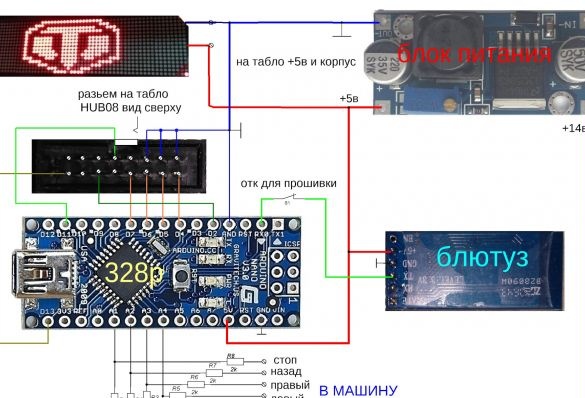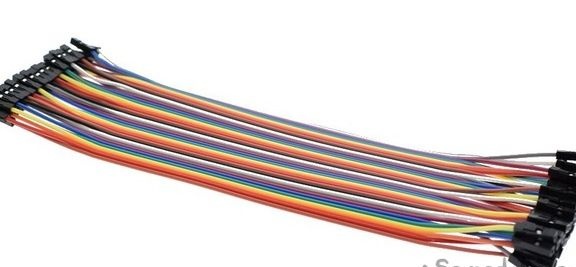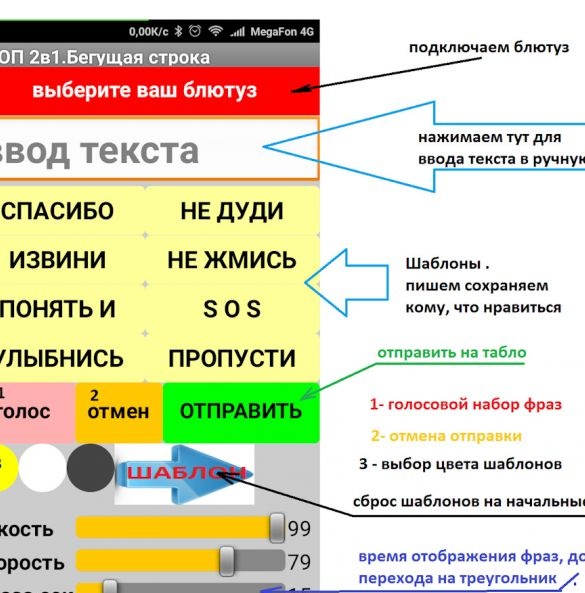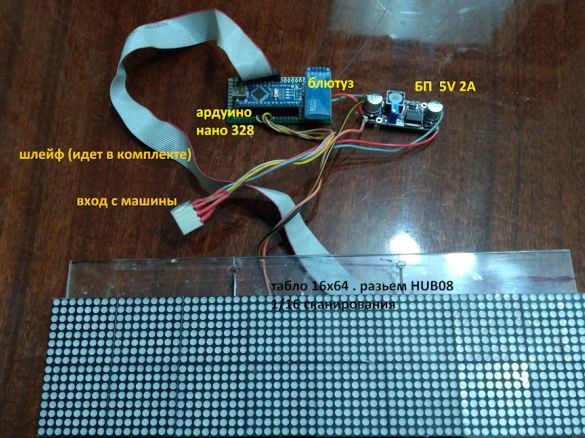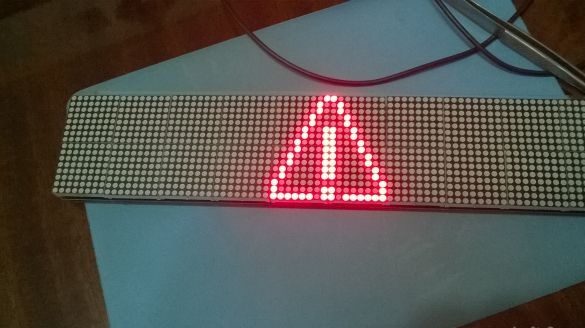An advanced STOP was assembled, the car itself changes the inscriptions after receiving a signal from stops, turns and back (car wires).
When you press the brake, the word "STOP" lights up, after a second the sign /! \, Again STOP, again /! \, STOP
This is necessary to increase attention to the braking process. The number of such "inversions" can be set
from 0 to 9. by itself, after working out the specified number of inversions, STOP is constantly on and not inverted.
Turns turned out as dynamic in the form of running arrows to the right and left.
If you briefly press the emergency light on auto, then the word "THANKS" appears.
If the emergency light is constantly on, then after 8 seconds the inscription "THANKS" changes to two triangles /! \ /! \
It all works on the popular arduino. I used arduino nano328, it fits perfectly
for these purposes. The dimensions are small and has usb for firmware. It is convenient and inexpensive.
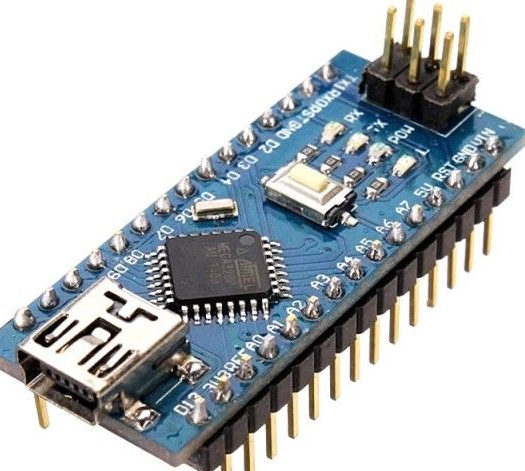
Who is the first time faced with arduino below I will give a link how to fill the sketch from scratch.
Wiring diagram pretty simple. Arduino pins need to be connected to the board connector.
Power is supplied from the power supply to 5V 2A.
To control the STOP, we use the bluetooth module HC-06 or HC-05.
Do not forget to pre-set the voltage at the output of the PSU 5 volts. The resistor there is a lot of resourceful.
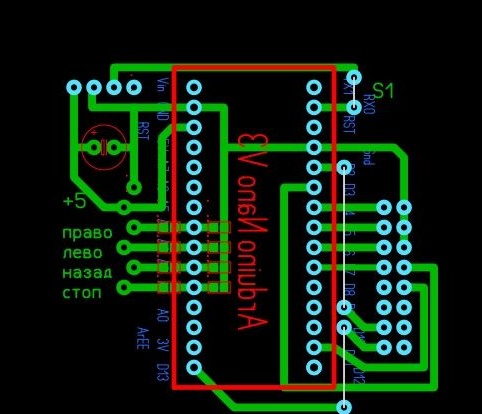
There are not so many wires, you can assemble everything on a universal board by connecting wiring instead of tracks.
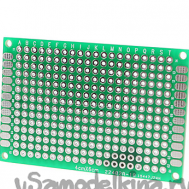
Moreover, you can connect the arduino and the scoreboard with wires for the designer of the arduino
Then only 8 resistors remain. Resistors reduce the voltage of the on-board network to the power level of the arduino,
protecting our arduinka from overvoltage at the entrances.
Phone control carried out by the program STOP2v1_HUB08 (attached to the "download" below).
The program does not require any permissions except bluetooth. Written in. To whom it is interesting, I spread the source code for app inventor 2.
The entire program on the phone is located on one screen. The pictures have a description.
As you can see here, you can change the scroll speed of the creeping line, brightness and inversions. When we send the phrase from the phone, it should work out the time we set, after which the triangle /! \ Will light up again.
Short phrases that fit on the scoreboard will be static. Long phrases (sentences for example) will run through.
The sketch operation is constructed so that STOP has an advantage over BACK and turns, and the sent phrase has an advantage over STOP. In the first works, STOP had an advantage over phrases, but at the request of those who gathered and began to use the priorities changed. Such a motivation in the traffic jam is constantly depressed and this makes it difficult to write (and what else to do in traffic jam
In the program on the phone, we can change the default phrase when nothing is pressed. This is a sign of attention /! \ Or the letter "Sh".
Signs can be changed to other inscriptions, but only in Arduino firmware. A sketch is replete with comments.
The appearance of the scoreboard on the table.
To connect to the machine you need to stretch 6 wires.
Plus 14c, minus, on the brake, on the taillight and on turns. To turn on, I made myself a switch,
but you can also power on the dimensions, for example, if there is no way to stretch a wire through the cabin to a torpedo.
HERE LINKS TO ACCESSORIES.
According to the scoreboard restrictions, the sketch is designed for the scoreboard
or HC-05
circuit, printed circuit board, sketch, program for android, drawings.
This is not the first work Bole published in detail on the site
There is a font calculator there, and another display on the MAX7219.
Video how to fill a sketch from scratch:
Video about the MAX7219 scoreboard, the difference is only in the libraries