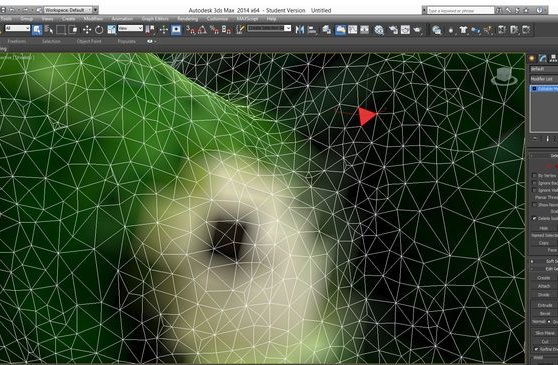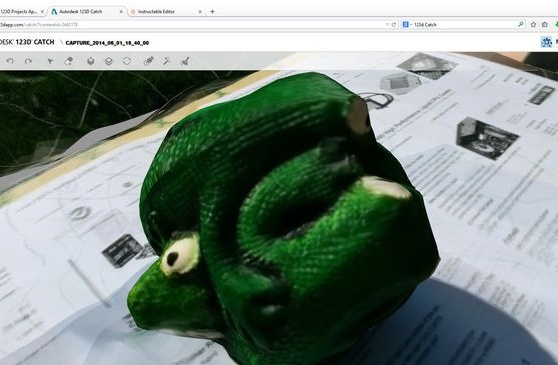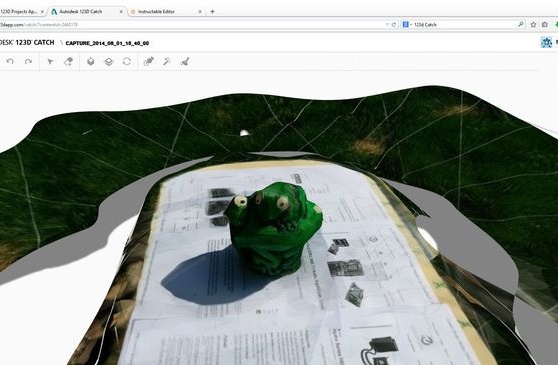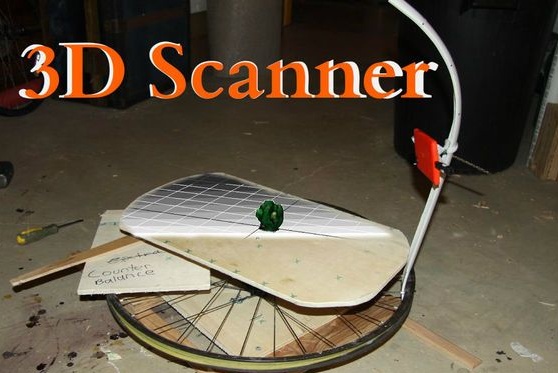



In this guide, we will look at how to assemble a simple 3D scanner using a bicycle wheel and a piece of plywood. Of course, for the first time this may seem ridiculous, but with the development of technology it has become possible to create a 3D picture with only a camera, even a mobile phone camera will do, though it should be as powerful as possible.
The scanner will work thanks to the 123D Catch software provided by Autodesk. This program is free. She collects a series of photographs, and then “glues” them, thereby creating a 3D image.
To print created model, you will need to have some modeling skills, and, of course, you will need a 3D printer. If desired, you can change the finished model, set the desired size, adjust and so on.
Essence homemade is to make a rotating platform, at a certain distance from the center of which a mobile phone will be fixed. The author used a 26-inch mountain bike wheel for these purposes.
Materials and tools used by the author:
Material List:
- nails;
- PVC pipe;
- ;
- plywood;
- a bicycle wheel with a nave;
- plastic for hand molding;
- old headphone plug;
- Charger for (you will need a USB plug).

Tool List:
- a hacksaw;
- drill with drills;
- hammer;
- scissors;
- screwdriver;
- pliers;
- roulette;
- marker or pencil;
- heat resistant gloves;
- Dremel.



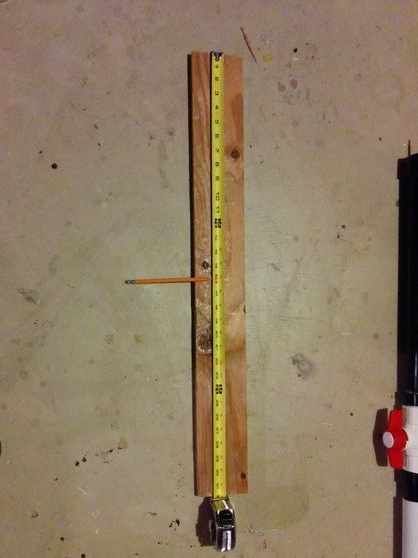











Homemade manufacturing process:
Step one. We work with plywood
First of all, the author proceeds to make the basis for the entire structure. It should keep the wheel horizontal. The support is made of plywood, cut a square out of it, and then drill a hole in the center. The diameter of the hole must be drilled so that the bicycle axis enters it. We insert the axis, on the other hand tighten the nut. Now you need to screw a couple of boards or blocks to the plywood to increase the area and weight. That's all, the wheel is fixed and can now rotate.
It should be noted that the author uses the wheel with a “ratchet”, a sprocket block called a cassette is mounted on such wheels.
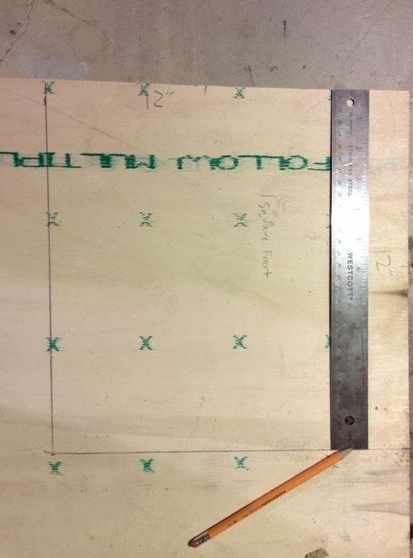

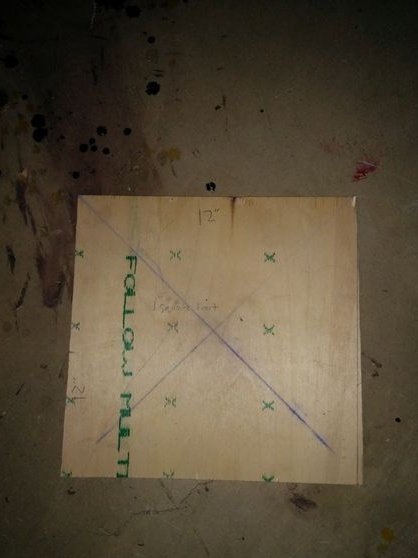



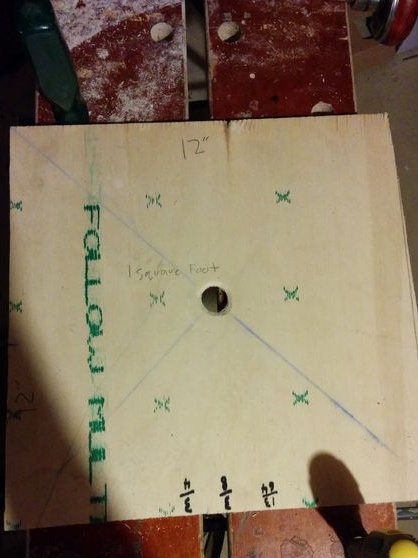






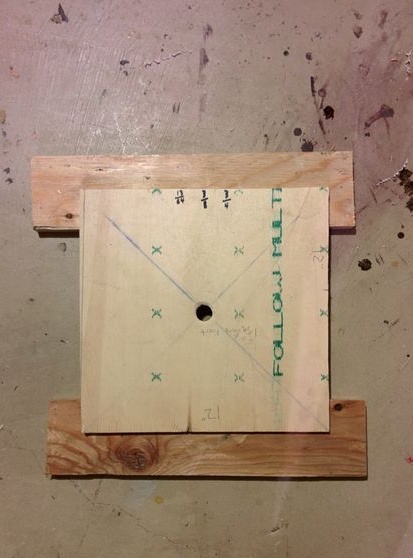
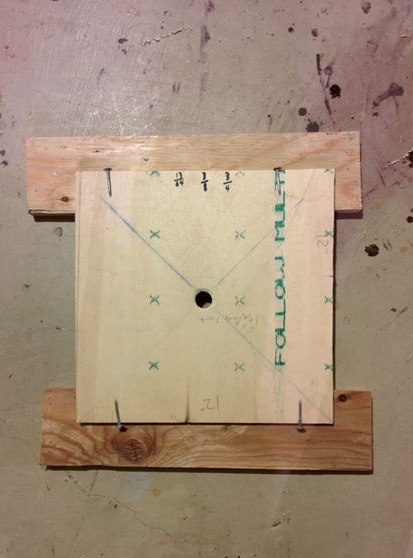
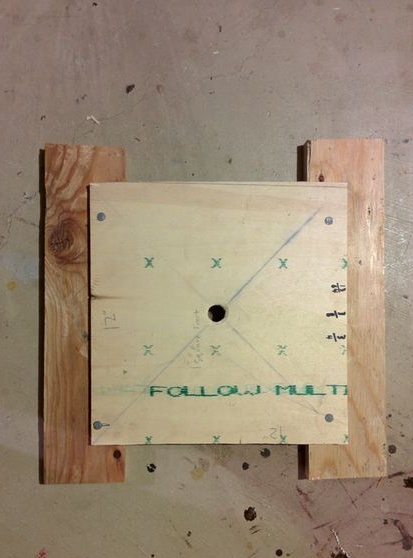










Now you have to make a working platform. There will be an object that the camera will photograph. The shape of the platform must be special, it is a quadrangle with cut edges.Probably this form is necessary for the software to work.
Step Two We make a bracket from hot plastic
There is a type of plastic that can be molded by hand when heated in boiling water. This is where we need him. We heat the material, and then we sculpt a bracket from it, which will allow us to connect the wheel axis to the working surface. What is at stake, look at the photo.
Then simply screw the bracket onto the plywood using the nut bolts. Basically, there are tons of other ways to install plywood on a wheel.
As a result, your wheel should spin, and the desktop will be static.



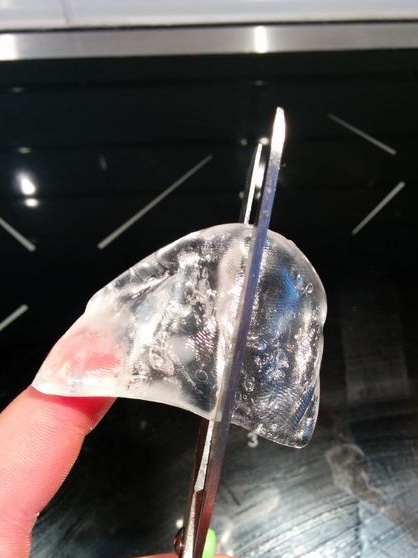












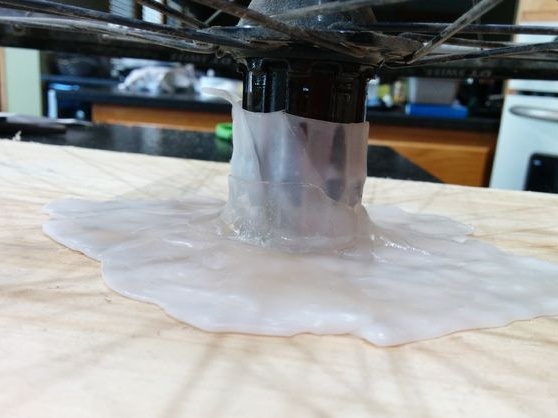



Step Three Phone holder
The phone will rotate, because it must be well fixed. To make a holding frame, you will need a piece of PVC pipe. Cut it along, and then bend the desired shape, heating with a hot air gun. However, it is not necessary to cut the pipe, you can adapt the whole.














We will also need to make a bracket that will hold the phone. The bracket is manually formed from hot plastic. Just sculpt the desired shape depending on the profile of the phone. So that the phone does not fly away, it is attached at two points. On the one hand, the old plug from the headphones is mounted, and on the other, a USB plug. As a result, they are inserted into the phone jacks, and it is securely fixed.
The bracket is pulled together with a screw and nut.









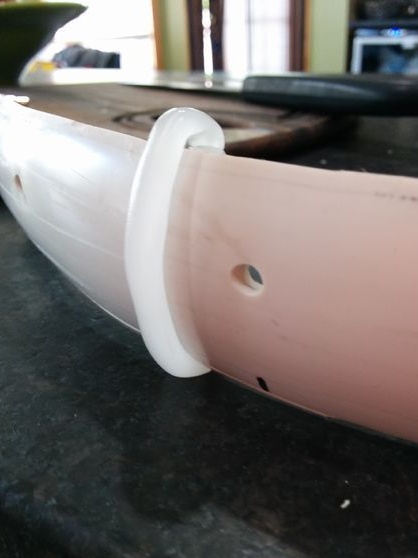





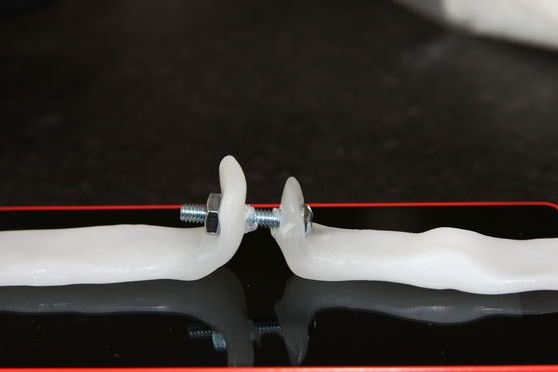




Step Four Final revision of the scanner
So that the software can adequately perceive the angle of rotation of the platform (shooting angle), the platform needs to be glued with newspapers or other similar material. It is also not advisable that the newspaper has large contrasting figures, especially those that are repeated. For fidelity, we take a newspaper without pictures, cut it into pieces and glue the platform.



Next, you need to balance the scanner, at least approximately. The bracket together with the installed phone will work as an imbalance. To solve this problem, install a suitable weight in front of the phone on the other side of the wheel. Spin the wheel, if the platform does not move, then everything is fine.
The support should be quite heavy so that the structure stands securely on its feet. The car can either be mounted on a table or even on the ground. Or just make a heavy foundation for her.
Step Five Software
Download 123D Catch software from the Internet and see how it works. To date, there are many instructions for its use.
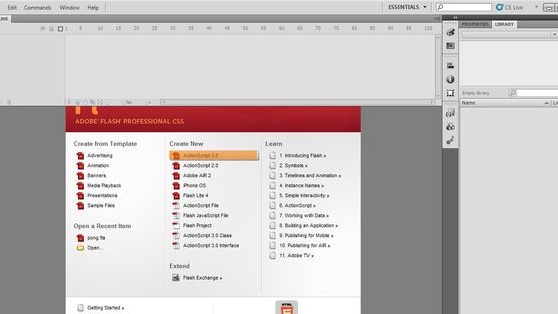
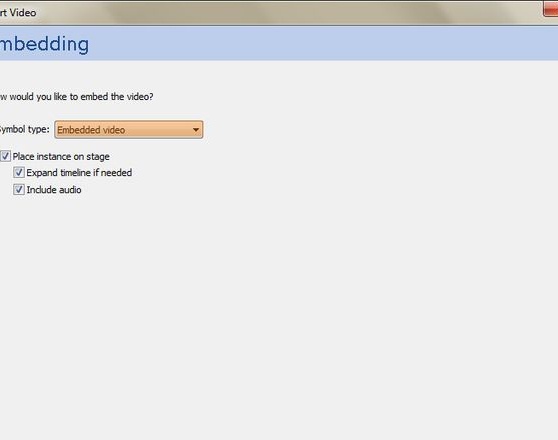
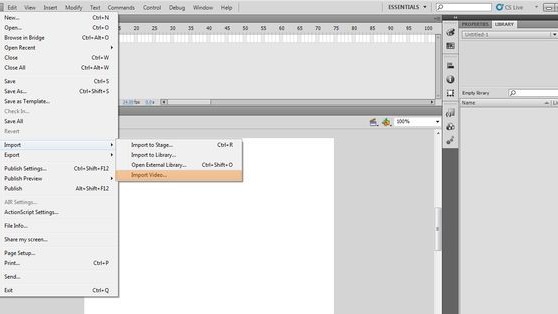
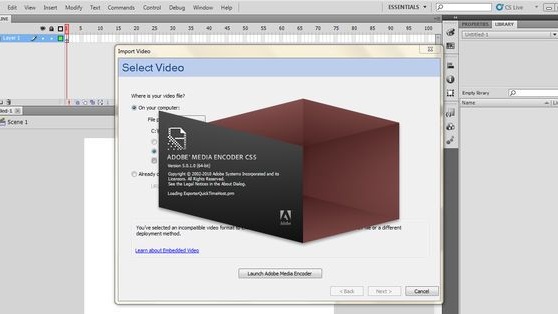
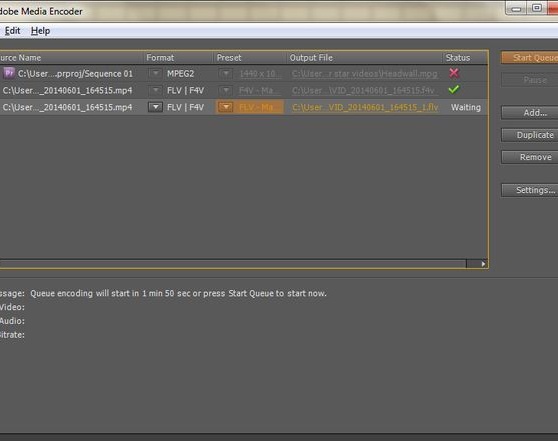



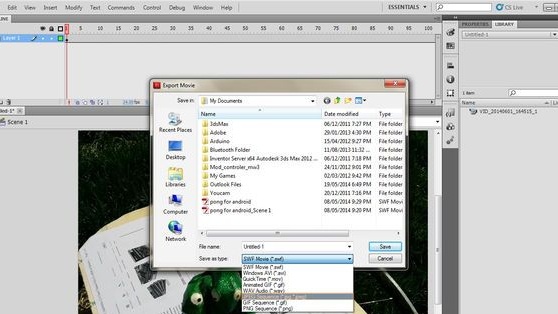
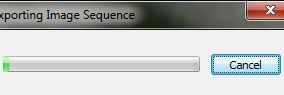
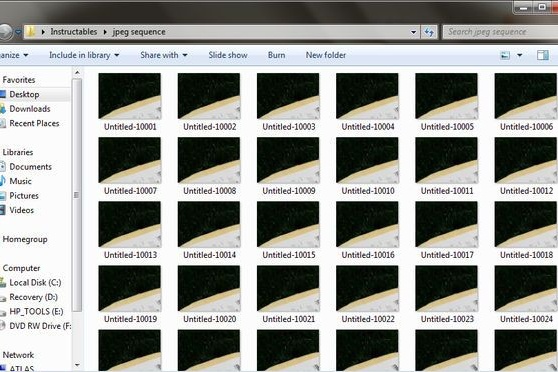

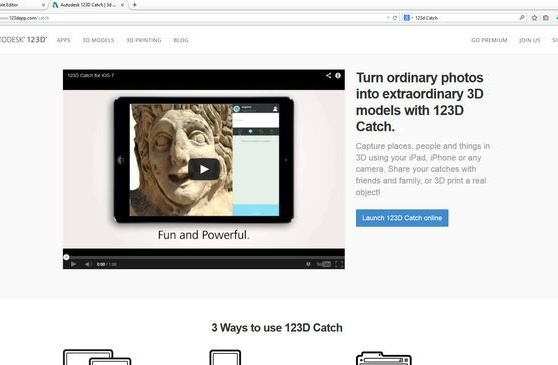
What you should end up with after a successful scan, look at the photo. Good luck