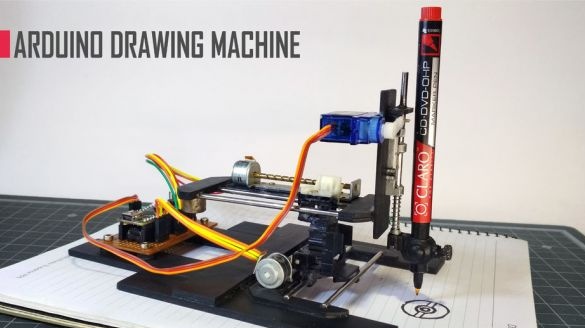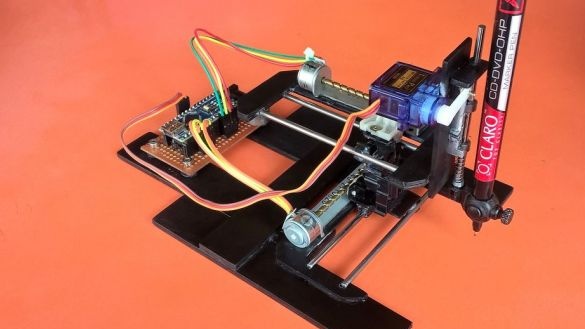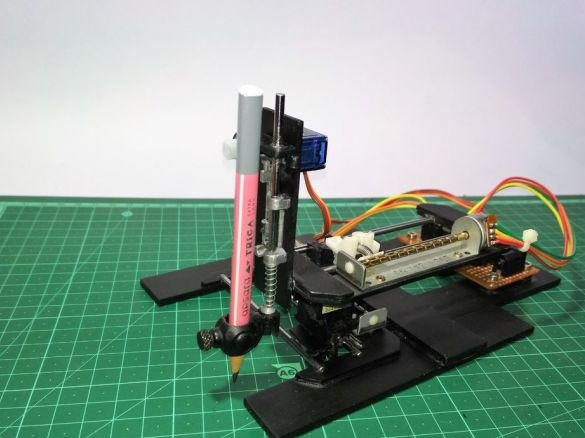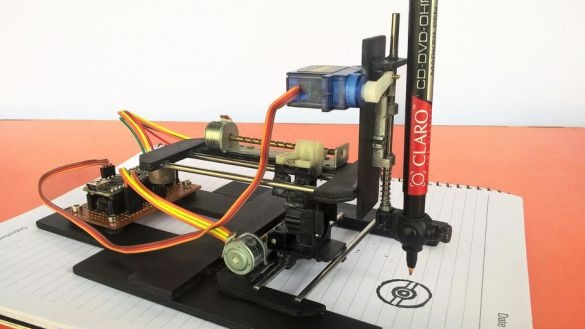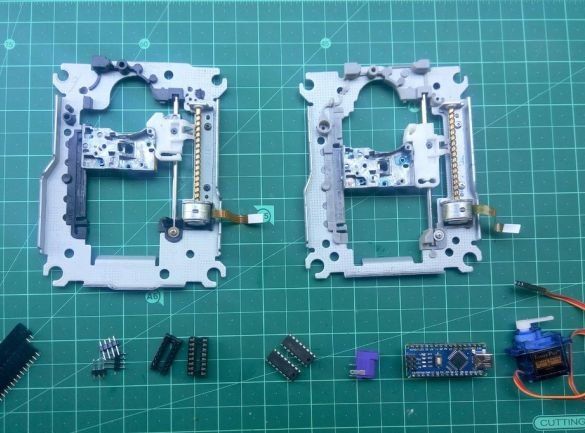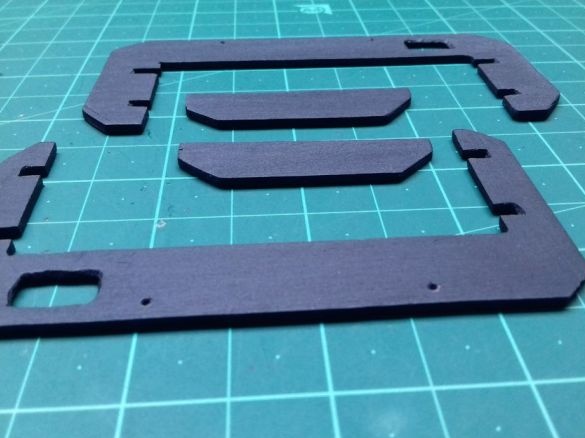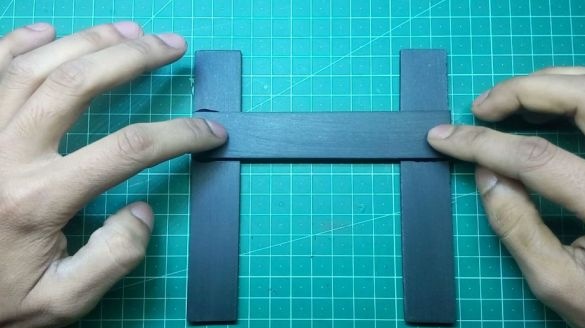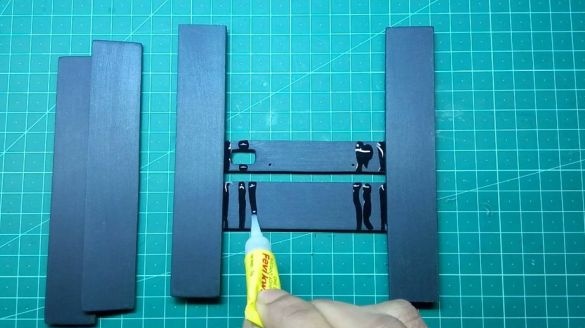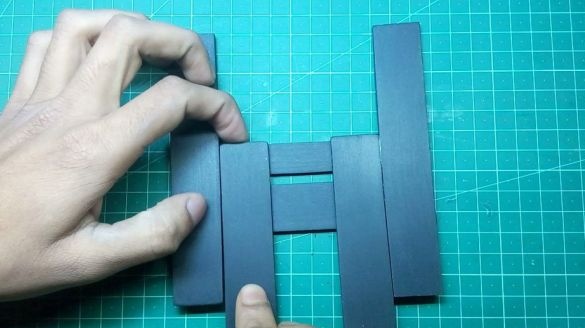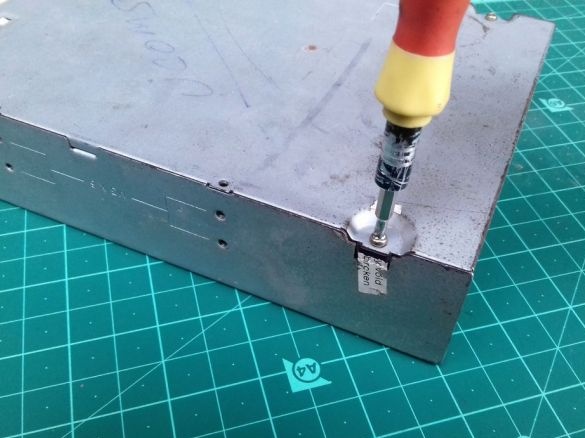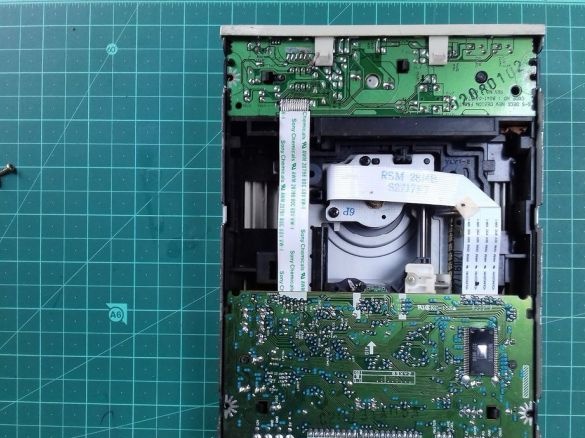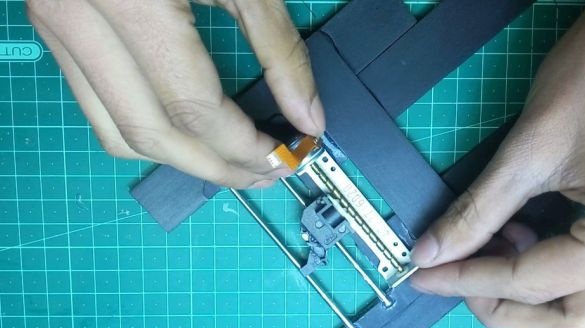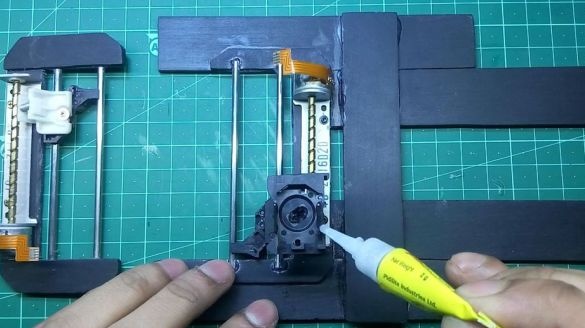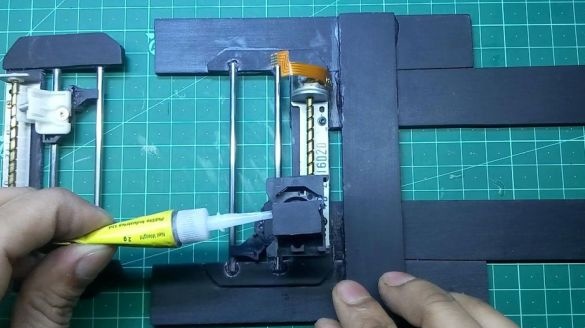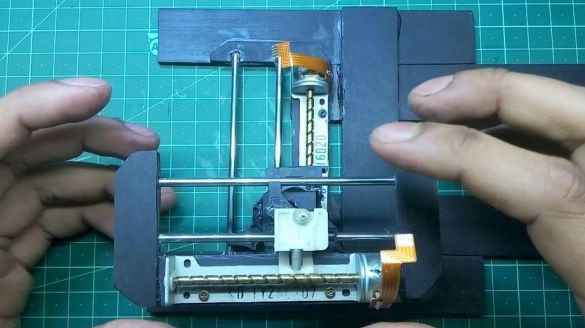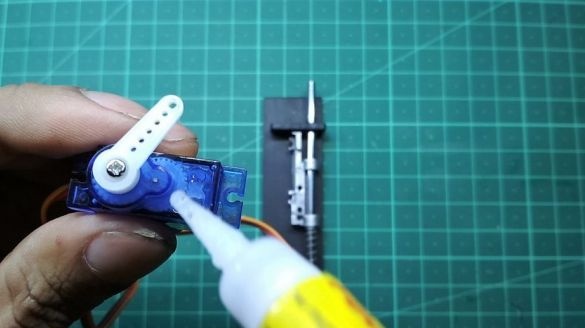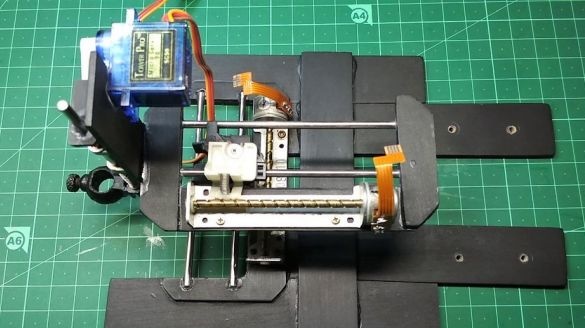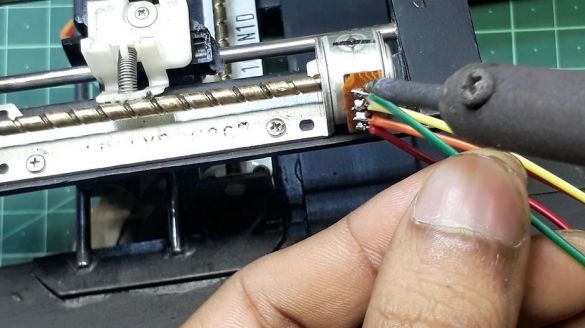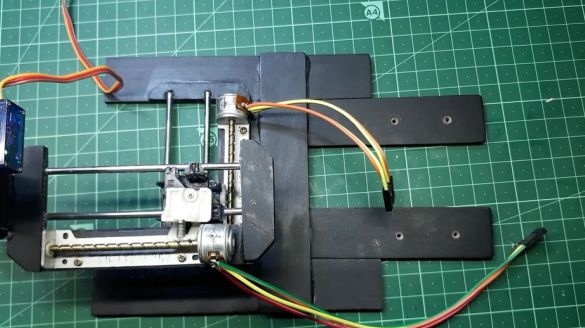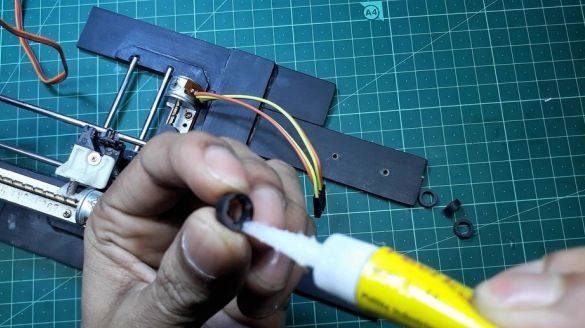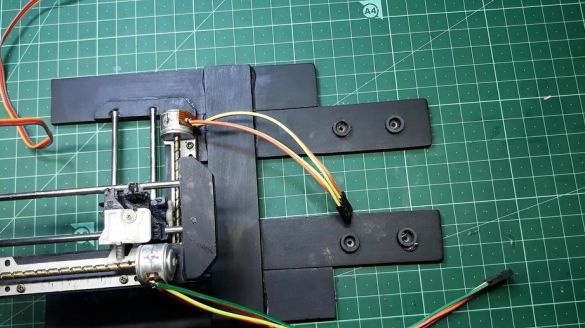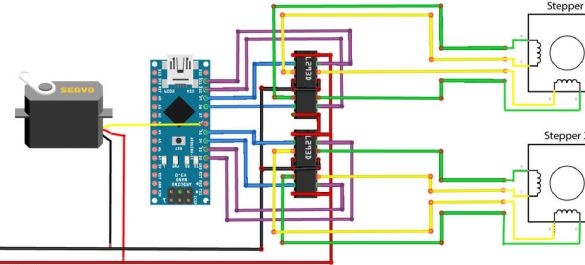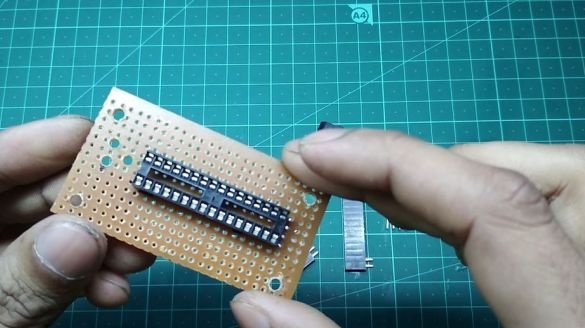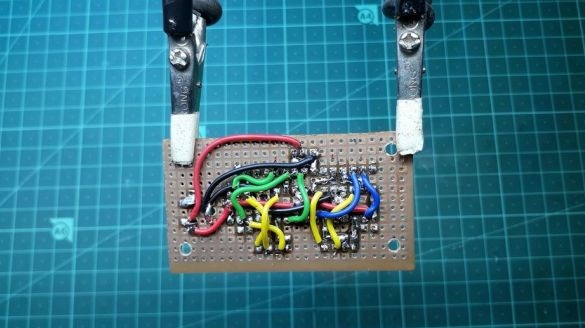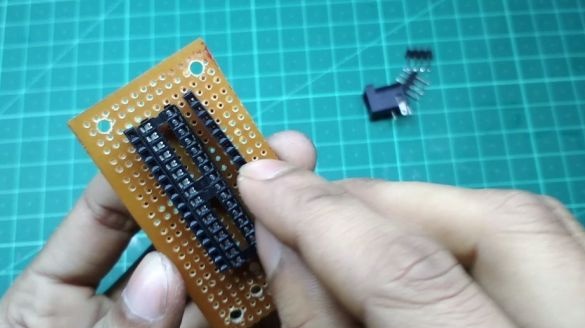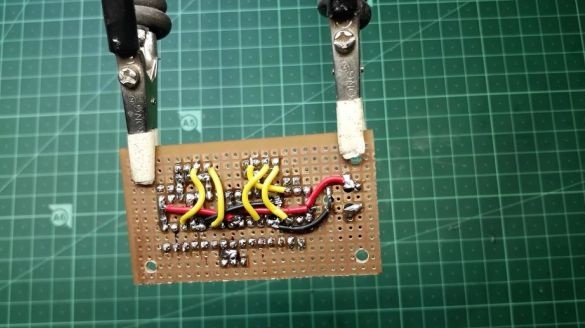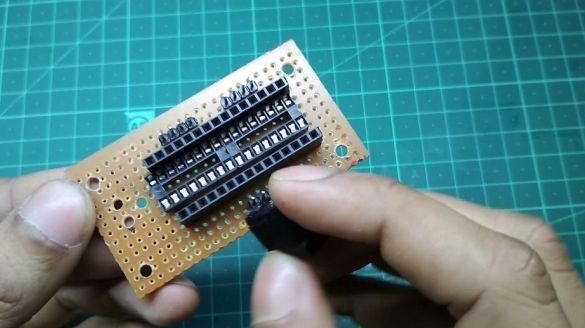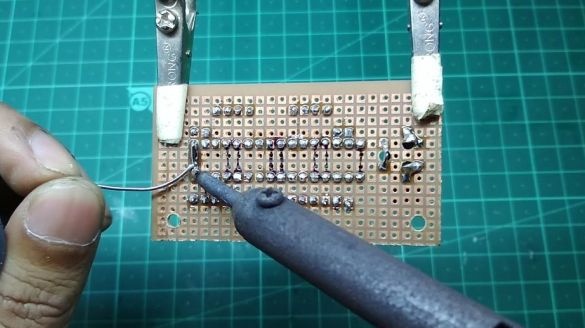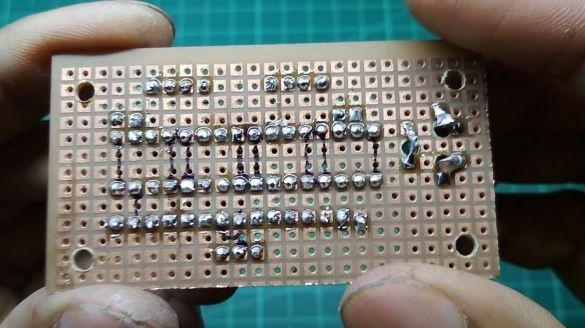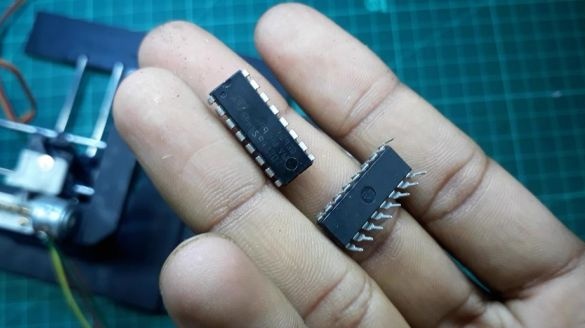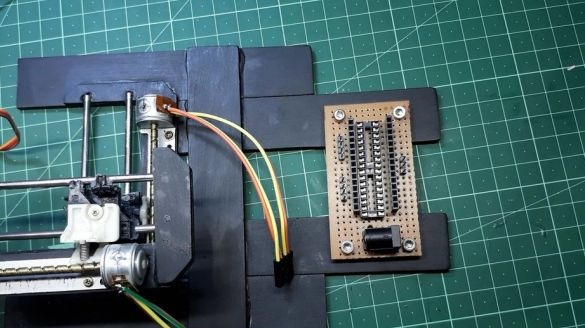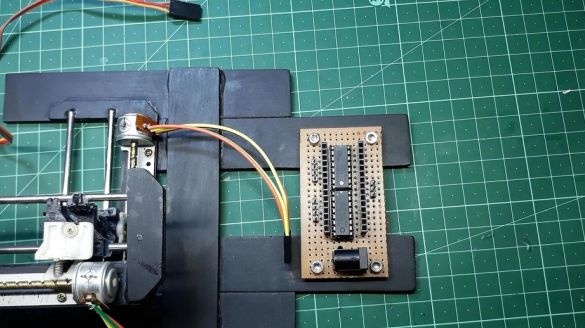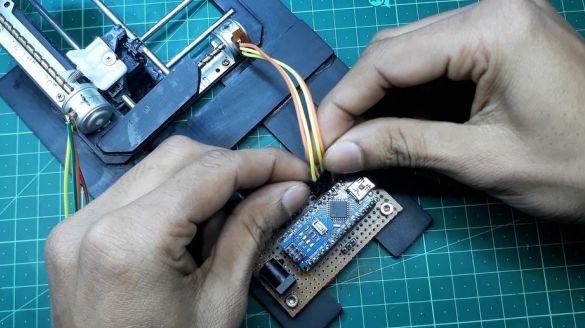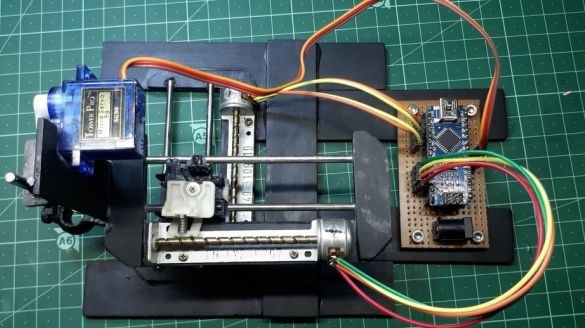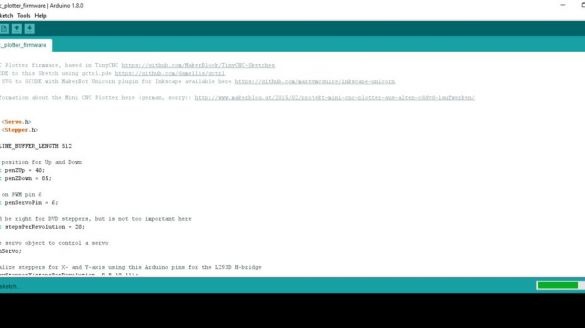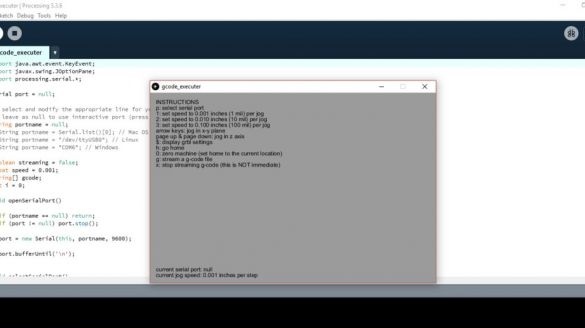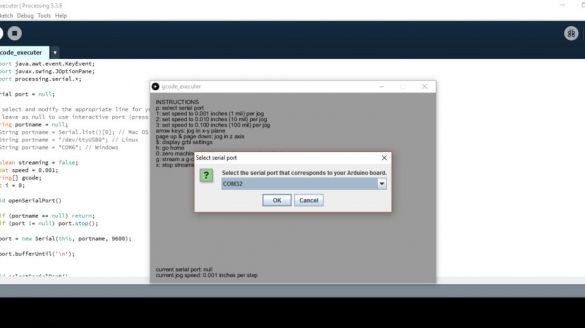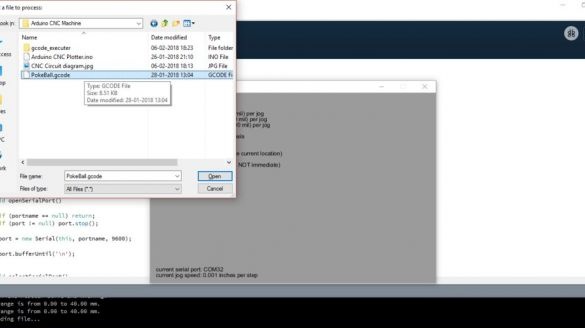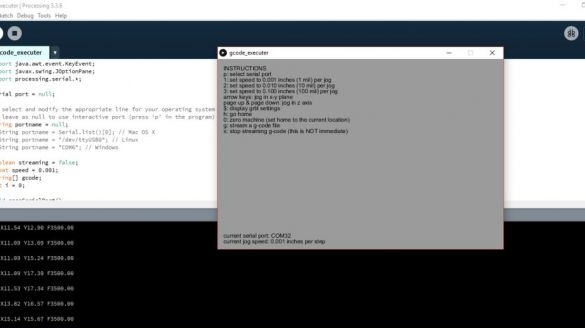In this article, we will consider another model robot artist. Such devices are simple to manufacture and can serve as a teaching aid in labor lessons or in circles. And if you modify the machine a bit and install the motor, you can get a small CNC engraver.
Tools and materials:
-DVD-drive-2 pcs;
-;
--2 pcs;
-;
-Printed circuit board;
-Acrylic;
Pin connector
16-pin connector 2 pcs;
-Soldering iron;
-The wire;
-Hacksaw;
-Sandpaper;
-Rule;
-Marker;
-Power connector;
-Spring;
-Clamp;
-Screwdriver;
-Glue;
-Nippers;
-Cutting plotter;
Step One: Frame
From acrylic cuts blanks for the frame apparatus.
Glues the frame. It turns out two frames for the X and Y axes.
Step Two: Drive Disassembly
Parses the drive. To assemble the machine, stepper motors and guides are needed.
Step Three: Sliders
Saw off the eye and stick it to the slider as in the photo.
Step Four: Guides
Sets the slider to the guides. Glues the guides to the frame. Repeats the operation with the y axis.
Step Five: Stepper Motors
Screws the stepper motors of the X and Y axes to the frame.
Step Six: Connect X and Y
Connects two frames.
Seventh step: Z axis
Then collects the Z axis. Inserts the rod into the guide. Installs the spring. Glues a plastic stopper. Clamp sticks to the stop. The guide sticks to the acrylic strip. Installs a servo motor.
Fixes the Z axis to the Y axis.
Step eight: electrical part
From stepper motors bites off loops. Solders to the contacts of the wire.
Cuts four pieces from the tube. Glue them to the frame. A printed circuit board will rely on them.
According to the scheme collects the board.
Step Nine: Download Code
Connects Arduino to PC. Loads the code.
You can download the code.
Step Ten: Program
To work with the machine, the master uses the GCTRL program.
The entire assembly process of the machine can be seen in the video.