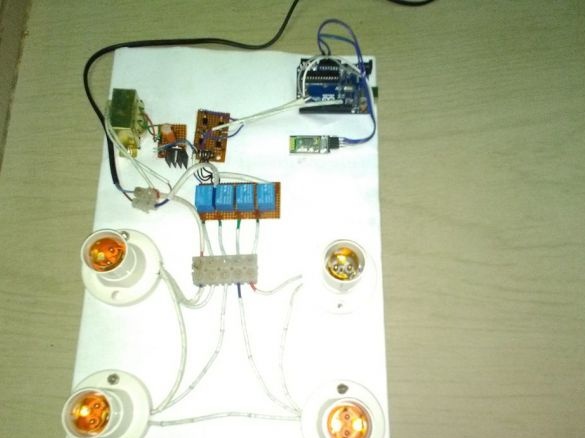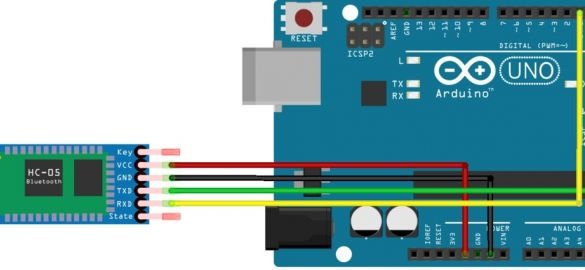You can control household appliances like a fan, light, and a motor using smart phones and special programs.
Required Components:
Ø Arduino Uno x 1
Ø HC-05 / HC-06 Bluetooth module x 1
Ø 5V relay x 4
Ø 1n4148 diode x 4
Ø 1N4007 diode x 2
Ø 1000uF Capcitor x 1
Ø IC7805 X 1
Ø 12V Transformer x 1
Ø BC547 transistor x 4
Ø resistor 1k x 4
Ø wire connector
Rectifier:
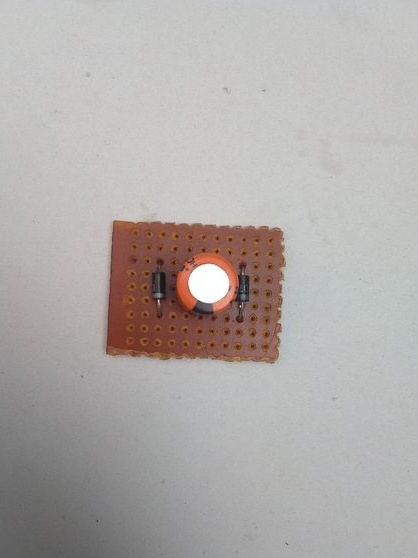
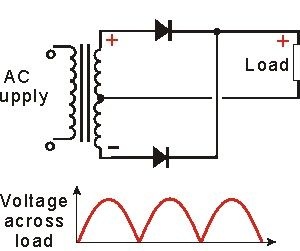
Relay connection diagram:
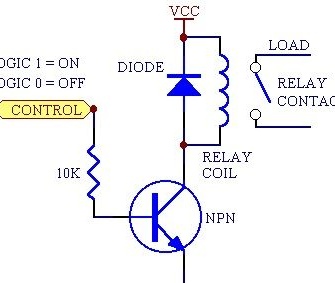
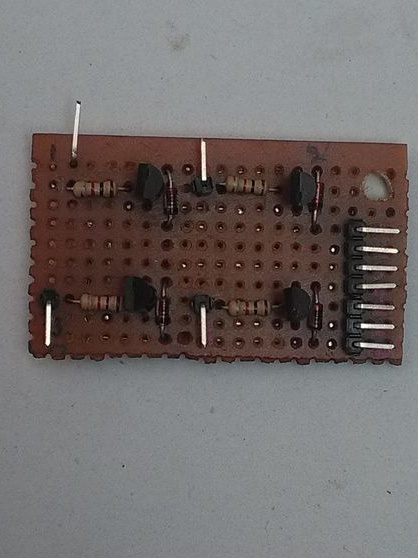
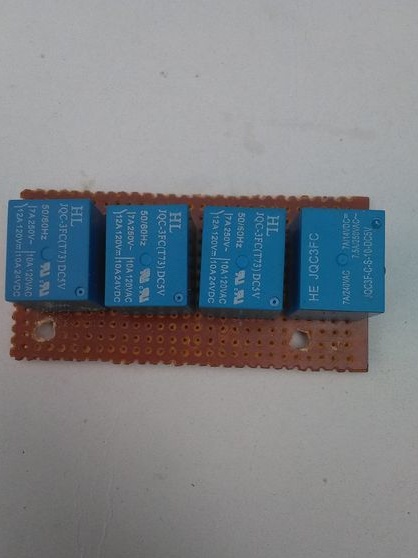
The choice of relays depends on what you want to connect and how fast. What voltage, current, etc. .... Manage it directly from the Arduino will not work. You will need to use something like this:
The NPN transistor can be simple (2N2222, BC337, etc.) and the diodes can be the most common (1N4001 or similar). VCC is + 5V.
Bluetooth module for Arduino Uno:
To use the hc05 s module, connect vcc to the 5V output on the Arduino GND to Earth, RX to the TX pin on the Arduino, and vice versa.
[Note: in RX, the pin code is not officially 5 V free; designed for 3.3 V signals. The Arduino generates a 5 V signal, so you should use a voltage divider or logic level converter to ensure that the Arduino signal does not damage hc05 s.]
When using the BTBee module, we install jumpers on the board so that the DНАР pin and the D0 pins are closed and the DIN and D1 pins are shorted. This is done so that the RX pin on the Arduino is pin 0 and the TX PIN is PIN 1. You can use any other, like the RX and TX Pins, but you have to use the SoftwareSerial library for Arduino to enable it. Do not forget to remove the jumpers when loading the code into the Arduino when choosing pin 0 and 1, like serial pins.
Jumpers are connected to pins 0 and 1 on BTBee, if the module is used for the first time, to replace the name and password. For this, the module must be set to command mode. We connect the key pin to any pin on the Arduino and set it priority for programming the module. When using BTBee, this is a little trickier. While the official Wiki says that you need to hold down the button to change the command mode and turn the changes back into data transfer mode, this does not happen this way: instead, hold down the Mode button, then quickly press and release the reset button. We notice that the Status LED blinks slower than usual. All OK!
Program:
• the code
Android apps:
• attachment