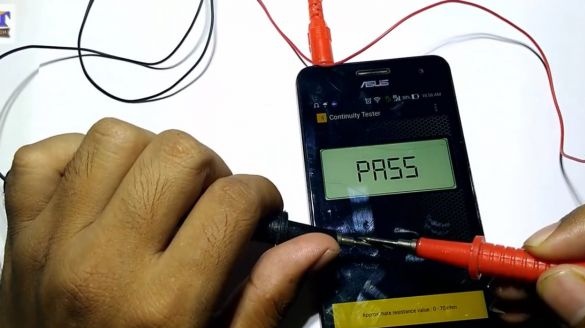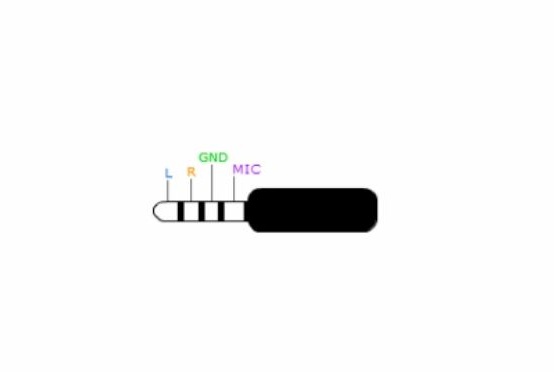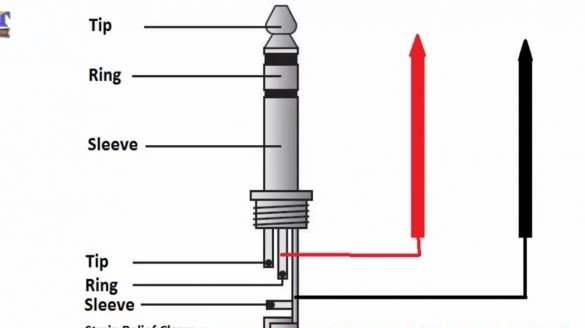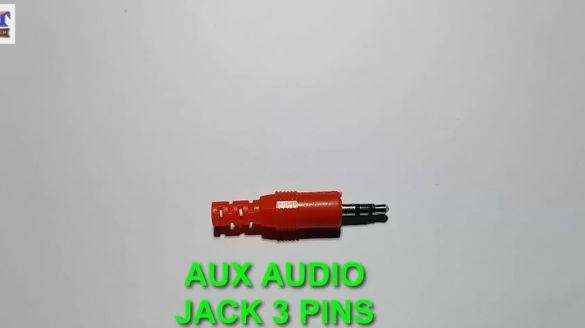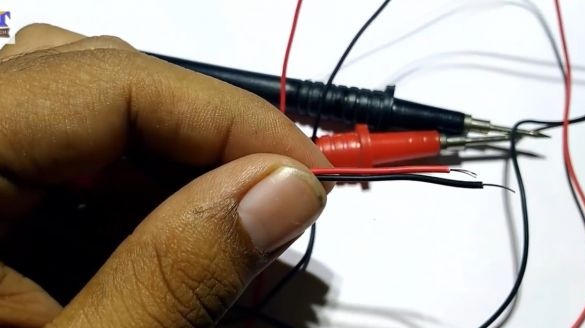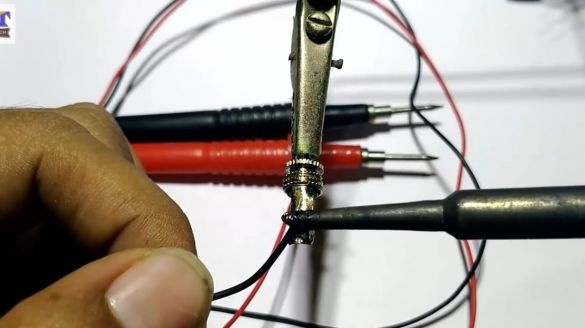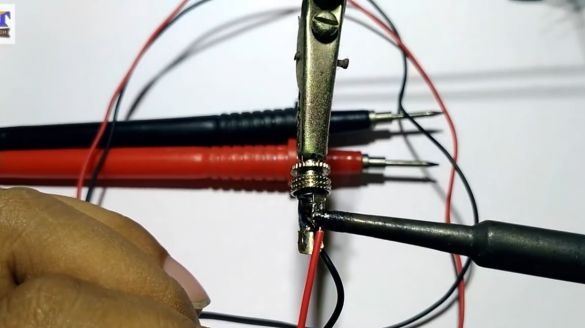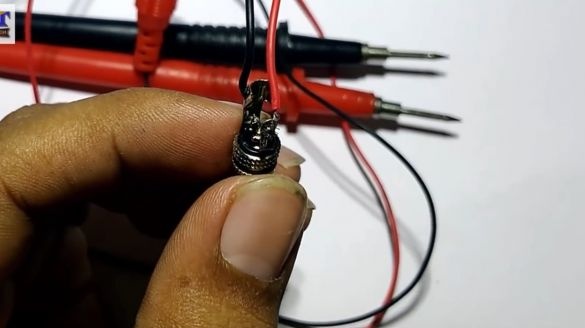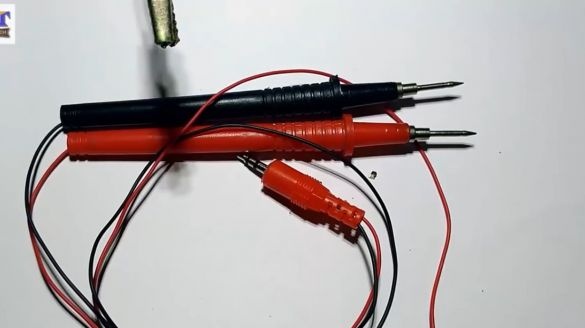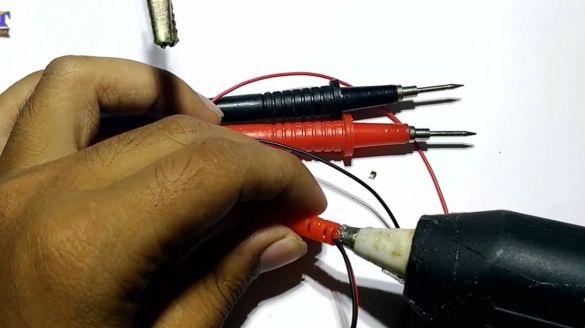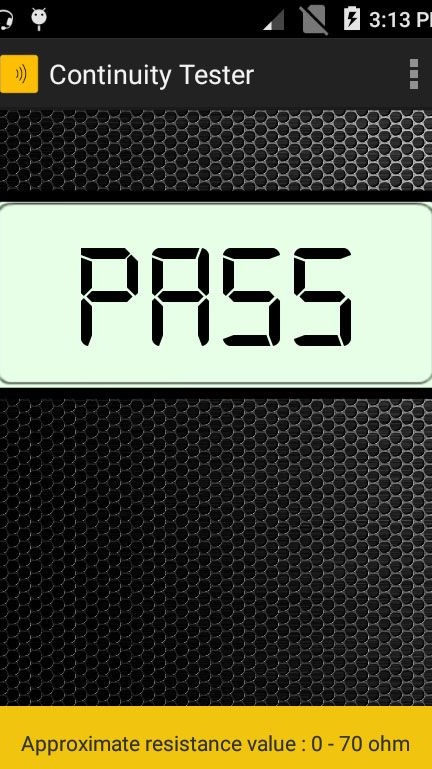This article demonstrates in detail how to get an analog of a multimeter from a smartphone (in this example, based on the Android system), although such a device cannot be called a full-fledged multimeter - it's a tester.
Its capabilities are somewhat limited, and such a device can be used exclusively for the continuity of electrical circuits for the presence of a short circuit or some kind of damage (break). This homemade product is actually a kind of prefix for a cell phone, (or rather, even this is a kind of adapter with probes). Using such a device, it is also possible to make some measurements. The circuit is simple to disgrace and essentially contains one component - a resistor.
To whom and when can this adapter come to the rescue?
Such a homemade product can be useful to almost any person somehow connected or working with an electrician or for example networks (in particular, various computer networks and systems can be distinguished), and this thing will be useful for all motorists to have. And that's why. This adapter for a smartphone will help you out if suddenly, for whatever reason, your working multimeter, and until recently, a working multimeter suddenly decided to take "vacation" for an indefinite period and changed its status to "do not disturb" (not working ) Either you forgot it at home or you just don’t want to carry it with you. You can make such an adapter-box and put it in the glove compartment of your car. Now, when some non-standard situation arises or you suddenly need to just check (ring), whether it be a fuse or a light bulb or something else, then in this case you just have to take the test leads of the adapter and connect them to the socket where you usually connect the headset to your a smartphone.
A homemade tester from a smartphone has several features.
With the help of such a tester, it is possible to ring a line or chain for an open circuit, and also to detect a short circuit. You can also find out the resistance value (the program shows approximate values and can carry out measurements in the range from 0 to 70 Ohms). Also, your smartphone will make a squealing long sound when the program detects that the circuit is intact.
For the independent manufacture of the gadget you will need:
A 3.5 mm “mini jack” connector, or another based on which input / output for connecting a headset, is your smartphone. You can buy it at a radio parts store. A plug from an old broken telephone headset is also suitable. But it is worth considering that soldering the wires from the headset is quite difficult. Firstly, the wiring there is very thin, and secondly, you will definitely have to use soldering acid to clean the wires from the insulating varnish, which is quite problematic in the apartment due to the sharp smell characteristic of all acids. In addition, it is also terribly harmful to the upper respiratory tract. Therefore, it is better to use soldering acid exclusively in a well-ventilated area or generally outdoors.
A resistor with a nominal value of 2.2 kOhm, power is not important, 0.25 W was used, but if you did not find one, you can use a different value in the range from 2 to 3 kOhm, but then the values of the measured resistance will not be so accurate. In the original video (link at the bottom of the article), the author of the homemade product does not use a resistor at all, which makes the possibilities presented by his gadget reduced to one. Such a device can only carry out a call. It will not be possible to take resistance measurements or they will be very inaccurate.
Probes will also be needed. They can be made independently or used from a burnt / old / unnecessary multimeter. Another option is to order probes from China, they are not expensive there.
Well, accordingly, you need a smartphone with the Android system on board.
The scheme of the prefix adapter is as follows and is presented in the figures below.
In order for the adapter to work, we are required to send a signal from the probes to the pinout of the microphone input.
All soldering manipulations are easy to carry out with conventional wall mounting. First, it is better to take the plug and solder a 2.2 kOhm resistor to it.
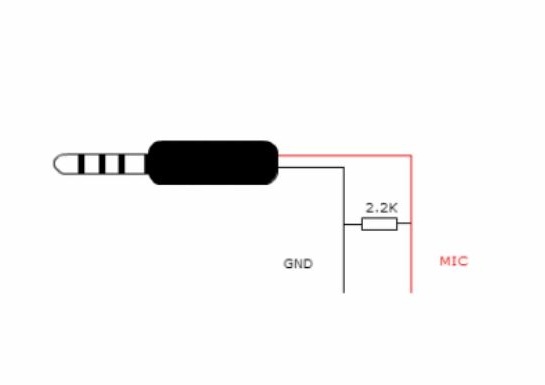
Then, solder the contacts of the probes to the “jack” contacts beforehand preparing them (to remove the insulation and to irradiate), and pour the whole thing with hot glue for strength, and in this case the glue will also act as an insulator. Either make a separate unit with a bifurcation under the probes, put on a heat-shrink tube, choosing the required diameter, and blow with a hairdryer or even easier to heat with a lighter. Well, in the most extreme case, you can use the good old blue electrical tape (the electrical tape can be of any color of course), but in such a limited space of the plug shell, working with the electrical tape is somehow not ice. Shorter work on the strength of 15 minutes, no more.
The application for the smartphone.
After the tremendous work has been done on the manufacture of the adapter-tester, you need to think about the software component of this invention. For the console to work, you need to download and install a special application on your mobile device. The author suggests using the Continuity Tester application. He downloaded this application from the Google Play app store. It is distributed completely free. You can download it by clicking on. Or, run Play Market on your device, in the search bar indicate the name of the Continuity Tester application. Or you can use any way you find and install an application that is familiar to you, for example, you can search for this or a similar application suitable for this purpose in alternative stores of applications for mobile devices.
I sort of figured out the installation. We proceed to launch and verify the newly made new gadget for the smartphone. We launch the application and connect the adapter to the headset jack. In theory, if everything is done correctly, namely, the pinout of the connector and the plug is observed and nothing shorts anywhere, then everything should work.
This is easy to verify. If you close the probes, you will hear a beep.If it squeaks, then everything is fine and you can use the adapter as intended.
Initially, the application displays zeros on the display.
But it is worth closing the probes with each other, a sound signal will sound, and instead of zeros the inscription “PASS” will appear on the screen.
ATTENTION! Use with caution.
Caution when using the adapter tester.
Under no circumstances should such a tester measure live circuits. Since after such actions your smartphone may fail or, which is even worse in my opinion, you may suffer an electric shock. It is also worth considering that in some circuits there may be a so-called residual voltage on the capacitors of the devices, which will also be dangerous for both the smartphone and its user.
Observe safety precautions when using the device.
Apparently, such a thing (tester adapter) is sometimes very necessary and will fit in the household.
Smartphones have long come into our lives, are used almost everywhere and are finding more and more use.