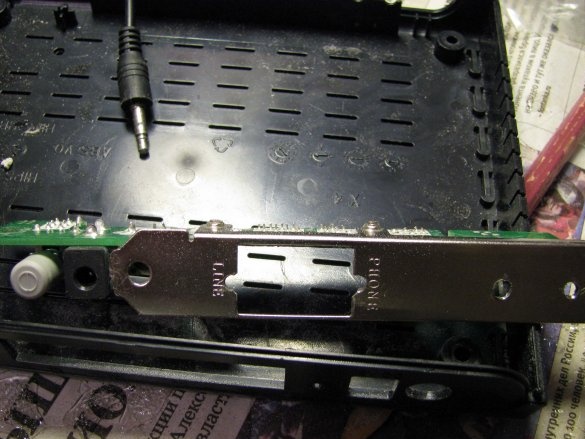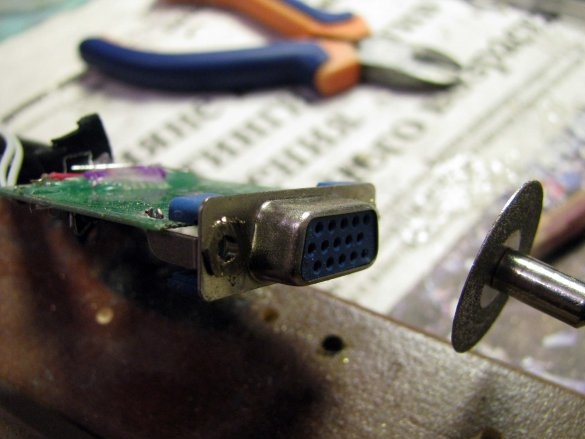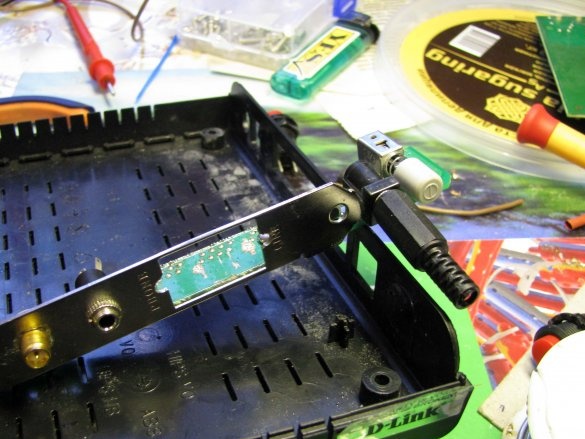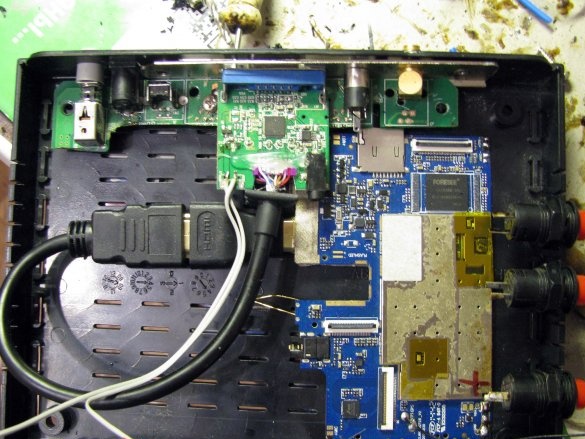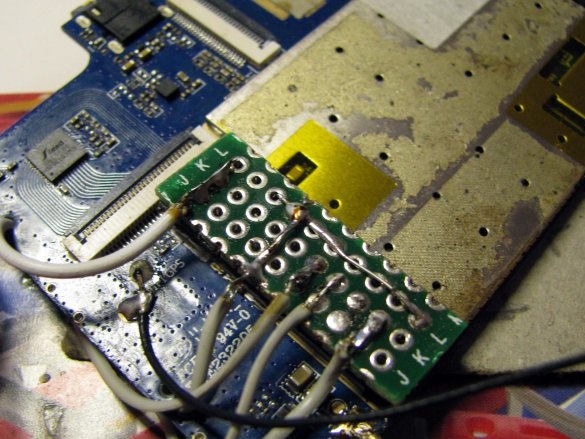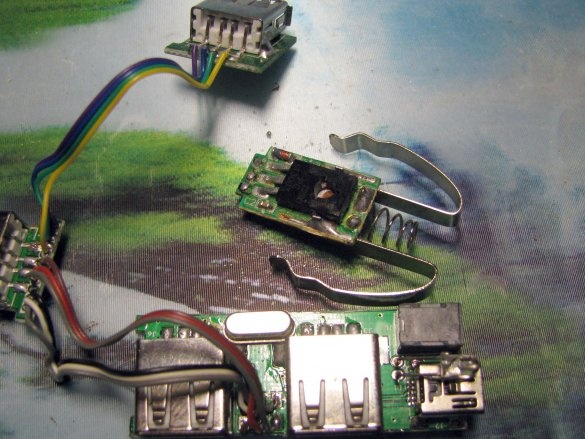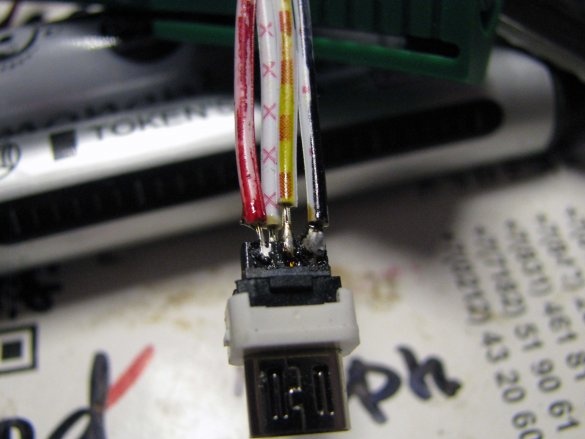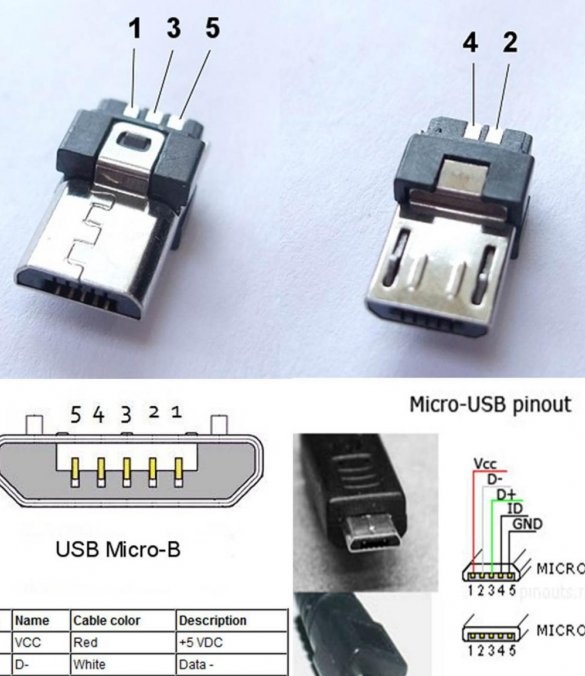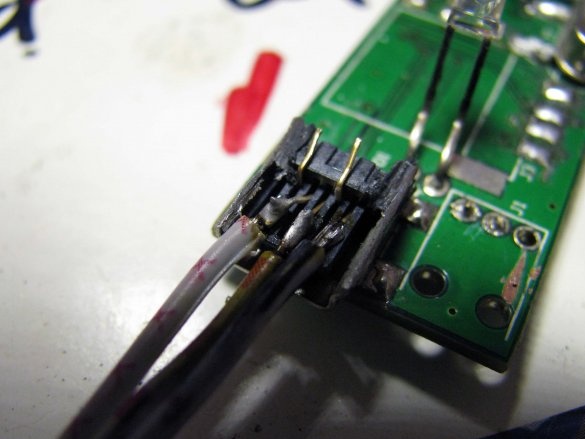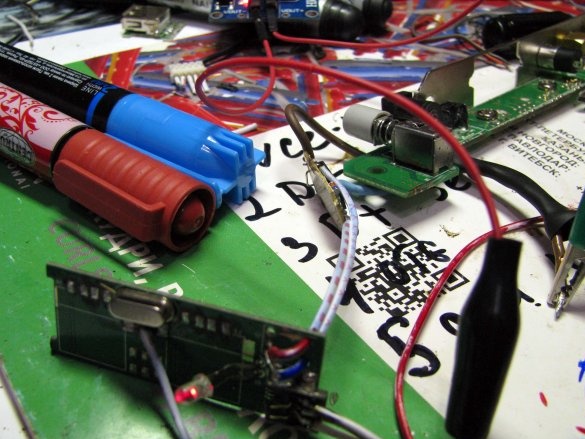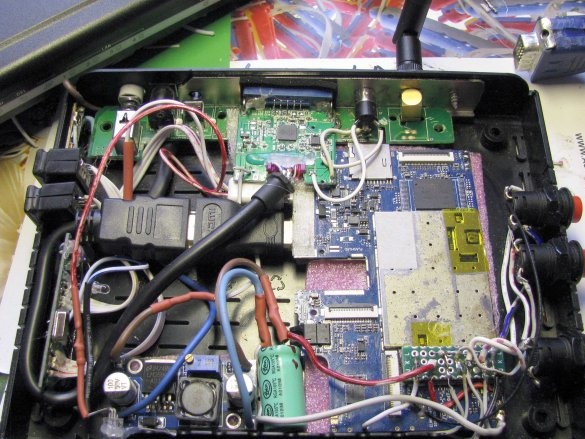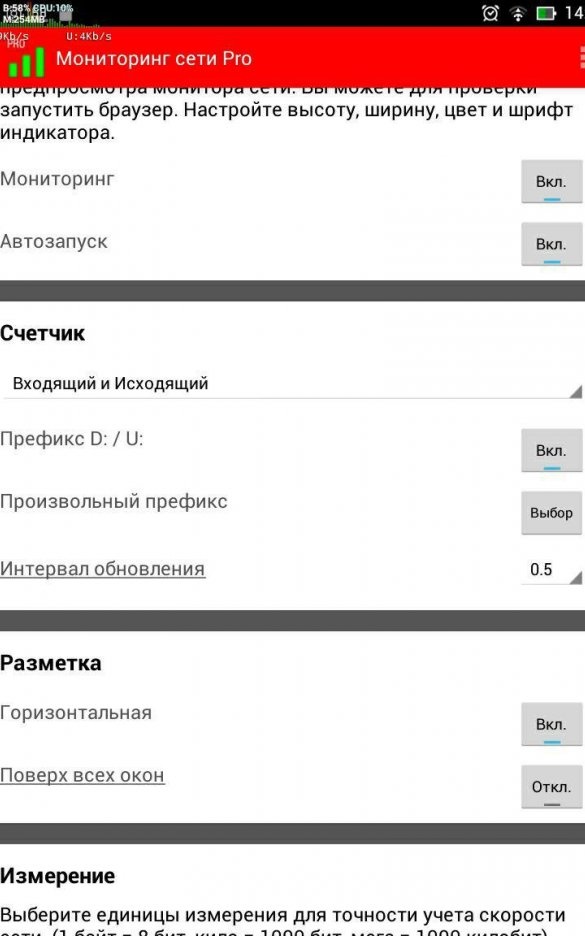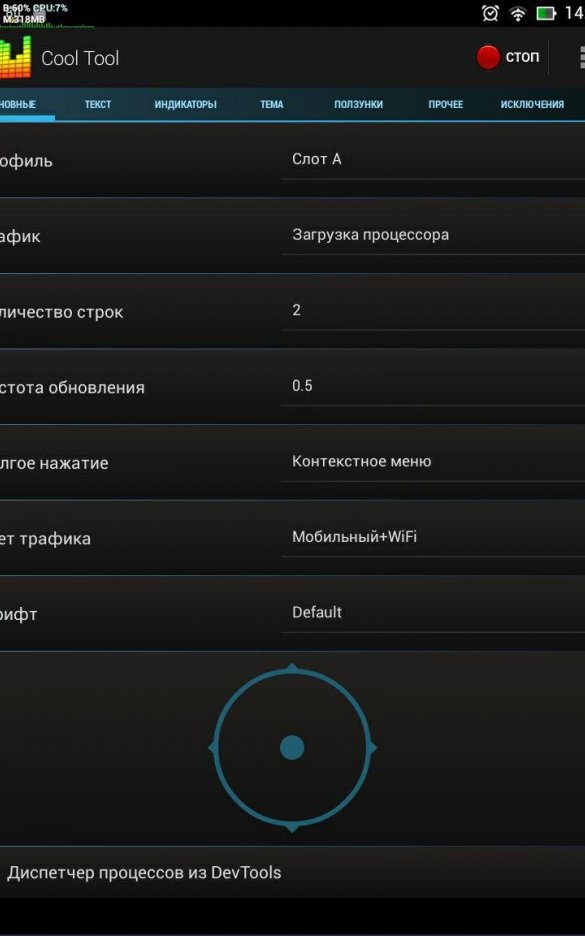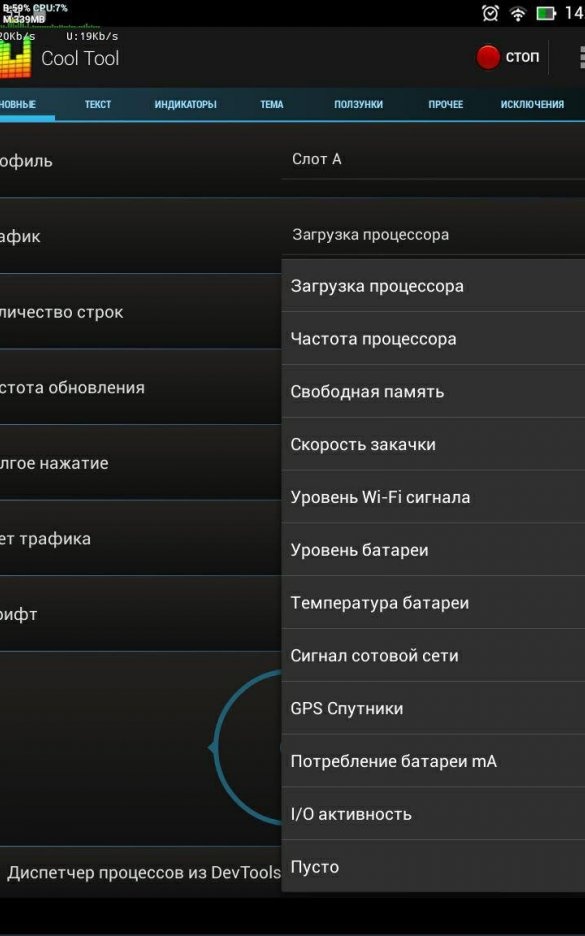Surely, many of us have remained in varying degrees of deterioration inexpensive tablets, which for various reasons, we no longer use. I have one like that.
GS700 that honestly worked for several years, survived two battery changes, lost the volume rocker and replaced it with a visa card cut out, soldered buttons, and, in the end, for exactly two years, he lay in the box.
I suggest you, using the example of this tablet, to see how difficult it will be if you try to make something reminiscent of TVbox from the tablet’s motherboard.
Yes, the alteration concerns only those tablets from which, in principle, HDMI video can be output, but in my case, I do not have a monitor with an HDMI input, I only have VGA, which means we are talking about an HDMI to VGA converter.
In addition, I also encountered problems of a software and hardware nature, one of which, the most important, I did as I could, circumvented.
So, I had the tablet itself. Its GS700 motherboard is quite compact.
I also have several ADSL modems that are five years old as replaced by their wireless versions. Now, nobody needs them, but the cases are pretty attractive.
The first thing I did was cut off the narrow part of the modem board, leaving the part on which the network sockets, the power socket and the power button were mounted. Also, I dismantled those of them which, according to my vague guesses, would not have been useful to me.
For several days I thought about how to carefully cover the long rectangular window left from the four LAN sockets, until, in my opinion, I fell on the PCI modem.
From him I took a steel mounting plate with an existing rectangular cut-out for two regular telephone jacks. All that remains for me is to try on the HDMI to VGA converter and cut out the recesses for attaching two hexagonal racks to which the VGA cord mount assembly is screwed. Yes, and to the right of this rectangular window, I had to crank another hole to accommodate the WIFI antenna jack.
I was about to unscrew the hexagonal racks from the VGA jacks of the converter, as if I were sickly breaking off. It turned out that the racks on the other hand were flared, and I had to cut them. True, I raped from this - two cut ponytails, I decided to use as nuts.
Fitting. For sound output, I also had to make a hole for mounting an audio jack. I took the WIFI connector and antenna to it from the old PCI Linksys WMP54GS.
But I did not like the power socket, - such
Now complete order.
Out of obstinacy, I did not want to lose a single button, namely volume control and, of course, power on.
In general, they will have a good effect on the appearance.
And from the inside, they also will not be clearly superfluous.
It's time to think about how to connect them to the patch of contacts left over from neatly picking micro-nano switches?
For two years I had been thinking about a makeshift Android TV, and I read many times how sculptors picked these same spots and I know very well that if I pick them up, then I can’t restore them. So this is a circuit board.
No sooner said than done. I brought contacts to it with volume control, turning on both the tablet and the reset button.
I immediately soldered the conductors. Since in the future, this would not hurt the rest of the installation, but I really wanted to see the first fruits of the alteration.
About nutrition.
I have a PSU power supply from Sony PSP on 7.5V and a low end on a reliable lm2596, but I didn’t want a long-term construction (since I did it), it was decided to use them.
My HDMI to VGA adapter is not equipped with an external auxiliary power socket, and I immediately found, soldered and connected external 5 volts to it. But it turned out that the HDMI tablet jack gives out these 5V. Having set 4.2V on lm2596, I connected the assembled on the table and pressed the power button. Twenty seconds later, the desktop booted.
But after a while, the tablet turned off. I also knew this behavior - and I soldered the pre-prepared electrolyte at 2200 microfarads. The situation improved - the tablet stopped turning off, but began to blink the screen. This, I realized, was the fault of the adapter that it was sinking the common power bus - that’s how I concluded. And with began to slowly increase the voltage at the output of lm2596 to achieve stable operation. I was satisfied with 4.6V.
Periphery.
The tablet has a single micro USB slot, and I have an OTG stub, I decided to use it, but, despite the fact that this is just an adapter, it’s quite large, and having slept with this thought, I decided what I needed solder homemade OTG. However, this did not resolve the issue that one USB jack is not enough. At a minimum, two are required.
Total, I found an old, four-port hub, from it I will leave only two inputs and outputs, and also + 5V stabilizer remaining from the remodeling of the FM modulator. Although, the USB tablet jack gives out + 4.6V system, but I suspected that the connected peripherals would draw a common power bus, which could cause sudden blackouts and sudden shutdowns.
The hub itself is already adapted for connecting external power, and has a mini USB jack.
Actually, soldering the micro USB plug did not cause any difficulties. You can see that although I had only three wires to solder, excluding the power wire, I soldered the fourth.
For what? I already wrote that twenty seconds after turning on the tablet, nothing is visible on the monitor - the standby indicator on the monitor is still blinking. But at about the sixth to seventh second, power is supplied to the standard USB tablet socket. And it was he who I decided to use to power the green LED through a quenching resistance - this is not just a direct output, but nonetheless ...
When wiring the plug, and looked here. The fourth and fifth contact must be closed, which I made a jumper from the leg of the resistor.
The hub board had a mini USB on board - it helped me, since I probably would not be able to mess with micron tracks, and therefore, I just sawed off the top of the socket and soldered directly to the gold-plated contacts of the socket.
You can see that I simply bent the “1 Vcc” contact, because I was going to supply power from the contact points of the external power socket.
I also bent the contact “4 otg” I do not need it either - I already connected it to the contact “5” in the plug.
At the same time, I was guided by the picture below.

By connecting the hub to the + 5V stabilizer, which of the FM modulator I saw that the red LED on the hub lit up - fine - while I'm doing everything right.
External USB slots should be plugged in. I already had them - collapsible.I had to cut them along the length, groove round grooves along the outer perimeter of the cases - half of the nests, so that, in the cut-through landing windows of the future TVbox’s case, they could be securely fastened without gluing them tightly.
It was, I will not hide, boring and it turned out like this.
It's time to put it all together.
Top left corner counterclockwise:
- separate power supply stabilizer + 5V;
- two USB sockets;
- USB hub card;
- green LED - lower left corner - the LED housing is half off its height;
- LM2596 step-down stabilizer glued through the foam polyethylene gasket to the bottom of the housing;
- capacitor 2200 microfarads;
- GS770 board glued through a foam polyethylene gasket to the bottom of the case;
- buttons;
- wifi socket;
- audio jack soldered to the corresponding contacts of the VGA to HDMI converter;
- the converter itself;
- unused reset and power button.
Green was not chosen by chance - it is clearly visible and not blue =)
I already connected the power and shook homemade - zero reactions - everything sits tight inside.
Perhaps I loosely screwed the halves of the case.
Hardware and software problems.
As it turned out, the operation of the tablet (unlike special devices designed for this, such as TVboxes) via the HDMI output, in the mode without a touch panel, has its own characteristics in terms of the functioning of pointing devices.
Namely: when a static picture is displayed, the coordinates of the cursor, in this case the mouse cursor, are updated in jerks.
For example, jerky coordinates of the mouse pointer are clearly visible when loading the home screen. But, they disappear if you select an animated background as wallpaper.
One has only to go, for example, to the system settings window, as the lags and friezes are resumed.
Exactly the same friezes and lags will occur if you go to the window of any IPTV manager, but if you just start the video (i.e., constantly updating the screen), the friezes disappear right there.
Yesterday (November 21), when I completely assembled the prefix, this conclusion surprised me unpleasantly. But with a little thought, I found a way out.
You need to make the system constantly update the screen by displaying information, for example, about loading the network interface in real time. There are programs that display this (and other) information in the notification bar, where battery icons, statuses of wireless interfaces and so on are displayed.
Almost everywhere and always I install “Network Monitor Mini Pro” and as soon as I installed it, setting the update interval to 0.5 seconds, it became easier right there.
But if you do nothing on the network, the counter will show zeros, which means that the display will stop updating, and hello frieze and hello lag! Monitoring About me seemed like a half measure.
“Cool Tool” - this utility, in addition to being able and showing network traffic, is also able to show processor load in real time. In general, it has enough output information that will never allow a picture to freeze.
The interval for updating information can also be set to 0.5 seconds. In the case of battery-powered, this counter would contribute to depletion of the battery, then when powered "from the cutting" - there is no such problem.
And, the result.
I’ll say right away that if there is a VGA monitor, then if there is enough space in it, it’s better to embed it all there, rather than sculpt, as I do. Now, I would do just that - but already there is, that is.
How else to apply a VGA monitor? For example, through the same HDMI to VGA converter and through Female to Female Extender
Connect AndroidTv, such as this one. True, the HDMI to VGA Converter should provide AndroidTv Stick with +5 volt power, but this is not a problem.
You can get by with a little blood, and gradually, I am inclined to the solution "Miracast"
Then, by connecting this thing to the HDMI to VGA converter, you can simply send video from your tablet immediately and without an extra park.
And in the first and second case, you will need both an external speaker system and external power for the converter. However, it is wise to take +5 volts from the monitor.
Actually that's all!
The most important thing is a good solder, and strangely enough - good flexible wiring that I have already run out of, and which ones to buy without holding them in my hands, I don’t know, can you advise?
References and additional reading:
, at w3bsit3-dns.com in which Lions, Tigers and Bears are sitting (D. Simmons);
Utility "Network Monitor Mini Pro"; Module;
Expander (rather ambiguous);
Android is one of many;
- not the only one possible.
Converter