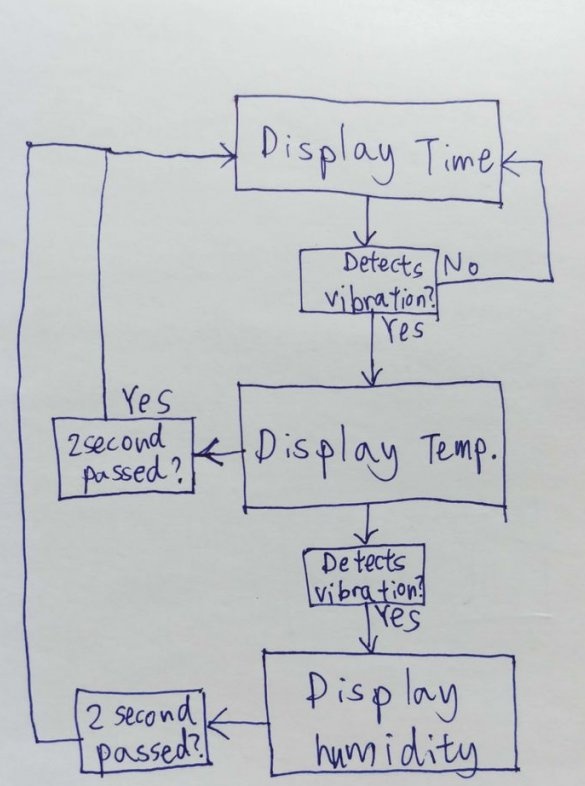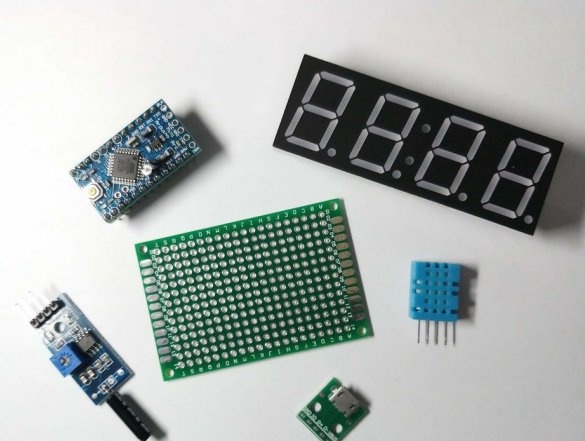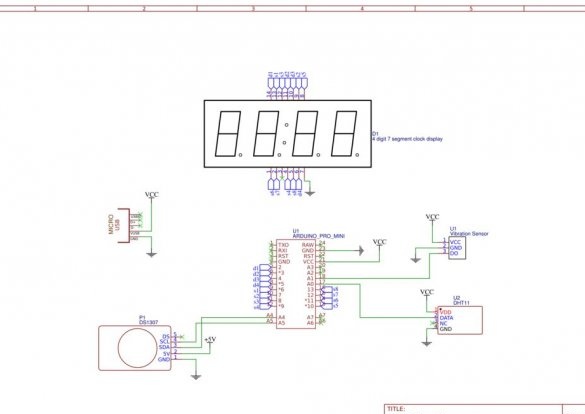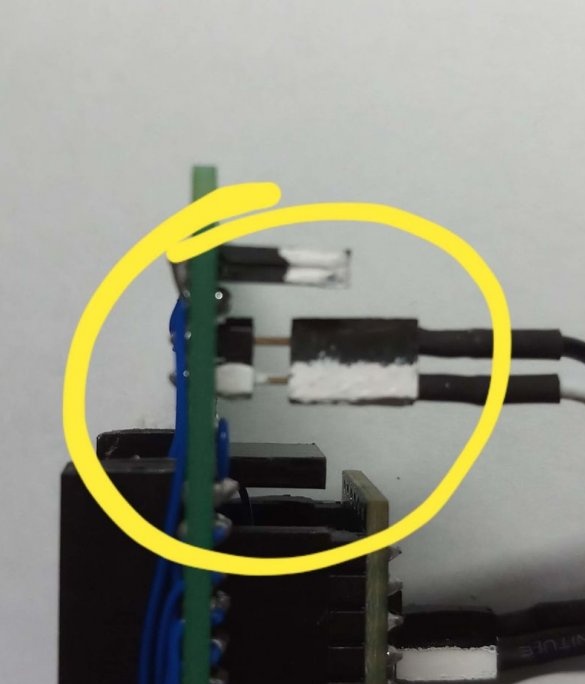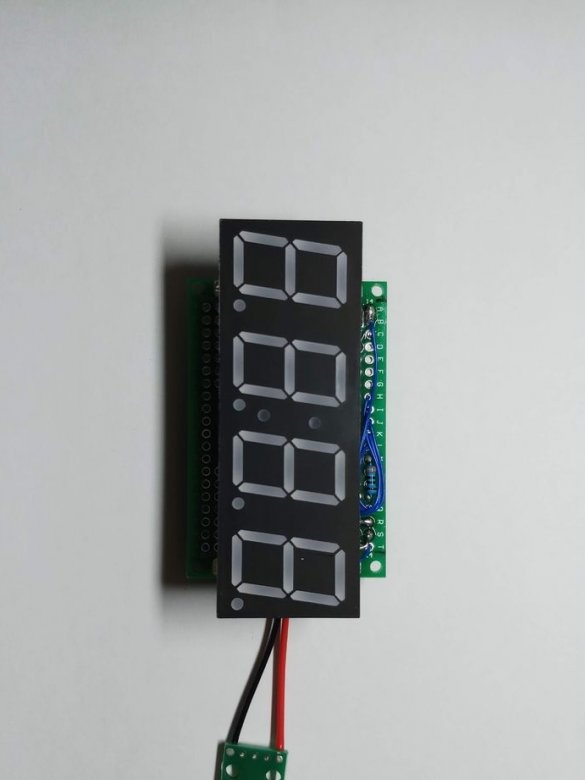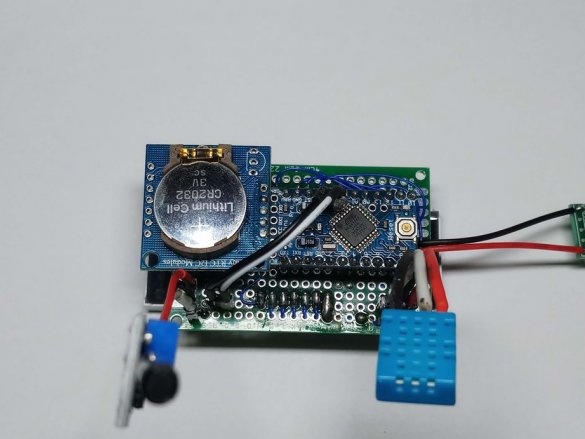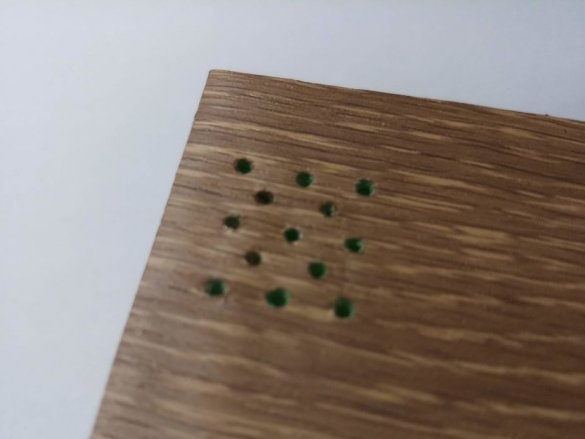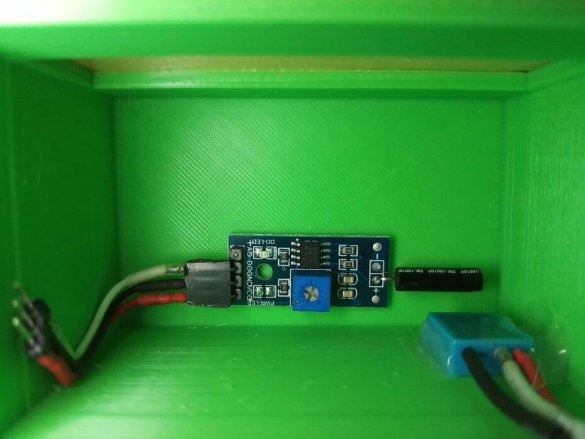A wooden watch in the shape of a parallelepiped, where the LED display shines through a thin veneer, is not a novelty for a long time. They are commercially available and have been in demand for ten years now. And this Instructables watch by the nickname Darwin Energy is pseudo-wooden: its case is made of plastic, and instead of veneer it is a vinyl film with a similar pattern.
To select the clock, thermometer and hygrometer modes, the developer used a vibration sensor. The algorithm for switching between modes is as follows:
The master assembled the clock on a perfboard type board from the following components: Arduino Pro Mini, type 8402AS display, DHT11 temperature and humidity sensor, DS1307 real-time clock, UMProb vibration sensor, module with Tenstar Robot Micro USB socket (you just need to power it, you can just take the USB cable from something broken) . For firmware, he took the module for converting a USB port to a serial Honbay CP2102.
He collected the clock according to the scheme:
Preferring to use combs and sockets for connecting wires to a breadboard with a comb:
This is how the result looks from two sides:
For users who do not want to flash anything, he recommends purchasing any designer kit for assembling LED watches, choosing one where the microcontroller is delivered already stitched. But then there will be no thermometer and hygrometer modes, as well as a vibration sensor. The developer himself is flashing Arduino with the Honbay CP2102 device already mentioned above:
Connecting them like this:
Arduino side ---------- Programmer side
VCC -------------------------------------- + 5V
GND ------------------------------------- GND
GRN ------------------------------------- DTR
TX ------------------------------------------ RX
RX ------------------------------------------ TX
Sketch here.
The case can be 3D-printed, or you can take any suitable box in size and cut holes in it. The wizard selects the first:
STL file here.
After pasting with vinyl film, the case becomes very beautiful:
Holes are needed for the temperature and humidity sensor. The wizard shows the optimal location for its location:
And so he has a vibration sensor:
The watch is ready:
So you can switch modes:
Note by the translator. The vibration sensor in this design provides only mode switching. You can set the time in the DS1307 module using the same Arduino, here told how.