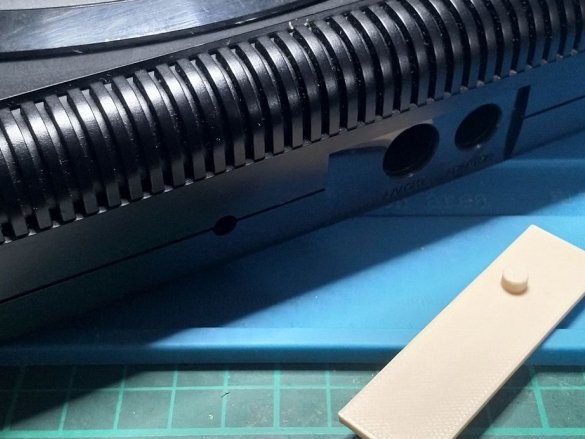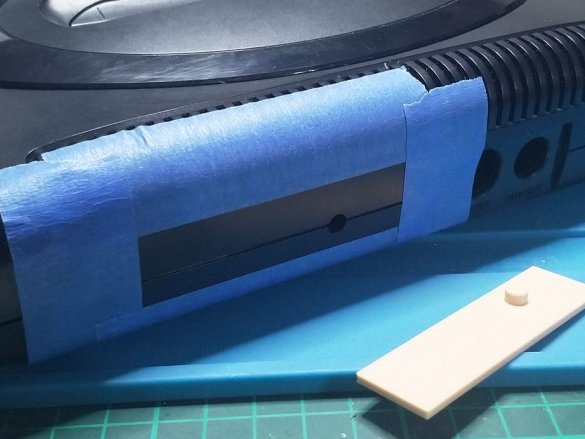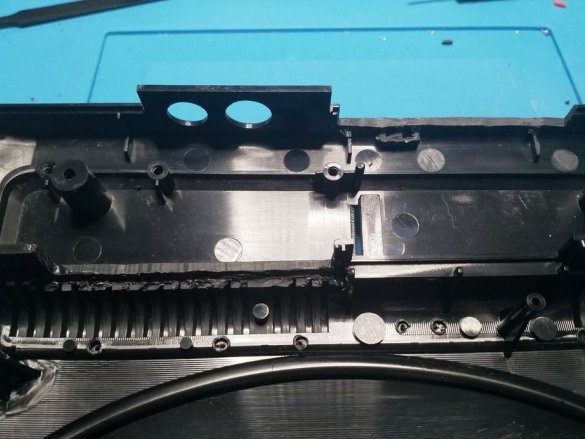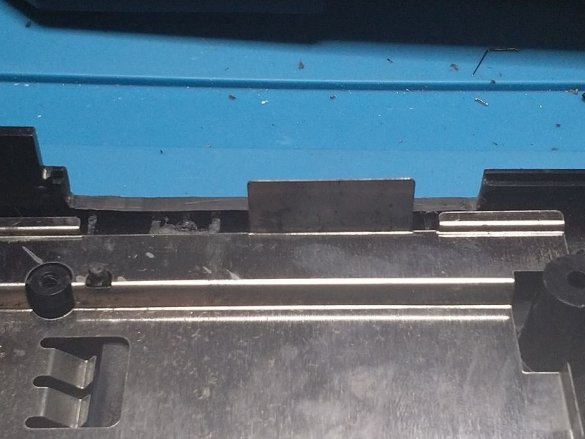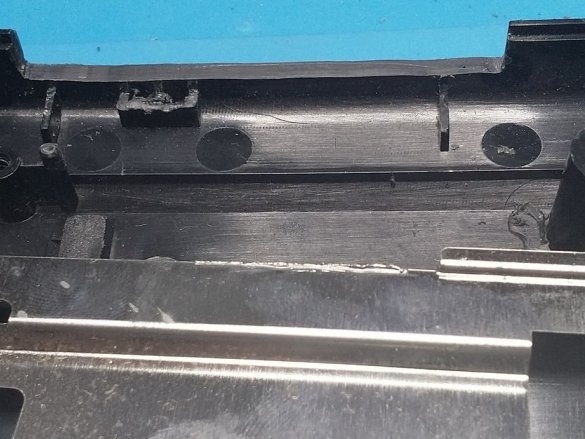The author of Instructables, under the nickname Dreamcazman, came up with how to add RCA ("tulips") and S-Video jacks to the Sega Mega Drive (Genesis) game console. The converted set-top box can be connected to the TV with a standard cable, rather than a specialized one, which is not always at hand.
More recently, readers would be surprised where he got such a neat pad for the newly added connectors:
Now he took it away: the 3D printer. The files necessary to repeat this overlay, as well as the template shown below, are the wizard.
In general, he attaches the template to the case:
Pastes with masking tape on all sides, and then removes the template, which is now convenient to store in the case of the converted console in case you want to redo it even more.
Opens case, temporarily removes all electronics, and cuts a hole for the pad:
Checks whether the overlay fits:
Wearing gloves, slightly modifies the noise barrier:
Takes all connectors with mounting on the thread:
Sets them to the overlay:
Connects “tulips” as described, and S-Video - as. Some consoles have a different chip, from which it is impossible to remove individual signals for S-Video. Then it is advisable to modify the STL file of the overlay, excluding the hole for the corresponding connector.
So the redesigned Sega is ready, which is more convenient to use, and “all this tuning” looks like it was originally performed at the factory. The old connector is left in place, the ability to use a specialized cable and modulator is saved.