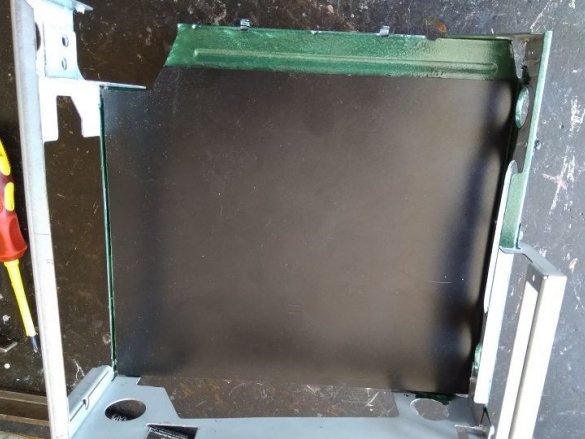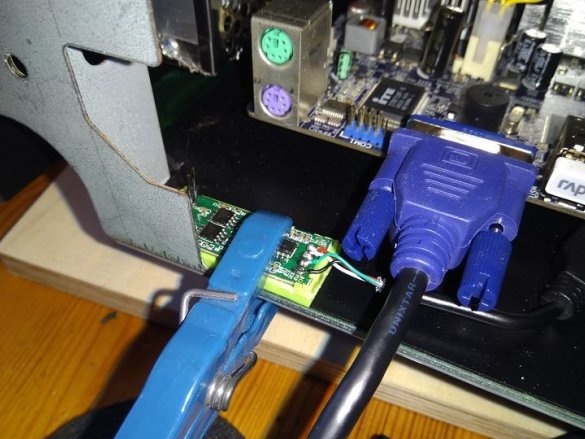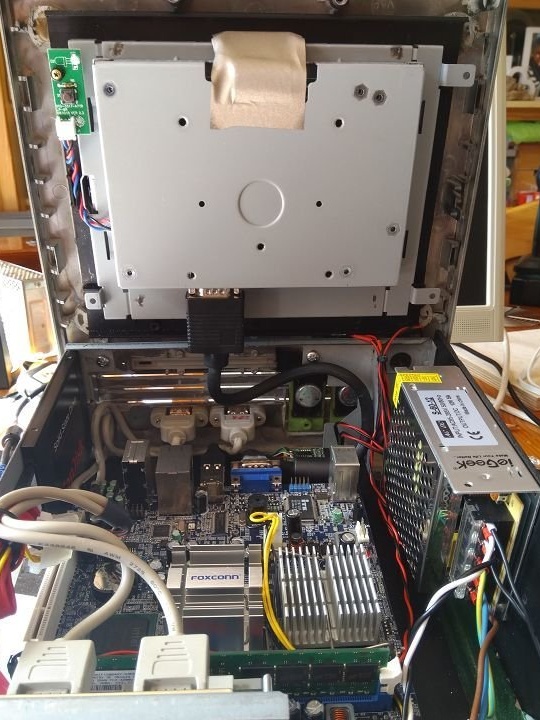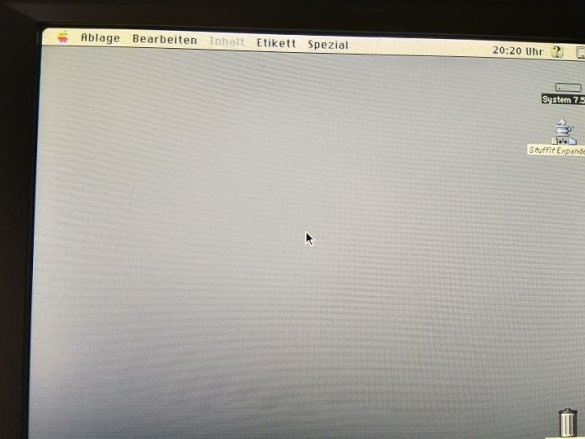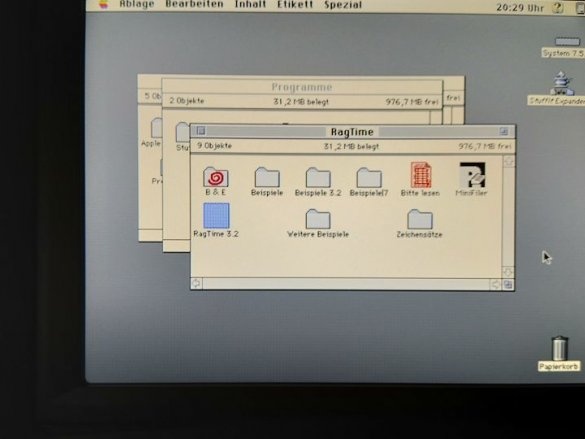Author Instructables nicknamed Horatius.Steam a few months ago received a case from a Macintosh Classic computer with a rusty metal chassis. Well, the plastic, of course, turned yellow. Initially, he wanted to clear it of yellowness with the specially designed Retr0bright. But then I remembered that Apple released some PowerBook laptops in black cases, and thought, why not paint the Macintosh Classic case in black too.
The master begins work on the restoration of the hull with a metal chassis. There were few signs of corrosion there, mainly where the battery once leaked on the motherboard. After cleaning the chassis, the master paints it with Hammerite. And then sticks a PVC plate on it to install a modern motherboard.
Then he takes a modern speaker system with a built-in sound card with a USB interface and prepares it for transfer to the case. Separates the holders of the dynamic heads, adds connectors for them on the board, shortens the USB cable. The first photo shows a hidden hardware in the center of the case. You can’t unscrew it - you can’t make out the acoustics.
For the front USB ports, the slot for the drive fits perfectly, and the master glues the dynamic head holders sawn from the case of the disassembled speaker onto the original speaker grill:
Installs the power supply and motherboard on a PVC plate. Connects the rear USB ports that are located in place of the expansion slot, SSD, WiFi module, a card with a sound card with a USB interface from the speaker system, a wireless keyboard receiver (this is called Rapoo):
The original computer had a built-in 9-inch tube monitor. The master managed to find an 8-inch LCD monitor, the front panel, which the master removes, will serve as an adapter for adjusting the size:

And glues to the body, pre-fitting it so that nothing interferes:


It prepares the case for painting by washing it in the dishwasher twice at 55 degrees Celsius, which asks readers not to tell his wife.Then the body is primed in two layers and painted with a matte black paint in three:
Puts the power button where the original CRT monitor brightness control was located. Replaces the LCD monitor and dynamic heads. Assembles a computer. Detects that it is overheating during operation and adds a fan.
The “face” of the computer is the Macintosh Classic emulator. It turned out even to launch the old version of the integrated RagTime environment. Although any other vintage-looking interface is suitable, for example, GEM running in DOSBOX. And if you use Raspberry Pi instead of a Mini ITX motherboard, you can start the RISC OS operating system. But then you need another monitor - with a composite video input.