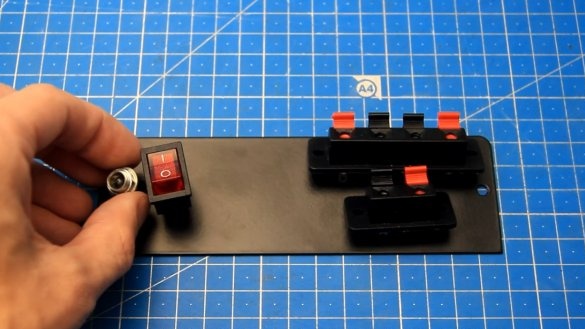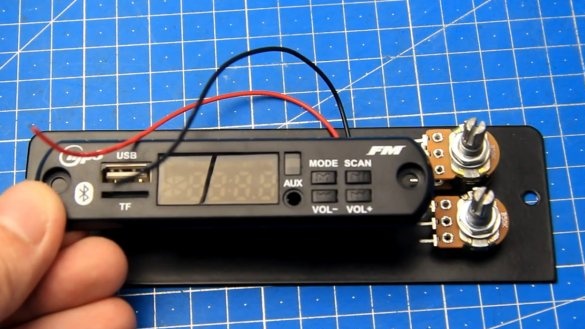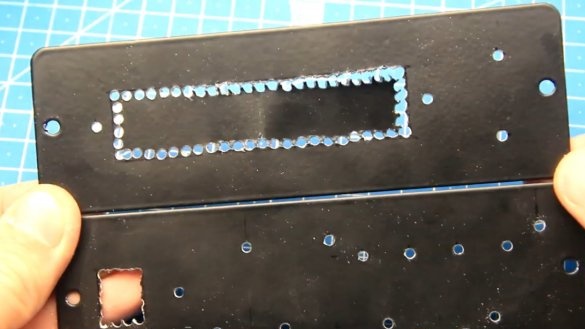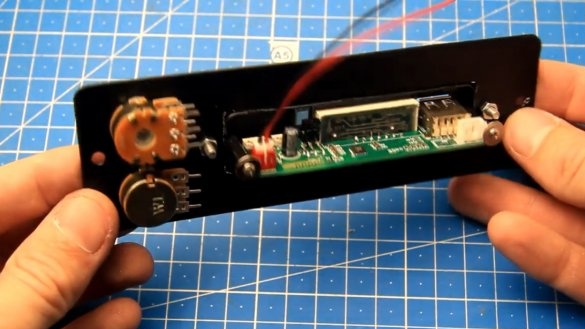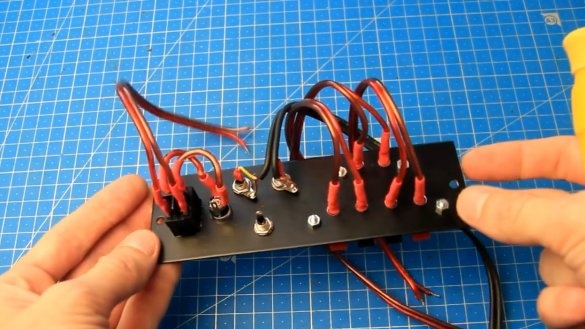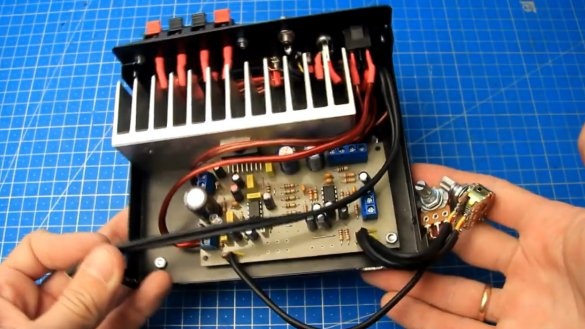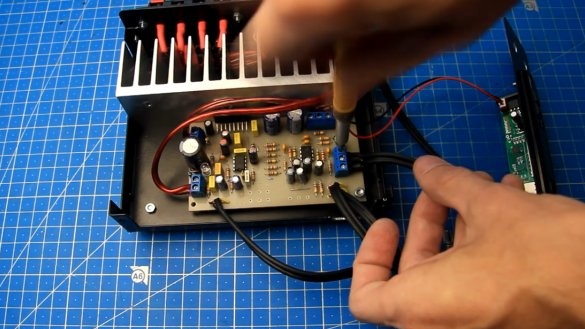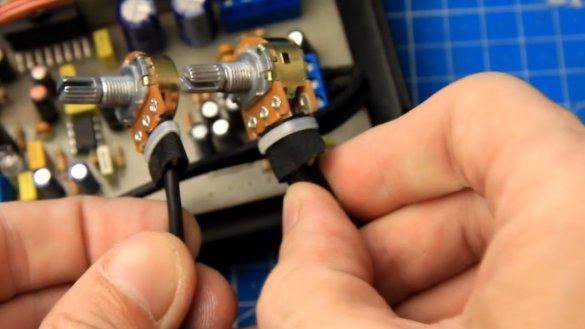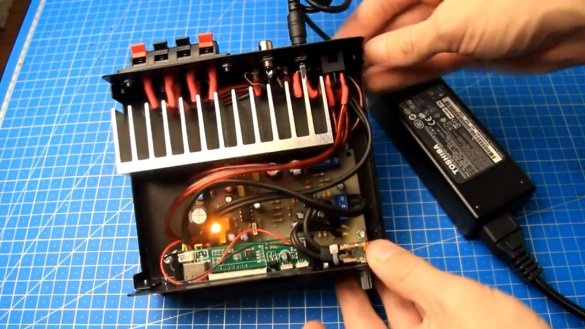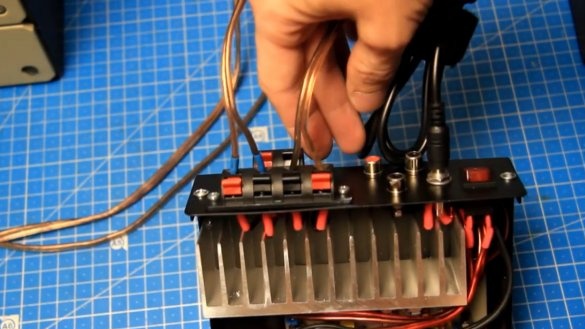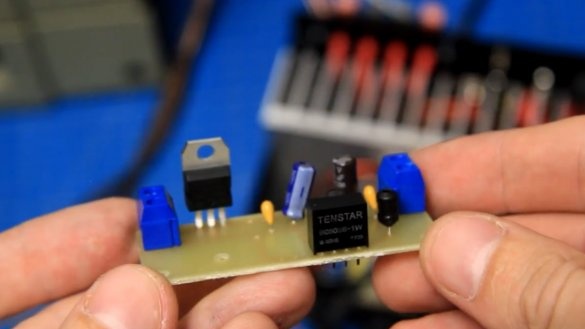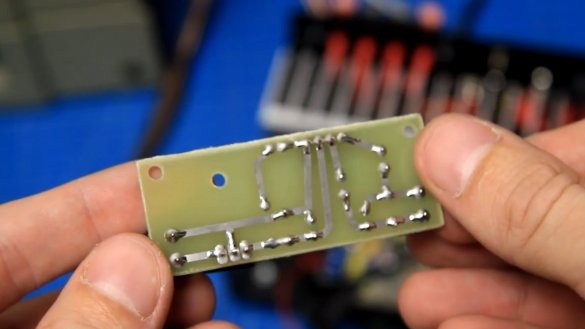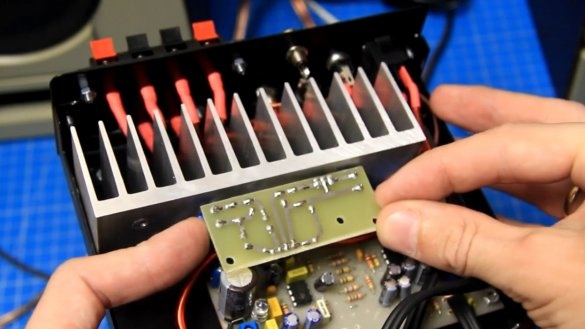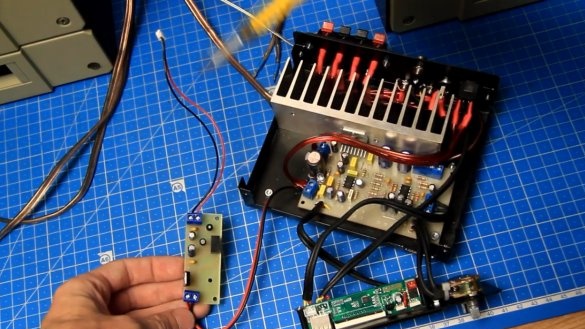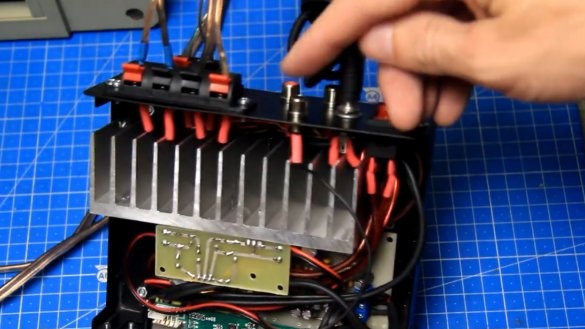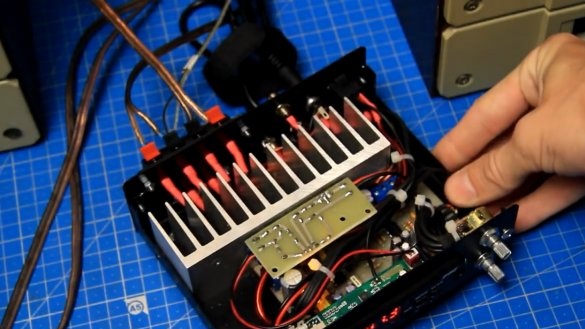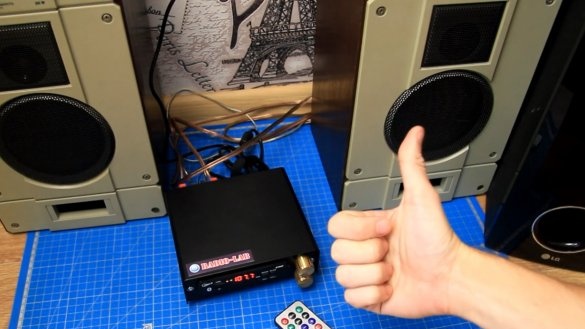This article will show you how to do it yourself assemble one of the options for a 2.1 sound amplifier with an output for connecting a subwoofer.
The following instructions are taken from the Radio-Lab YouTube channel.
This small metal box will be the body of the future amplifier:
Such a case can be purchased on the radio market or ordered in the online store. Also in our amplifier will be present Bluetooth, USB, Radio and Aux. You can easily connect two speakers + a subwoofer to such an amplifier.
For the independent manufacture of this homemade product you will need:
Case dimensions are as follows: 154mm x 50mm x 134mm. All the necessary parts are available, which means that you can proceed with the assembly. First you need to figure out about where and what will be located. To do this, you will have to unscrew the front and rear walls of the housing.
On the front wall we will place a mortise sound module and knobs for adjusting the overall volume and volume of the subwoofer.
On the opposite wall we’ll place a switch, a power connector, an RCA antenna connector (aka tulip), two RCA line inputs below, and then terminals for connecting speakers.
Variable resistors for volume control will be screwed in this place.
We mark the drilling points, and drill all the main holes. If necessary, expand the holes to the desired diameter. File handling in rectangular openings will not be superfluous.
Front and back panels are ready. We install the mortise module and variable resistors on the front wall.
We also install the switch and all the connectors on the back wall. For convenience, you can unscrew the top cover.
Next, install the legs on the bottom of the amplifier.
The TDA7379 chip used in this project is an AB class amplifier, and it decently heats up and a radiator is needed to cool it.
We drill holes, cut the threads and fasten the radiator with M3 bolts to the bottom of the amplifier.
Next, you need to fix the sound amplifier board.
Screw the microcircuit to the radiator for heat removal.
Now you can install the front panel in its place.
Well, the modules do not interfere with each other and do not touch each other. All modules, heatsink, connectors, etc. already in their places, now all this must be connected into one whole with the help of wires.For variable resistors that will perform the volume control function, it is advisable to use such shielded wires to minimize interference.
To improve the heat sink from the microcircuit to the radiator, it is advisable to use thermal grease.
Then we fix the microcircuit, and for reliability, the amplifier board is additionally fixed in the corner on the leg bolt.
We measure, cut and solder all the wires to the connectors on the back wall. We solder the soldering places with heat shrink.
Line input wires are also desirable to use with the screen for the same reason that there are no noise and interference.
Now the back wall can be installed in its place. Carefully lay the wires under the connectors and connect the output and power wires to the amplifier, while carefully watching so as not to confuse the plus with the minus.
Now let's connect the mortise module. The line output from the module is connected to the input of the sound amplifier. For the test (temporarily) we power the module from the power supply cable of the amplifier. A module from 19V will not burn, but from such a voltage the 78M05 stabilizer installed on the module will not heat up slightly.
Next, install and fix variable volume resistors. To prevent scrolling, the author uses double-sided adhesive tape and cuts such washers out of it.
We isolate the contacts of the variable resistors with fabric tape.
Variable resistors in place. We also need to solder the line input wire from the connectors on the rear wall to the line input of the mortise sound module.
Now connect the output of the power supply to the amplifier.
The indicator on the amplifier lights up and a mortise sound module is activated. On nutrition, everything is fine. Now let's connect the acoustics and see how the amplifier works. To do this, you need to connect wires from the speakers and the subwoofer to the terminals, this is not a big deal.
Everything is connected, you can turn on the amplifier.
On the “bluetooth” mode there is a little digital noise, they can be heard, but not loudly. This is due to the fact that the sound ground and minus power are not galvanically isolated. To remove interference, it is necessary to make galvanic isolation on the power supply of the sound module. Such a board based on a DC-DC converter with isolated earth B0505S is suitable for this task.
Install the isolation board as follows so that the L7805 linear step-down converter in the TO-220 housing can be screwed to the radiator for cooling.
The galvanic isolation board is connected directly to the gap along the power wires of the mortise module.
You also need to bypass the wiring (short the input and output) the 78M05 stabilizer on the sound module board, which in fact is no longer needed, because the galvanic isolation board receives 19V, lowers the voltage to 5V, makes the galvanic isolation on power and at the output it has the necessary 5V for the sound processor to work.
So, we installed the power isolation board, now let's repeat the test and see if there will be any extraneous noise. See the test of a homemade amplifier in the author’s video:
Noise disappeared, galvanic isolation on nutrition solved this problem. If you listen to music at a low volume, there is also no noise, only music is heard. To the antenna contact of the sound module, the author soldered a wire that goes from the top RCA connector on the back wall. If necessary, you can connect an external antenna to it.
Carefully with the help of clamps we lay all the wires so that everything is neat and nothing hangs.
We install the cover and put on handles.
As a result of the work done, we got such a small and convenient 2.1 sound amplifier with Bluetooth, USB, Radio and Aux.
On the front panel there is a mortise module, and variable resistors that allow you to control the overall volume level and the subwoofer separately. On the back wall are all the necessary connectors for power and acoustics, as well as a linear and antenna connector.
Accessories can not be used exactly the same, you can take the same.An amplifier, for example, a sound module can be bought in a different design, etc., this is not a matter of principle and a matter of taste and financial capabilities, but connecting the modules into one unit will be approximately the same. Often, you can assemble excellent devices yourself that are not even found in the store, just in case of a breakdown, repair will not be expensive and simple. Try, repeat and collect. Thank you for attention. See you soon!