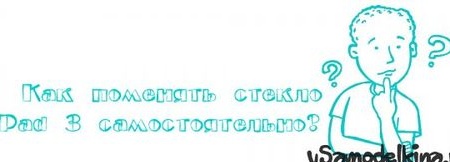Do it yourself
Of course, self-replacement of the ipad 3 glass is quite expensive and risky, if only because a special tool is needed:
- a specialized hair dryer that allows you to adjust the heating temperature;
- double-sided thermal tape;
- several plastic cards or mediators;
- "Straight arms".
The presence of all the items listed is optional (except hands). Instead of a technical hair dryer, you can use an ordinary one, thermal tape - replace with superglue. But the result may not live up to expectations. The consequence of using a hair dryer without a temperature controller may be a failure of the camera module or antenna. Needless to say, what will result from inaccurate glue application? So, after weighing the pros and cons and tuning in for a positive result, we proceed to replace the glass.
What is inside?
Turn off the tablet, set the hairdryer to a temperature of 200-250 degrees.
Gently drive a hairdryer around the frame. Starting is at the top where the power button is located. This is important, because below, near the Home button, is the antenna, and from the bottom of the left side is a touchscreen (glass) loop and matrix. The display itself is not affected, since the glue fixing the glass is in the frame.
After heating a certain area, try to raise the edge of the glass with a plastic card or pick. Happened? Leave the card in this position and move on to the next section of the frame. Pry cards or picks each peeled off area. Carefully remove the glass without damaging the cable from the left side.
After the glass is removed, unscrew the 4 bolts that hold the matrix. Gently lift it with a card and put it to the left. The main task is not to damage the cable!
When the glass and the matrix are removed, disconnect the cables of the matrix and the touchscreen (glass).
Glass replacement
Before installing a new touchscreen, do not forget to remove everything you need from the old one:
- Home button. Just unscrew the two bolts;
- a plate for the front camera.
Install everything on a new glass. Do not forget about the cables! We proceed to gluing.
Stick the adhesive tape on the border of the frame. Detach the top layer of tape and gently connect the display to the base of the iPad. Adjust the hair dryer to the desired temperature and heat the borders of the frame so that the adhesive tape fixes both parts.
Press the touchscreen on top with some heavy book so that the glue dries and both parts “take”. Wait 30 minutes.
Your iPad is like new!