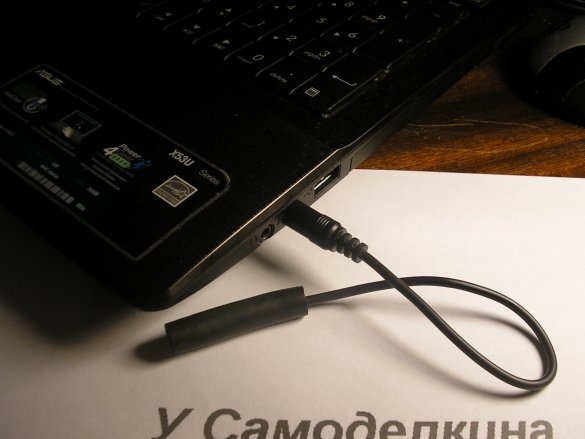Many modern electronic devices have a listening function not reflected in the documentation through the built-in microphone. This unpleasant phenomenon can be completely eliminated.
Making a microphone jammer is not a big deal. Enough basic knowledge, skills and a minimum of materials and tools. But first, I will talk about the principle of the suppressor.
This is the screen of my laptop. We see that there is a camera above the screen, a camera power indicator on the left and a microphone on the right.
The camera can be sealed with black tape, many do it. Then it will become impossible to watch me without my consent. In fact, I made a special curtain (overlay) on the screen, which instantly shifts and closes the camera when it is not needed. This will be discussed in a separate article.
Sticking a microphone will give almost nothing. Sound will still be transmitted (with a slight loss of quality). This has been tested on various devices. The fact is that sound vibrations will penetrate through various slots and openings in the housing. You can verify this by turning on, for example, the standard Sound Recorder program. Here is one.
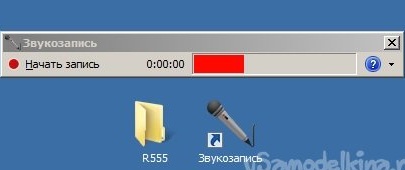
Launch the program and turn on the music or just talk. The screenshot shows that the level indicator shows the signal level. Now seal the microphone (if you know where it is) and you will see
that it will not significantly affect his work. It’s just that the sound will become “like out of a barrel,” but speech intelligibility will continue.
If you think that disabling the built-in microphone in the settings, you will get rid of listening, then this is not so. Relevant programs that already exist or will appear on your computer will turn on the microphone, but you will not know about it.
The proposed suppressor blocks the microphone at the hardware level and no
and there will be no such programs that could "get around" the suppressor.
This is a suppressor circuit.

A standard 3.5 mm plug is plugged into the external microphone jack of the device.In this case, a laptop. At the same time, the circuit of the built-in microphone opens and it stops working.
But that's not all. Some devices can determine if a microphone is connected by its current consumption. Therefore, in the suppressor circuit there are two resistors that mimic the microphones of the left (L) and right (R) channels.
Now I will talk about the assembly of the suppressor.
Details and materials:
3.5 mm stereo plug (mini stereo jack)
Resistors 11 kOhm 0.125 or 0.25 W - 2 pcs.
The wire
Solder
Rosin
Glue
Insulating tubes
Instruments:
Soldering Iron 25-40 W
Nippers
Stationery knife
Small pliers
Multimeter (optional)
Assembly process.
Step 1.
In order not to bother with the wiring of the plug, I found the cable I did not need in my reserves.
Step 2
Cut off the plug from the cord with a small length of cable. I stripped the cable wires and irradiated them.
Step 3
Prepared two resistors (shortened and tinned their conclusions).
Step 4
Soldered resistors to the white and red wires of the cable. Soldering to a common wire. Do not forget to wear insulating tubes of different diameters. We fix the thick tube with glue, completing the manufacture of the device.
Step 5
Check with a multimeter. Each of the contacts (left and right) relative to the common contact should show 11 kOhm, 22 kOhm between each other.
Step 6
Checking the operation of the suppressor. Start an audio recording program without connecting a jammer. Create a sound. It can be music, voice, clapping. Using the program sound level indicator, check that the laptop’s built-in microphone is responsive to sound.
Plug the jammer into the external microphone jack of the laptop. Make a sound and make sure the indicator no longer shows listening.
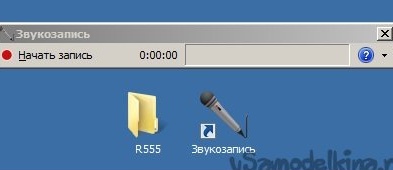
Hope this homemade and the article will be useful to you.
I will be glad to your comments and suggestions.
Regards, R555.