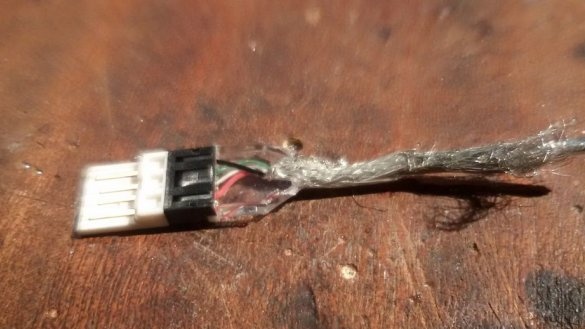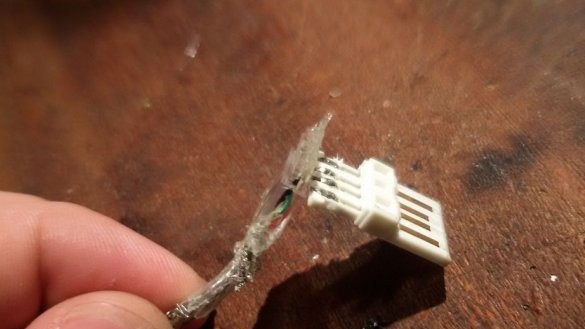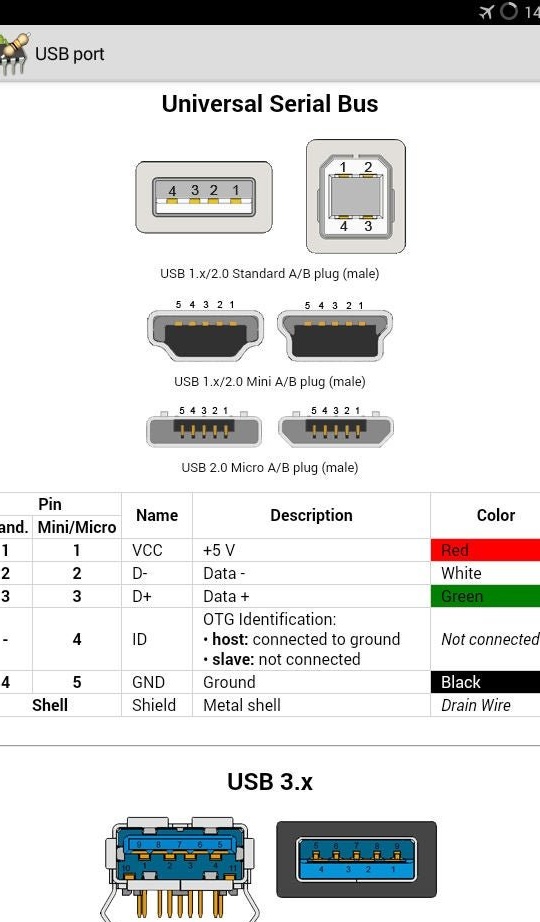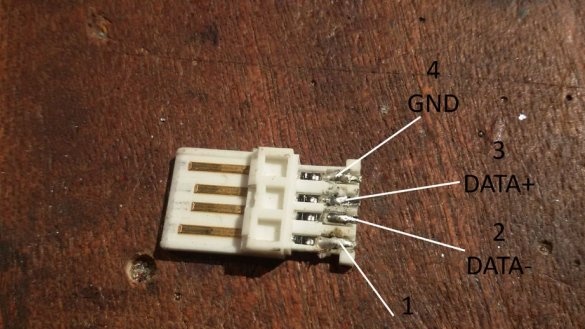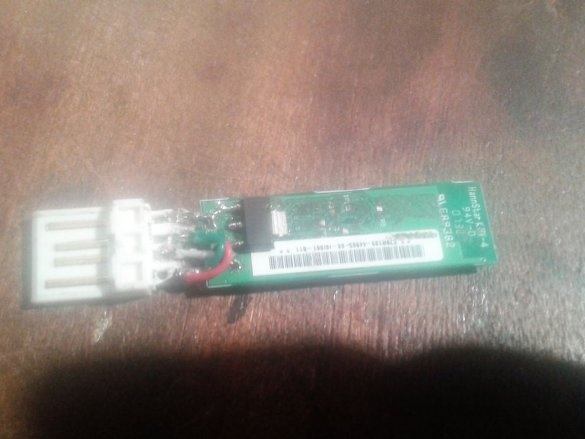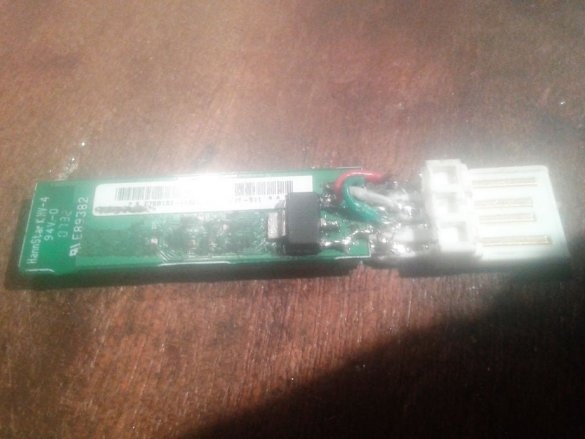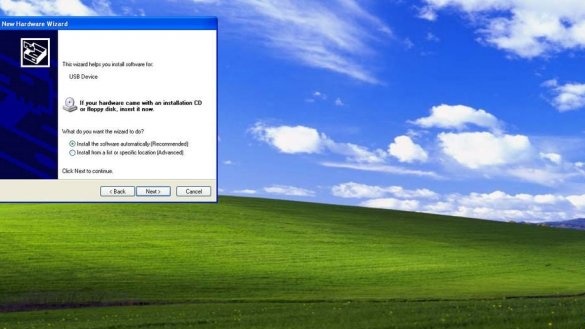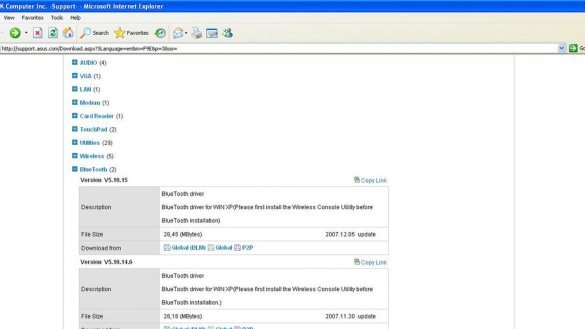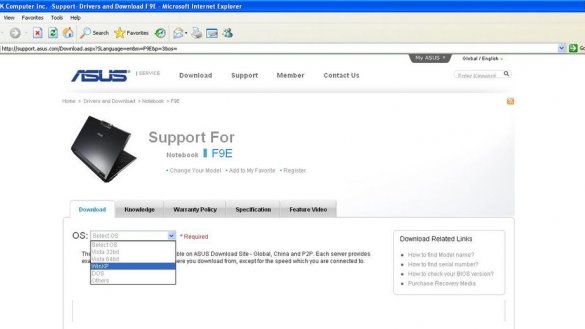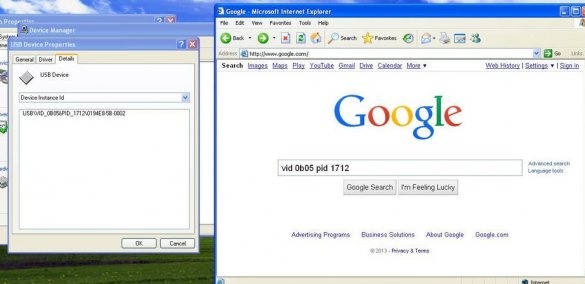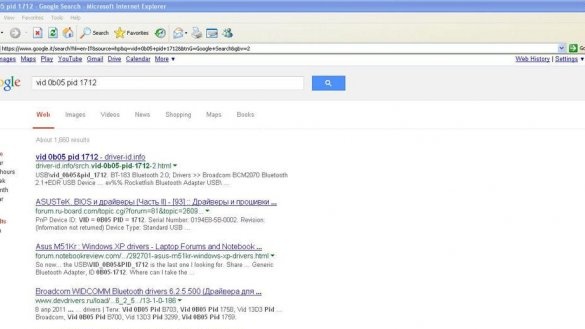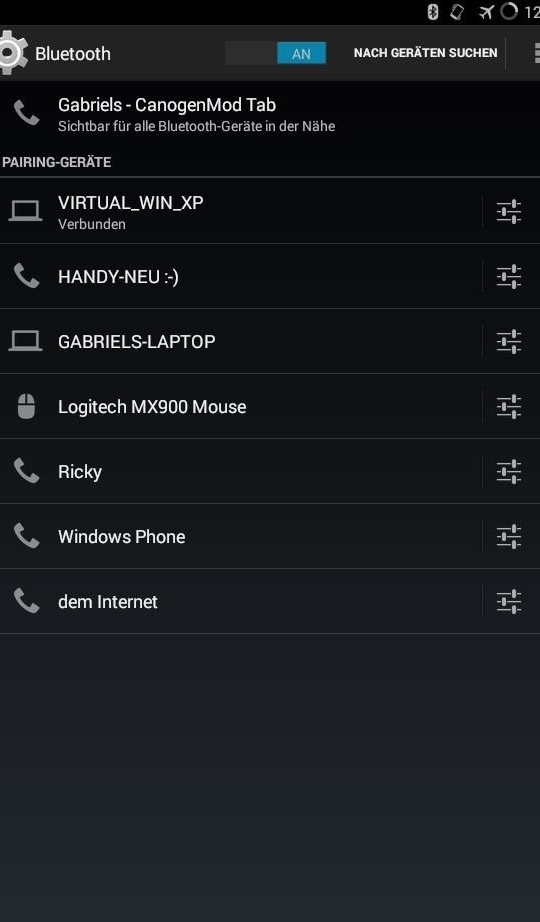Having disassembled a broken laptop, friends strive to maximize the use of everything they have learned from it: buttons, switches, connectors, LEDs, fans, dynamic heads, etc. Bluetooth modules are no exception. But why do such modules have more outputs than a USB connector? What to connect to, and what to do with other module outputs? The answer to the riddle is given by the author of Instructables under the nickname Gabse.
Wearing an antistatic a bracelet with a built-in current-limiting resistor, the master ground it.
And then it removes the Bluetooth module from the broken laptop (which may look different, but here is a device like BT-183):
Turning the module over, the wizard discovers that there are four pads on the back of the board, each of which is signed. So, out of ten conductors on a loop with a connector, only four are involved - as much as the USB interface. Something is already clearing up. But do not rush to connect the module with all four pins to the USB port. So you immediately disable it with increased voltage. Look at the explanatory inscriptions on the board, and you will understand why.
The purpose of three of the four pads is clear: USB_D-, USB_D + and GND. The wizard connects the corresponding wires of the USB cable to them. But the fourth is designated as 3V3. This means that you need to apply a voltage of +3.3 V to the GND pad there. But the USB port produces +5 V, so at first the master uses an external source, connecting it in the correct polarity. This can be a compartment for two AA or AAA cells, or for one CR2032 cell, or an adjustable laboratory power supply. In the third case, you need to be very careful not to accidentally increase the output voltage of this unit. You can also take a computer PSU and attach terminals to it, on one of which there will be an unregulated voltage of +3.3 V. The master does this.
If the task is simply to make the module work together with your PC, and you are satisfied that an external power supply will always be required, then the goal can be considered achieved. But the old adage says that any technique should not work "in principle", but in the case. Therefore, the master goes further. Disassembles the plug from the USB cable:
Just in case, acquaints readers with its socle:
Connects the plug with the module according to the pinout, connecting three of the four conductors directly, and a voltage of +5 V supplies the input of a linear stabilizer 1117-3.3, taken from a broken DVD-drive. The negative output of the stabilizer connects to a common wire, and the output to the input 3V3 of the Bluetooth module.
Now, an external power source is not required. The stabilizer pin is on Yandex.Pictures.
To give homemade of mechanical stiffness, the master solders the body of the USB plug to the screen of the Bluetooth module, isolating the stabilizer and the conductors from it with electrical tape. And then tightens the entire structure with a heat shrink tube. Checks and everything works.
It was in 2015, the wizard used Windows XP, so immediately after connecting the device did not begin to perform its direct duties. In modern versions of Linux and Windows, most Bluetooth modules start working right away. The translator has two not-so-modern laptops with not the latest versions of Ubuntu, and the Bluetooth modules work. One has a built-in, the other has an external one, since the device was manufactured in 2002. The master in the classic "piggy" had so much to configure:
Be that as it may, everything works, and you can exchange files via Bluetooth between PCs and smartphones / tablets, as well as push-button phones, including many modern.