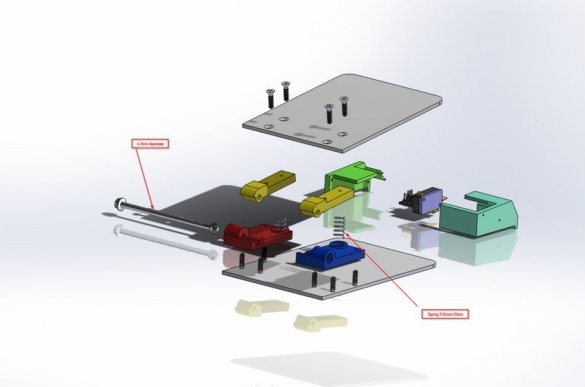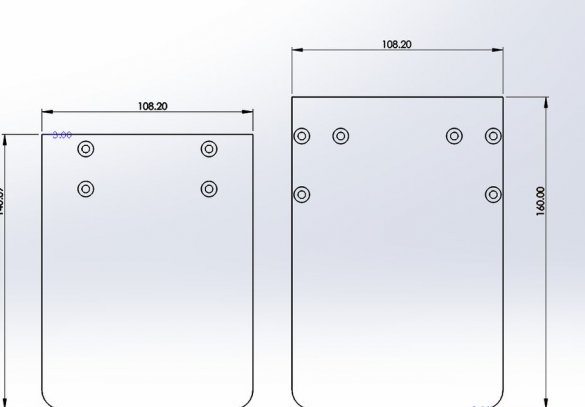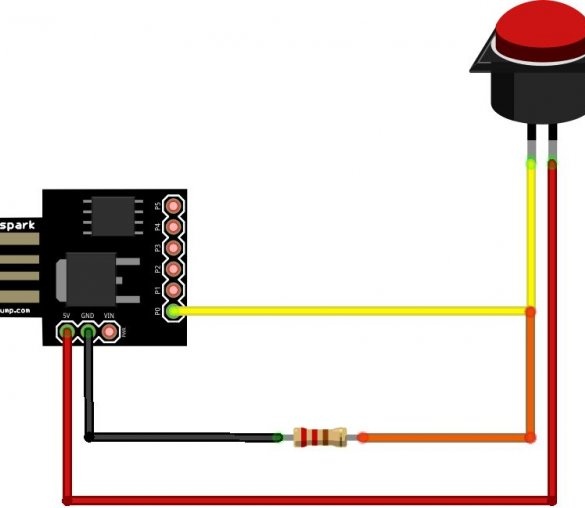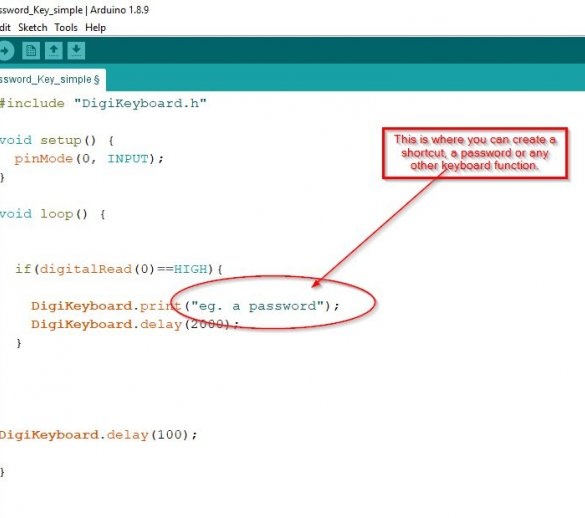The proposed pedal, developed by the author of Instructables under the nickname Tex001, each time it is pressed, it automatically simulates the pressing of a given sequence of keys, for example, it types some password. If you wish, you can reprogram it by pressing the space bar or Ctrl (useful in games), the PgDn keys (when reading texts or web pages), the combination Ctrl + S (saving in almost any program), F2 (saving in many editors running in DOSBOX ), or even Ctrl + F9, then Alt + F5 (compiling and running the program, followed by showing the result of the execution in the Borland IDE running in the same DOSBOX). In general, you can program any key, their combination and / or sequence. Done homemade at Digispark - budget and minimal Arduino-compatible board.
The board is minimalist, and the pedal mechanism is the other way around. Here are the details:
And some are not even 3D printed. It concerns not only springs:

But two homemade parts made of sheet aluminum (plastic, plywood are also suitable):
The electrical circuit consists of three components: Digispark, pull-up resistor and button. Apart from the components that make up Digispark itself, of course.
The wizard collects the circuit. The button will be a large micro switch, and the master solders the USB cable to the pads of the USB plug on the board. You can do it in another way: put a board and a resistor in a separate small case, put the USB plug out, and connect the micro switch with a long two-wire cable.




Next, the wizard starts programming. He's getting sketch and program text fragment to place a password or other key sequence.
3Dmodeling - here the master finds where to turn around! Details (STL format): 1, 2, 3, 4, assembly diagram (STEP format).
The master prints all this on a 3D printer, makes the parts from sheet aluminum manually according to the sketch above, and begins to collect:

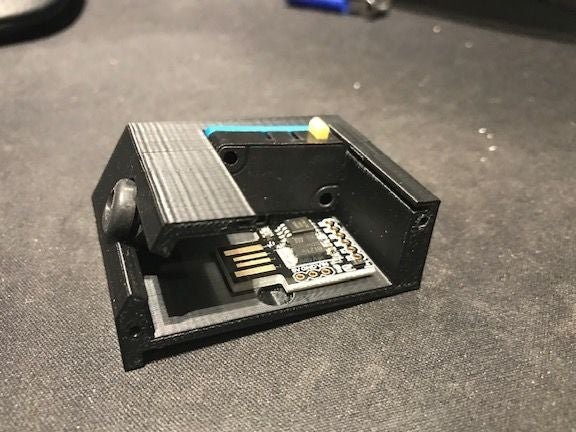



So the pedal is ready, which is useful to the programmer, copywriter, computer games lover ...
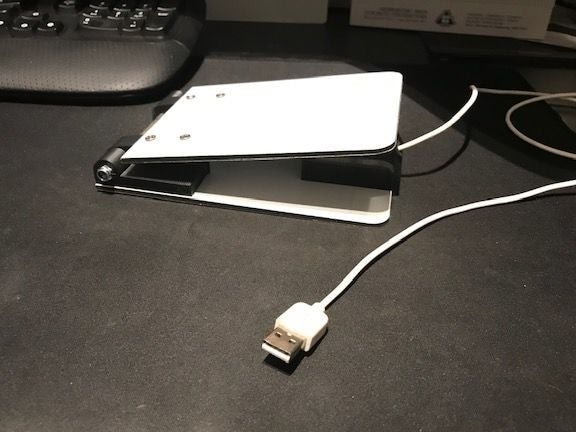

By activating the unused Digispark pins, you can connect a button to them to select between several automatically output lines.