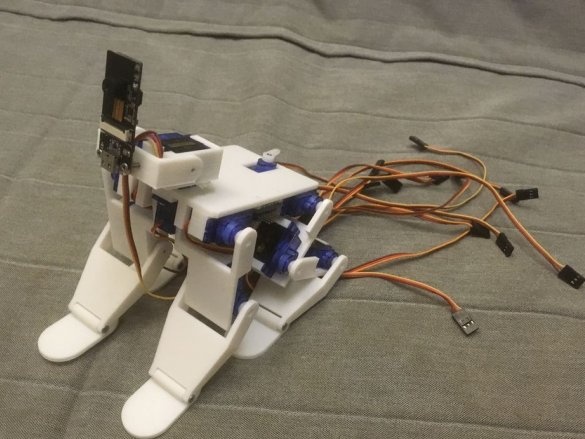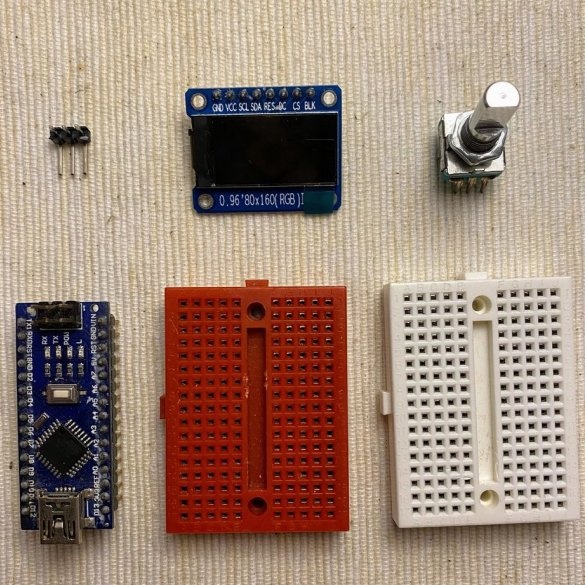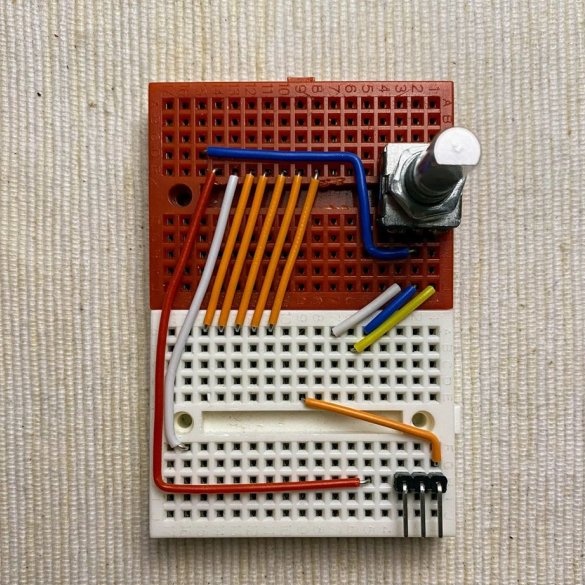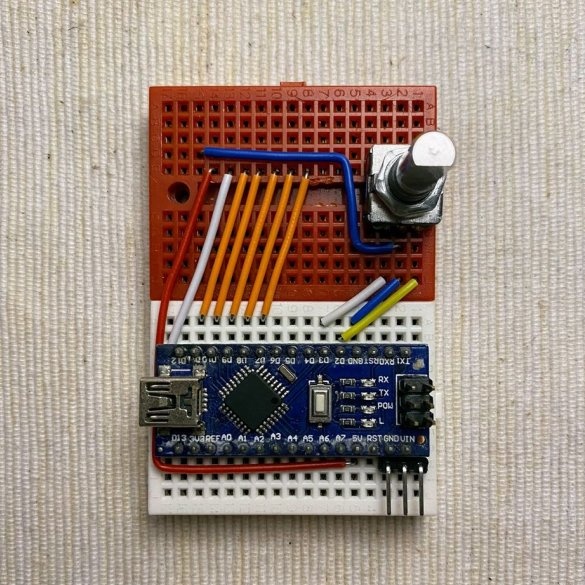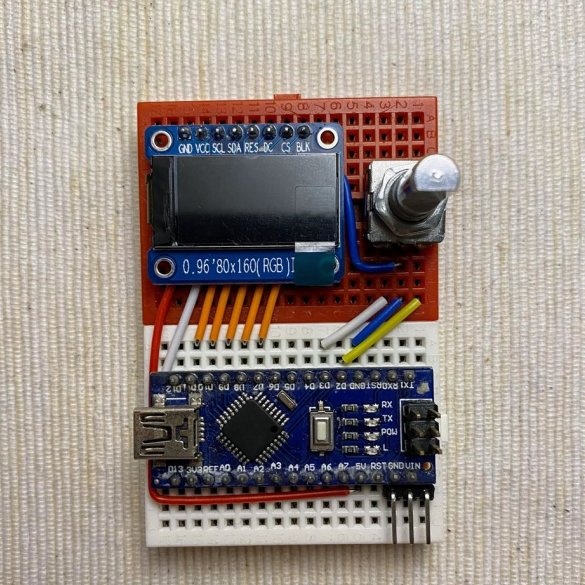A short article about the servo tester. I hope it will be useful to the arduino and robot pickers.
The most common servo can control the angle of rotation of the lever from 0 to 180 degrees. Servo is a very common component for creating a robot.
However, not all servos are the same, especially cheap. Some of them do not have a lock at an angle of 0 and 180 degrees, you can not find out the current position of the lever before connecting the power and giving a signal. So it is better to check it before use.
This tool will help you check the servo before installing it.
The following components are needed for the manufacture of the tester:
-Arduino;
-Display (in this case ST7735 80 x 160 IPS LCD);
-Socket for servo (best 3-pin, 90 degrees);
Encoder
-Bread board;
- Breadboard wires;
Next, you need to assemble the device and connect in the following order.
Arduino Nano
D2 -> Rotary Output A
D3 -> Rotary Output B
GND -> Rotary GND, Servo Pin Header 1, LCD GND
5V -> Servo Pin Header 2, LCD Vcc
D5 -> Servo Pin Header 3
D7 -> LCD BLK
D8 -> LCD CS
D9 -> LCD DC
D10 -> LCD RES
D11 -> LCD SDA
D13 -> LCD SCL
Install the library
Download the code.
The tester can be viewed on the video.