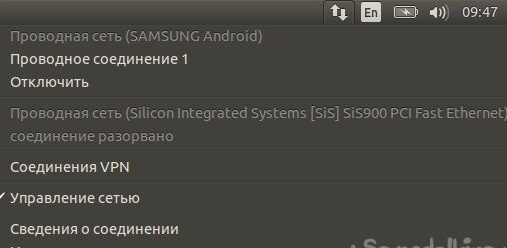
Hello dear reader! In this article I will tell you what to do if you need to connect to WiFi such model Raspberry Pi, in which the corresponding interface is not provided. This method is also suitable for fairly old laptops - those that provide the ability to install at least one and a half gigabytes of RAM, but do not have a built-in WiFi adapter.
Previously, external Wi-Fi adapters with a USB interface were sold everywhere for these purposes. But now that there is built-in WiFi in every new laptop, the demand for such “whistles” has fallen, and after it the offer. You can still buy such a thing on Avito or Aliexpress if you search well, but you will not find it anymore in the nearest communication salon.
But almost everyone has an old Android smartphone. Not all modern applications are installed on it, modern sites with huge scripts lag on it, but as before it could connect to WiFi, and now it can. But not everyone knows that he can emulate an external network card with a USB interface and distribute his own WiFi connection to the computer to which he is connected.
It is better not to install a SIM card in a smartphone, and if it is there, turn off the mobile Internet. Connect the smartphone to the desired WiFi network, connect it to the included Raspberry Pi or laptop. And then go to settings. The menu structure for different smartphones is different, the screenshots below show how to configure the Samsung Galaxy S4 Mini (GT-I 9195): Connection tab, Other networks menu item - Modem and mobile hotspot, USB-daw modem".
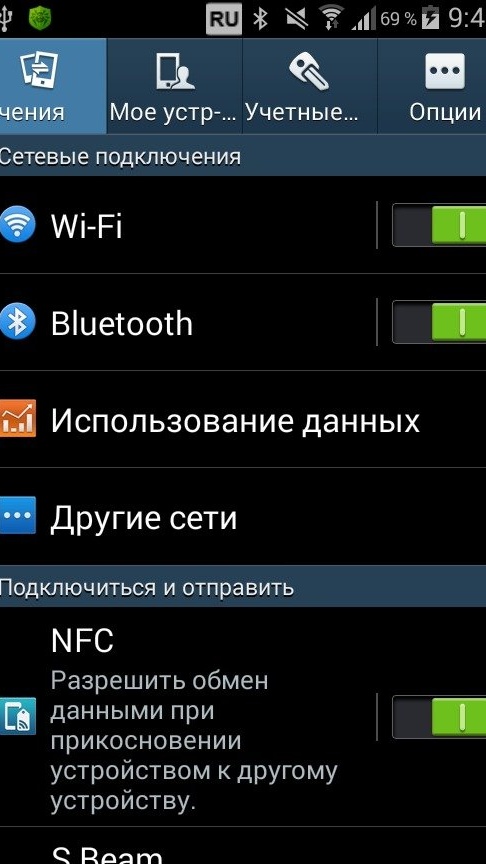
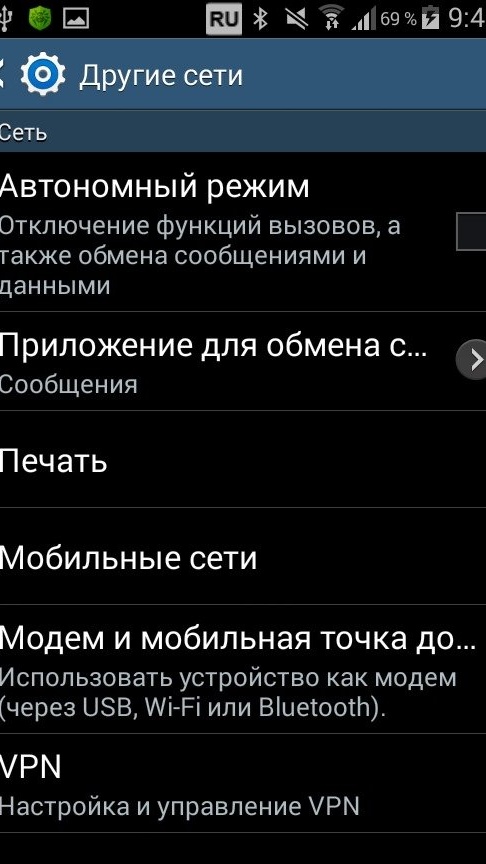
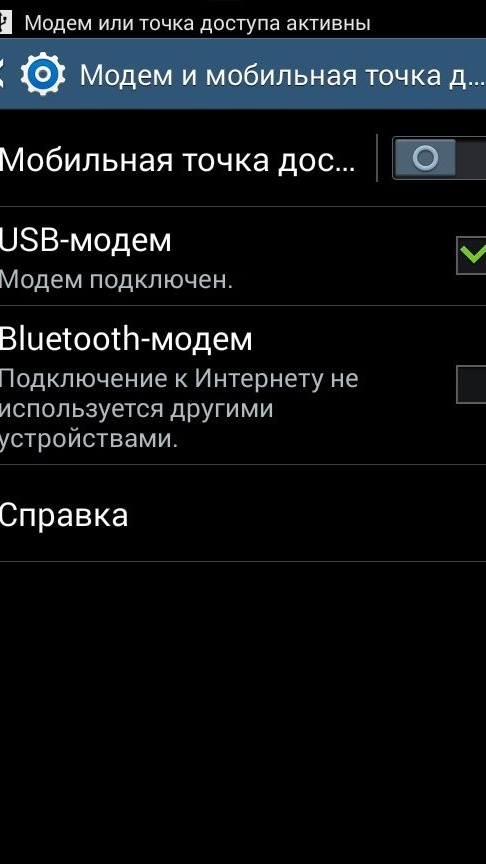
So, the “USB-modem” daw has been set, the icon in the upper left corner of the screen has changed, and your smartphone has ceased to be a USB drive, and has become a network card with a USB interface. Now, if an OS supporting such cards is running on the Raspberry Pi or laptop, recognition will happen automatically in a matter of seconds, and the machine will connect to your Wi-Fi network via a smartphone.
I conducted an experiment with an old Fujitsu Siemens Amilo laptop with far from the latest version of Ubuntu. As you can see from the screenshot, it worked all at once. I wrote this article on this notebook through such a connection. There will be no fundamental differences on the Raspberry Pi in Raspbian.On a Windows laptop, it all depends on the version: in the older one, you may need a network card driver with a USB interface, in a newer one, everything also works right away.
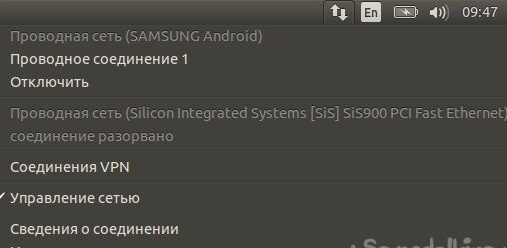
This is how the wizard can find an interesting application for the old smartphone, and the Raspberry Pi board already installed in any homemadeDo not replace with a more modern model with built-in WiFi.
Another advantage of this method is that the smartphone is not recognized as a USB WiFi adapter, but as an external network card, and you need to configure WiFi from the side of the smartphone. And the disadvantage is that you must manually transfer the smartphone to the appropriate mode after each reboot of the Raspberry Pi or laptop.
