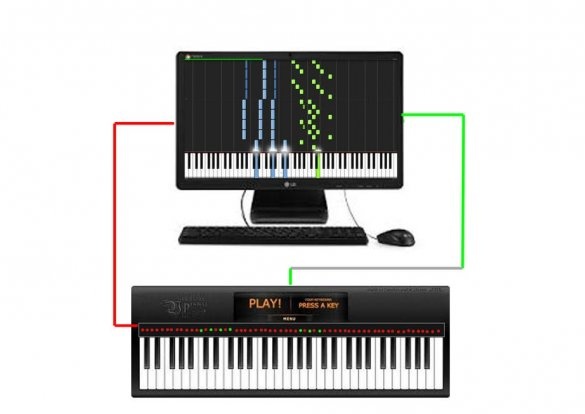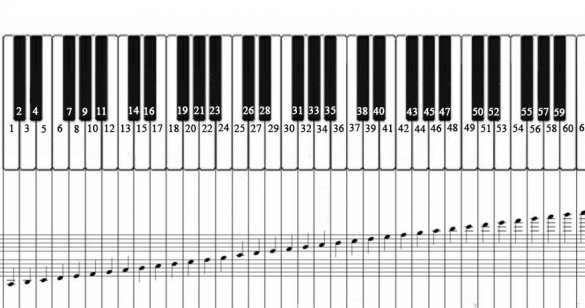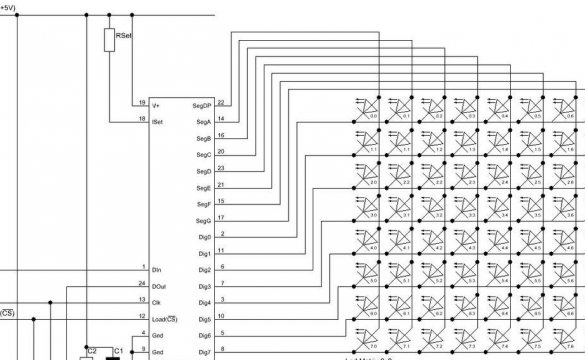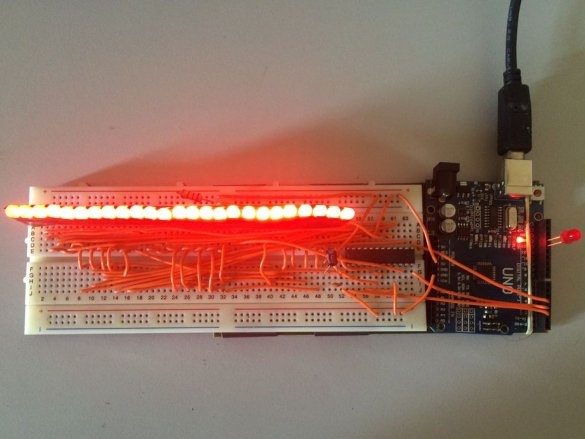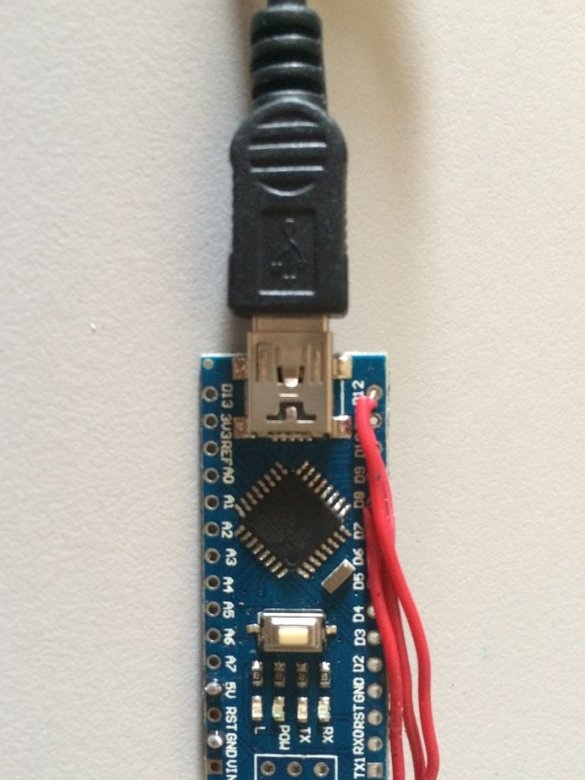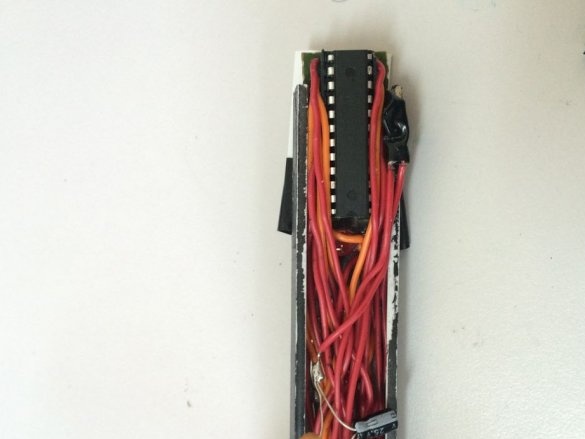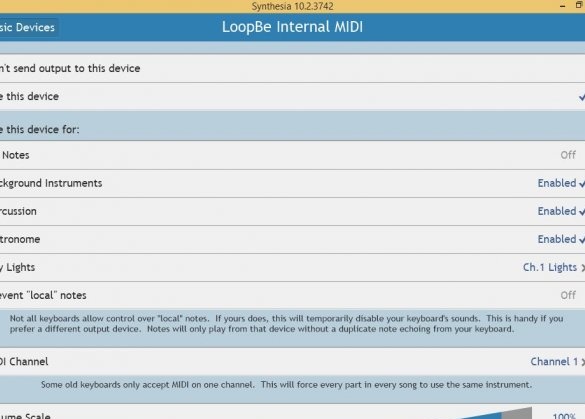There are synthesizers with a built-in learning function, where the keys that you want to press are semi-transparent and are highlighted from the inside out. If the synthesizer is ordinary, such as, for example, Yamaha PSR E333 from the author of Instructables under the nickname UzairL, you have to implement the learning function using a third-party program, for example, Synthesia, putting the EMP in MIDI keyboard mode.
Information about which keys to press is displayed on the screen of a monitor located far from the keyboard. The wizard solves this problem by placing an LED ruler, controlled by Arduino. Homemade, like a synthesizer, it connects to a computer:
The following shows the correspondence of the LED numbers to the keys. For other synthesizers and MIDI keyboards, the sketch will have to be modified.
Of course, dotted LEDs are not as clear as the keys that glow entirely, but it’s better than constantly looking from the keyboard of the synthesizer to the monitor and vice versa. The wizard first draws up a diagram of the LED matrix:
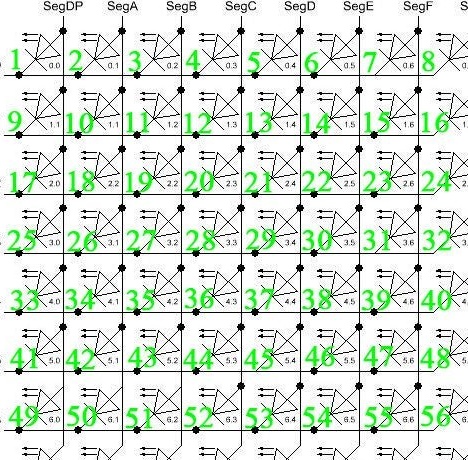
Then - the whole device:
Which checks on breadboard type breadboard:
And then reassembles by soldering. In both cases, the matrix is obtained physically, but geometrically - a line. This also happens in keyboards and in LED lines.
So the individual parts of the structure look close:
And this is the LED line after transferring to the housing:
The master adds one more to Synthesia program - LoopBe1, and all this taken together sets up so that in Arduino, “pretending” to be a MIDI instrument, a stream of notes being played at the moment arrives:
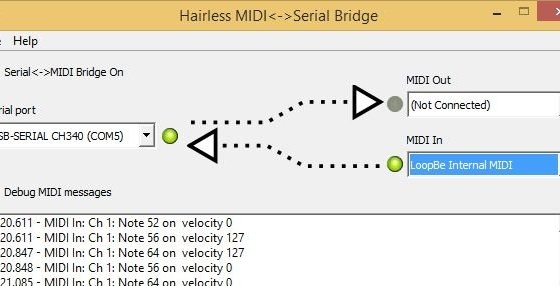
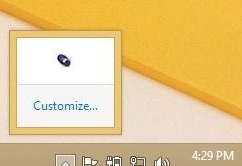
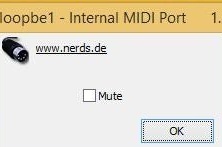
Finally, the master writes a sketch for Arduino, becoming the third link in this bundle of programs, and puts here.
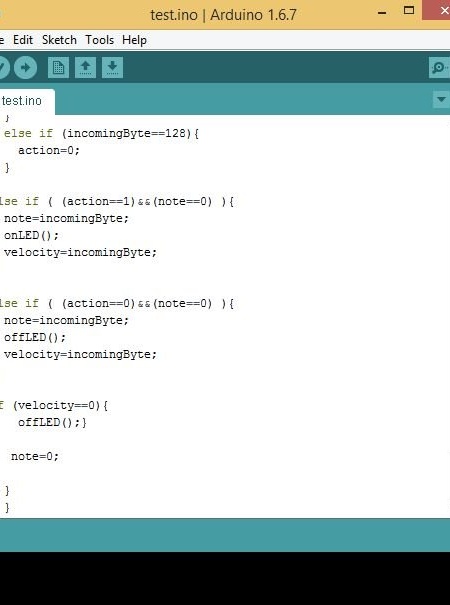
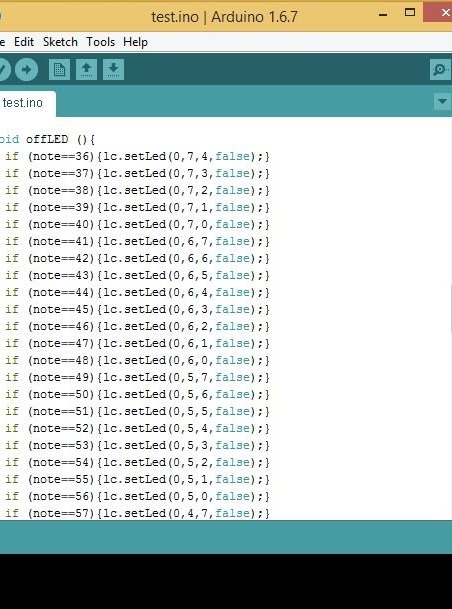

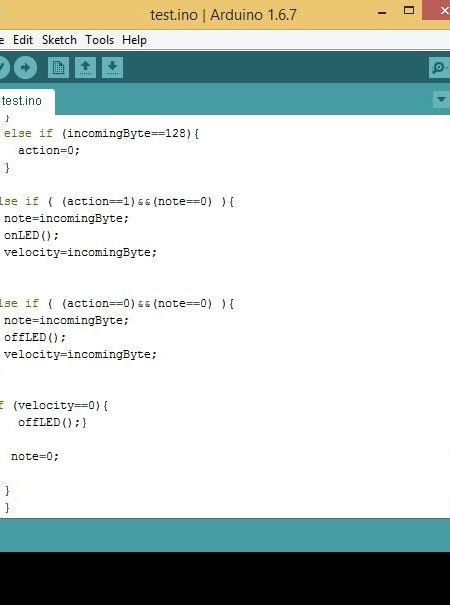
Everything works on the screen:
And on the LED line:
It remains to learn in time to do without this analogue of the side rollers of a children's bicycle. And you will become a good keyboard player.