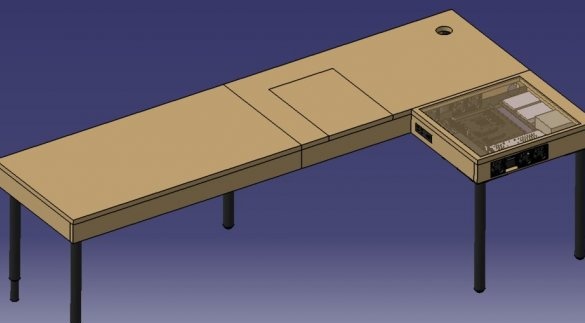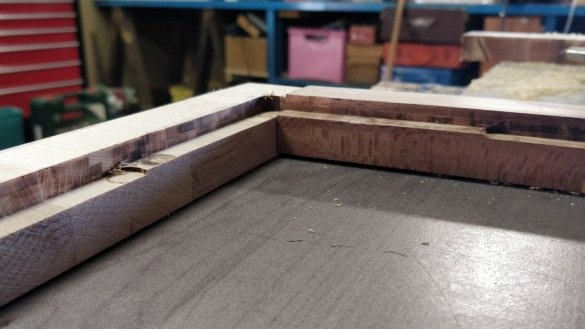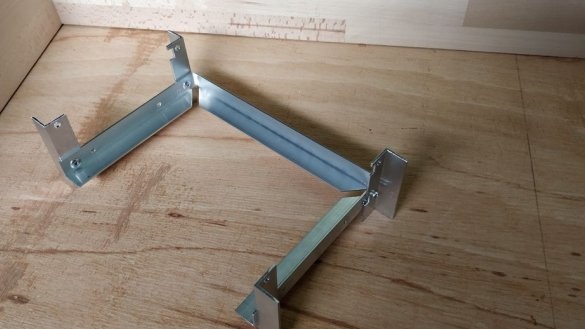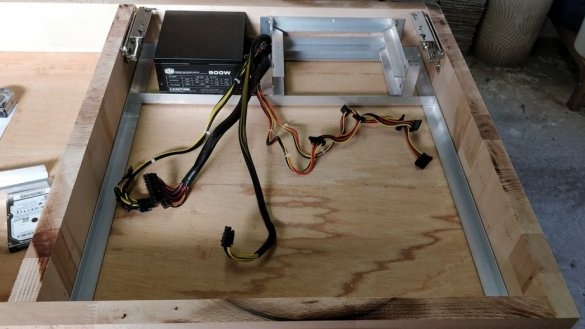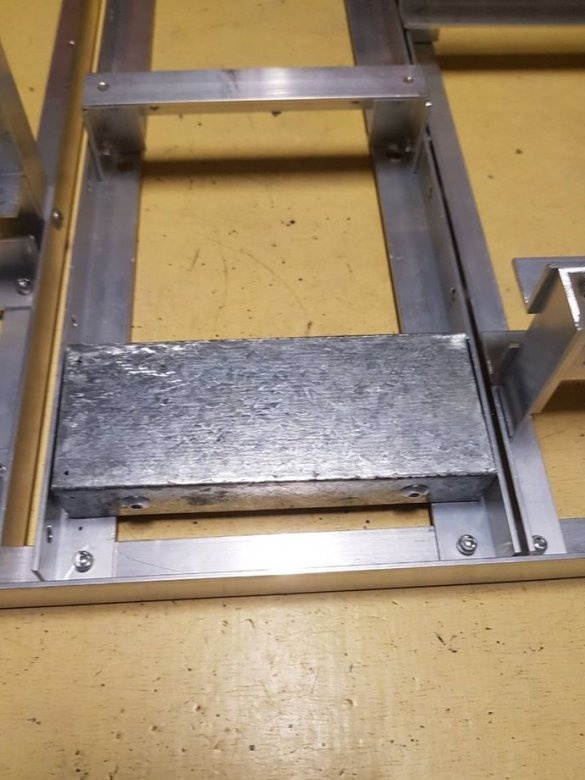In this article, the Wizard will share his experience in making a table and embedding a computer in it. Moreover, computer components are located under the glass, and in addition to air, installed water cooling. He also installed a shelf for a laptop and a drawer.
Tools and materials:
- Worktop 2500 X 650 X 26 mm;
-Foot for table with adjustment -9 pcs;
-Kitchen box;
- Hinges for fastening glass;
-Glass;
Bracket for laptop;
-Aluminium mesh;
Step One: Countertop
The table will consist of two separate tables. One table is classic rectangular, the second corner. In one half of the corner table, a system unit will be installed, in the other half there will be a lifting shelf for the laptop.
The first step is the master collects the frame and fastens the hinges for glass.
It cuts the countertop and makes a frame on which the glass will be attached.
Step Two: Computer
Then the wizard completely disassembles the system unit. From an aluminum corner makes a frame. Secures it to the table. Attaches accessories to the frame. The bottom of the aluminum frame is covered with aluminum mesh.
Step Three: Technical Windows
Cut openings for fans, outlets, cables. Installs two fans and closes them with a grid. The remaining four fans will be installed later.
Step Four: Stand
Secures the brackets. Attaches a cover to the brackets.
Step Five: Feet
Secures brackets for legs. In the grid, on the one hand, I had to cut a hole for installing the legs.
Step Six: Drawer
For a rectangular table makes a drawer.
Now you need to paint the table, fix everything completely and install the table in its intended place.
All is ready.