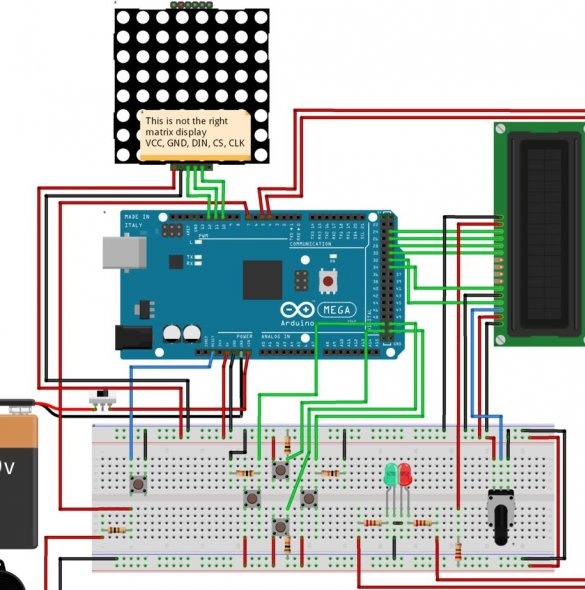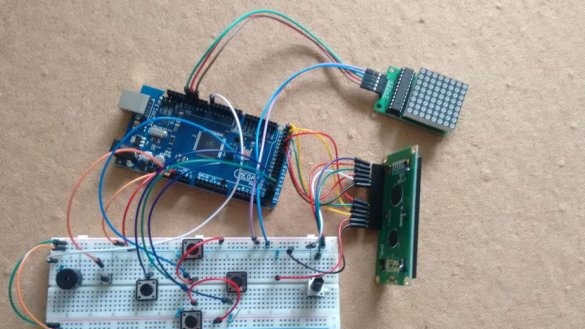Which display is best used in the game console on Arduino: alphanumeric on the chip HD44780 (KB1013VG6) or matrix LED with a resolution of 8x8? The author of Instructables under the nickname Jordy2610 answers: better - both.
The wizard draws a diagram homemade and puts it in Fritzing format here. LED matrix takes with a built-in driver. If you wish, you can make a matrix do it yourselfusing the MAX7219 chip as a driver.
First, the debugging wizard assembles the circuit on a breadboard like breadboard:
He writes software. From third-party libraries Timer and Ledcontrolof the existing Arduino IDEs are Liquid Crystal and EEPROM. The result is laid out here.
Makes the case, installs other buttons designed for placement in the holes drilled in the front panel. Reassembles the circuit by soldering without breadboard.
Done:
Debugging a game console. If the LCD does not work, check if all lines are connected correctly and if you have come across a display with a non-standard pinout. See if the contrast control is turned to the minimum. If the number of characters and lines on the display differs from 16x2, change the appropriate settings in the program. You can also try connecting a different display, or check an existing one on another Arduino-compatible motherboard with a simple sketch that displays the phrase "Hello world."