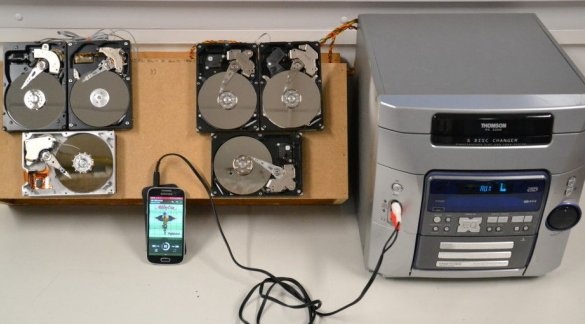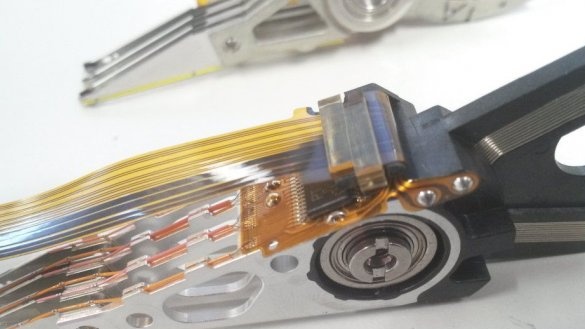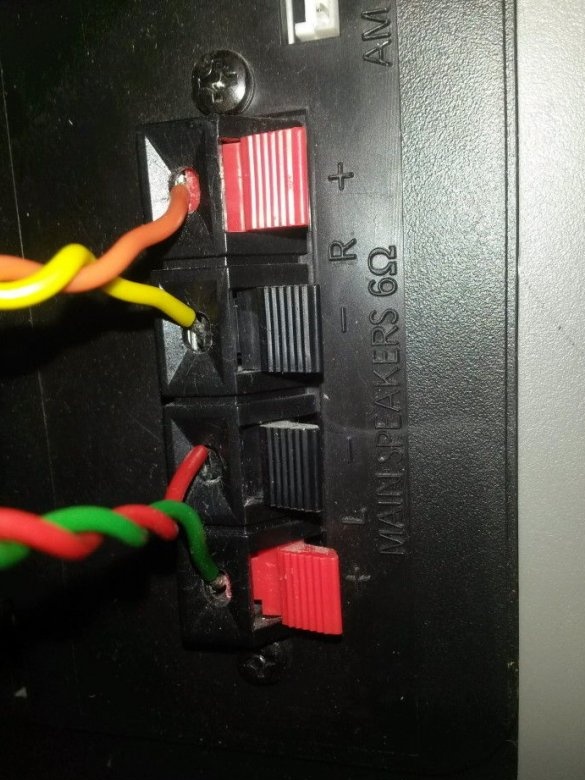In the garbage container, the master found an old working player without speakers and a bunch of hard drives. During experiments with hard drives, the master accidentally brought sound from the player to them. Well, then it became interesting to him, and he decided to see what happens if you output the sound to several discs by combining them into an audio system.
Let's watch videos with an example of how such an audio system works.
Tools and materials:
- Screwdrivers;
-Soldering accessories;
-Multimeter;
-HDD;
-Audio cable;
-Player;
-Wire;
-Plastic cups;
-Boards;
-Fasteners;
Step One: Theory
The wizard notices some similarities between the speaker and hard drive. In the dynamics there is a permanent magnet and a coil (resistance can be 4/6/8/16/32 Ohms).
The hard drive has a permanent magnet drive and a coil (its resistance is about 7-11 ohms).
Step two: coil contacts
Disassemble the hard drive by removing the top cover. Take off electronic board under the hard drive.
Locate the drive lever connector (this is the one with the most pins) and, using a multimeter, try to ring the two tracks going to the coil. Resistance should be 7-11 ohms.
If you can’t ring, then you can try to trace the tracks from the coil to the connector (these are larger tracks on the loop).
Step Three: Audio Cable
Once you have identified the coil contacts, solder the wires from the audio cable to them. The master used old headphones with a 3.5 mm jack.
Strip the wires (stereo left audio, right audio and ground),
For monaural sound, connect the right and left audio together and solder to one output of the coil, solder the ground to the other output.
Stereo audio needs two hard drives. The earth is soldered to both coils and one wire to the contacts of the coils.
Connect the 3.5 jack to the sound source (phone, computer,) and increase the volume all the way.
Now you can hear the sound.The sound is weak, but you can install a plastic cup and the sound will be louder. If you need a good sound, then go to the next steps.
Step Four: Sound Enhancement
To amplify the sound, you can try the following steps.
Find the right hard drive. Hard drives are different in size, number of revolutions (although the drive in this case does not spin), volume, and how the head is parked. All this affects for better or for worse. Need to test and experiment.
Keep the drive lever in precise position. The correct position of the lever affects the sound.
Using an audio amplifier to amplify the sound.
Combining multiple hard drives and installing them in a case.
You can connect hard drives in parallel or in series. The master claims that when connected in parallel, the sound is better.
Well, at the end of a few test videos.
The master plans to connect a hard disk controller and check the sound on a rotating disk, as well as add a sound amplifier to the LM386 or 2N6292.