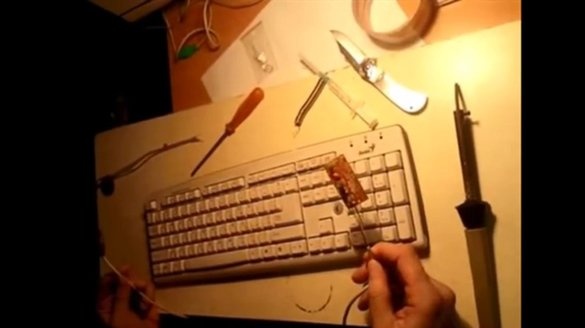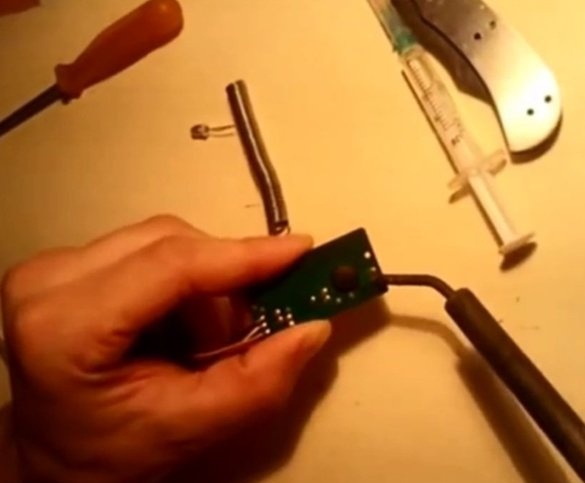Not everyone has excellent vision for working on a computer, but sometimes you need to complete a task, write a message or just play at night. Well, if you live alone in the room and you can turn on the light at any time of the day, and if you interfere with the light with your soul mate or sleeping child, you will have to improvise. Keyboard backlight do it yourself will be a great way out of this situation.
Immediately I want to give practical advice: “Do not connect to the direct backlight, since the diodes have a power of 3 volts, and the keyboard itself is 5 volts. When connected directly, the diodes simply burn out due to the large voltage supply. It is only necessary to connect through the board, instead of a light bulb. For the experiment, Scroll Lock was taken, since earlier in no homemade they were not used. ”
We offer you to watch a video of homemade keyboard backlighting:
To highlight the keyboard, we need:
- soldering iron;
- 2 LEDs at 3 volts;
- medium-sized stranded wire;
- knife;
- screwdriver;
- medical syringe "2" with a needle;
- hard wire, about 20-30 centimeters;
- the keyboard itself.
We need to start the process by disassembling the keyboard, it took us to remove the light bulb that lights up when you press the Scroll Lock button. In our hands should be a board the size of a matchbox.
Prepare in advance not an empty syringe, but with a special soldering liquid (rosin), but only rosin should be in liquid form.
Now let's start soldering the board. From the right edge of the board, we solder the wires that lead to the backlight.
After soldering, make sure that the wires are held on the board and do not fall off. You can put the board in its original place, you need to stretch the wires and put them into a pre-made hole on the keyboard.
Pull one wire along the entire length of the keyboard in its upper part, remove the second where the board is fixed. You should get two holes (not counting the holes for the wire of the keyboard itself, if it is wired), one hole on the right side at the top, the second hole on the left side at the top.
The last step we need to insert a rigid wire, which will serve as a frame for the backlight and, of course, solder 2 LEDs.
While the diodes are not yet soldered, two wires should stick out from your keyboard, one between the Esc button and F1, the second on the opposite side. Two LEDs should be attached to them, one diode on each side.
All! By pressing Scroll Lock, you get an unobtrusive backlight that you can easily work with at night.
The flexible wire that was used at the very beginning allows you to bend your impromptu backlight in any direction.