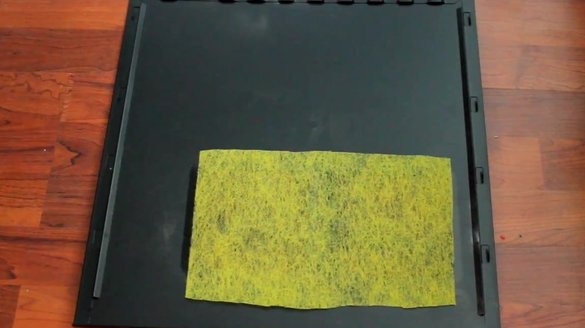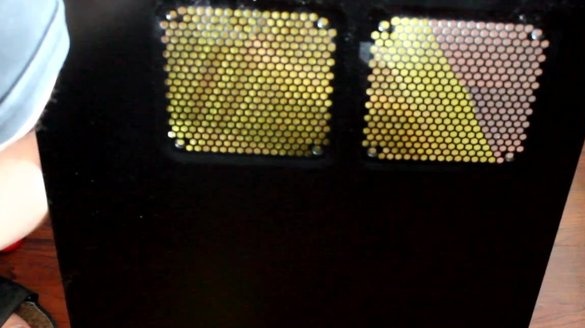If you want to close the hole in the cover of the system unit, but do not know how to do this, you can resort to many different ways. For example, if there are holes in the lid, they can be closed with a filter. You can certainly leave it like that, but then small particles, dust, dirt will fall into the case, and settle on the boards. If you have fans on the walls, they will, of course, blow it all away. But even they will not save the system unit from a lot of dust.
To limit the system unit from a lot of dust, watch the video
[media = https: //www.youtube.com/watch? v = cRATijYdgoQ]
To make a filter, we need:
- material used for packing bouquets. You can buy it at any flower shop;
- adhesive tape;
- scissors.
A piece of material needs to be cut to the size we need. Attach the material to the wall of the system unit, you should still have a few centimeters of free space from the hole. If you have not one hole, but two, then it is better to take and cut two small squares, a small square for each hole.
We will cut one large flap into two holes at once. It doesn’t matter whether you cut the surface of the fabric evenly or unevenly, because all the beauty will be inside and no one will see it.
You can fix it not only with tape, but also with double-sided adhesive tape. The main thing is that the adhesive tape does not leave spots when you remove it. Fasten the tape in the corners and around the perimeter.
If you turn the lid on the back, then you will just have a beautiful substrate. Your task is to fix everything so that the packaging cloth does not interfere with the operation of other PC devices. If you incorrectly fix the packaging material in the wrong way on the processor cover, this will interfere with the heat sink.
Be sure to wipe the dust off the cover before sticking the adhesive tape, and even better, rub the entire surface with a browser. If you stick tape on the dust, then it just might not get caught.
Be extremely careful in work, it is impossible that the adhesive tape rests on the runners. If you stick it inaccurately, then the lid may just not close or stick out too much.
It should be remembered that such a filter will serve as an additional source of dust, so it will either have to be changed often or the dust should be removed with a vacuum cleaner.
All our filter is ready, now you can screw on the lid and are not afraid that dust will settle on the inside of the computer.