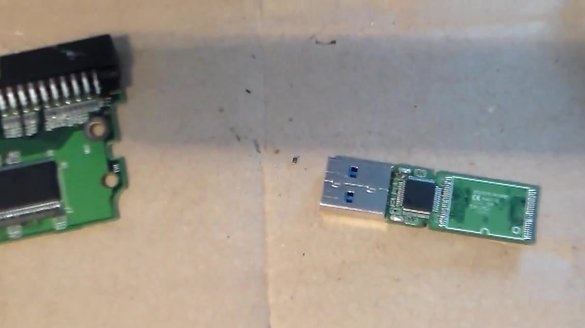Each PC user has a flash drive that allows you to quickly copy the information we need. Unfortunately, not all manufacturers try to sell high-quality goods that will work for a very long time. A USB flash drive is guaranteed for 30 days and, according to the law of meanness, after this period, some devices fail. Do not despair - you can fix it on your own.
If you are wondering how to fix a flash drive do it yourselfthen watch the video:
To repair a flash drive, we need:
- the flash drive itself;
- flat screwdriver;
- hot glue;
- bar under the body;
- stationery knife;
- drill.
First of all, we carefully disassemble the device itself. Try not to damage the case, but if you can’t damage it, do the minimum loss for yourself. Your goal is to get to the insides.
Repair begins with an external inspection. All boards must be intact, cracks, holes and other damage are not allowed.
In our case, a resistor flew, a small hole was discovered in it. Our task is to find such a resistor and solder it.
If you have a hard drive board at home, you can search there.
We solder the resistor we need from the hard drive board. Get ready for the fact that it will be difficult to solder them with a soldering iron and smoothly solder to the board.
Then it remains to swap these resistors. From the flash drive, we install the resistor on the hard drive board, and from the board on the flash drive.
Now we apply a flux to the USB flash drive and try to unsolder the resistor from the USB flash drive.
After we broke off the broken resistor, we begin to solder the worker.
All the resistor is sealed, now you can connect the USB flash drive to the computer to understand whether it works or not. If the flash drive is detected, press the safe eject button and put the flash drive into the case.
The most optimal way (if the old case is broken) is to take some kind of bar, make a hole in the middle where the flash drive will creep in and so that it does not hang out and fill it with hot glue.
We take a bar, drill a hole for a flash drive there, then fill it all with hot glue and let it freeze.
If the glue went beyond the bar, then cut off the excess with a clerical knife.
If you want, you can make a lid out of an extra stick. All our flash drive is ready, and it can be used.