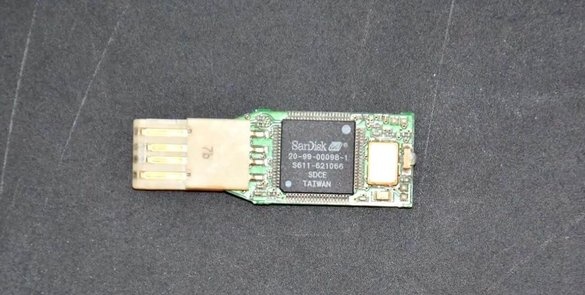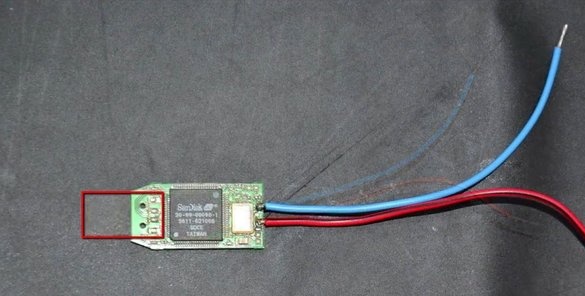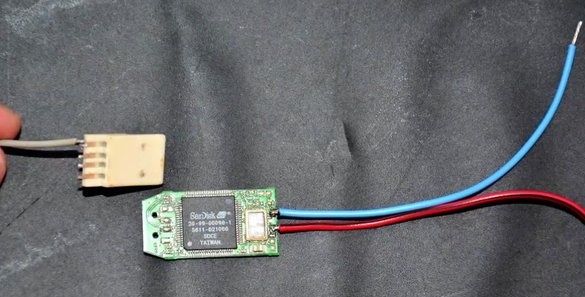We have already considered several ways of modding flash drives and said that as a result of modding we get unique and original models that cannot be found in stores. So, we bring to your attention another modding flash drive with flashing backlight.
We suggest you watch a video on modding a flash drive
So we need:
- LED flashlight;
- USB flash drive;
- LED light for backlight.
First of all, we disassemble our flashlight so that we still have the body of the flashlight in our hands without any electronics. You can of course stick a flash drive into the flashlight body as it is. To do this, you do not need to connect or solder anything, but this can not be called modding. So we choose a slightly complicated option, because as a result we get a very beautiful flash drive.
Next, we disassemble the flash drive itself so that it can be assembled back.
In the photo below we see that on the drive that the author uses, there is a small LED that we need to unsolder.
Next, in place of the LED, solder two wires. The author has blue and red wires - minus and plus, respectively.
We also solder the USB connector.
Plus, which is usually located at the top, we pass through the switch. That is, we solder one wire to the plus of the connector, one more to the contact on the board.
After that, we solder the remaining three contacts to the connector, and isolate the two wires on the connector and the board.
Solder two wires to the flashlight switch.
We insert the switch into its place on the flashlight. Fill everything with hot glue to isolate and better fix the resulting structure.
Now put the drive back into its case.
Now we have a switch that turns on the flash drive itself, as well as two wires that we soldered in place of the LED light on the flash drive.
At this step, we need to solder the bulb from the LED strip to these wires so that it shows the activity of our drive. The author decided to insert a light bulb in front.
Next, insert our flash drive into the flashlight body. To do this, cut off a piece of wood and wind it to the flash drive itself. This is necessary so that the flash drive does not hang in the case.
We apply a layer of glue that will hold the flash drive, then a second layer that will cover the structure in front.
Our flash drive is ready. Now you can connect it to the computer. When the button is off, the computer will not respond. It’s worth turning on the flashlight, like on a computer.