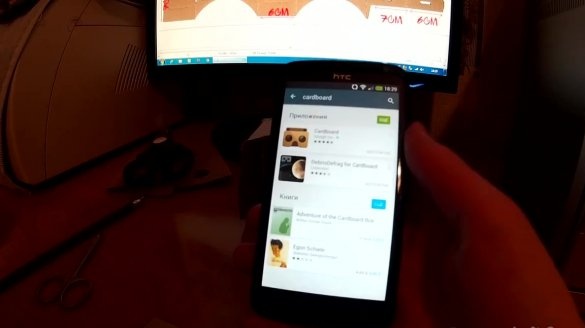conditions.
First of all, we suggest devoting a few minutes to watching the author’s video
What do we need:
- a smartphone running on the Android OS;
- two lenses;
- a pen;
- ruler;
- cardboard box;
- scissors.
Before starting production, we note that we recommend using lenses from an old unnecessary flashlight. We also clarify that cardboard must be chosen tight so that it can hold the mass of the smartphone.
Let's start by cutting out all the necessary parts from a cardboard box. In the figure that we present below, you can see a diagram of cardboard blanks, according to which you can prepare all the details.
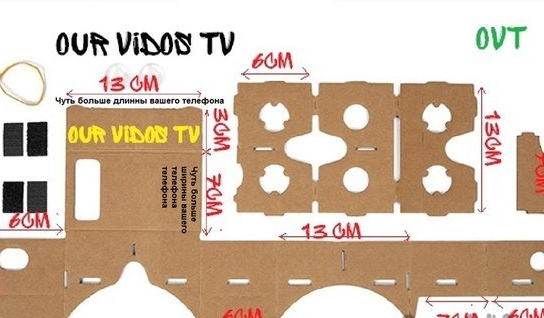
Before you start cutting parts, you need to draw them on cardboard. For this we will use a ruler and pen.
When all the drawings are ready, you can start cutting them with scissors. According to the author, if you accidentally cut some part incorrectly or inaccurately, then the error can be corrected with a glue gun.
After we cut out all the details, you need to assemble all this into one design. For greater convenience and stability of the structure, you can optionally connect all the parts with a glue gun.
Now you need to insert two lenses into a separate piece of cardboard. To do this, on a piece of cardboard you need to make two holes. In principle, if the holes turned out to be slightly smaller than the diameter of the lenses, then this can be considered a plus, since in this case the lenses will be inserted into the cardboard in a very tight way.
But in any case, you can fix the lenses with a couple of droplets of hot glue.
You can leave for a while and start downloading the Cardboard application to your smartphone, a demo version of which can be downloaded on the Play Market. In principle, in the vastness of the network you can find the already hacked full version of the application.
While the application is swinging, you can continue to make points. We insert cardboard with lenses into glasses. After that, we can say that our glasses are ready.
It remains only to go into the application on the smartphone, select any mode, insert the smartphone into the glasses and enjoy three-dimensional virtual reality.
If you wish, you can improve the glasses by adding Velcro to better fix the smartphone in them, and also add mounts for comfortable wearing glasses on the head.