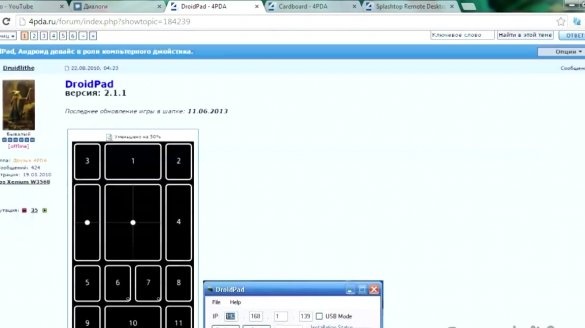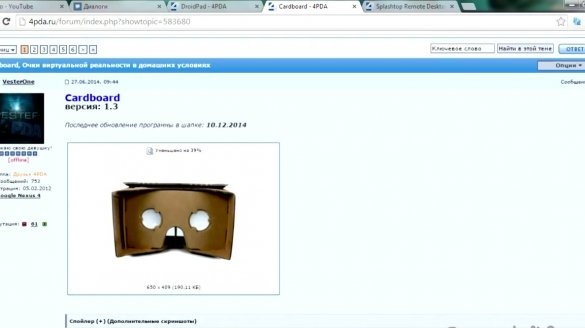we reviewed a video on the hand-made production of three-dimensional virtual reality glasses that worked with smartphones based on the Android operating system. We continue this topic. This time we present to your attention a video review on improving the functionality of glasses so that they can be used for a personal computer.
Let's start by watching the author’s footage.
So, what do we need:
- home-made glasses, the manufacturing method of which you can learn in previous articles;
- Android smartphone;
- a computer;
- Wireless, stable and fast Internet access;
- DroidPad program;
- Cardboard program;
- Splashtop Remote Desctop program.
According to the author of the video, compared with the first model of cardboard glasses, he made small improvements, changing the lenses to relatively large ones, adding a head mount, Velcro to make the phone hold better. Many may wonder where to get high-quality lenses: they can be taken from small loops.
Let's start by downloading the first application called DroidPad. This utility allows you to use your smartphone as a virtual joystick using the phone’s accelerometer. The application supports two types of computer connection to the phone - using a USB cable and through a wireless network. In our case, it is necessary to use the second type. So, download and install the application on your phone and computer and install.
After installation, you need to work hard on calibrating the phone’s accelerometer to a computer to avoid further difficulties.
After calibrating the phone, you can go into any game on the computer and check whether everything works correctly.
Let's move on to the next program, called Cardboard. This program is necessary for the smartphone screen to be divided in half, creating a three-dimensional effect.
Finally, let's move on to the last program, which is designed so that you can view the computer screen through a smartphone.Configuring this program also needs to be very carefully and carefully.
After all the necessary programs are installed, you must run the first two on the smartphone in the background.
We open the third program and check whether everything works as intended.
If everything is correct, you can safely run the game on the computer, install the smartphone in cardboard glasses and enjoy the game.
According to the author of the idea, the clarity of the picture in the glasses directly depends on the pixel density of the smartphone’s display, so you should not expect a good result and high-quality pictures from budget Chinese smartphones. Also note that all the programs that were used in this lesson can be found on the w3bsit3-dns.com resource. It also provides all the necessary information on installing and configuring programs.