
To maintain aquarium fish, a stable water temperature is required, and in hot weather the water in the aquarium overheats. In winter, too active heating also leads to an increase in water temperature, not only indoors, but also in the aquarium. In some types of aquariums, lighting lamps generate excessive heat. Heat is transferred to the whole aquarium environment, and this overheating of the water can negatively affect the well-being of the fish. Aquarists often have this problem. There is only one way out - to cool the water.
There are many air conditioning cooling systems for aquariums on the market, but they are expensive and are usually designed for large volumes of water. Or small coolers are simpler, but also not too cheap. But what if you don’t want to spend a lot of money on an expensive installation or look for and select a specialized cooler for a small aquarium?
For cooling aquarium water can be done home do-it-yourself cooling installation. Such an installation will operate on the principle of blowing, since everyone since childhood knows that if the porridge in the spoon is hot, then you need to blow it. And this principle is incredibly effective!

To make a compact cooling installation for an aquarium, we need a cooler (fan) from an old computer

A cord with a USB connector of type A (the most common one that is used on any PC) and an adapter for converting ordinary household voltage of 220V to 12V (such adapters come with almost any gadget).
From materials, prepare nippers, a knife. Two methods can be used to connect the wires: either use two-wire connecting terminals (they are used to connect single-core and multi-core conductors)

Or use shrink insulation, which is able to change volume when heated. In the second case, we will also need a hairdryer or another heating source of at least 125 * C.

The cooler can be obtained from an old computer, they rarely break down, or search for components for a PC. We bite off the connector at the cooler, we clean the ends of the wires.
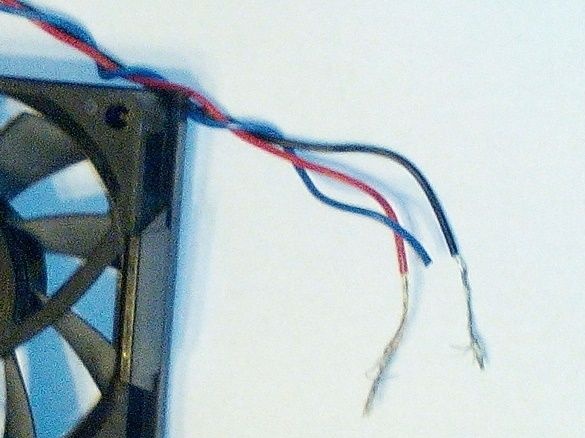
We also cut off and clean the second end of the USB cable, which also probably remained from your old keyboard, mouse, adapter, etc.
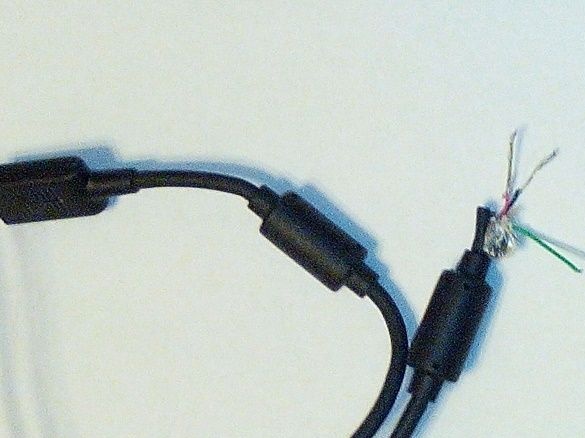
Next, you need to connect wires of the same polarity, as a rule, the insulation color of such wires is the same. Before finally terminating the wires, check if the fan is working.If there is no movement, swap the wires in the connection.
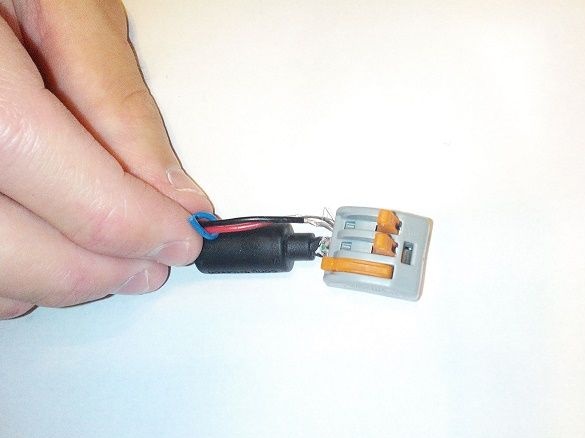
If we use terminals, then through the connectors we mechanically snap the contacts of the wires from the USB cord and cooler.
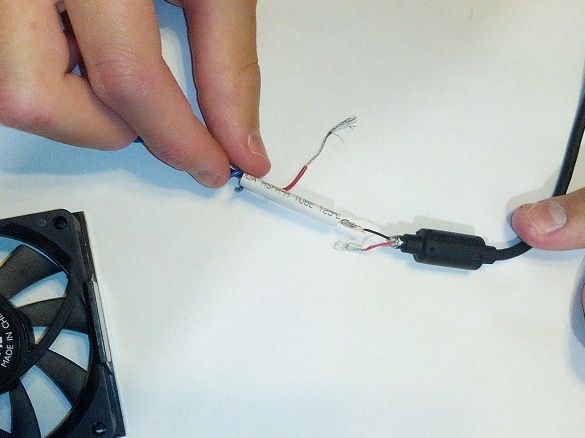
If we use heat-shrink insulation, the connection is more compact. From the point of view of electrics, for low currents it is permissible to connect the wires with a simple twist, without using terminals.
We put the heat shrink of the smallest diameter on the end of any wire, twist both ends and push the heat shrink to the place of twisting. Then, using a conventional household hairdryer from the women's arsenal of electrical engineering, we blow at the high speed and maximum temperature the surface of the shrink tubing.

When heated, it tightly compresses the wires, closing the place of twisting. Warning: shrink insulation has a certain percentage of shrinkage, so if you select a larger diameter, the tightness of the connection cannot be achieved.
With a certain dexterity, heat shrink can be heated with the flame of a candle or a lighter, the main thing is not to burn the material.

In a similar way we connect the second pair of wires. During heating, press the heat shrinks to each other, then they stick together.
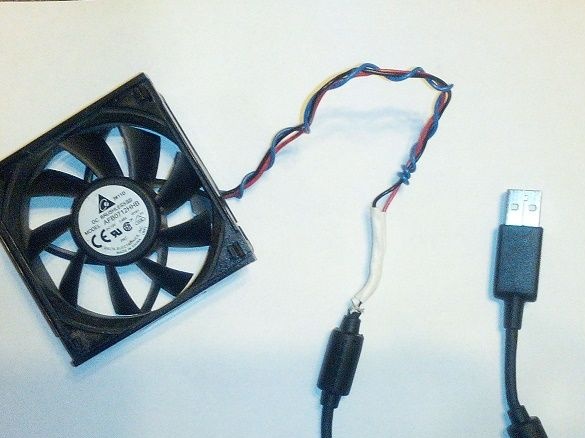
After the shrink insulation sits tightly on the wires, the work will be finished. At a cost such a fan is 3 to 4 times cheaper than analogues from the store.

You can connect such a fan to the connector of a computer or laptop, it is convenient if the aquarium is desktop or is located near the workplace.

If you connect the fan to a regular household outlet, this is done through a network adapter with a USB input.
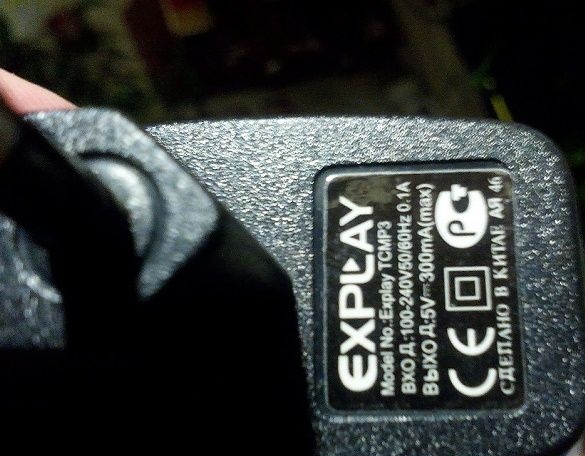
Important! Look at the output voltage of this adapter, it can be from 0.3 A to 2.1 A, the voltage at the adapter output must match the maximum allowable voltage for the fan. The voltage for which the cooler is designed can be viewed on the back of its case. If the voltage at the charging output exceeds the maximum allowable voltage at the fan, then there is a big risk of spoiling the cooler.
