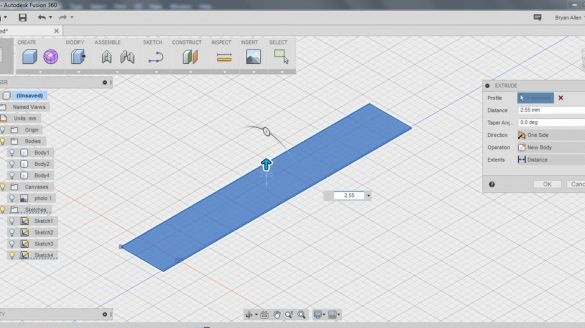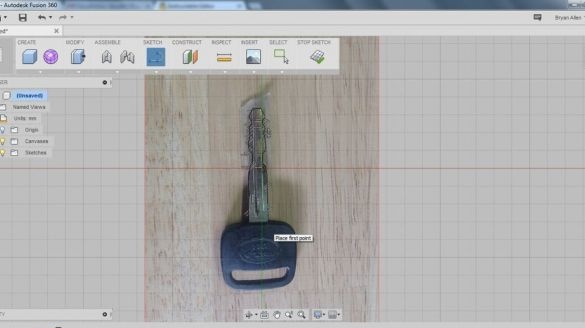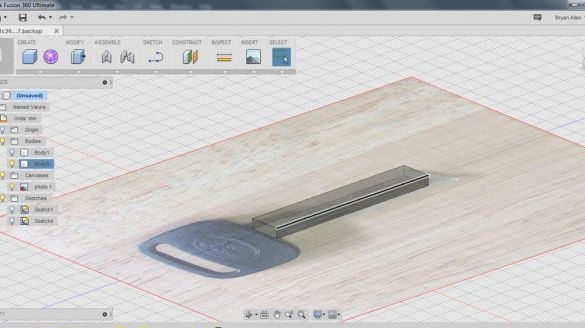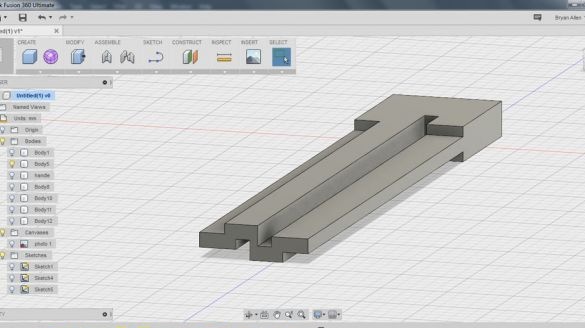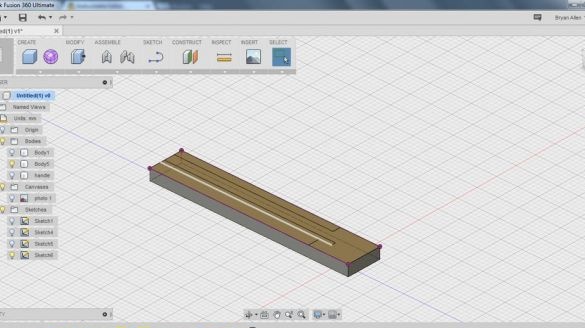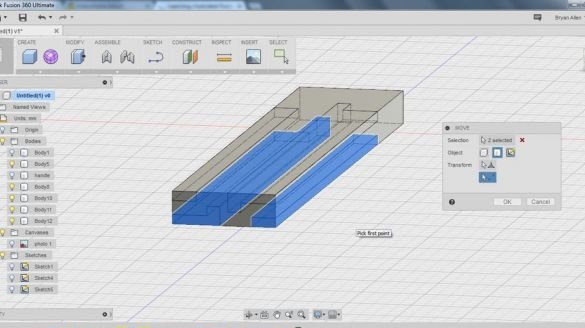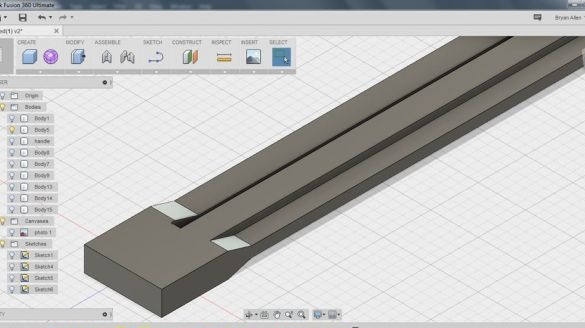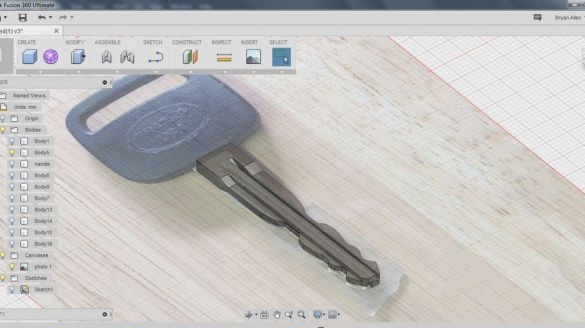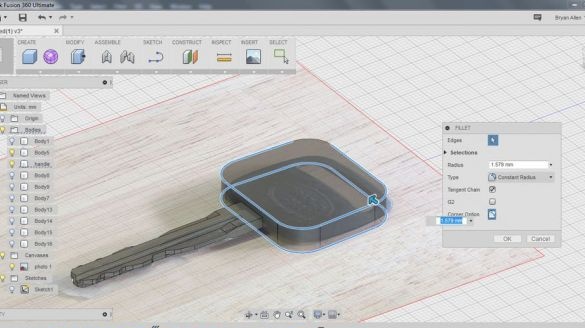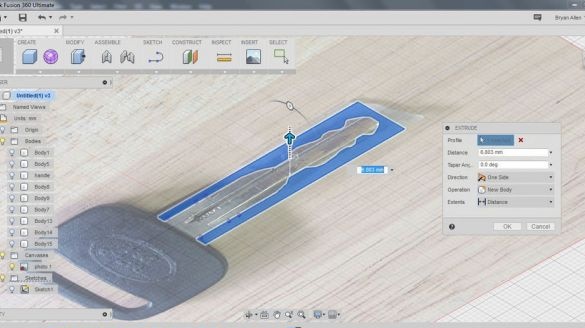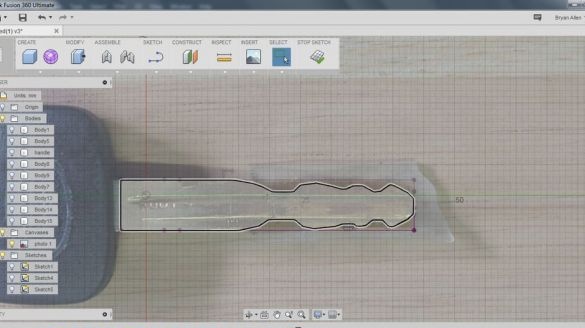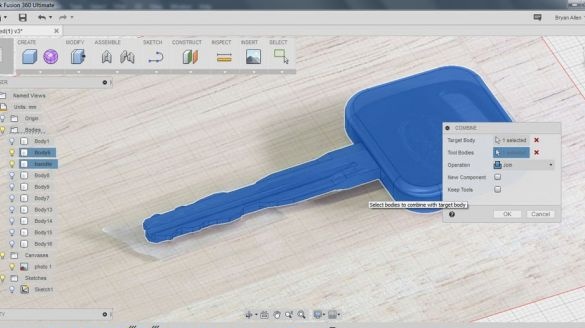In the article, the author shared how to make a key yourself. In this case, we will focus on the car ignition key, which the author broke, but on car I urgently needed to go. Of course, this option is not a panacea, but it will quickly find a way out of this situation. Since plastic is used as the material for making such a key, it can be used to start the car several times with force.
Materials and tools:
- 3D printer;
- the key to copy;
- smartphone;
- vernier caliper;
- computer program Fusion 360, which allows you to work with three-dimensional objects
Key creation process
Step one. Photographing a Key
First of all, the key needs to be photographed, while the photos should be of the highest quality. First of all, when photographing, the emphasis should be on ensuring that the image in the pictures is as flat as possible. You also need to pay special attention when photographing the key in profile. The quality of the product will depend on how correctly the key is photographed.
Step Two Workpiece Scaling
Now you need to take the caliper and measure the key as accurately as possible. Further, based on these numbers in the Fusion 360 program, it is necessary to scale the image. The sketch of the key should be in the form of a rectangle, while the width of the sides of such a rectangle should be determined by the widest place that the key has. If desired, at this stage, you can also immediately add the key head.
Step Three Adding Side Grooves
Now in the program you need to specify where the key grooves are and what depth they are. In this case, the measurements should be as accurate as possible, otherwise the key may not work. Grooves are created in a 2D sketch. The author’s key had grooves on both sides, so the created image had to be copied and then expanded on the central button. After combining the image, you can start cutting grooves. To make the key stronger, you need to make chamfers at its end.
Step FourCreate an opening profile
At the next stage, an opening profile is applied to the key, that is, teeth. After the profile is transferred, you need to squeeze out all the excess using the application tools.
Step Five Final inspection and preservation of the workpiece
After the key is modeled, you need to double-check it again. In conclusion, you need to save the object in STL format.
Step Six, Key Unlocking
Now all that remains is to print the key using the 3D printer. As a material, it is recommended to use polypropylene. This type of plastic is the most durable.
Seventh step. Key test
Now that the key has already been created, it can be verified. First, a plastic copy must be examined and compared with the original key. If there are no significant differences in geometry, then it will probably work. You need to work with such a key very carefully, one awkward movement and it can be broken.
In the ignition switch you need to turn the key very smoothly. If everything is done correctly, the car will start. If the key does not turn, then there is probably a difference between the original and the copy. The key must be pulled out and carefully checked again with the original version. If disagreements are found, homemade can be modified manually.
In this way, having a 3D printer, you can get out of such situations. In the same way, you can create keys for almost any locks, including door locks, trunk and others. Such a key will not work only if the spring is too tight in the lock, in which case the plastic will not withstand the load and the key will break.