
Such robot has already been created and it is called DIY: LightBot. Moreover, anyone can collect it, all the elements for creation can be easily found, and the robot is going to be assembled quite simply. This type of robot will constantly go after the owner in the dark and highlight it in the right place, which eliminates the need to hold the flashlight in hand. The robot will be monitored by the owner thanks to an infrared sensor that is attached to the owner’s foot.
Materials and tools for creating a robot:
1. Infrared beacon. Such a device will consist of four infrared LEDs, they can be found in the remote control from the TV.
2. Two wheels from a set of K'nex or children's toys.
3. Two small motors (can be found in children's toys).
4. Two infrared transistors such as NPN or photoresistor. Infrared phototransistors are not difficult to buy.
5. Three AA batteries and one 9 Volt.
6. PVC tube.
7. Hot melt adhesive.
8. Disposable plastic fork.
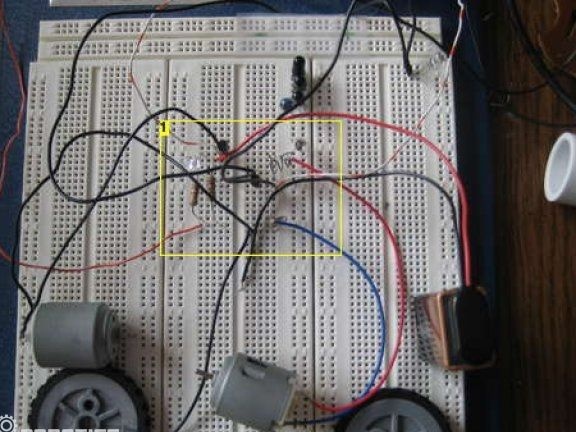
The manufacturing process of the robot:
Step one. Engine installation
First you need to install the engines. For their installation, plastic “tees” are used, which are then put on the main tube. Engines are fastened with hot melt adhesive. It is not necessary to regret the glue here. Also at this stage, wheels can be put on the axis of the engines. So that they hold firmly, they can also be fixed with hot-melt adhesive.

Step Two Installing Photoresistors
Photoresistors are needed in order to track the infrared beacon. They will be a kind of robot eyes. Depending on the direction in which the light will come out, the robot will accelerate one of the engines to turn in the right direction.
Light resistors are attached to the "tees" in the places indicated by the numbers 2 and 3. At these positions they can be fixed with a three-stick adhesive.
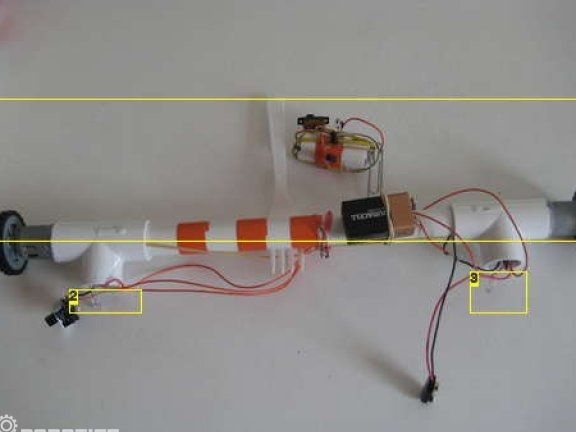
Step Three Power Supply Installation
In total, the robot runs on two power sources. These are three AA batteries and one 9 Volt battery. As for the finger batteries, they are installed inside the tube.Well, a “Krona” type battery is attached to the handset from the outside.
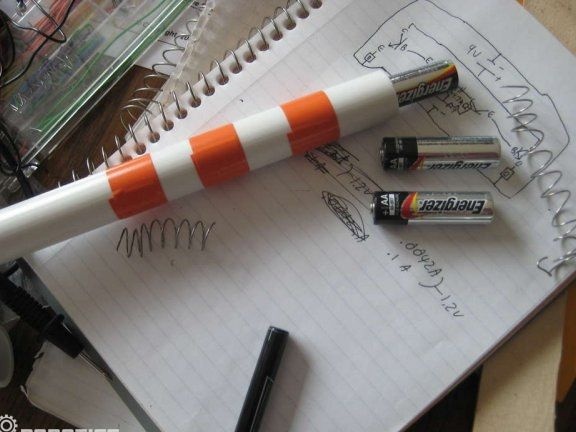
Step Four Robot circuit
The scheme is designed in such a way that if the robot sees radiation on one side, then it accelerates the engine from the opposite side, so the robot turns around. The desired engine speed is achieved by experimentally replacing resistors.
Another circuit can be supplemented with a switch. It must be installed in such a way that it interrupts the power supply to the robot.
In the diagram, the number 1 denotes a phototransistor, 2 - the motor controller, 3 - a place for installing a switch, 4 - you can also put a switch here.
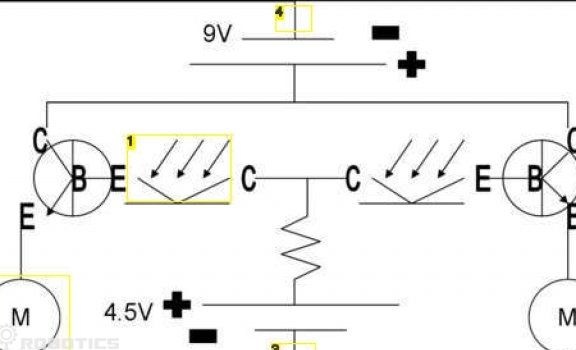
Step Five Create an IR Beacon
To create an infrared beacon, a short polyvinyl chloride tube is taken, in which one AA battery is installed. Contacts are held thanks to an elastic band, and the power supply to the four infrared diodes is controlled by a switch. It is impossible to see such light with the eye, in order to check the operability of the diodes they need to be looked at through a digital camera. The beacon is fastened with an ordinary paper clip to the leg.
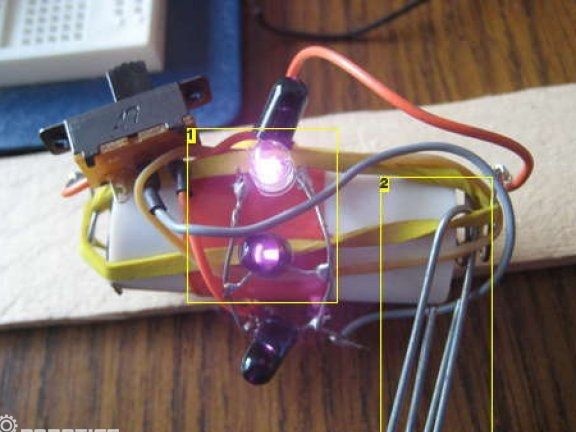
Step Six The final stage of the robot assembly
Now everything needs to be connected as indicated in the diagram. The mechanical part also needs to be assembled, the most attention should be paid to the photoresistors, they must stick out, because otherwise they will not be able to pick up the signal of the beacon. Now, turning on the robot, you need to walk around it and see what it will do.
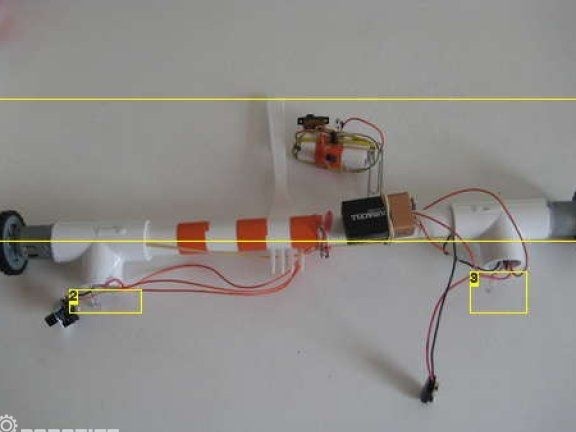
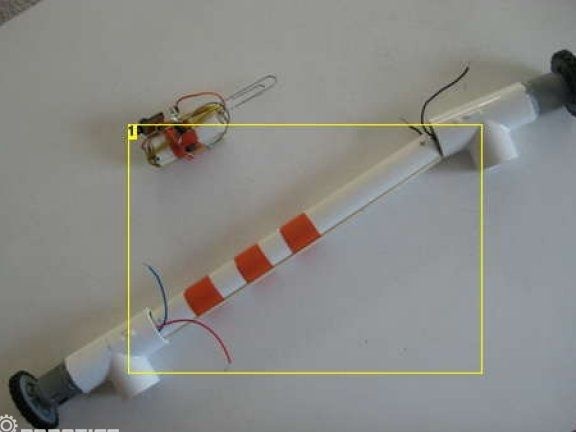
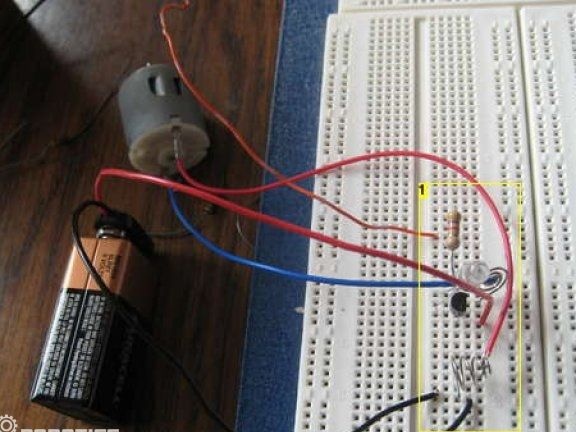
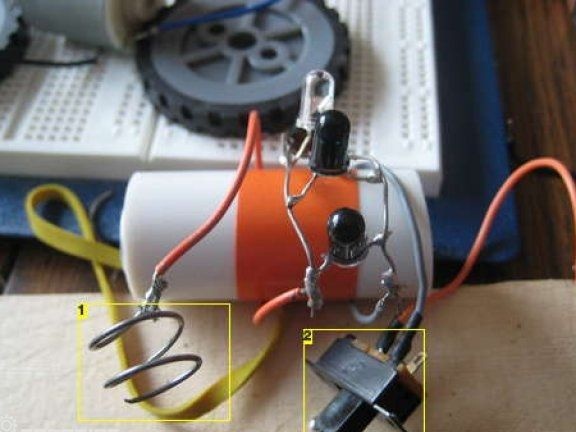
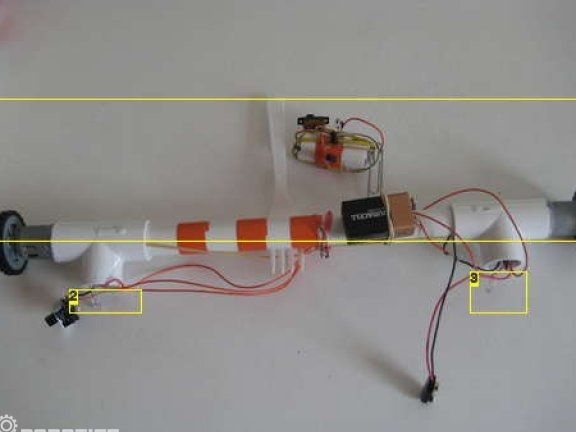
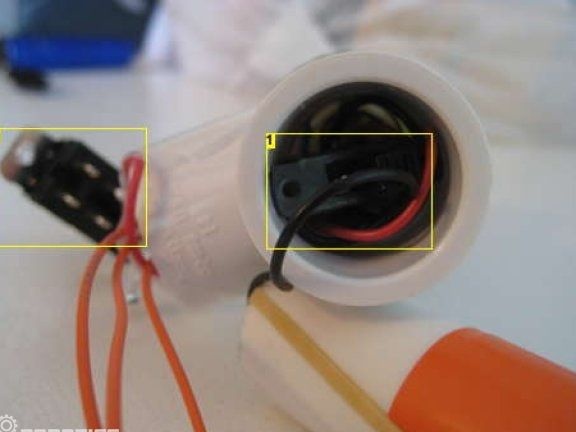
Of course, the robot may not go after the owner the first time, but you should not despair, because the circuit can be modified and the robot configured as needed. According to the author, in the future software can be installed on the robot, thanks to which it will recognize objects and people. You can also install many different sensors and make this robot a high-tech device.
