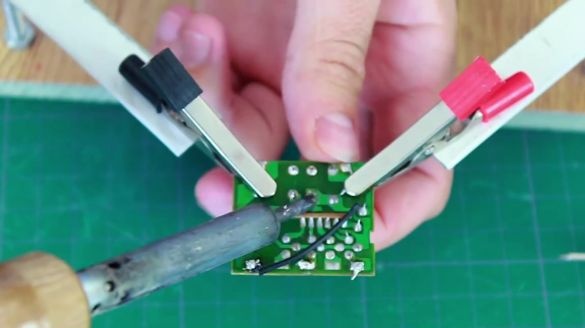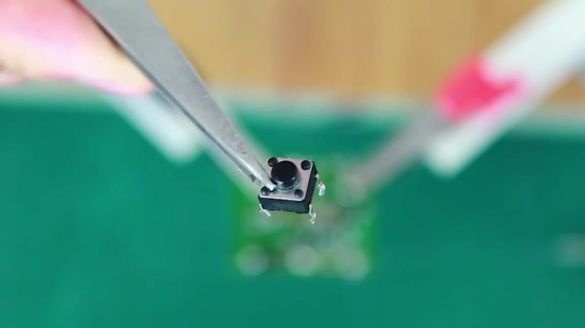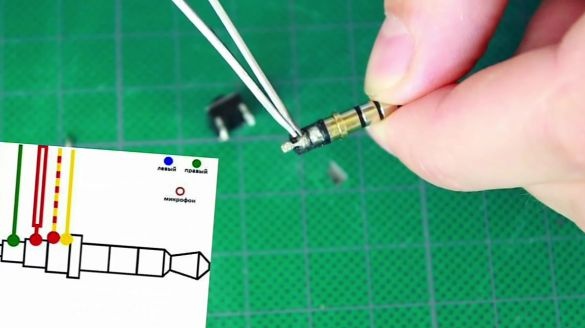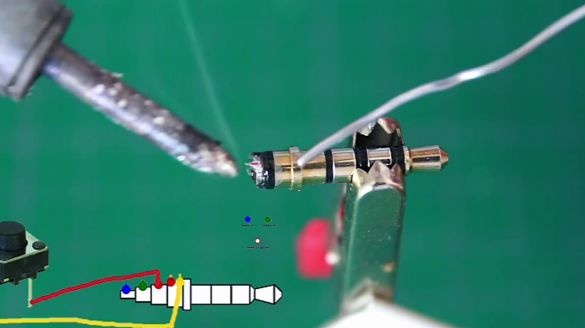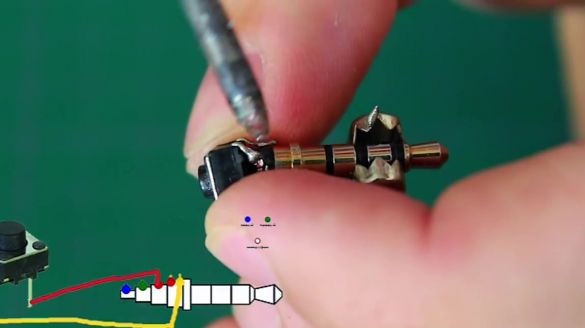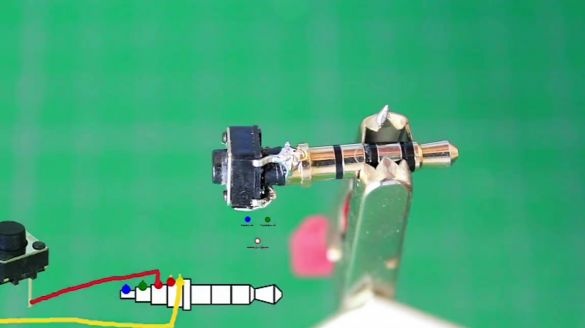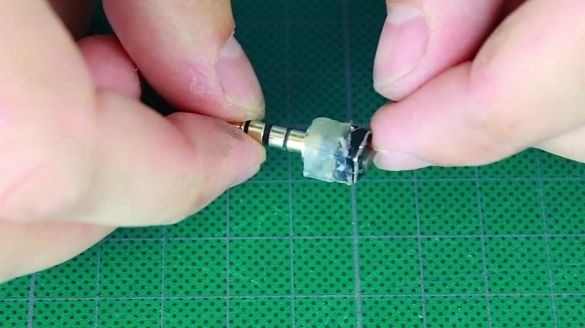Recently, a gadget called Click Quick Button has become popular. This is a physical button that can be connected to a mobile phone or tablet. The button is inserted into the headphone jack and allows you to perform certain actions, for example, turn on the LED flash, start the camera and so on. We offer to make such a gadget with your own hand.
We advise you to start by watching the author’s video
[media = https: //www.youtube.com/watch? v = HhT8aWuggzA]
So we need:
- glue gun;
- soldering iron;
- heat shrink;
- clock button;
- 3.5 mm mini-jack;
- tester;
- mobile phone.
The clock button, according to the author, can be dropped out of some old and unnecessary board. With this, you should start making the gadget.
After soldering the clock button from the board, we carefully clean the mini-jack.
Since the clock button has four paws, you should determine which of them are working. To do this, take the tester, switch to resistance, connect the buttons to the two paws and click on it. If the tester shows a closure when pressed, then we have chosen the correct pair.
The remaining two legs bite off with wire cutters.
Let's move on to the assembly. The mini-jack has four outputs - mass, microphone output, as well as left and right channels. The clock button must be soldered to the mass and microphone output.
Since the upper channels are not needed, they can be bitten off with nippers in order to free up space under the button.
To prevent individual parts of the mini-jack from accidentally remaining in the mobile phone’s connector, we drop a couple of drops of superglue between them.
Solder the button to the mini-jack.
We thoroughly isolate the place of soldering with hot glue.
We put on a heat shrink and fix.
Our Click Quick Button is ready. Note that for its work you need to download a special application from the Play Market store. To do this, just start the Play Market and write the word click in the search bar. Below you can see a screenshot of the download page with the icon of the required application.
After installation, you need to run the application, insert the button into the headphone jack and start programming. The application downloaded from the Play Market allows you to program the launch of certain programs with one, two and three clicks of a button.