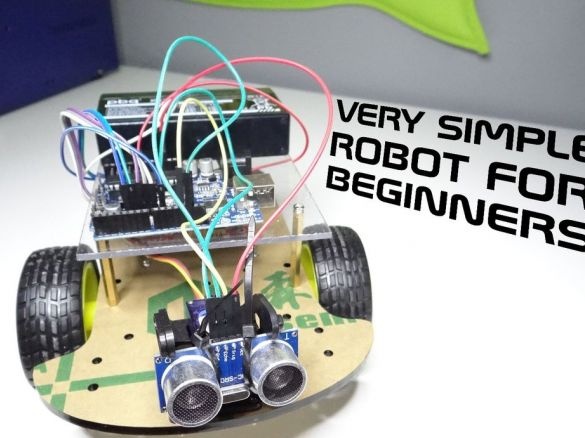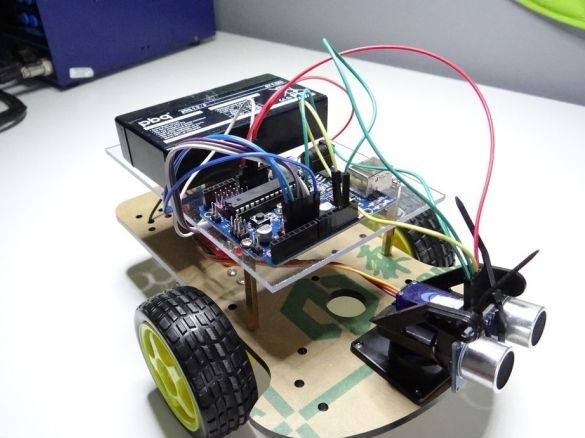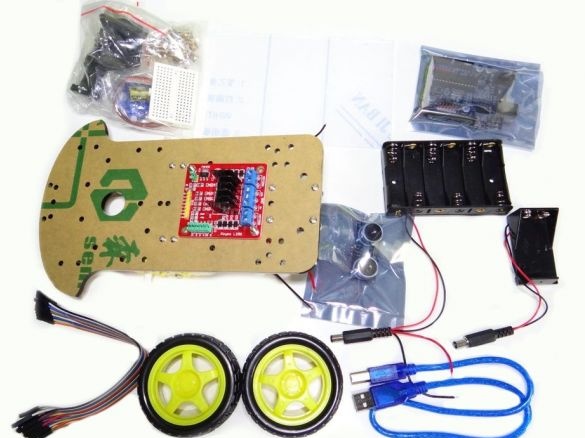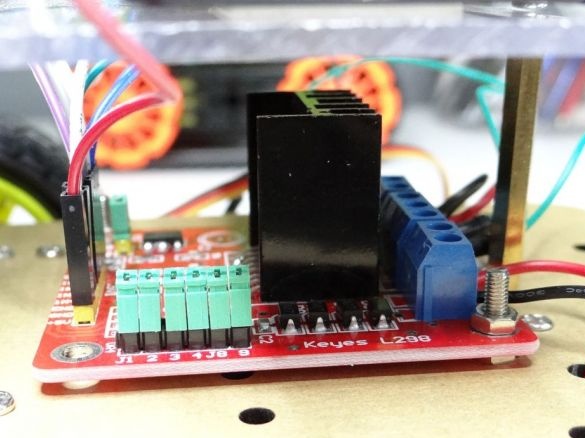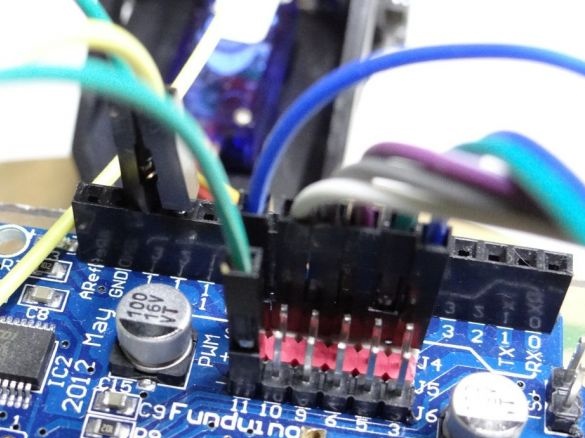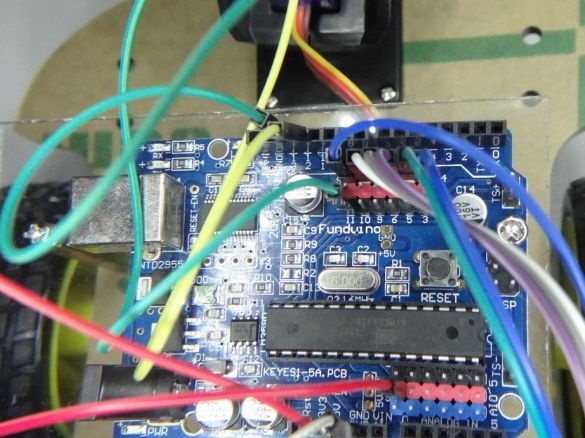This article will tell you how to make the simplest robot. He will detect obstacles and avoid them. This is a great project for those who do not yet know what is Arduino and wants to make his first robot.
Why exactly a robot? This is a great way to learn how to program Arduino or, for example, to learn how the motor driver works. Well, in addition, it is a pleasant feeling when you build your first robot, albeit the simplest.
Why exactly the Ultrasonic Smart Car Kit-49.42? If you are taking your first steps in Arduino, then you do not know many more things. For example, what is the H-bridge or where to get sensors, electric motors. And in this constructor there is already everything. And all you need to do is install it on your Arduino IDE computer (read about the installation and download it here), side cutters, a screwdriver, several plastic ties.
What is an Arduino IDE? This is a free programming environment that can run on Windows, Mac OS, and Linux. Programs are written in C ++ with minor additions for managing I / O pins. So, if you have experience in programming in C, you will quickly figure it out; if it is not there, it will not take long to learn.
So what you need:
One Ultrasonic kit, available on Aliexpress or GearBest
Two plastic ties to secure ultrasonic sensors
6 batteries or accumulators of 1.5v, or one for 6v
What is included in the constructor set:
- The Arduino board itself.
- Motor driver
- Motors
- Ultrasonic sensors
- Plastic parts to assemble the chassis and connect the wheels to the servo.
- Wires, usb cable.
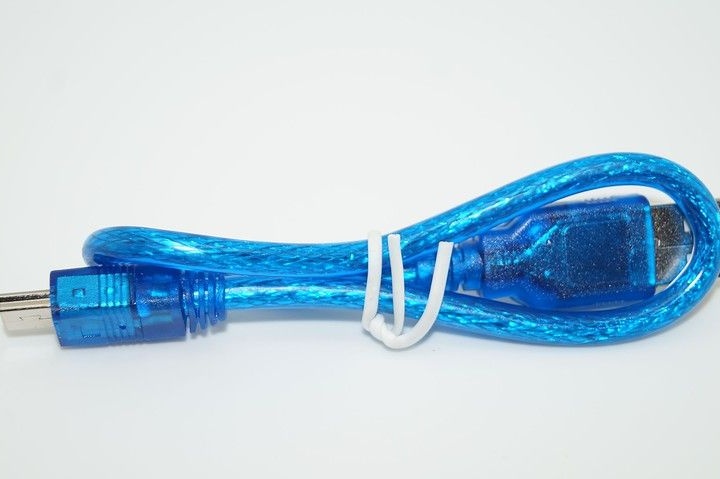
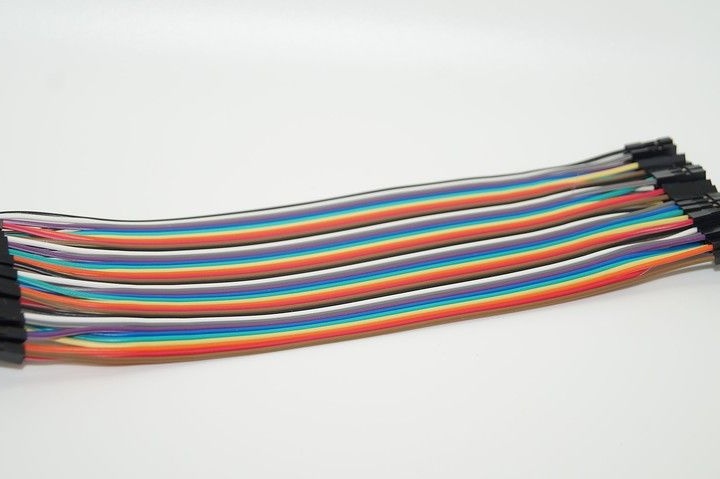
- Battery holders.
- Rear swivel wheel on ball bearing, front drive wheels

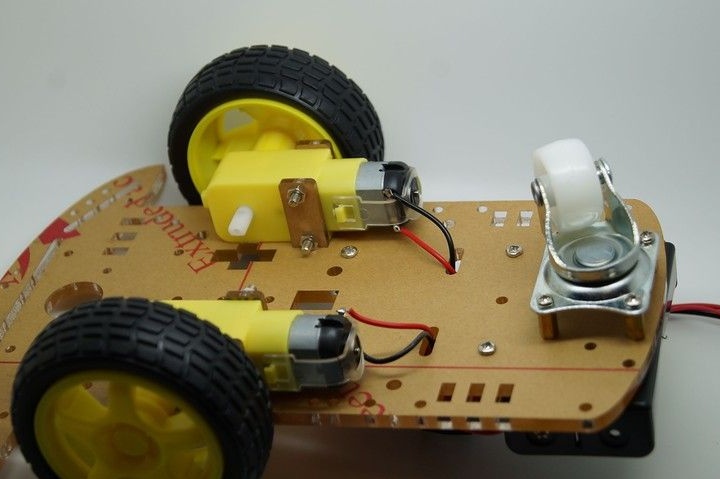

Electrical connections are made as in the photo.
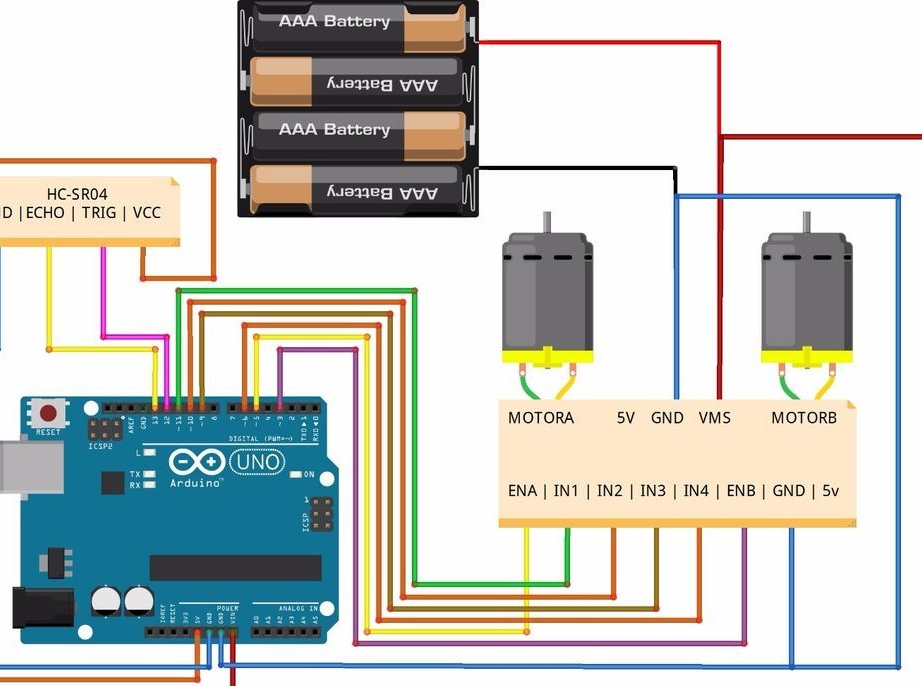
Program.
In the comments, the author described everything in detail. This is a very simple code.
This robot Great for beginners. For those who do not yet know what Arduino is. Later, when you gain experience, you can add additional features. There are many expansion boards for Arduino shields. Various modules GPS, Bluetooth, Ethernet, WIFI
download the program source code (comments in Russian)