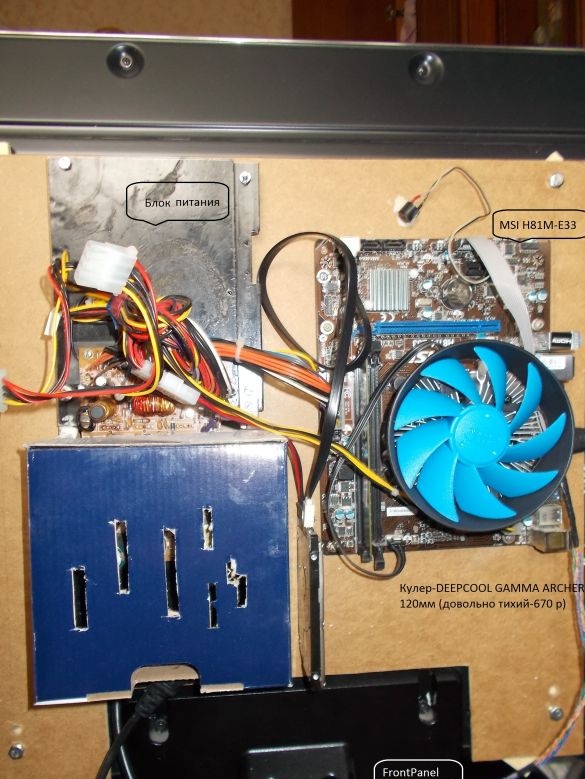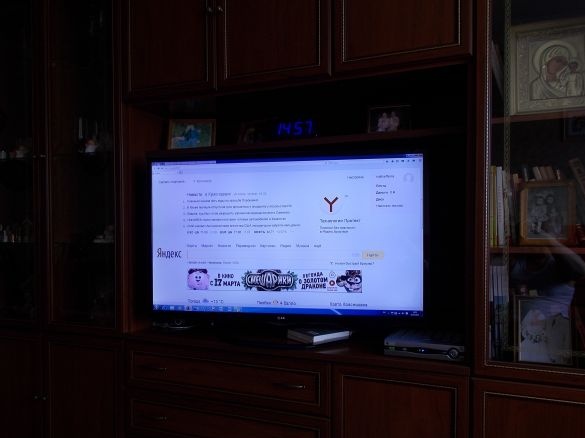Monoblock with a TV as a monitor
On a VESA 400x400 mount, attach a 450x450 fiberboard sheet to it with a power supply unit (powerful transistors and a diode sensor to fix on radiators, more or less less powerful pieces of iron 150x150), MSI H81M-E33 motherboard, Intel Celeron G1840 processor, hard drive: 500GB HDD, Toshiba L200, HDWJ105UZSVA, cooler: DEEPCOOL GAMMA ARCHER PRO, 120mm, WIFI: TP-LINK TL-WN727N (use an extension cord, included) to place in the place of best reception, wireless keyboard and mouse.