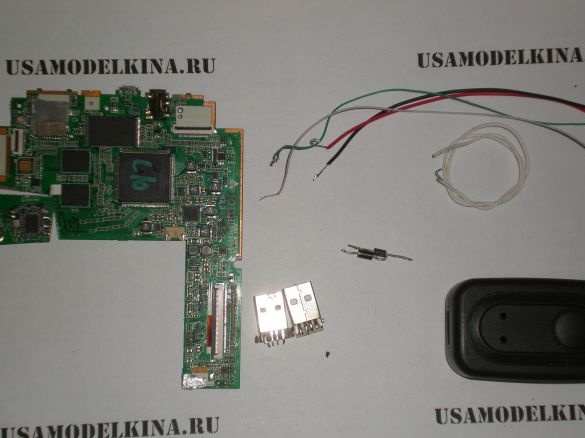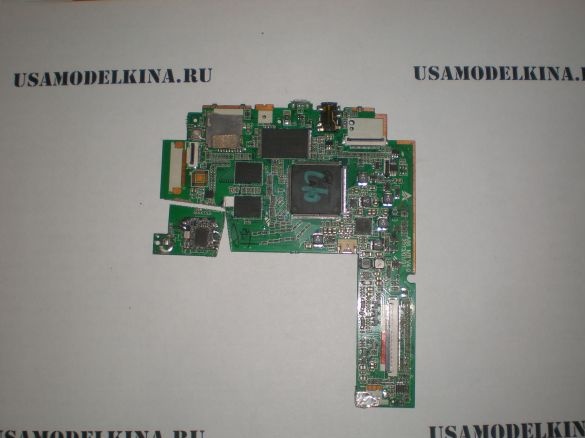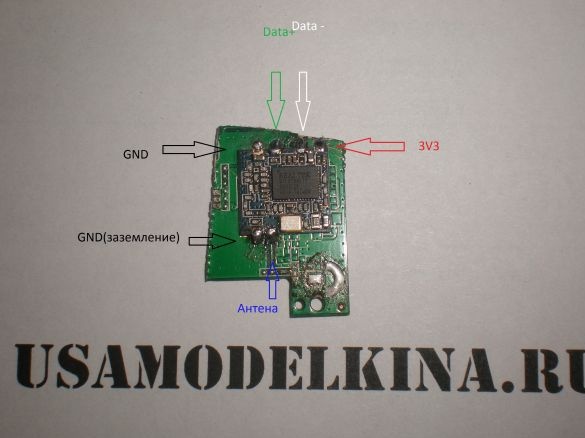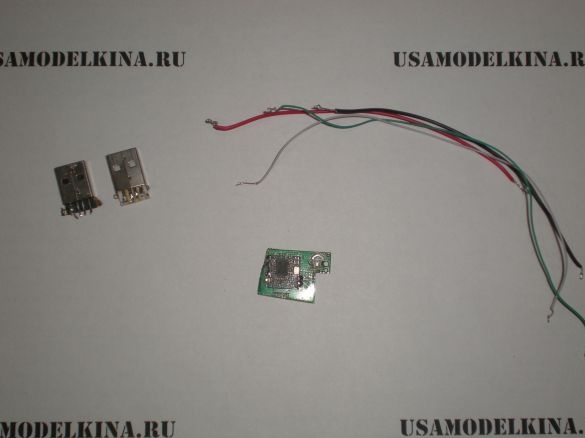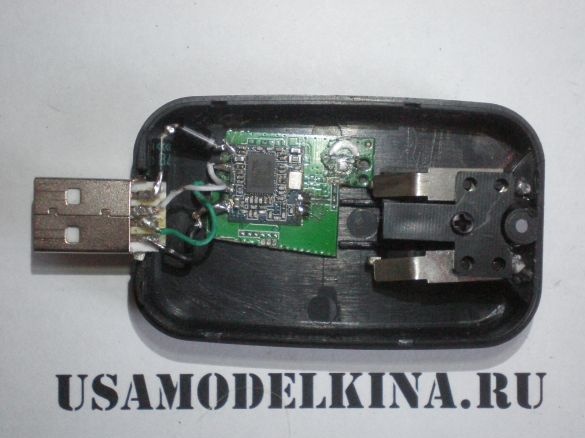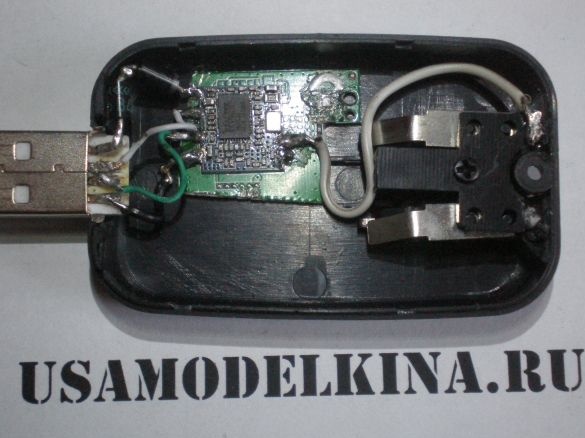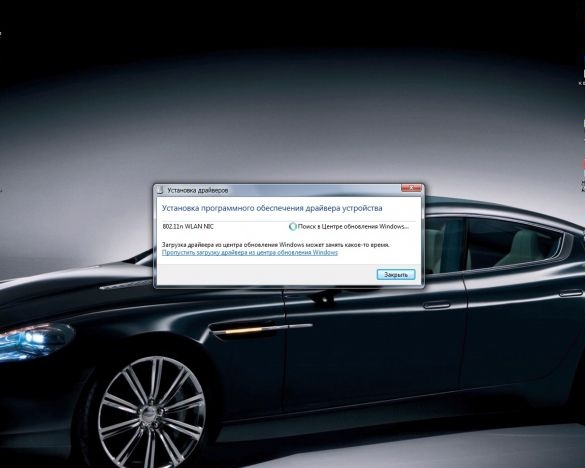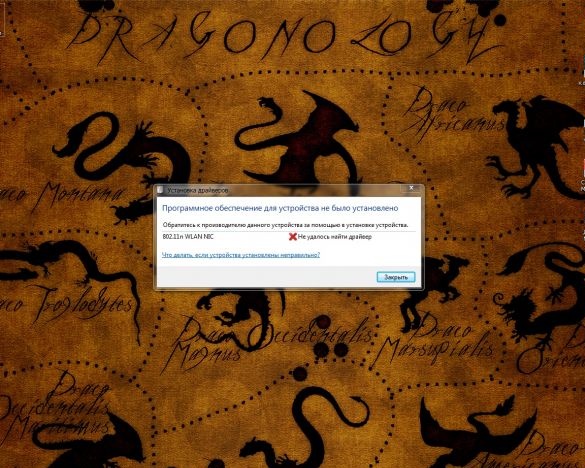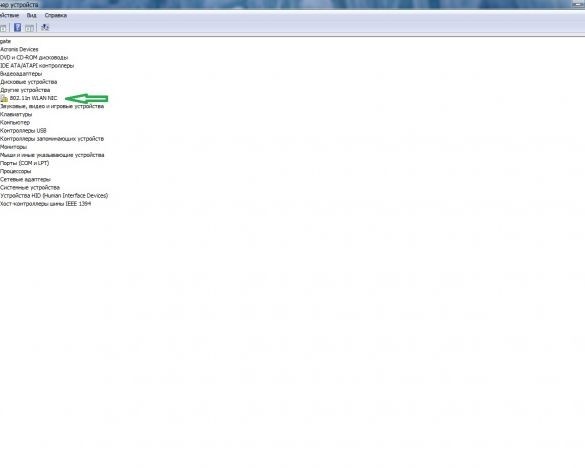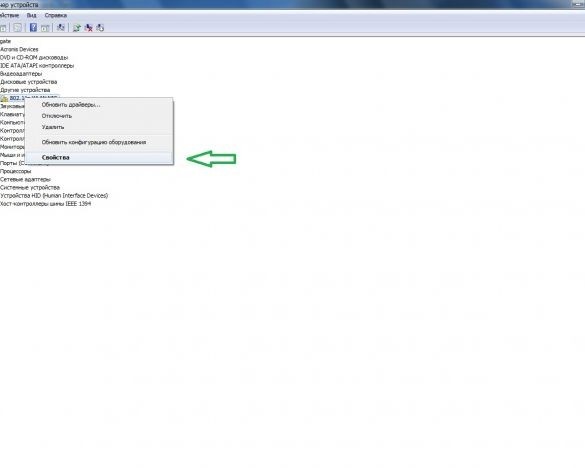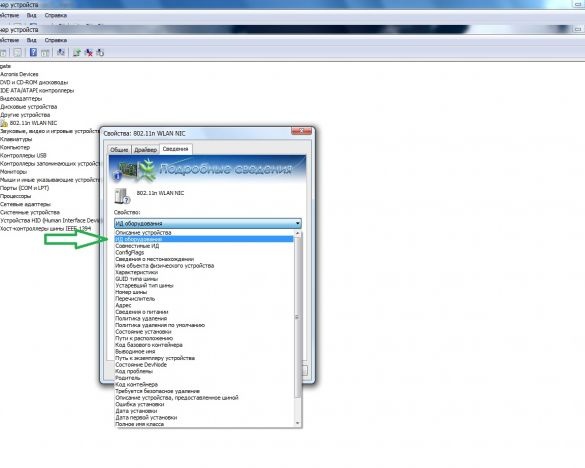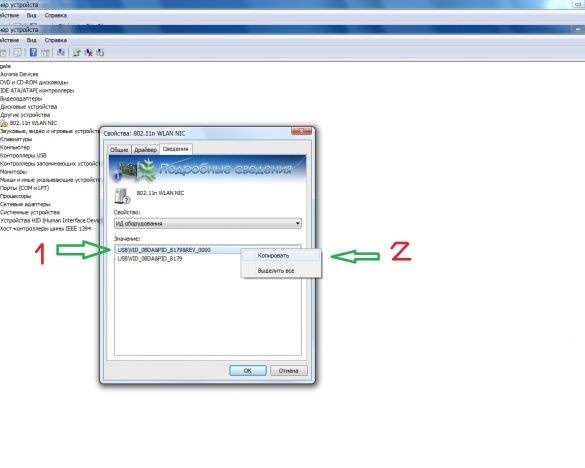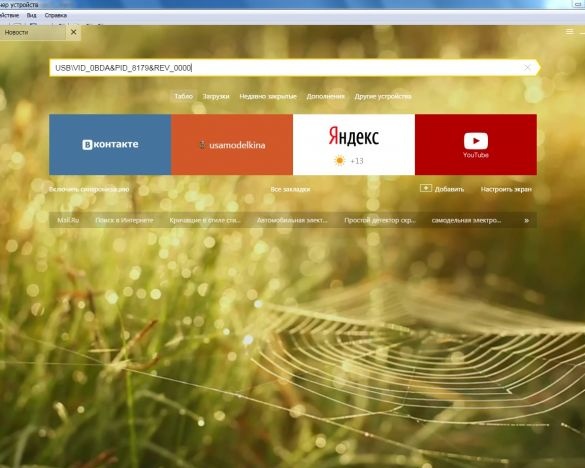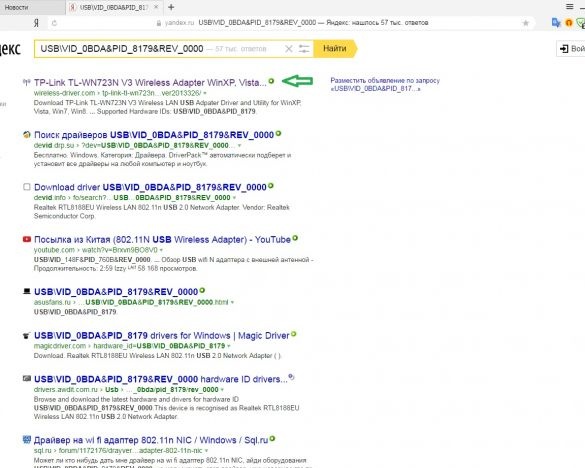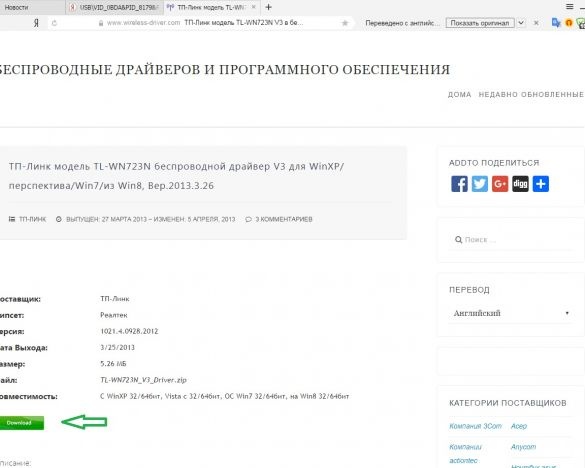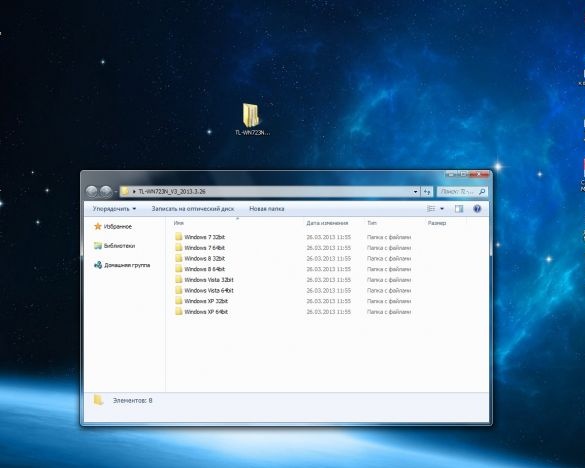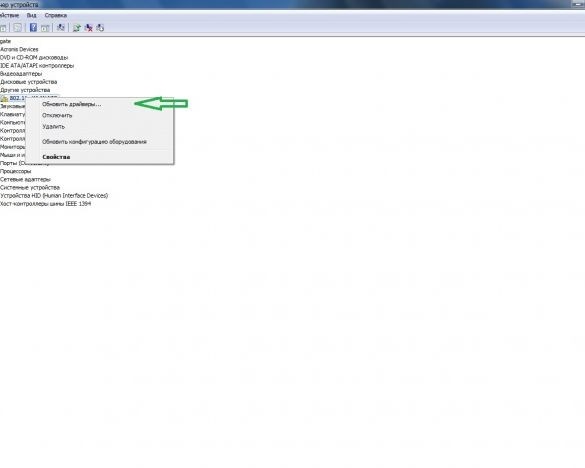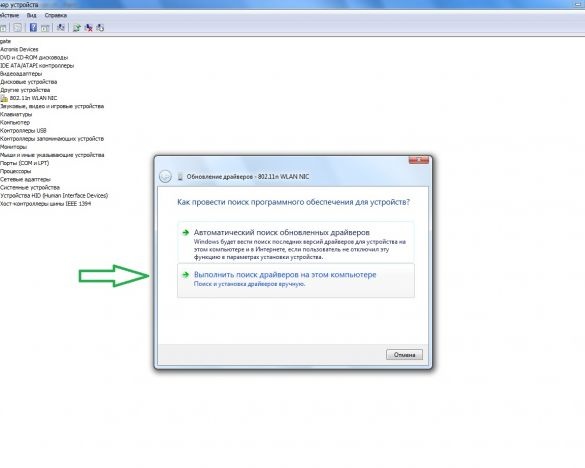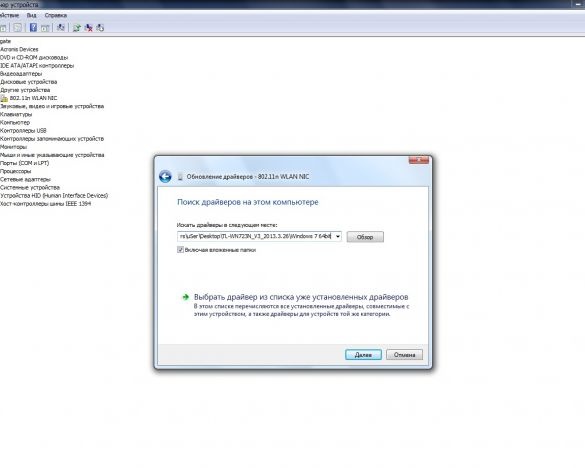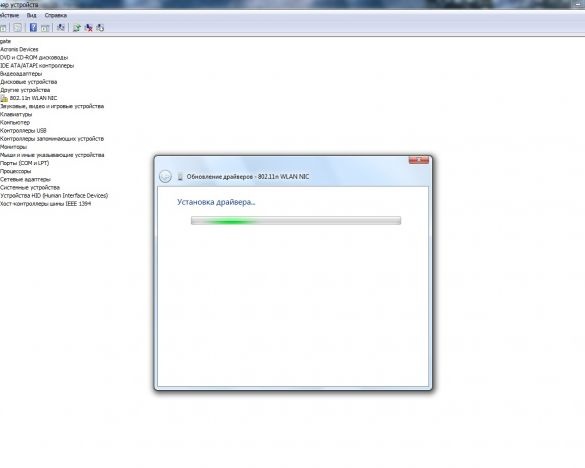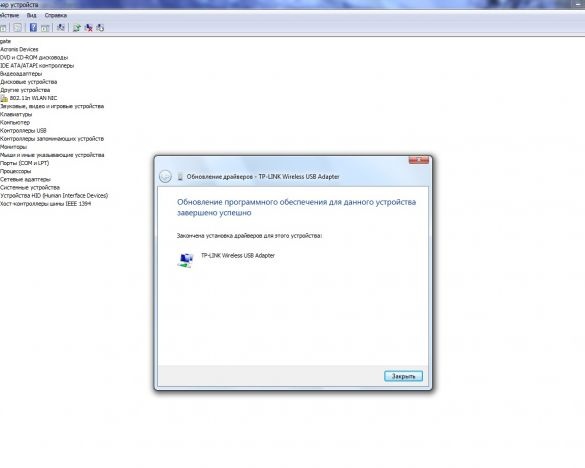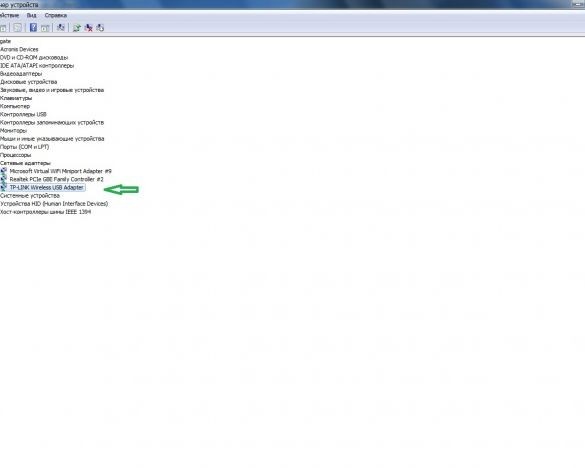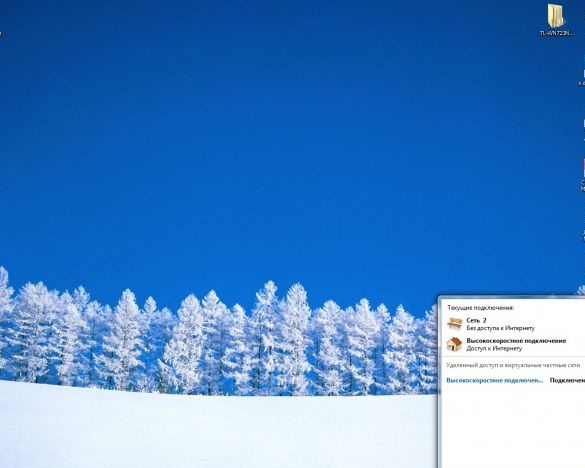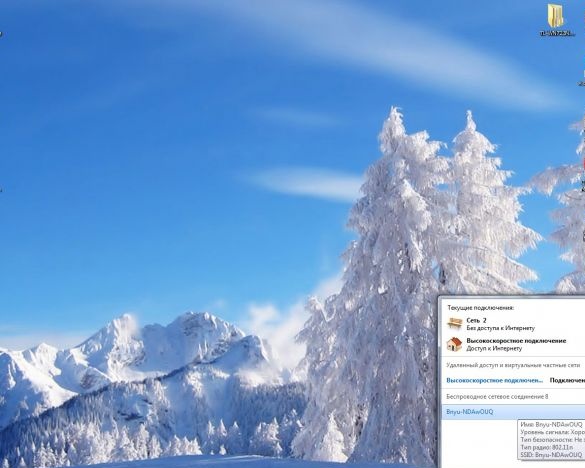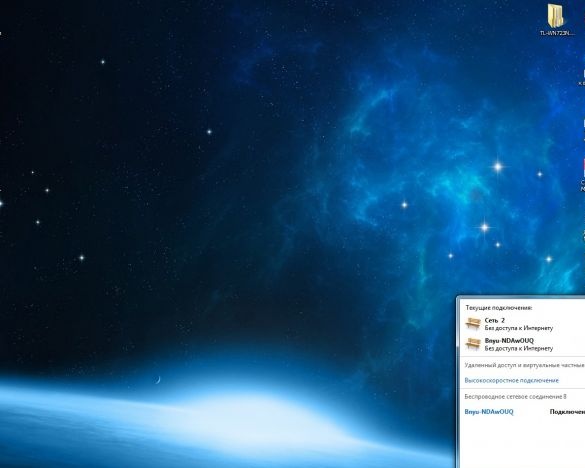Good day to all lovers homemade! In this article, I would like to tell you how to make USB, not just an adapter, but an adapter from an old tablet! Let's imagine that you have a stationary computer, but there is no Internet connection on it, and you really want to have one, or you urgently need it, and there is no financial means. But there is a broken tablet, and good neighbors who give out "free". And all that is needed for this is suitable materials and straight arms.
Materials for the manufacture of this homemade product:
1) Fee from a broken tablet
2) plug
3) 2 diodes
4) Wires
5) And, of course, the case (took the old power supply).
Instruments: soldering iron, solder, heat gun, hair dryer (if you don’t have one, you can simply cut it with scissors for metal, as I did.)
Build progress
First you need to get the tablet board out of the case and find on it. I had already found it and cut it off with metal scissors. Of course, you can unsolder, but I did not succeed and I just cut it off.
Now solder the board to the plug. Instead of a positive wire, I immediately put two diodes. Since the board is rated at 3v3 volts, and the port is rated at 5v. And so we solder the diodes in order to reduce the voltage, of course, it is better to make a stabilizer on a transistor, for example, LM1117, but somehow I was not willing to do it, and even more so I did not have it available.
Then we put it in the case, solder the antenna, I soldered it to the plug. And only then glued everything with hot-melt adhesive.
Close the lid.
Tadaam! Here's a homemade adapter! But that’s not all, you still need to find and download drivers.
To do this, insert our adapter into the computer, and if you are lucky, then perhaps you will automatically install the driver, and if it does not install, as happened with me, then you need to download from the Internet.
After the driver is not installed, you need to go to the device manager. To do this, right-click on the "Computer" icon.
And in the device manager of devices we can see the new tab “Other devices” has been added, and under this heading will be our device.
Then we also right-click, and then on “Properties.” A window will appear in which you need to open the “Details” tab and select “ID Equipment”.
Two lines with symbols appeared, copy the first line. Open the browser and insert. I opened the first link that I got and downloaded from there. The archive will be downloaded, in which there will be a folder and in this folder there will be versions of drivers for each operating system.
We go back to the device manager and already select "Update drivers." A window will appear again and in it you need to select "Search for drivers on this computer." And indicate the folder where the driver is located. After installing the driver, the device will be detected. And it will appear in the masonry "".
In order to check the health of the adapter, I turned on the WiFi router on the phone. And he really caught the network, but I could not check how the Internet was missing on the phone.
Well, this is not a tricky device. Minimum costs, and what a good result!
Thank you all, good luck in homemade!