
Fans of playing modern computer games know that the more demanding the game, the higher the temperature of the computer. And the higher the temperature, the more the game slows down. The author decided to put additional cooling on the computer homemade.
Tools and materials.
120mm cooler
Two coolers 60mm;
Two-color LED;
On-off relay;
0.5A;
1kOhm;
3 watts;
Rubber tube;
Wire;
Wires;
Soldering iron;
Mounting plate.
First, the author installed 60mm coolers over hard drives.


A window was cut out in the front cover under the switch. A hole has been drilled under the LED.



Further, the author, according to the scheme, collects a board with an LED.
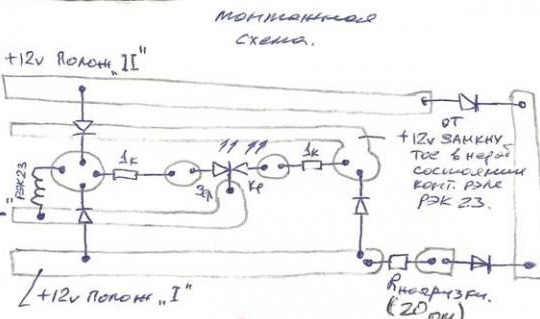
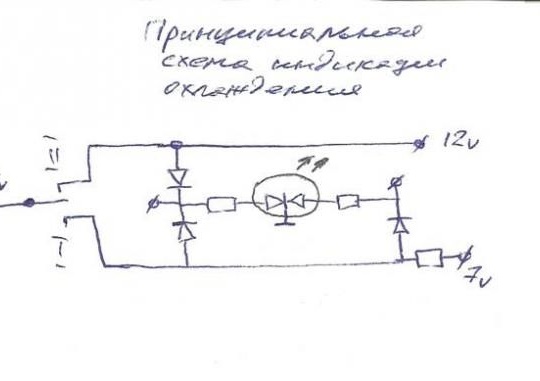
Having assembled the board, installs it on the front panel, connects coolers.
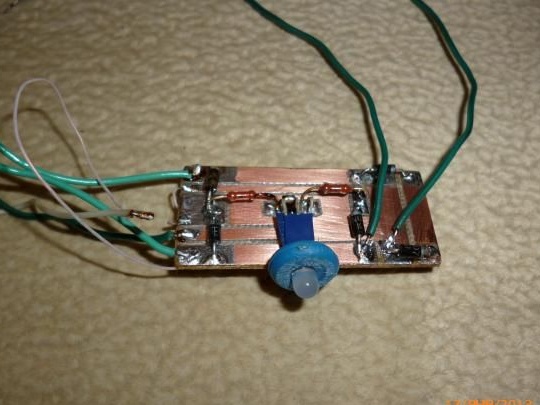
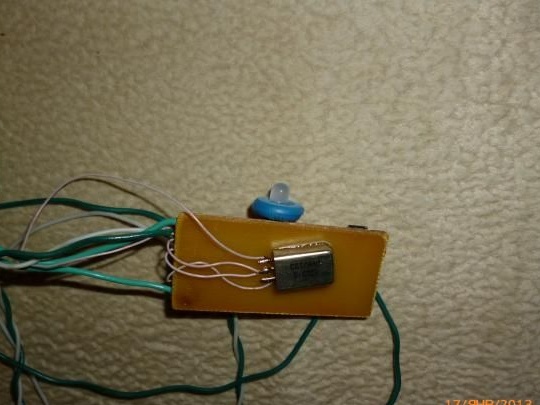

Operating modes:
1) the switch is in the off position - the indicator light is red - coolers are not working.
2) the switch to 1 position - the indicator lights up in yellow - coolers operate at low power.
3) the switch to 2 positions - the indicator lights up in green - coolers are working at full power.
