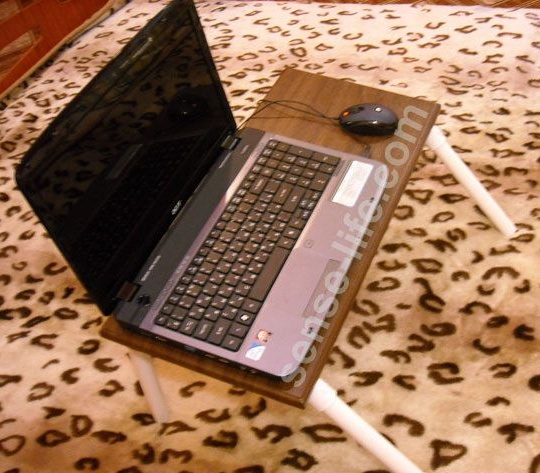
Laptops attract owners with their versatility of use, because using a laptop does not necessarily sit at the table.
Any of the owners of laptops appreciates the laptop because it can be put on your knees, conveniently located in an armchair, or lying in bed, put it on your stomach and read https://bestdiy.washerhouse.com in a comfortable position. However, there is a slight minus with such a use of a laptop, which becomes especially noticeable in the summer heat. Any laptop heats up, and the more powerful it is, the more usually it heats up. Agree, when it’s so hot, lying in an embrace with a heating pad does not seem to be the best idea. However, the Internet is needed, because it brightens up leisure time, but you still want to get out of bed and sit down at the table to read your favorite sites. And so, to solve this problem, Andrei Koval decided to make a small table-stand, on which you can place a laptop, and which would be comfortable enough to use while lying in bed.
To make a table for a laptop, the author took the following materials:
- worktop 600x280x16 mm.
- pipe 3/4 "PVC - 1320 mm.
- PVC corners 3/4 "90 degrees - 2 pcs. and 135 degrees - 2 pcs.
- metal clamps for pipe fastening - 2 pcs.
- screws 40 mm - 8 pcs.
Description of the manufacture of a table for a laptop.
Step One: Choosing the Right Countertop
As a tabletop, the author advises using plywood, curly MDF or a plastic window sill, any convenient material of a suitable size that will not change its shape from heating by a laptop. Given the size of the countertops, you need to calculate not only the space for your laptop, but also the additional surface for using the mouse, since the touchpad is not always convenient, so it’s better to consider the possible use of the mouse. The dimensions of the author's worktops were about 600x280 mm, this is taking into account the space for the mouse.

Step two: prepare the sheath for the computer stand.
The choice of materials for the manufacture of the sheath of the table is also great: a polyethylene pipe, a metal chrome pipe, often used in of furniture, and even a conventional sewer pipe with a diameter of 32 mm. The author decided to make the legs of the table from PVC pipes. Previously, he estimated the height of the laptop convenient for himself and, based on these calculations, cut 6 identical tubes 220 mm long.
Step Three: Assembling a Mini-Table
The author decided not to glue the tubes and corners together, so as to always be able to disassemble the table. This will allow him to take with him on trips or just save space at home. That is why the author simply fixed the clamps on the corners and then attached the legs.

The angle of the tilt of the table was approximately 15 degrees, it was precisely this tilt that the author considered optimal for himself. It is worth calculating the angle of the table based on your own preferences, as well as displaying the matrix of the laptop.

In total, the author took about half an hour to assemble the table, and only about $ 7 was spent on materials for him, but this is not taking into account the cost of the countertop. Thus, for just a few dollars and a little time, you can save yourself from sagging neck, back, overheating and other discomfort that creates a laptop when used without a stand. In addition, this table can be used for breakfast in bed.
Author homemade: Koval Andrey
