
Good day.
What does the internet mean to us? For some, this is a way of communication, and someone draws knowledge from it. Or he just spends evenings watching his favorite films, anyway, the Internet has partially absorbed our life.
If earlier it was a rarity and expensive pleasure in our house, then at the moment almost every one of us uses it everywhere.
But in this article, let's talk a little about another thing. Namely, about the Internet outlet, which should simplify the life for us.
Often, the Internet connection is associated with a large number of wires of different lengths, which we hide behind cabinets, build in the baseboard, or simply nail along the wall. But, one way or another, they spoil the entire interior of the apartment.
In order that our apartment or house does not turn into a warehouse of accumulation of various wires, you need to make a so-called Internet outlet, which will give a more attractive look to our housing.
Next, we will learn how to actually, and plug in our Internet outlet.
What needs to be done in advance. So this is to consider where we will mount our wiring. This is best done during repairs. We hide our Internet wiring in the wall.
Very important! It is necessary to lay cables in advance in all the necessary rooms in which we will connect the Internet. And the ends of the wires will need to be brought to the place where we put our router.
In this article we will use the RJ-45 socket.
Let's get started. An example for connection is Lezard.
We will need.
- internet outlet;
- screwdriver;
- stationery knife.
Let's start off with? that we will disassemble our outlet. We take a screwdriver and unscrew the bolt that holds the front panel.


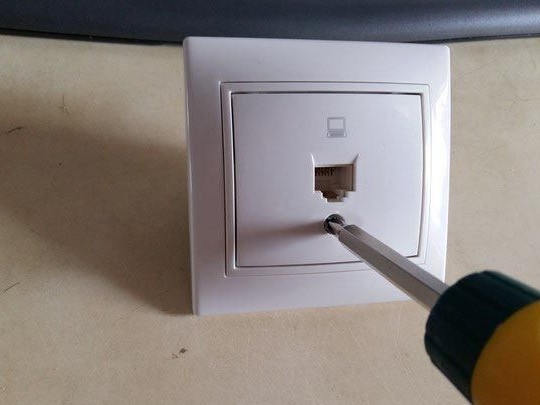

Next, remove the central part, on which the contacts are located, pressing the latches down.

Now we take the central part, we will connect our Internet wire to it. Remove the upper small cap.
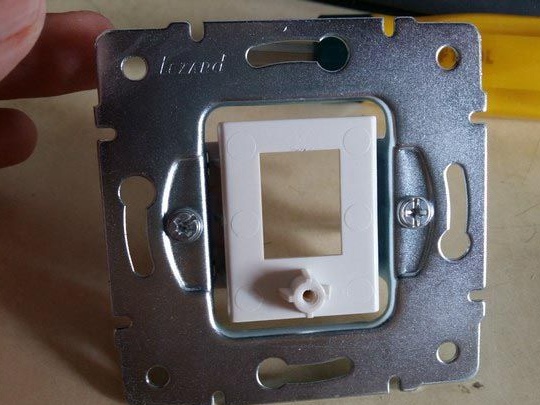

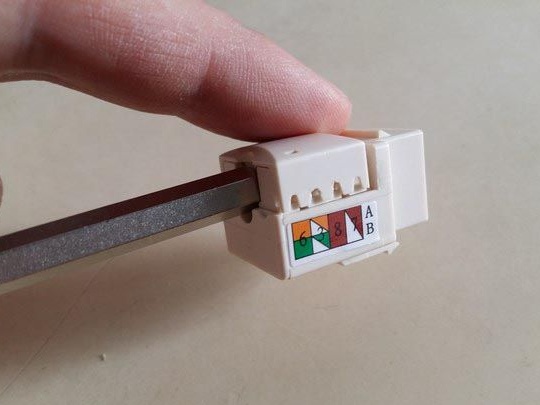
We look, and see small grooves, and we will start our wires in them, but the question arises, what colors, and where to put them?
The diagram is presented below.
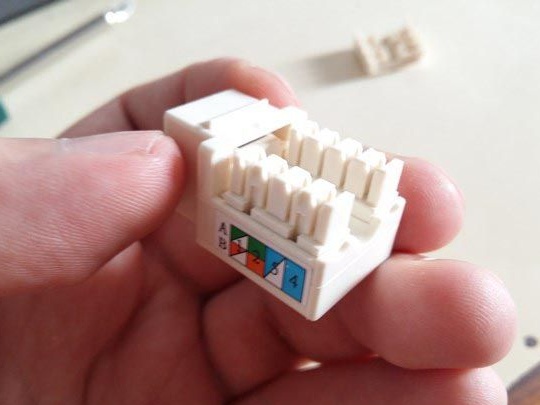
Wiring diagram.
As you can see, the color symbols applied on the side make it easy to determine what and where to connect.
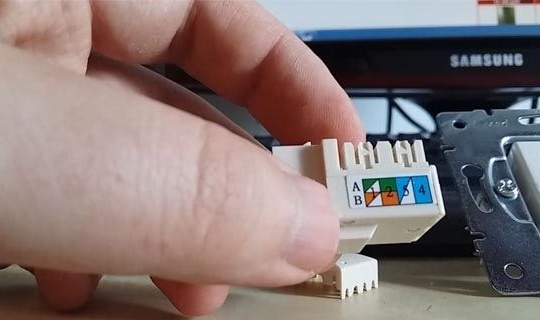
Important! The connector is marked with the letters A and B. It is necessary to use type B, this option is common, and is used everywhere.

In order to start connecting the cable, you need to prepare it a bit: clean the main insulation and divide the wires into color schemes.Here you will need to be careful, as the wires can be very thin, and we can accidentally damage them.
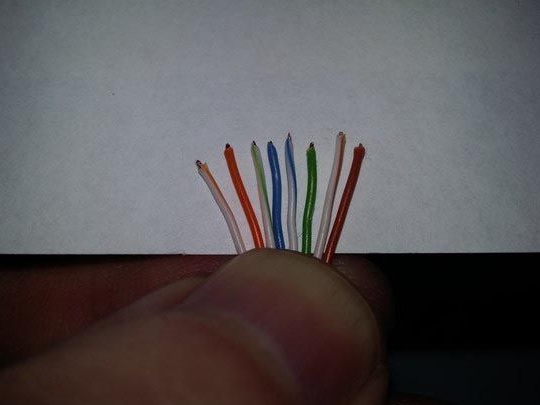
Now we take our wires and put them in specialized connectors while focusing on the color of the wires, connecting one to the other. More details shown in the video.
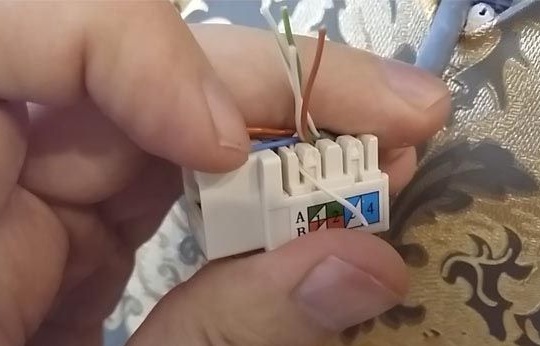
The wires do not need to be cleaned, we just put them into the grooves, the clamping mechanism will do everything for us, from the bottom there are small teeth that cut through the insulation of the wire, this connection is very durable.
I give a photo example, from the very beginning to consolidate our understanding of what is happening.


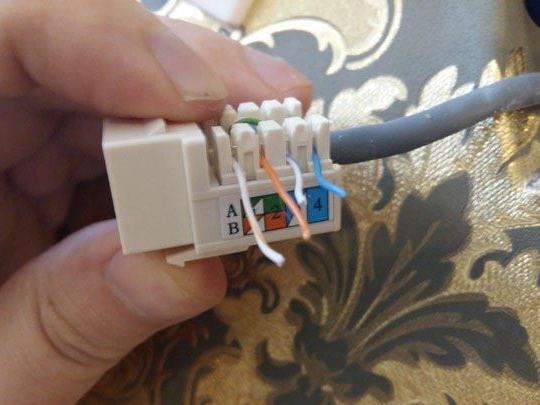

The matter remains small when all the wires are connected, we collect everything in the reverse order.

We mount our socket, I fix a pair of screws.


We dress the front panel, fasten it. This is the final stage, in fact, you can already use the Internet.


I enclose a video review
Such an instruction came out.
The principle is very simple, it applies to different types of Internet outlets. It is important to do everything in order.
All Internet outlets have different designs, but the principle of connection is identical everywhere.
Thus, having such an outlet at home, we made our life easier by hiding all unnecessary wires and got convenient access to the World Wide Web.
Thanks to all!
