
Hello to all visitors to this site, the inhabitants of our sites and those interested. Surely, everyone who has any usb modem, who lives far from cities and large settlements, met with a problem, like a poor level of Internet signal. Any USB modem that works in 3G standard has a compact antenna with a gain of about 1 dB. For this reason, the speed of 3G Internet is often very small, and the signal level is low. But this speed can be increased several times, while buying an amplifying antenna. But only they can not greatly enhance the Internet, but these antennas have one advantage - they can be raised to such a height where the connection is better and more stable.
To connect amplifying antennas to modems, special connectors are used, such as CRC9 and TS9. Typically, these two connectors are very fragile and unreliable. One careless movement - and the socket in the modem breaks. Another minus - when using the connectors, the internal antenna does not always turn off correctly. As a result, the incoming signal from the external antenna is mixed with the signal from the internal one - there is a mismatch of the antennas, and, as a result, a significant deterioration in signal quality, plus overheating of the board with all the ensuing consequences. But there are also modems that generally do not have a connector for an external antenna.
This alteration of the modem for an external antenna is available to any interested and accurate people. However, any careless action caused by a lack of knowledge of the equipment or unwillingness to understand the details can lead to the failure of this equipment. So, in order for your Internet signal to increase several times, I hope this article will help you with this. In my case, it will be a 3G megaphone modem Huawei E352. This model supports a connector for external antennas - this is a CRC9 connector, but as you read earlier, this connector is very fragile and not durable, and it just so happened that it just broke on me.Therefore, I decided to do otherwise.
To remake the modem I needed:
Instruments:
1) Soldering iron,
2) Lead-tin solder,
3) Glue gun and hot glue,
4) scissors,
5) stationery knife,
6) Electric drill,
7) Drill with a diameter of cable thickness,
8) Screwdriver.

Materials:
1) 3G modem MegaFon Huawei E352,
2) Broken CRC9 adapter.
To remake a modem, you must first disassemble it. To do this, we unwind with a screwdriver two small screws on the bottom of the modem.


Carefully, without breaking off anything, we open the case of the 3G modem.

Opening the case, you will see on the modem your built-in antenna with a gain of about one decibel. We prepare boards for soldering. To do this, gently release the varnish with a clerical knife, remove the capacitor and make an incision on the board. You will see all the details in the photo.
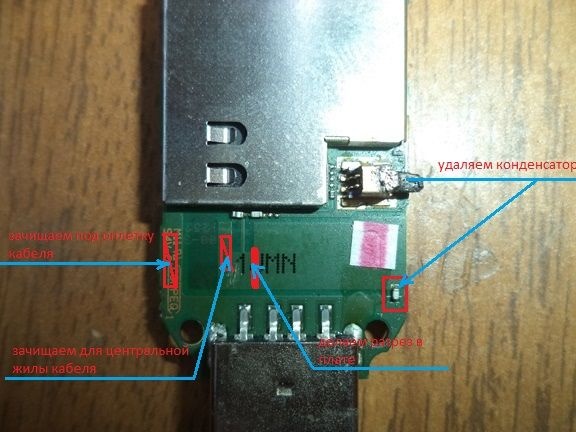
The boards are already ready for soldering the wires, the capacitor has been removed, a cut has been made on the board. Cutting the board and removing the capacitor will help increase Internet speed.
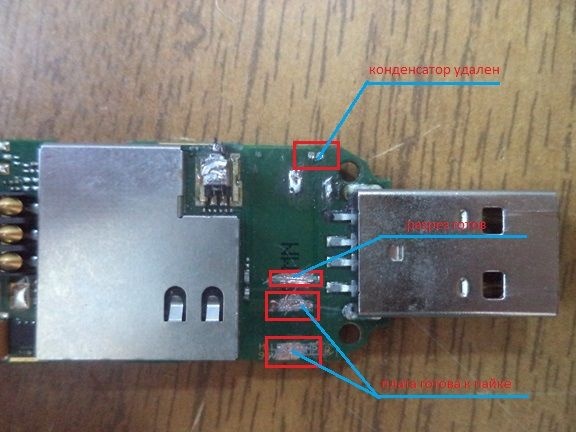
Next, we take the old CRC9 adapter and with a clerical knife we clean the central core and the cable sheath from insulation.


Using a soldering iron, we cover the wires with lead-tin solder.

In order to solder the cable to the board, it is necessary to make a hole for the cable thickness on the upper case of the modem using a drill.




In order for the case to close tightly, a small recess must be made on the board holder. This action is performed with a sharp clerical knife.


Now we put the cable into the resulting hole.

Using a soldering iron, cover the contacts with lead-tin solder on the board.

Feel free to solder the cable to the modem board. Solder the braid of the cable with the edge, and solder the central core to the contact, which is almost in the middle.
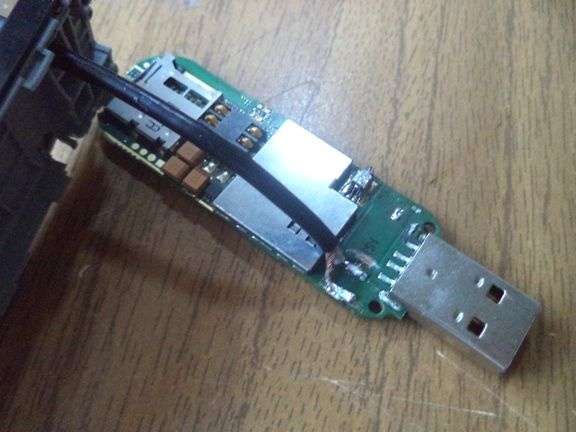
How would we isolate the contacts with a glue gun with hot glue.

It's time to close the entire modem case.



Screw the screws on the modem back with a screwdriver.

In order for the modem cover to open fully, and not hang on the cable, we make on it such a recess as shown in the photo.

Now the modem cover can be easily opened, insert a SIM card or SD-drive, and close it again with ease.


It's time to test. We fasten, connect the amplifier cable and the modem cable to each other. Then we connect our modem to a computer or laptop.


That's all, the modem rework is ready. You were convinced that during this work it was necessary to be as accurate as possible, if suddenly at least one any mistake, everything would go awry. And that’s all for me! Thank you all for your attention!

