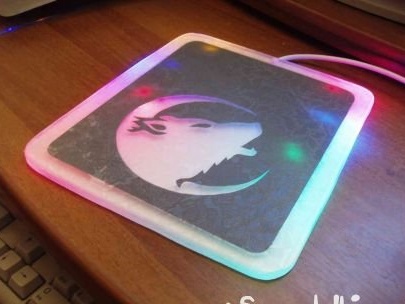A huge amount of music on the hard drive is present, probably, for all owners of a home personal computer. Having accumulated countless mp3 files, I began to think about light music, but, unfortunately, I could not find a suitable circuit for a long time. Purely by chance, while walking around the expanses of the Web, I came across a plug-in for Winamp, which allows using the LPT port to connect LEDs that blink to the beat of playing music.
But where to place this very light music? I thought about this question for a long time, until I realized that a mouse pad is one of the most suitable options. In addition, carved in the shape of a certain pattern, the mouse pad will create a certain image in the dark.
The light and music mat will be created on 6 LEDs, and it will be controlled by the Winamp plugin.
So, we list all that is necessary for us to implement this plan.
- a piece of plexiglass. I used a piece of 30x20 mm found in the barn.
- Six LEDs in different colors. On the farm I found purple, blue, two red, orange, green.
- a connector from the LPT cable for connecting to the motherboard (you can successfully use a printer cable for these purposes).
- 8-core cable (not twisted pair).
- heat shrink (used for insulation of wires)
- soldering iron, rosin, tin.
- nap (I used an electric jigsaw and a grinder instead)
- files, files
- self-adhesive
- adhesive tape
- sandpaper

I decided to make the rug rectangular and the usual sizes: 21x17.5 mm. According to the drawn contour, we cut out the contour of the future rug with a dolemill. Then file the corners with a file. Since the mat will be with a pattern, you need to mark the recesses for the LEDs and wires.
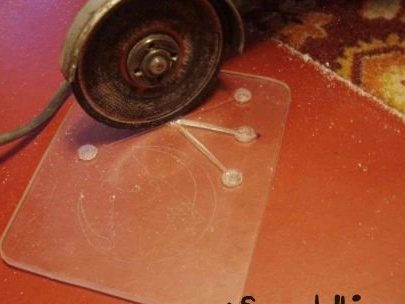
The holes for the LEDs can be drilled. The recesses for the wires were cut out by me with the help of a grinder.

When processing the workpiece with sandpaper, it can be slightly moistened with water.

Almost ready.
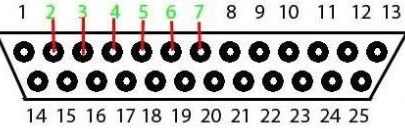
After that we proceed to the wiring. Solder 6 pins of the connector to the cable wires, as shown in the diagram in green. We solder another wire to the "ground" (to the LPT connector body itself). The remaining eighth wire is simply cut off - we will not need it.
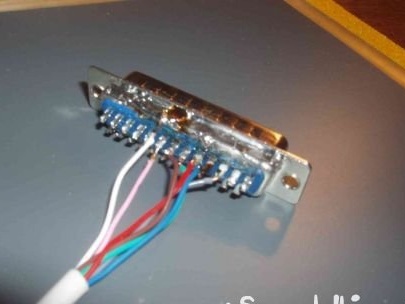
Now you need to branch out the "earth". To do this, take 6 wires about 13 cm long and solder them together, as shown in the photo. Then we solder the resulting wiring to the "ground" (white wire).
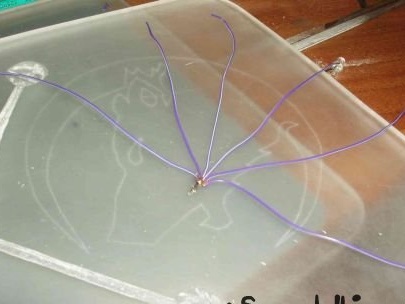
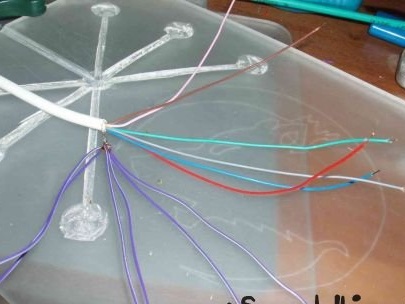
Then, using the files, we reduce the size of the LEDs so that they are not larger than the thickness of the plexiglass.

Solder wires to the LEDs, which are then insulated with heat shrink. The LEDs themselves are attached to the mat using ordinary tape.
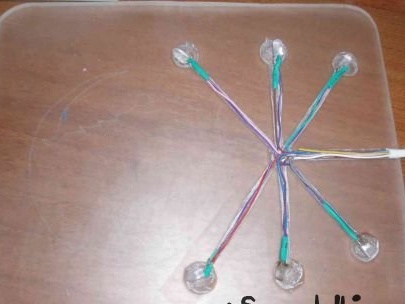
After that we print out the drawing and, transferring it to self-adhesive, carefully cut it out, then paste it on the mat.
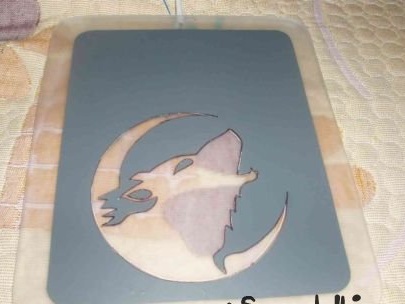
At the final "software" stage of work, we need the vis_leds.dll file (put it in Winamp \ Plugins) and the Userport.rar program. Userport.sys file from Userport.rar archive copy to Windows \ System32 \ Drivers. Next, from the archive, run the Userport.exe file. In the left window, enter 0x378-0x378. Then successively press "ADD", "START", "UPDATE". Then in Winamp we select the necessary plug-in (Visualisations \ Select plug-in). After a couple of moments, the rug should “play”.