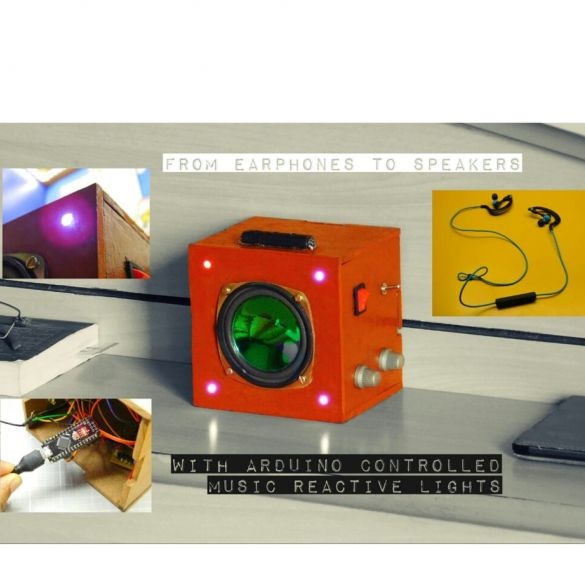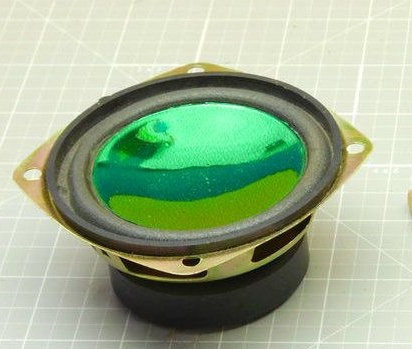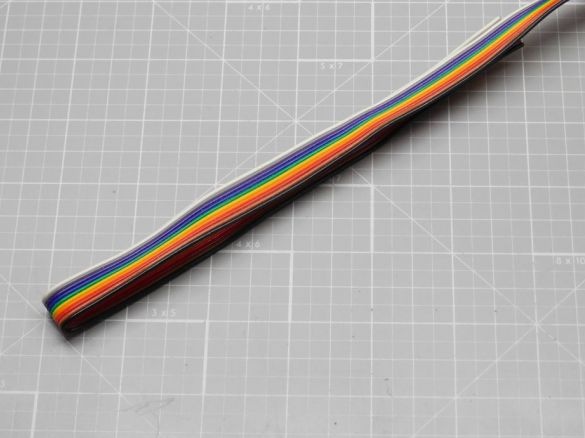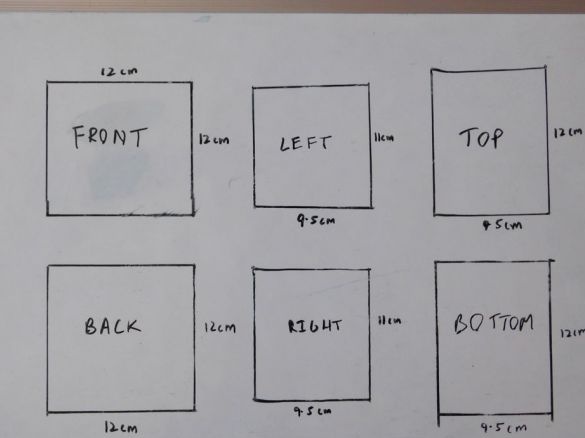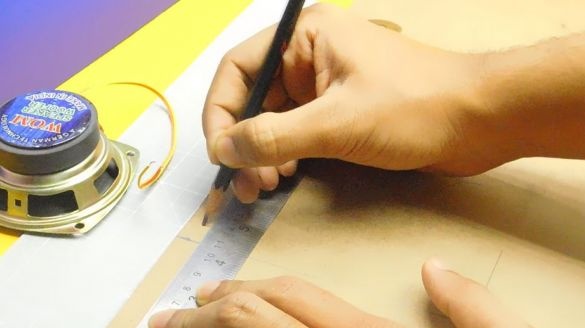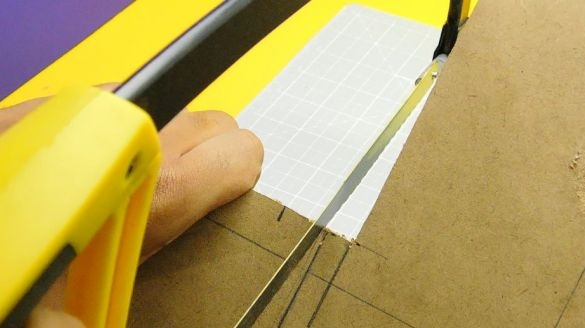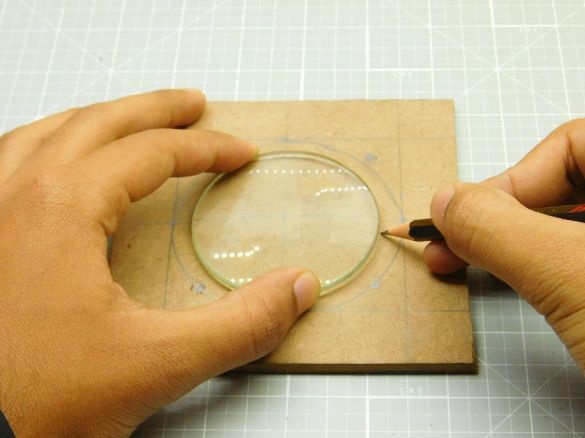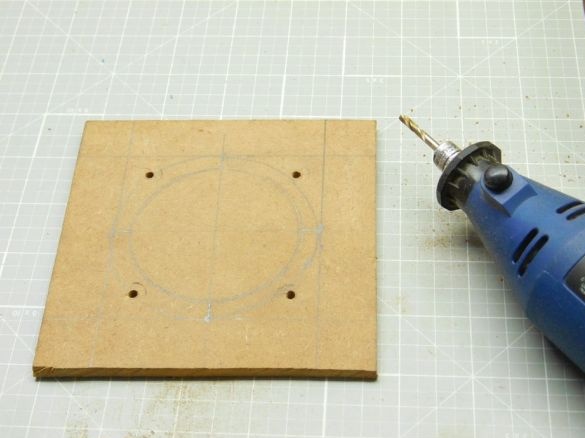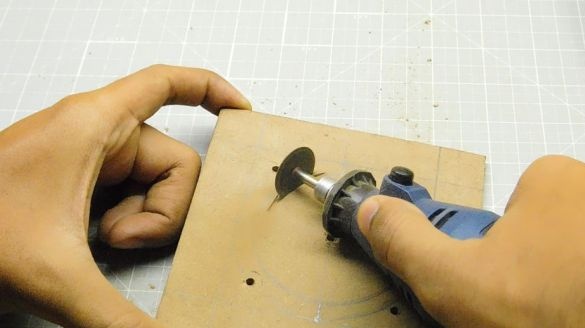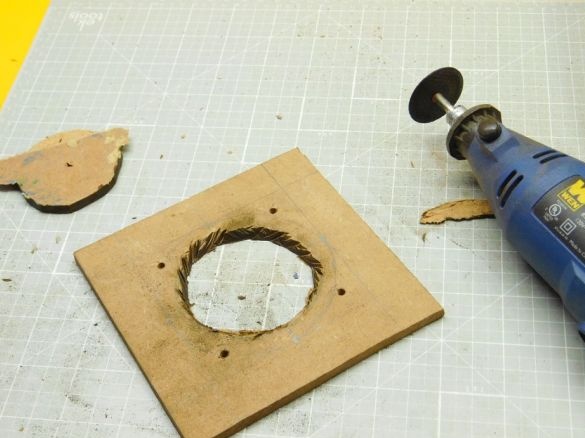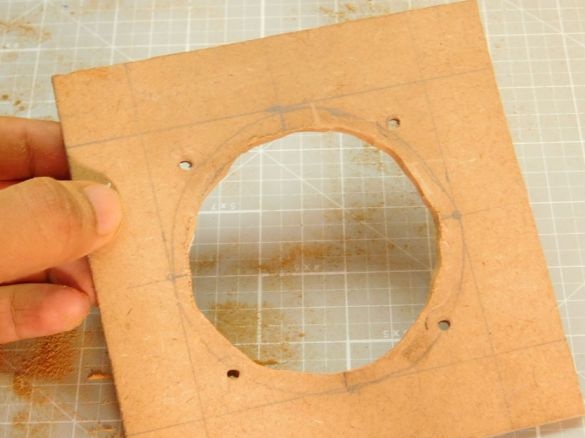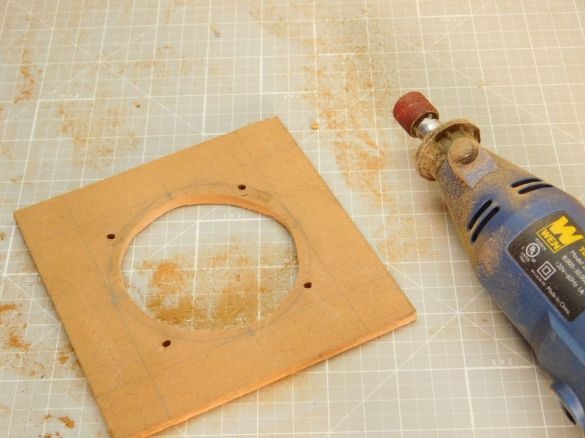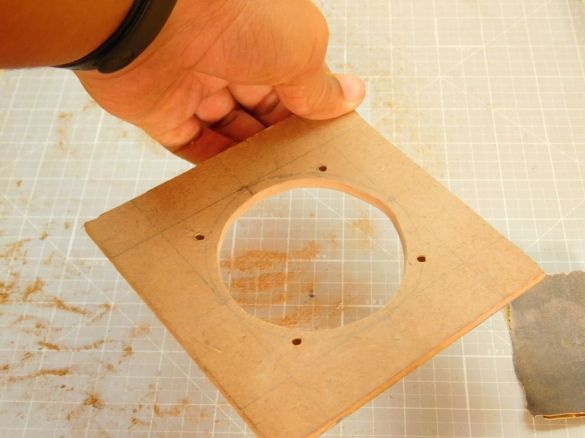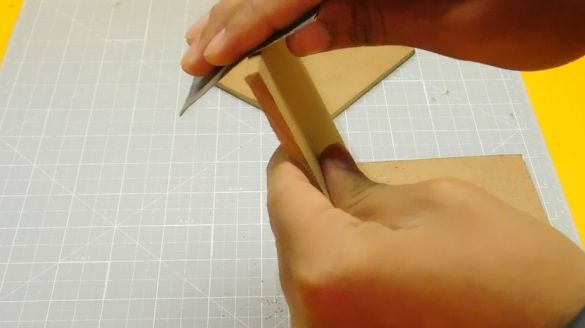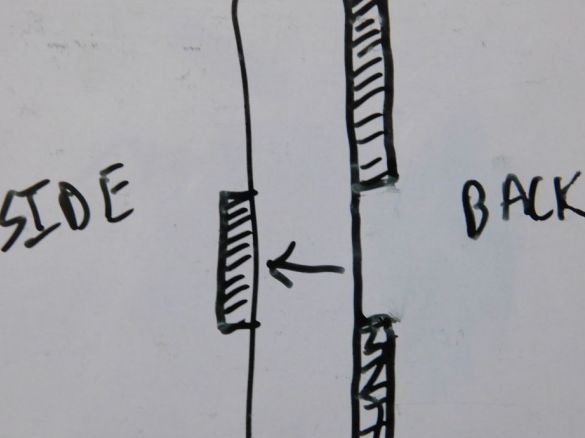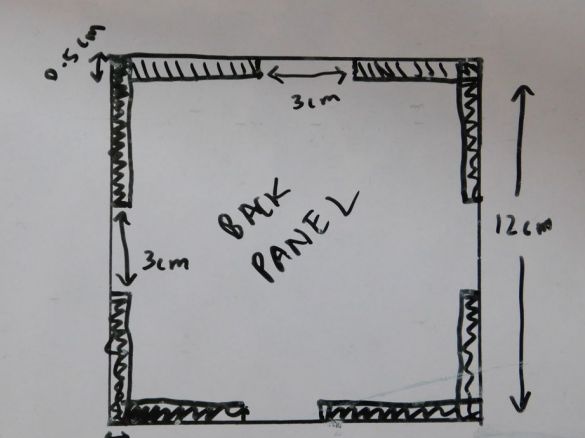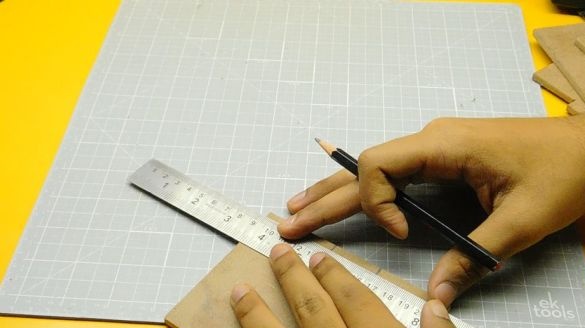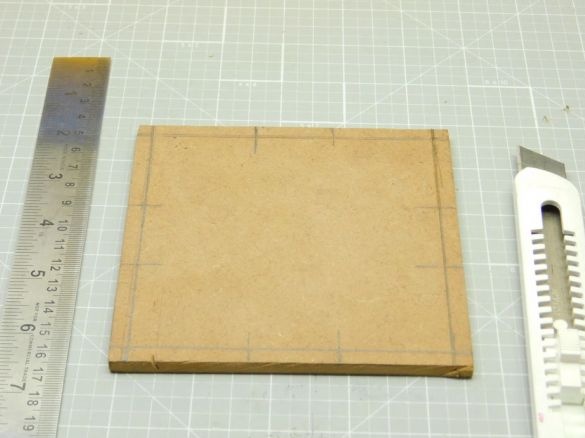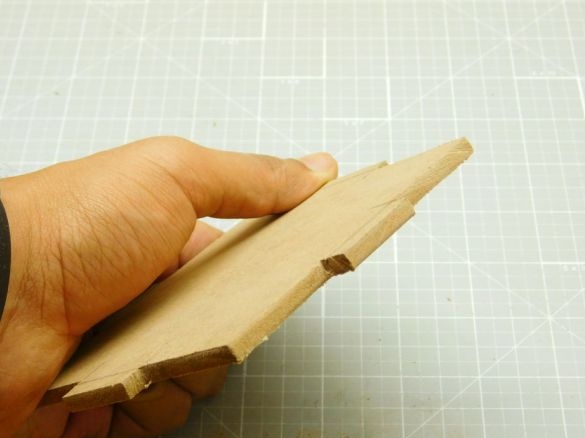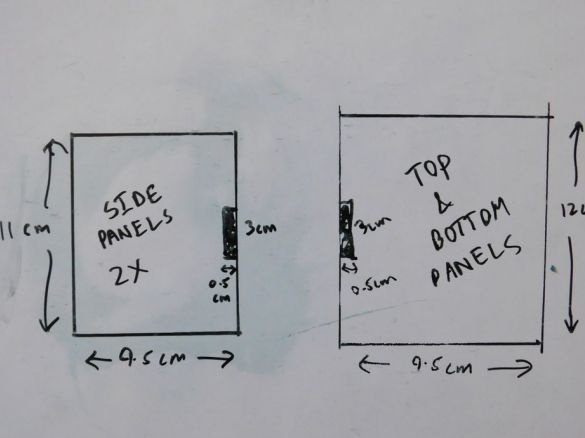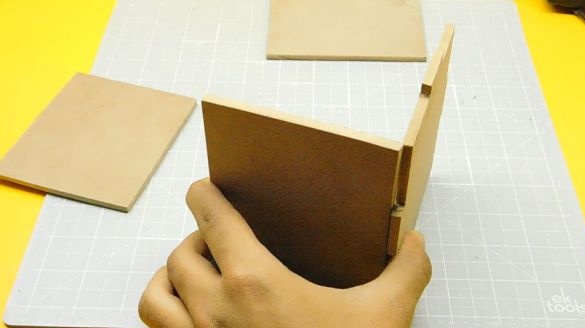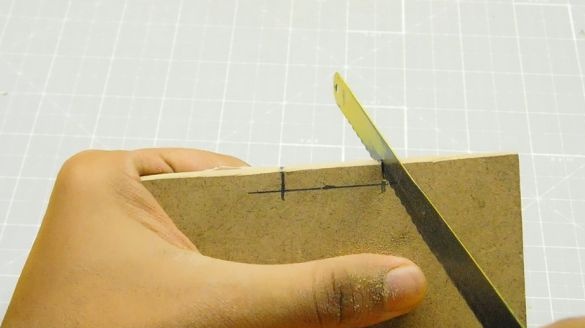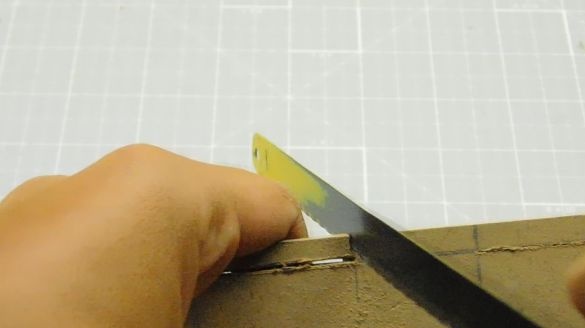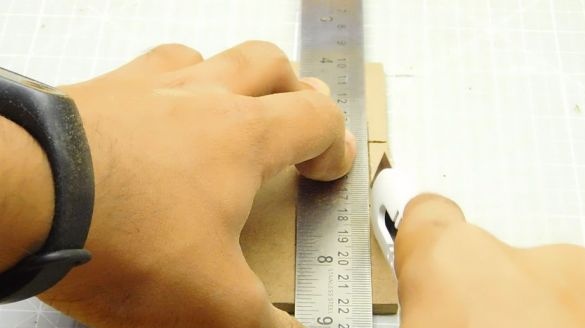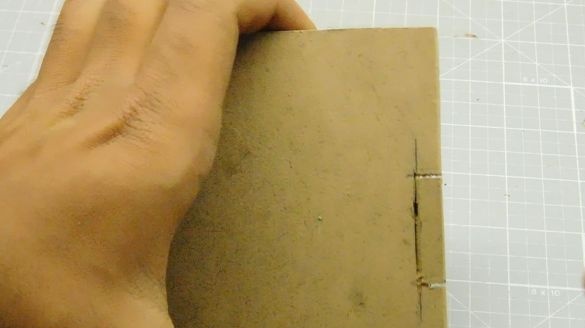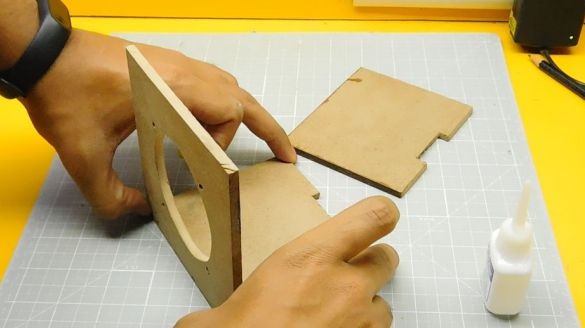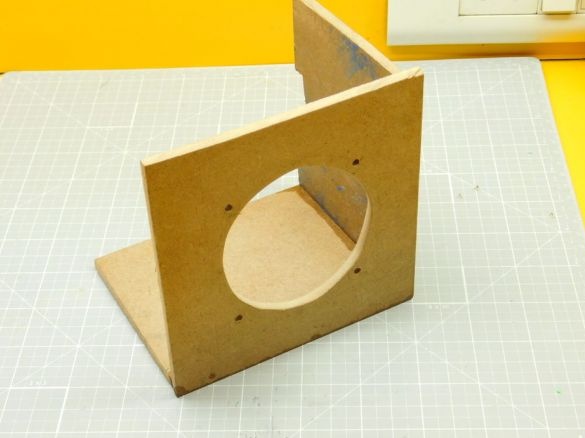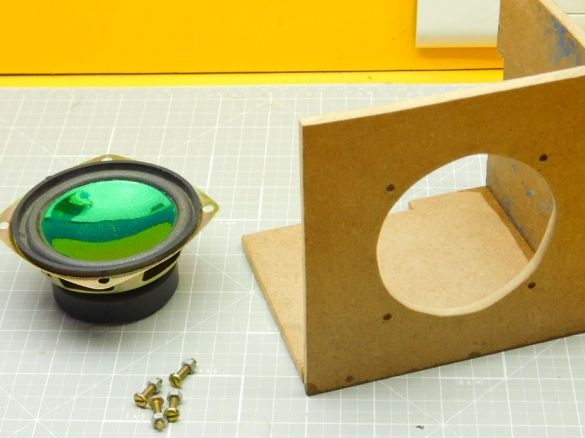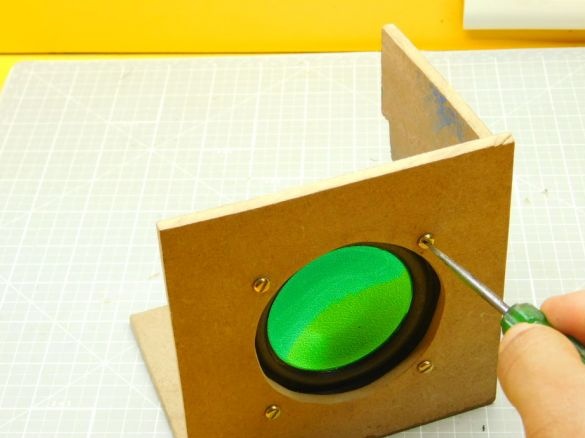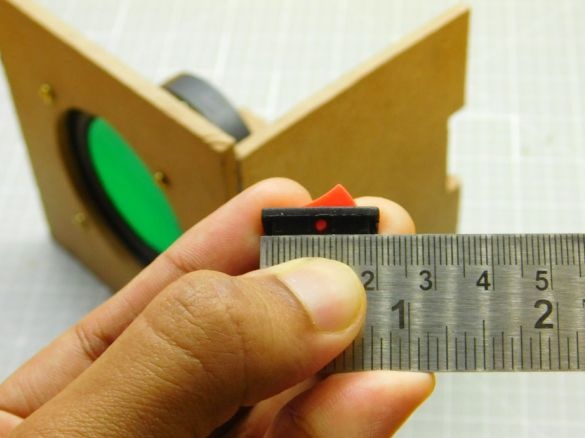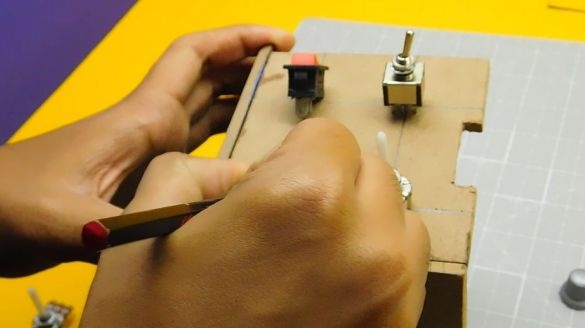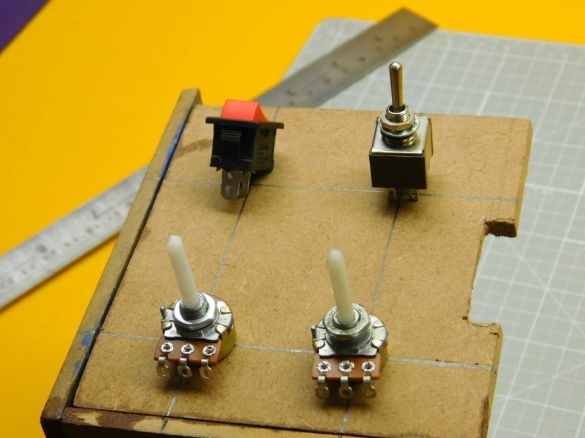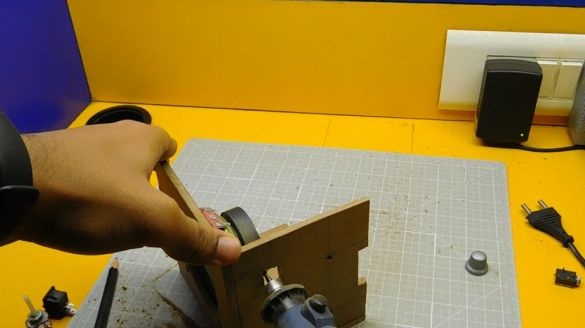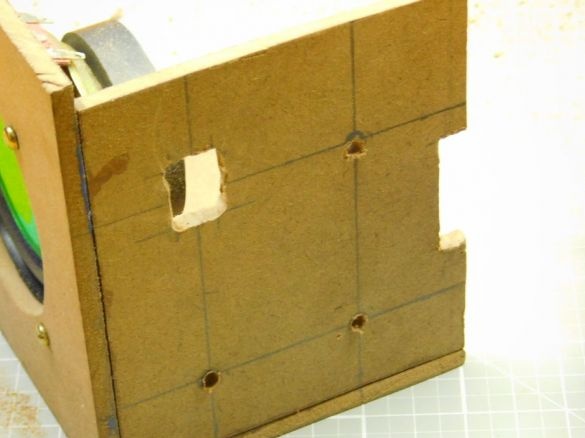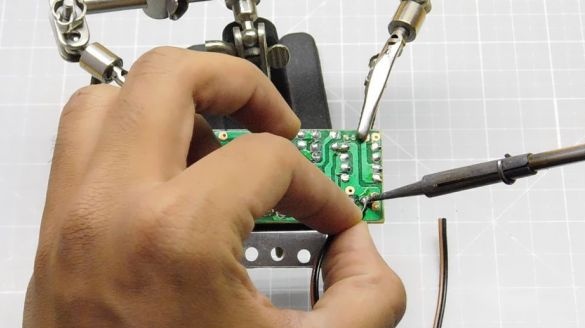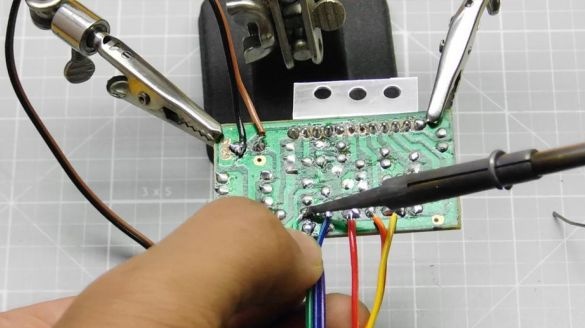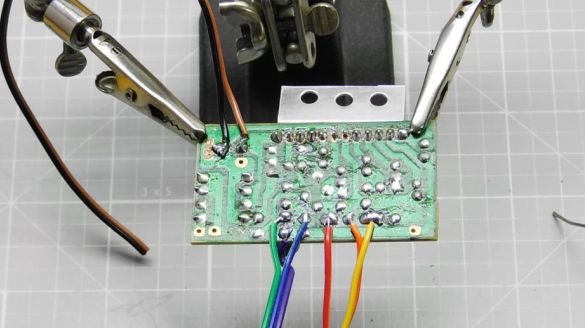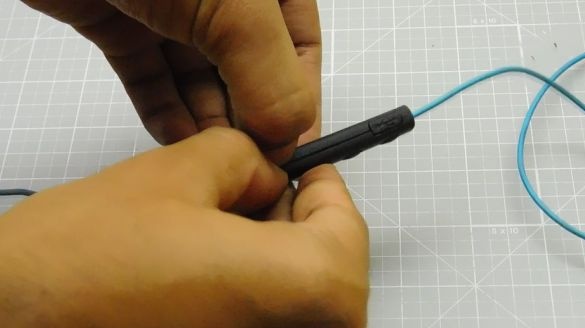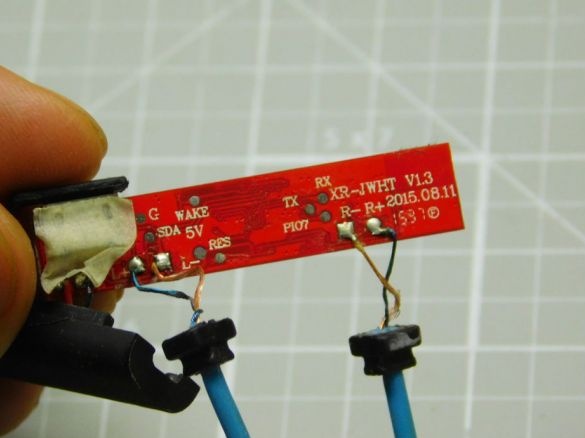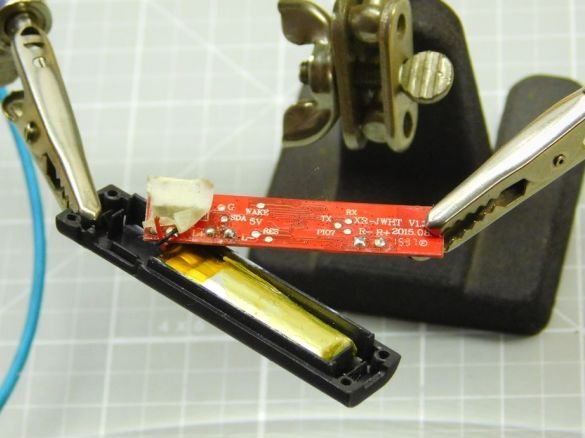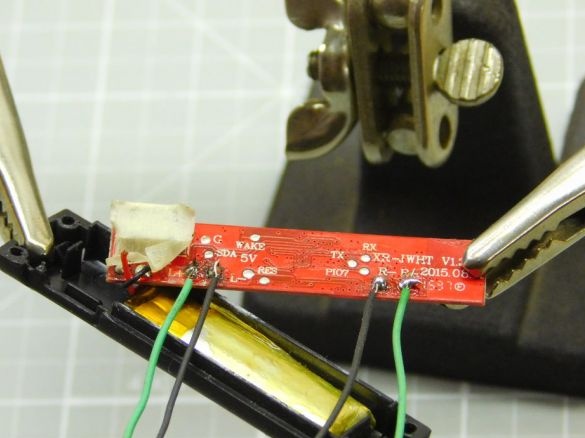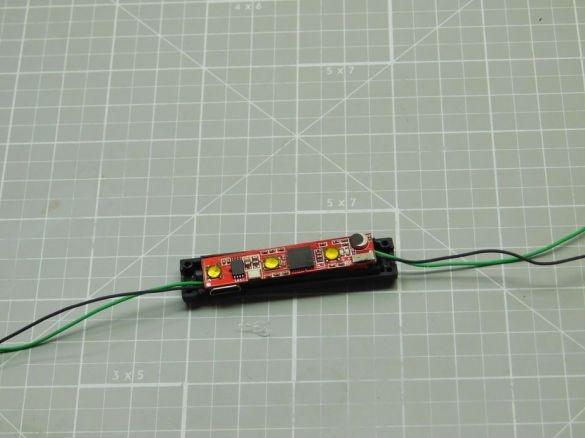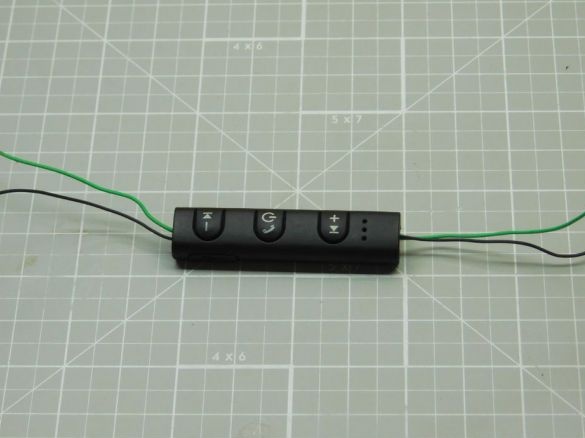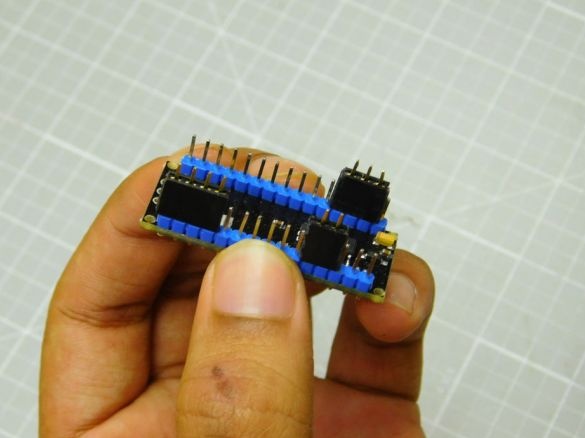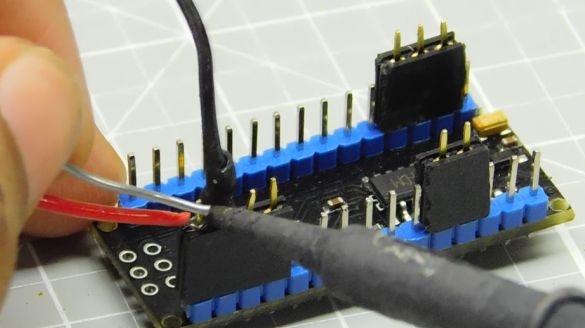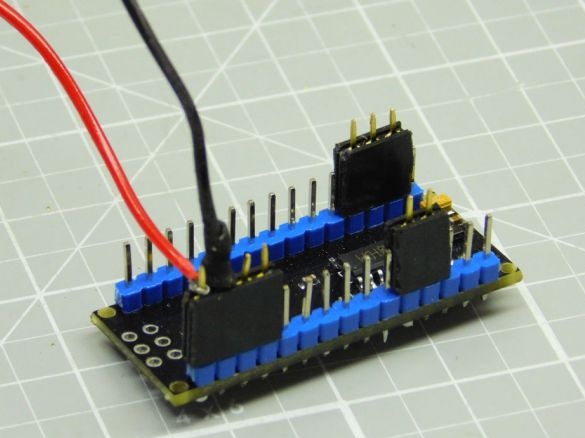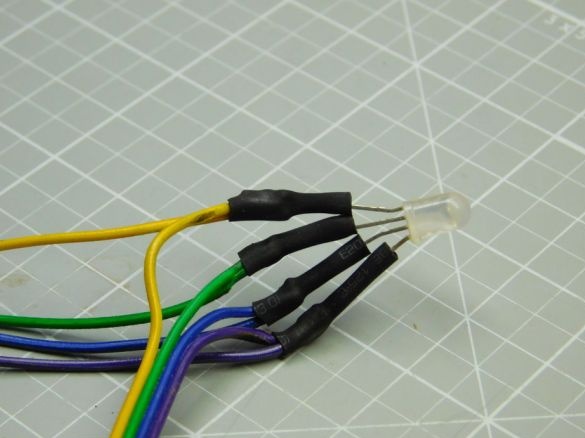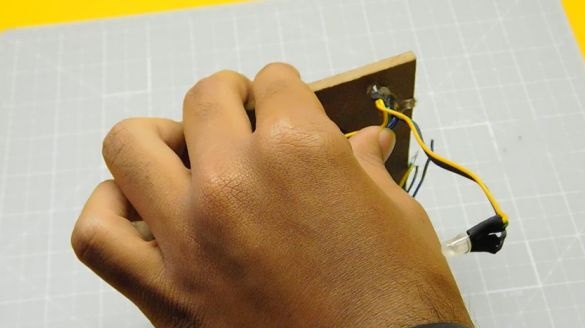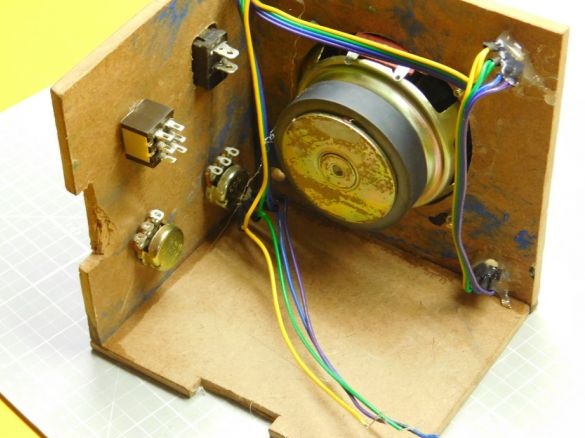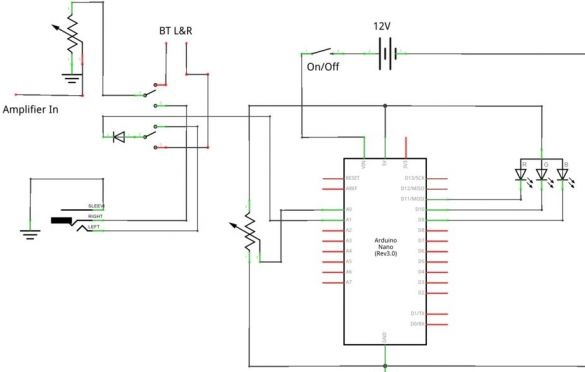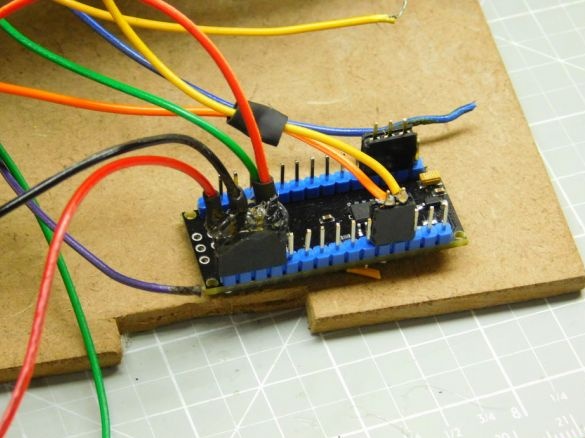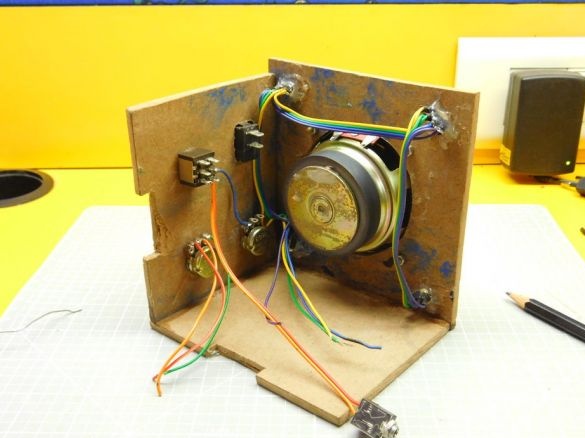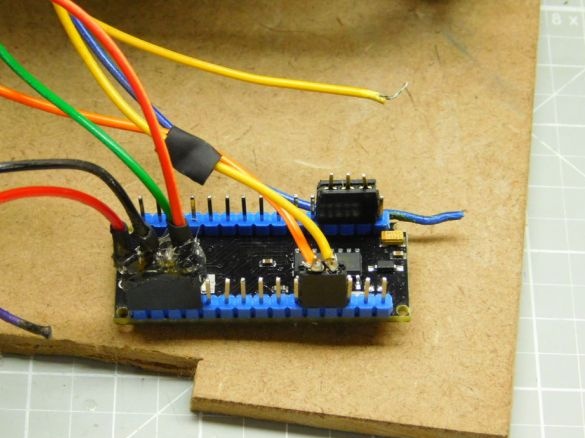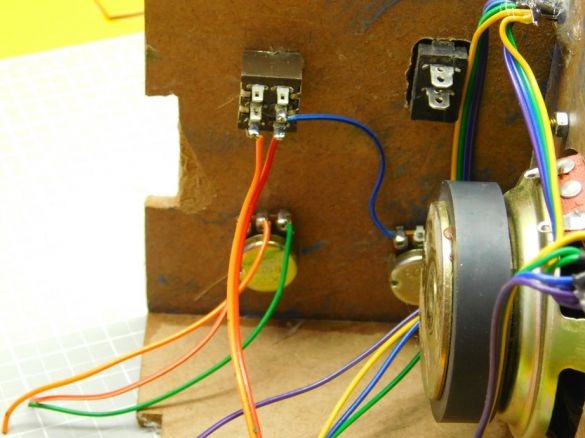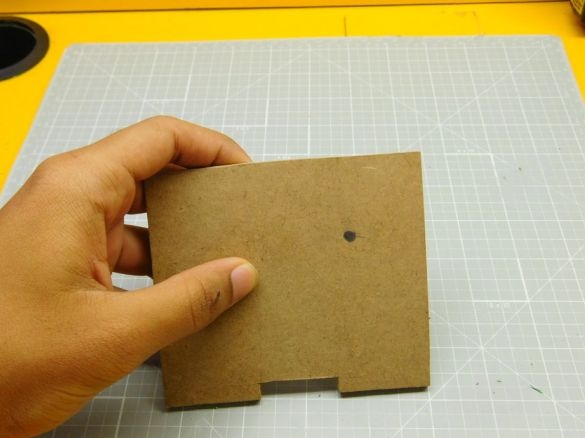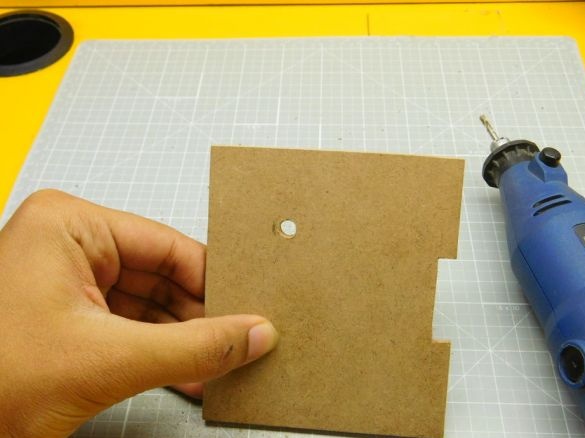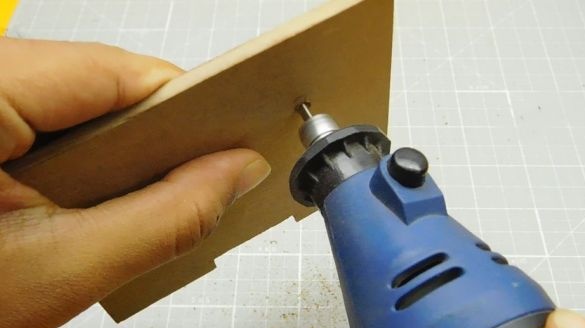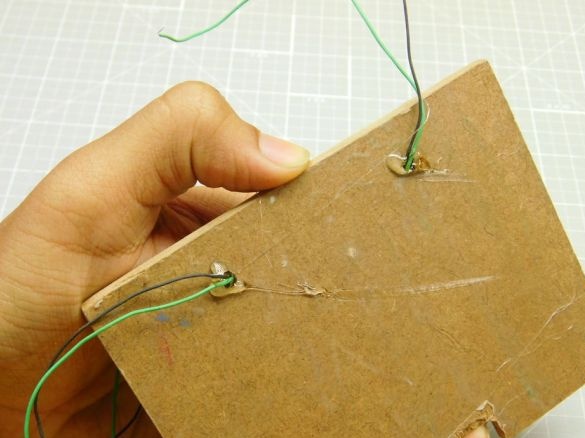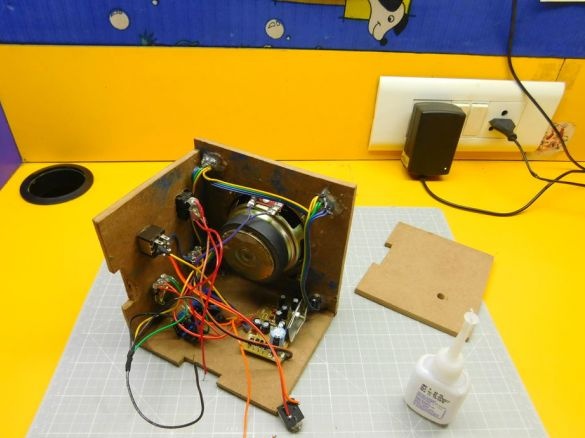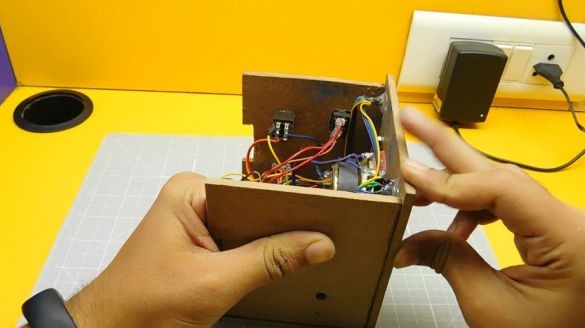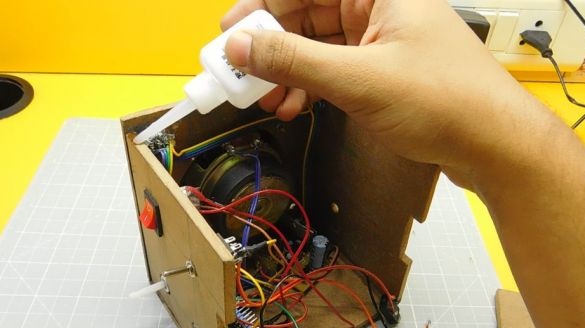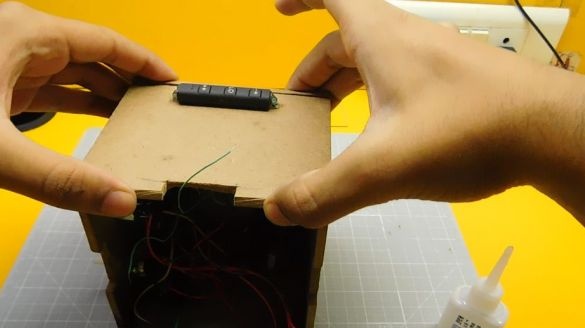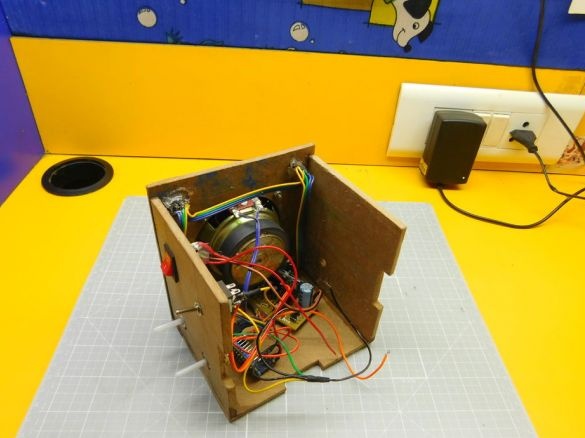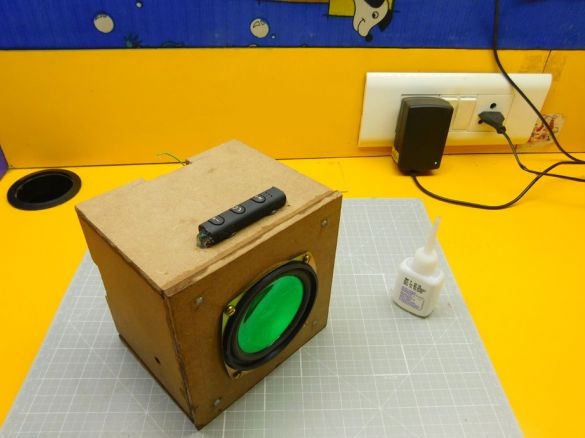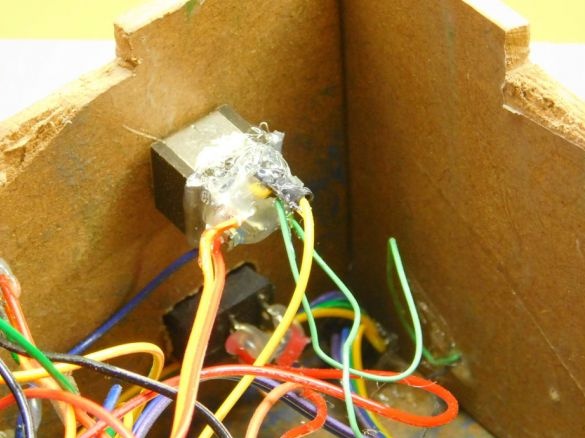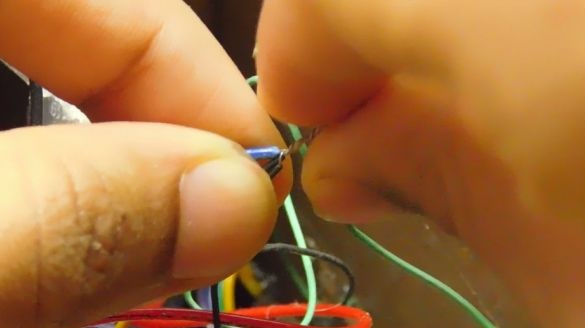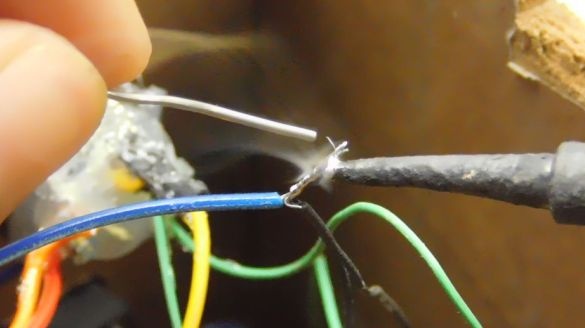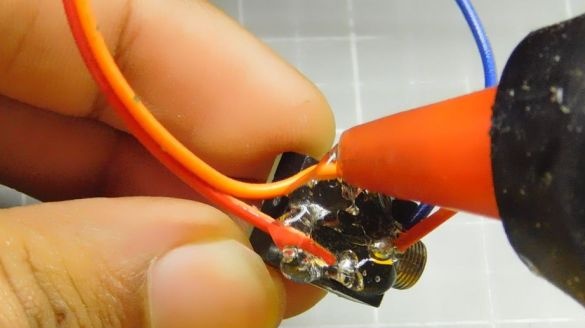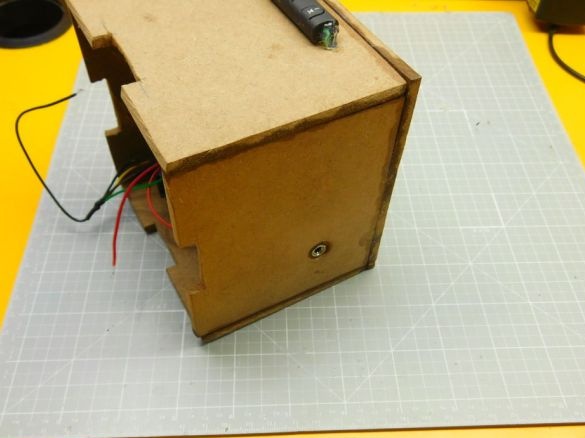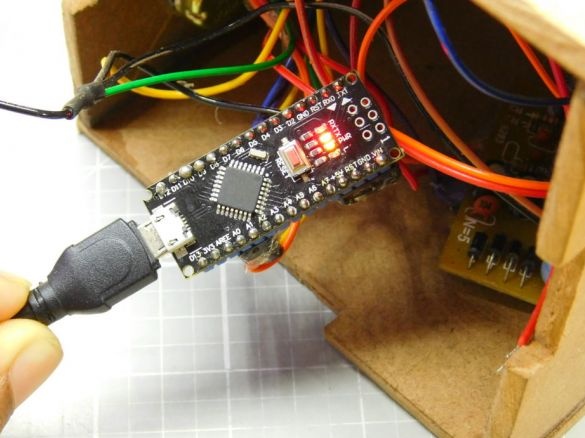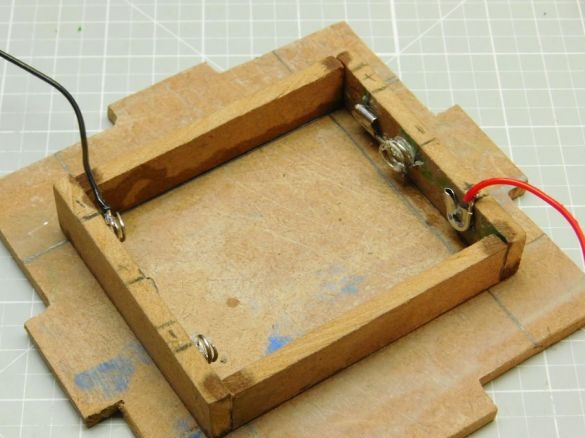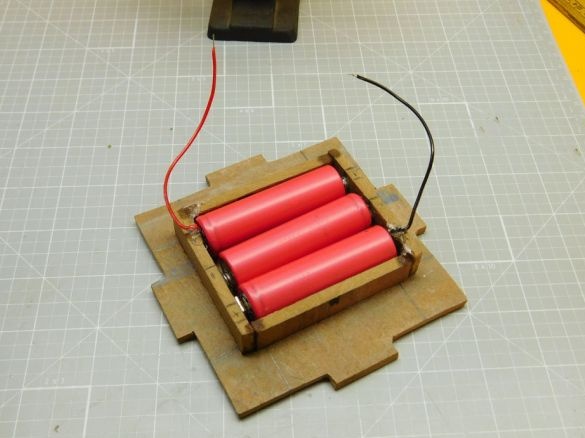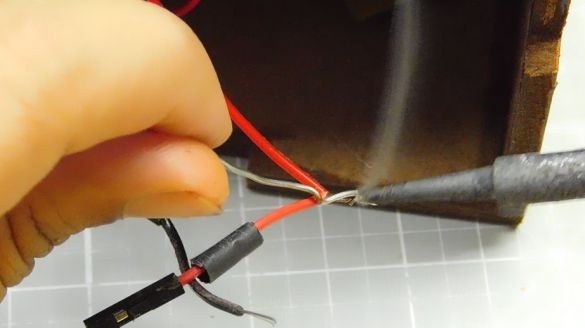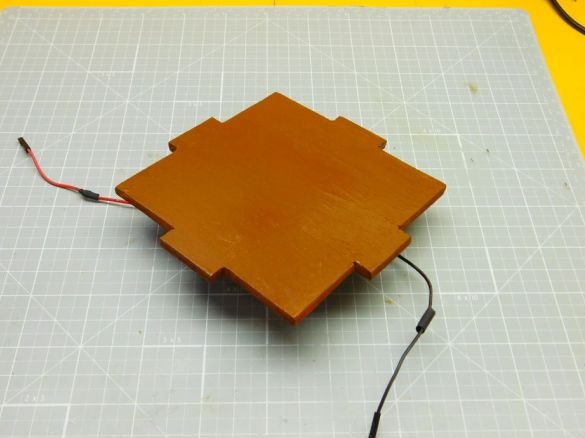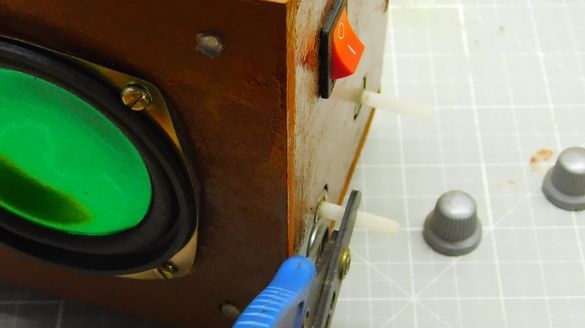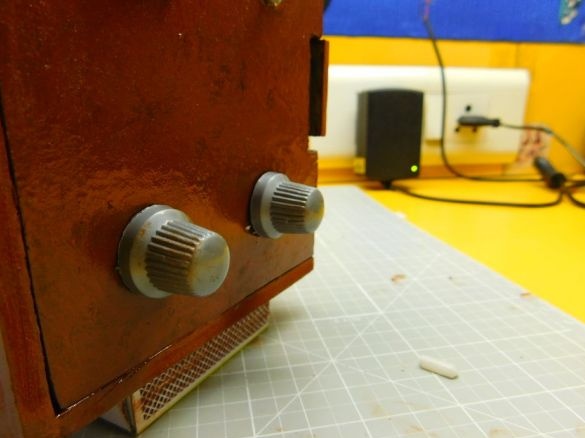If you have a “broken” Bluetooth headset, you can use it to make a wireless Bluetooth speaker, as the Master from India did. The Bluetooth speaker is powered by a 15 W TDA7297 amplifier with a 10 W speaker. Has aux connector. In front of the column are four LEDs that change color depending on the rhythm of the music. Inside the case are three rechargeable 18650 lithium-ion batteries.
Tools and materials:
-Column 10 W;
Amplifier TDA7297;
Bluetooth headphones
-Arduino nano;
- Lithium-ion batteries 18650 - 3 pcs;
- RGB LEDs - 4 pcs;
-Switch;
- Toggle switch 2-position 6 pin;
Headphone Jack
- Potentiometer 10 kOhm - 2 pcs;
Diode IN4007;
-Fasteners;
- chipboard;
-Color wires;
-Pins;
-Connectors;
-Soldering iron;
-Solder;
-Super glue;
-Hacksaw;
-Nippers;
-Pliers;
-Screwdriver;
-Dremel;
-Paint;
- brush;
-Pencil;
-Sandpaper;
-Rule;
- "Third Hand"
Heat Shrink;
-Lighter;
-Glue gun;
-A computer;
Step One: The Case
Six panels are cut out of chipboard: 12 × 12 cm - 2 pcs., 12 × 9.5 cm - 2 pcs., 11 × 9.5 cm - 2 pcs.
On the front panel marks and cuts a hole for the speaker. Drills holes for mounting the speaker.
Treats edges with sandpaper.
The back panel of the box should be removable. Therefore, on the rear panel, the master makes spikes, and on adjacent panels, grooves.
Assembles three sides of the hull.
Step Two: Install Accessories
Tightens the speaker.
Sets the switch, toggle switch and potentiometers.
Drills holes for RGB LEDs at the corners.
Step Three: Amplifier Board
Solder wires to the board in color, as in the photo.
Step Four: Bluetooth
Disassembles the housing of a Bluetooth module. Solders two wires that went to the headphones and the plug, and solders four separate to the same places.
Step Five: Arduino
For the project, the wizard will use the following contacts: Vcc, Gnd, 5v, A0, A1, D9, D10 and D11. Installs pin connectors on the Arduino board. Solder wires to them.
Step Six: RGB LEDs
Single RGB LEDs - This is an LED in one housing of which three red, green and blue LEDs are combined. Accordingly, they have four legs, one leg — a common cathode, three — anodes. The master connects all four cathode LEDs with wires. Then it connects the anodes in the colors of four red, four green and four and blue. The second ends of the wires also solder together. Insulates the contacts with heat shrink.
Installs LEDs in the holes in the corners of the front panel. Fixes with hot glue.
Seventh step: installation
Mounts the electrical part according to the scheme. All connections are insulated with heat shrink tubing.Fastens the wires inside the case with hot glue.
Step Eight: Installing the Top and Side Panels
On the side panel, drills holes for the audio jack. Installs a Bluetooth module on the top panel.
Replaces panels
Solder the wires of the Bluetooth module and screw the audio jack.
Step Nine: Download Code
Connects the Arduino computer’s USB cable and downloads the code ..
Step Ten: Battery Compartment
The master made the battery compartment of wood. Contacts made of pins.
I connected and installed the battery compartment in the speaker housing.
Step eleven: painting
Paints the body of the column.
Step Twelve: Pens
Installs knobs on potentiometers.
The Bluetooth speaker is ready.
The whole process of manufacturing a Bluetooth speaker can be seen in the video.