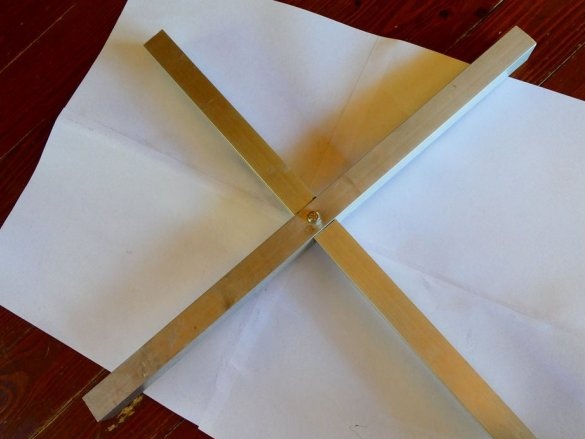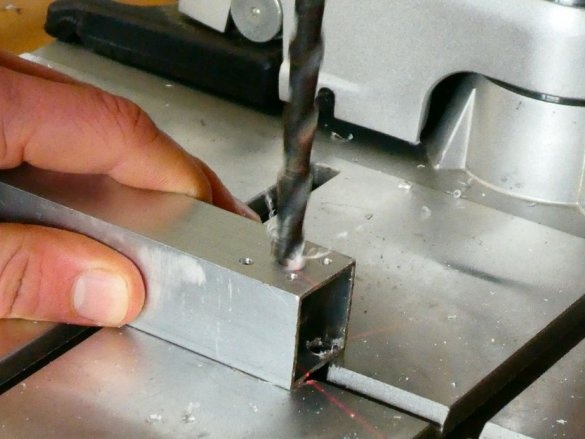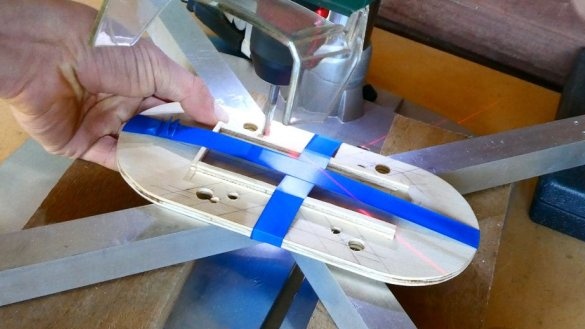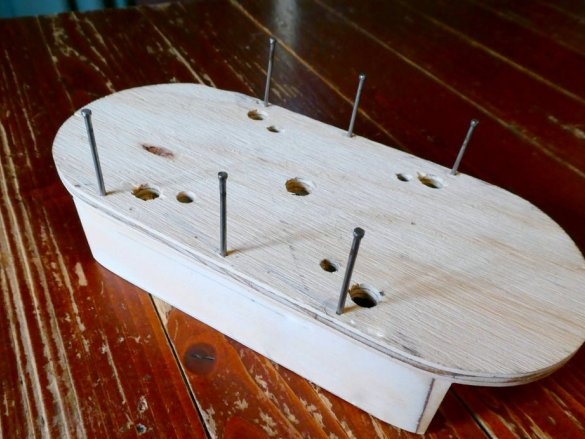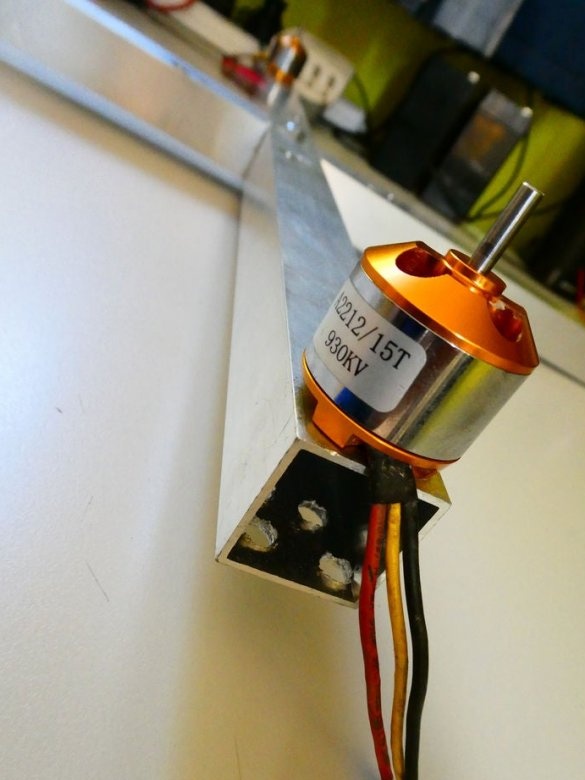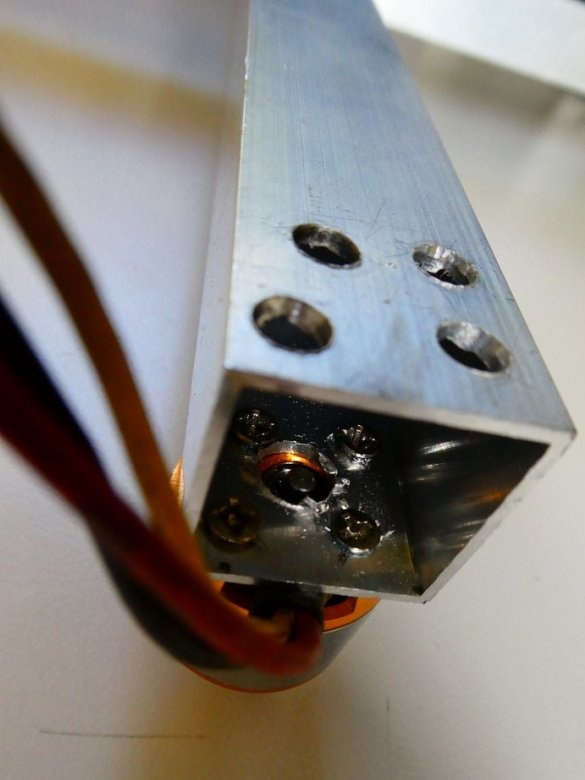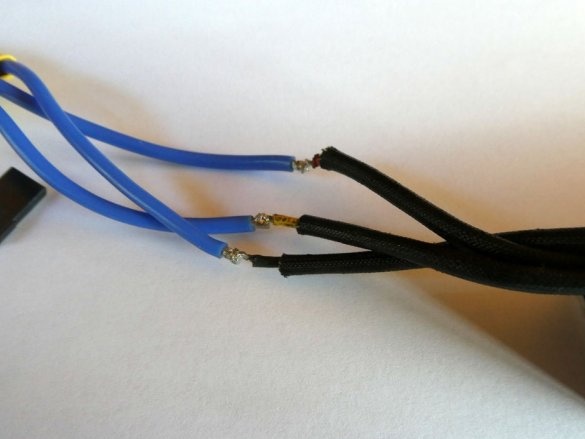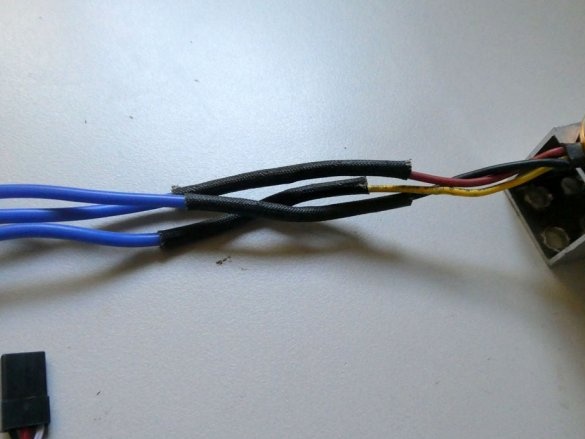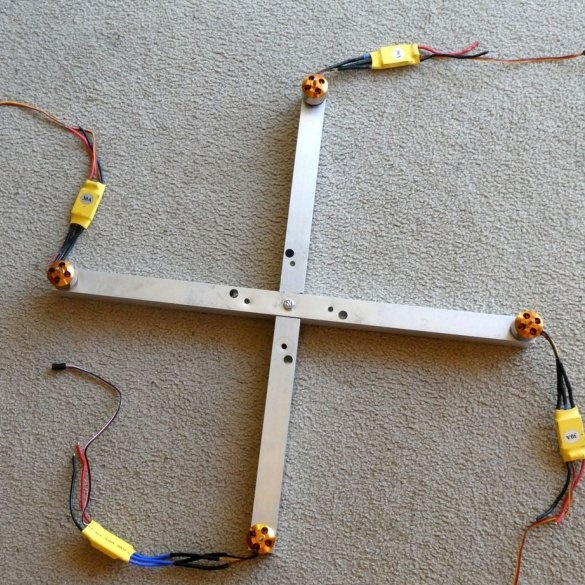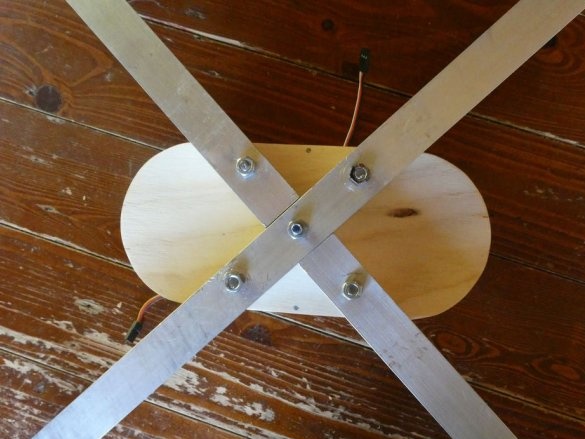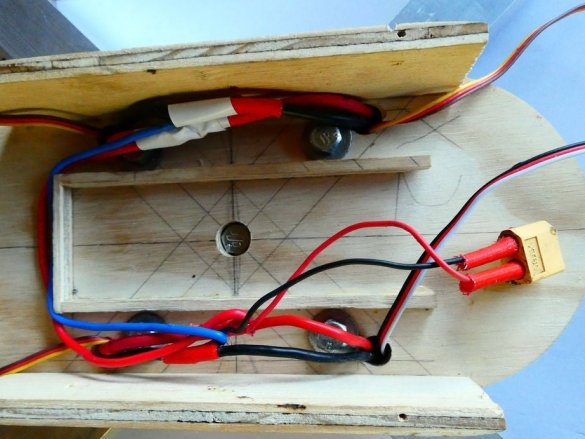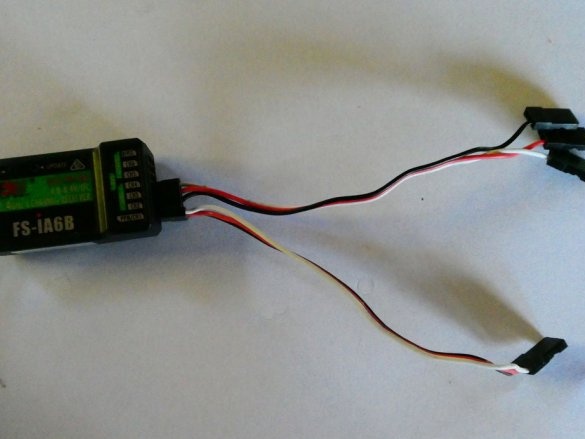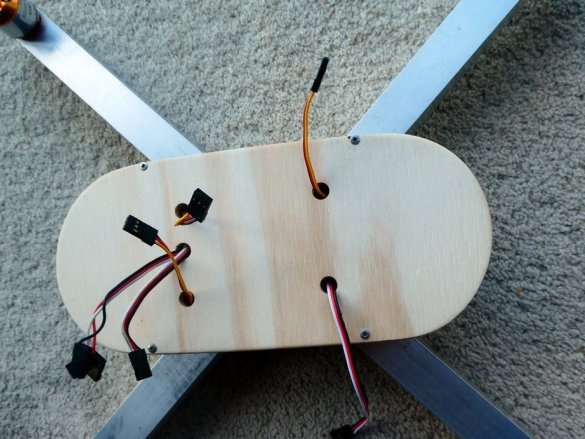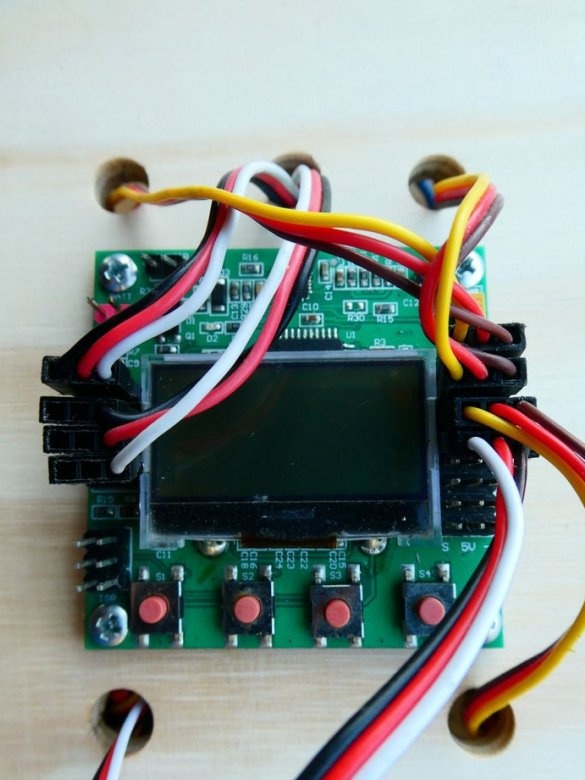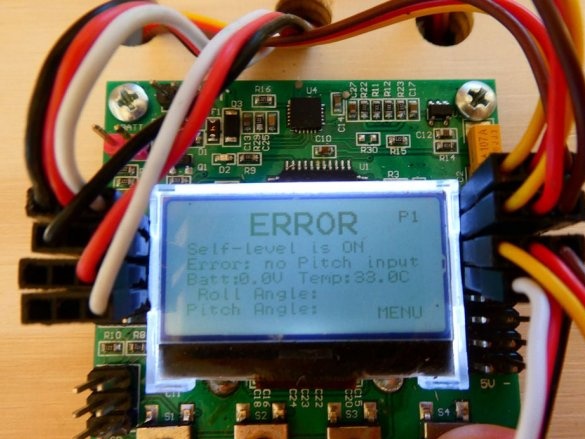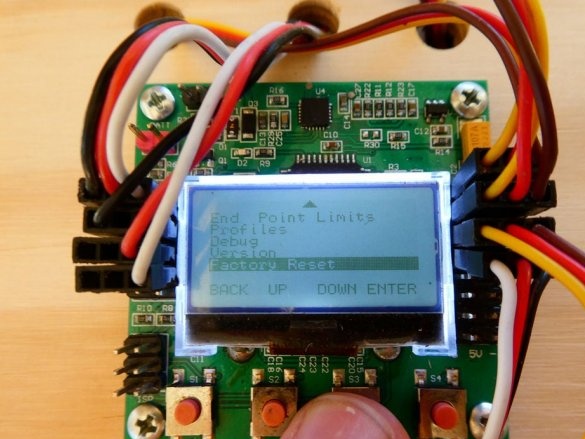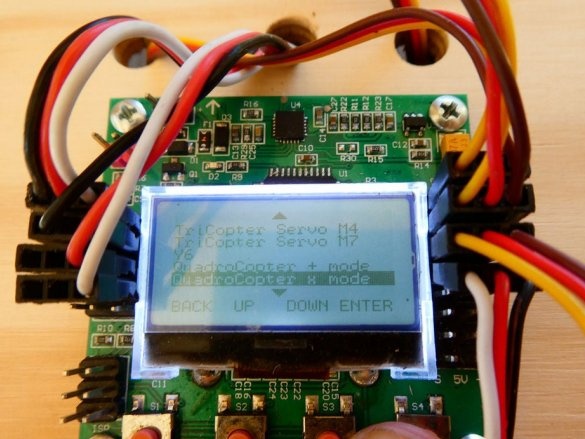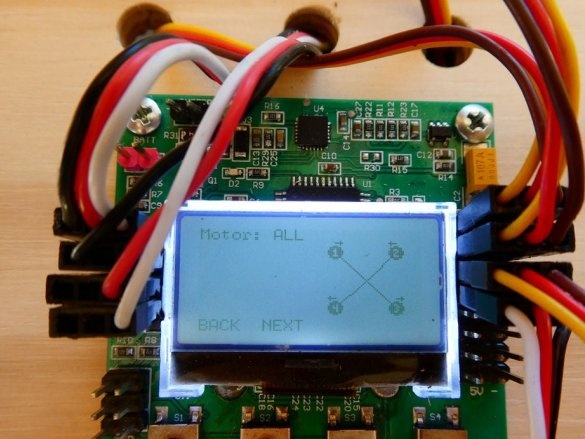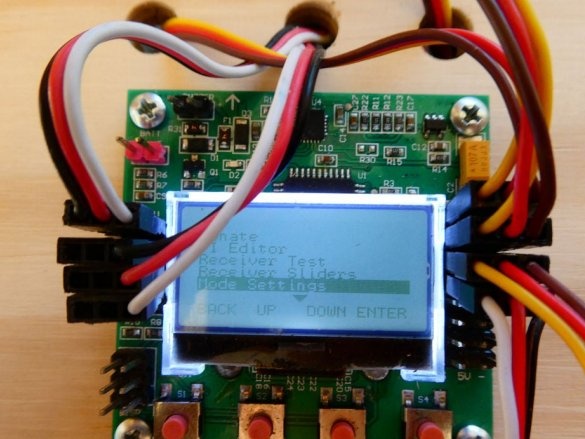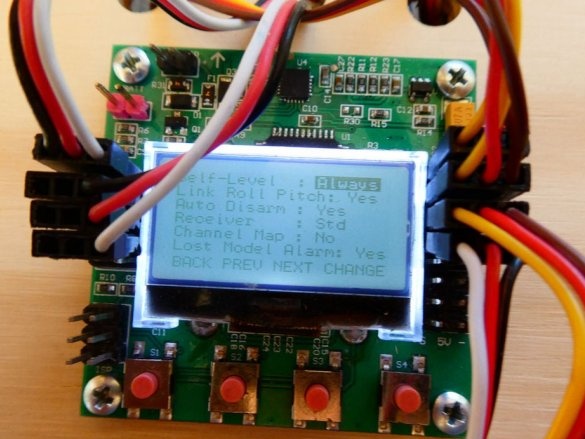If you are making your first quadrocopter, and you do not have a 3D printer, then this instruction is for you. On the way to building this quadrocopter, the master made seven models, and each had its own, significant flaws. Finally, he was able, through trial and error, to make this working model.
Tools and materials:
- Plywood with a thickness of 7 mm and a size of approximately 30 x 22 cm;
- Aluminum profile pipe 25 * 25 mm - 1 meter;
-Insulating tape;
-Fasteners;
-Latch thread;
-Soldering accessories;
Step One: The Case
Type template and stick it on plywood. Cut out the parts and drill all the holes.
Place the battery on the base and balance the base. Outline the battery. Glue the strips on three sides of the battery.
Step Two: Frame
Cut the aluminum profile pipe into two equal parts (50 cm each). Cut two grooves of 2.5 cm in the middle of the pipes. Drill in the center of the hole. Assemble the cross and fasten with a bolt.
Now use the motor mount that comes with them to mark the mounting holes. Drill holes. The barbs must be sanded.
Mark and drill the mounting holes for attaching the chassis to the frame.
Glue the side strips to the body.
Step Three: Installation
Now you need to fix the motors on the frame. It is absolutely necessary to apply a thread lock to the fixing screws, otherwise, the screws will be unscrewed and the motors will fly away.
Connect the ESC to the motors so that the upper left motor rotates clockwise, the upper right motor rotates counterclockwise, the lower right motor rotates clockwise, and the lower left motor rotates counterclockwise. To change the direction of rotation of the motors, swap any two of the three wires. Insulate the connections.
Pull the wires through the frame and pull into the hole, ESC is fixed inside the tubes of the frame.
Connect all black (minus) and all red (plus) wires together. Solder the two wires to the XT60 connector (red and black). Secure the receiver to the chassis using double-sided tape.
Pull the wires from the controller and receiver through the holes in the compartment cover, then screw the cover. Screw the controller to the cover. Connect the wires to the flight control board.
Step Four: Setup
Connect the battery and the controller should boot. An error message should appear on the display. Ignore it and press the menu button. Scroll down and click "reset." Then a menu should appear to select the desired frame of the drones. Scroll down until you reach Quadcopter-X mode and press “accept”. Press back and select “AUX calibration.” Place the drone on a flat surface and press “calibrate.” When this is done, scroll up to the mode settings and change the auto level from “AUX” to “Always”.
Turn off the battery, turn on the controller, and then reconnect the battery. The flight controller should turn on and display SAFE. Move left to left corner and the display should change from SAFE to ARMED,
Step Five: Propellers
Fasten the screws to the motor shafts.
All is ready. And finally, a few tips from the master.
At first, the quadrocopter may seem difficult to control. The best way to start a flight is to climb about 1 meter above the ground and fly back and forth, left and right, and then start a quadcopter in a circle. The quadcopter does not like “scouring” flight, so learn to operate smoothly.
Starting to fly, keep the back of the drone facing you so you always know.
Carbon fiber screws are stronger than plastic screws and do not break like that.