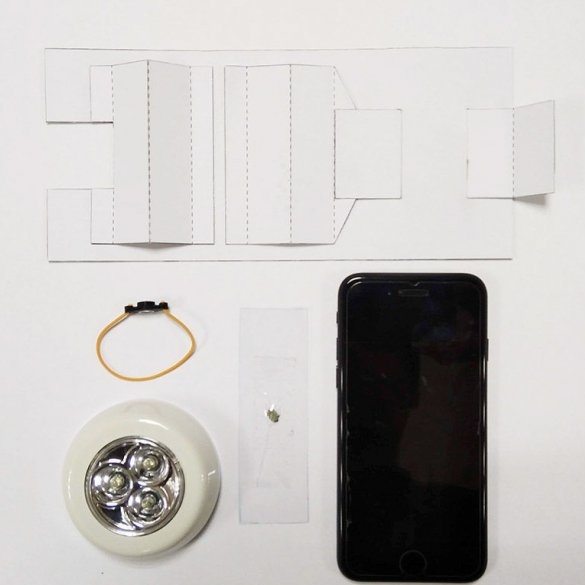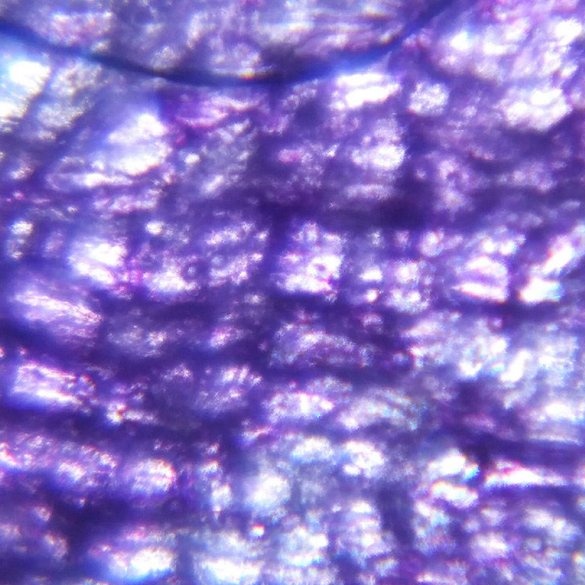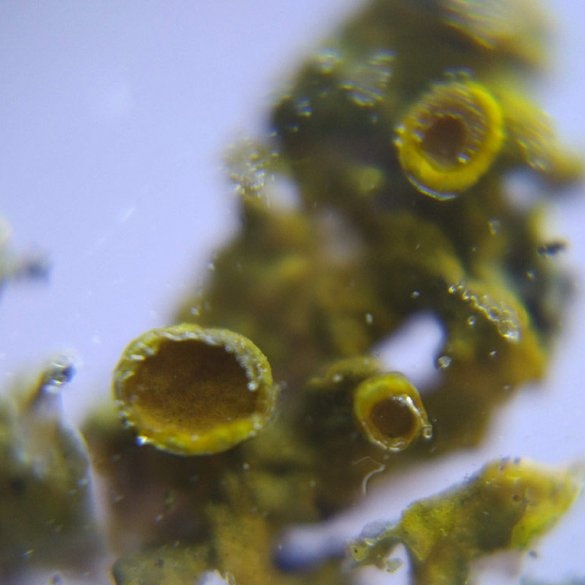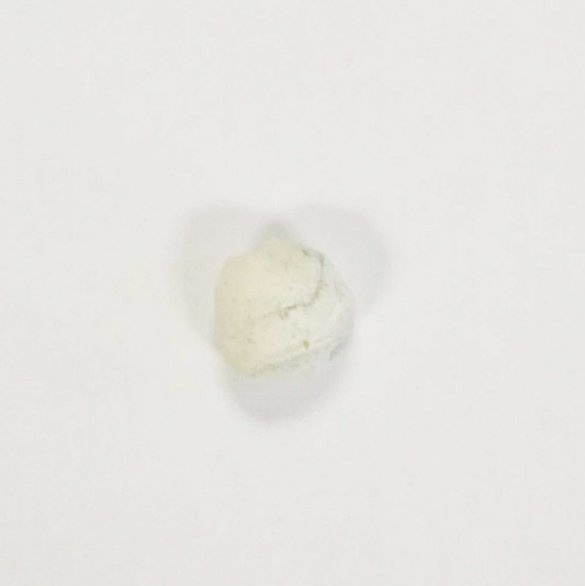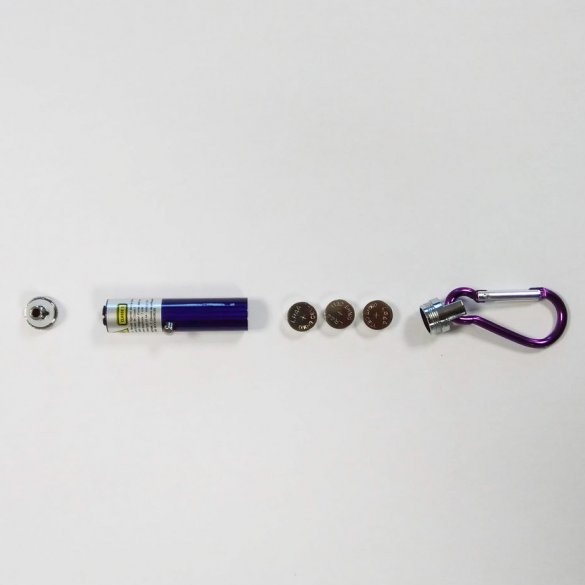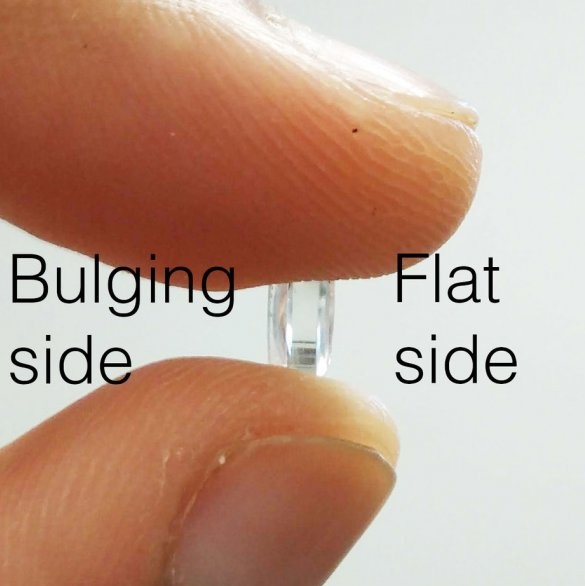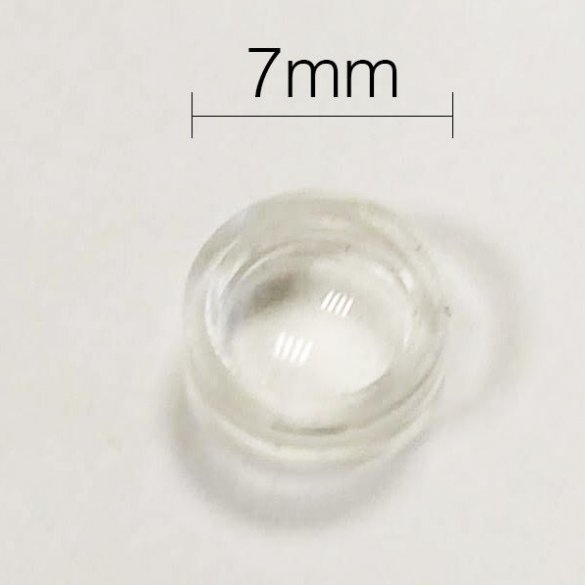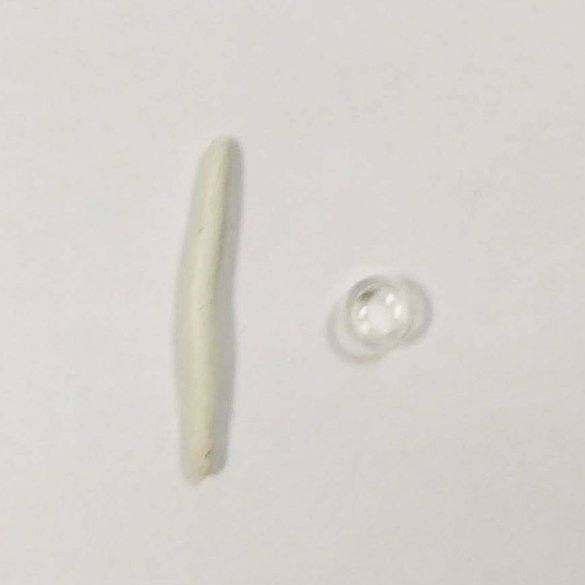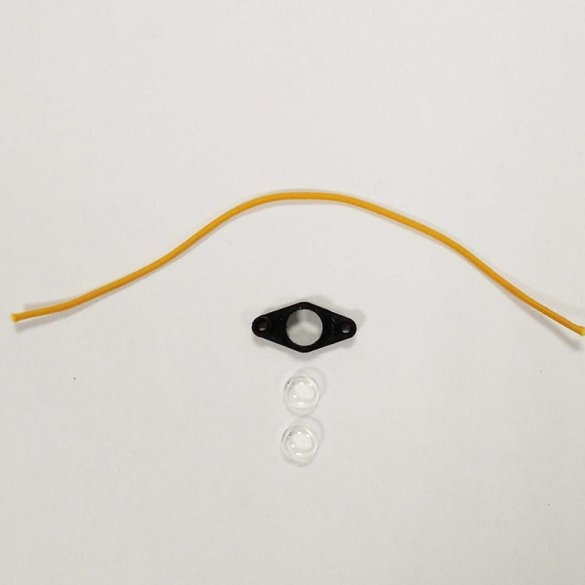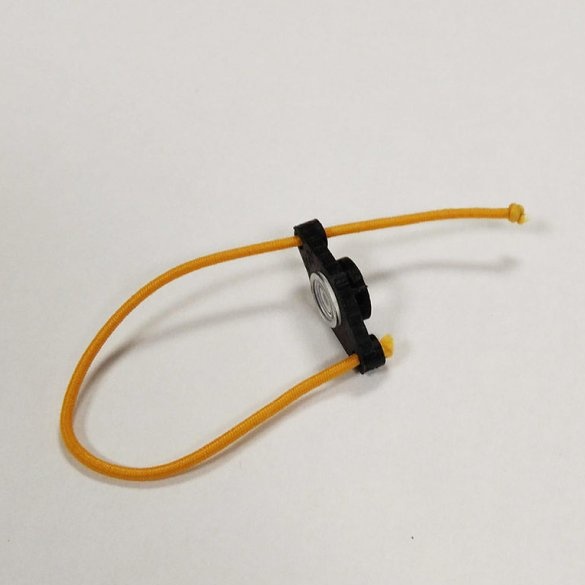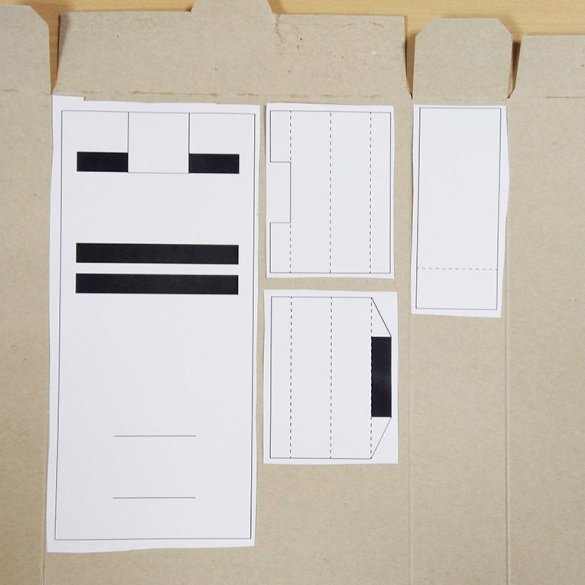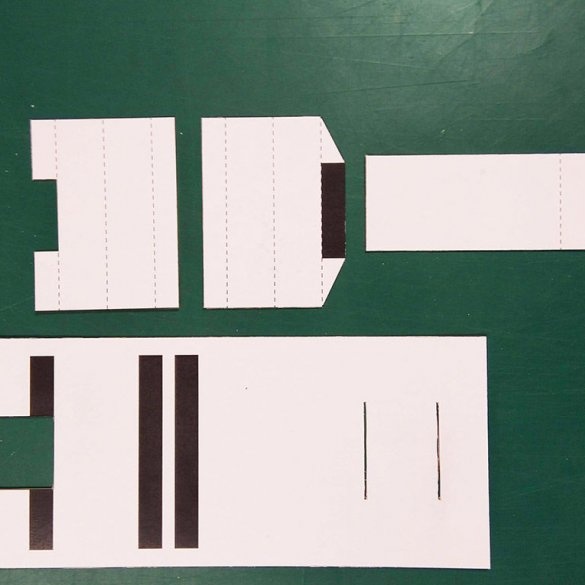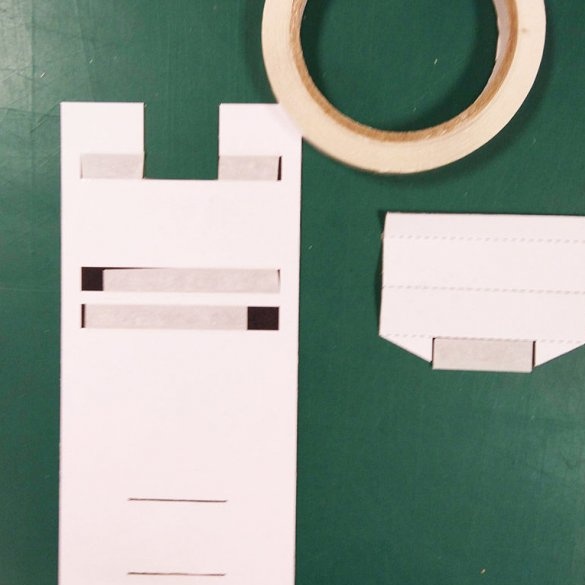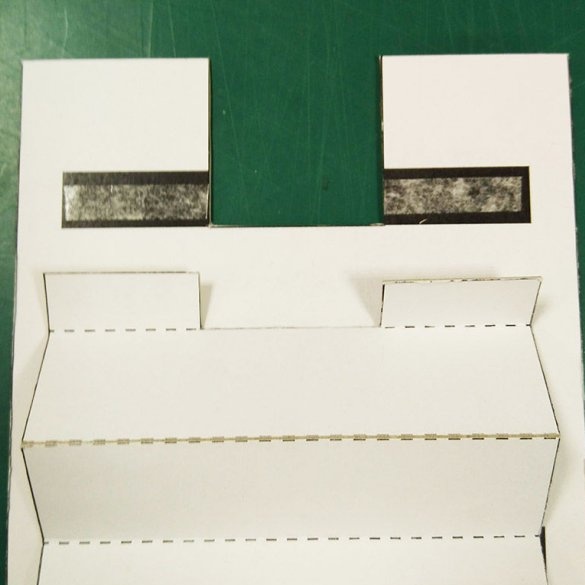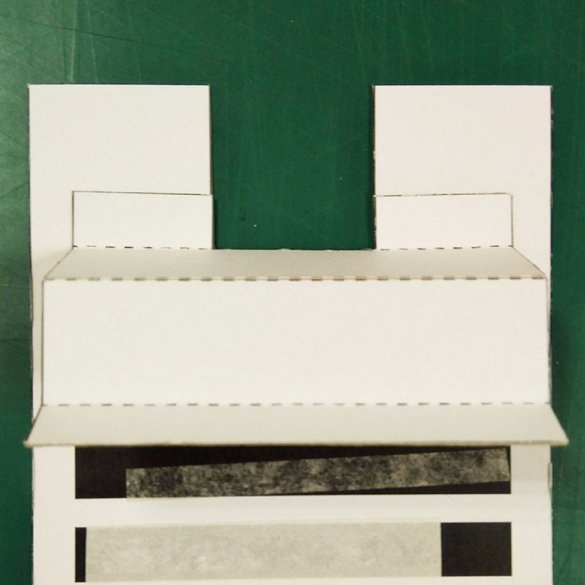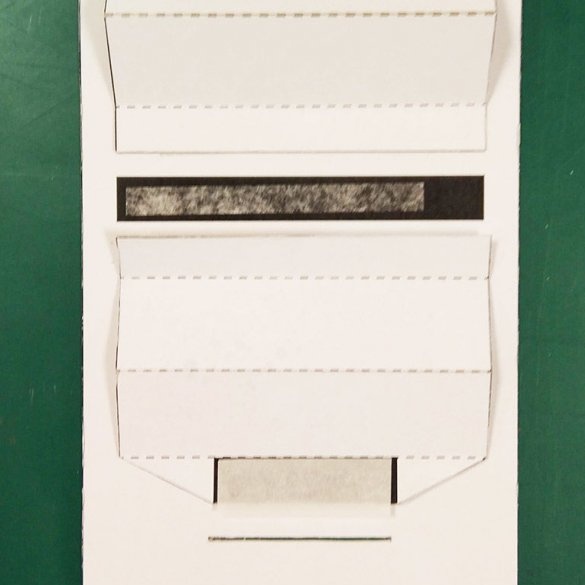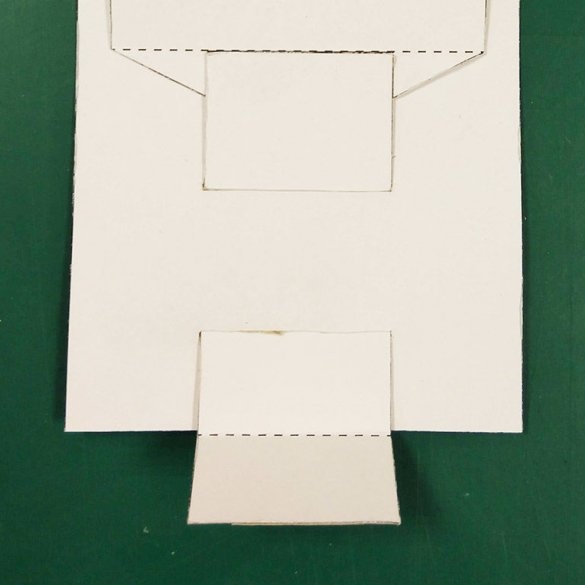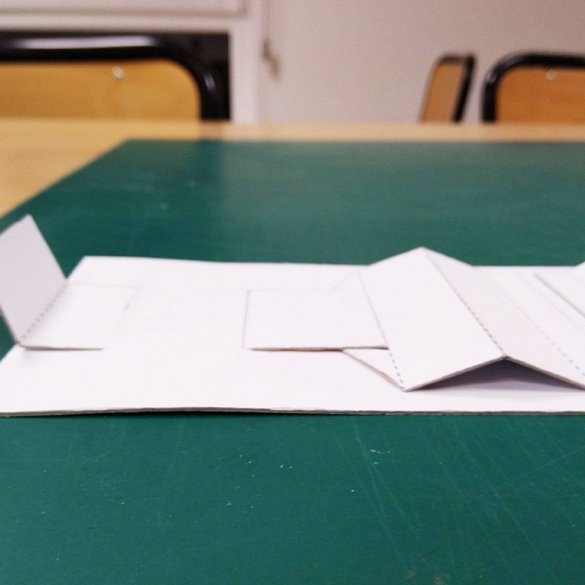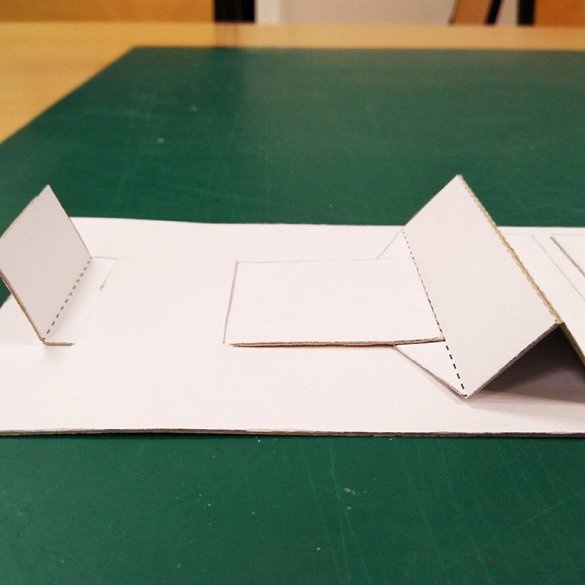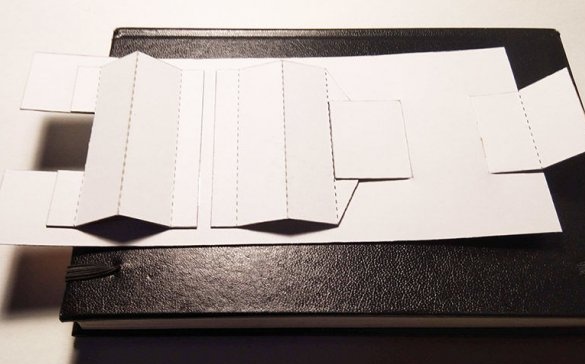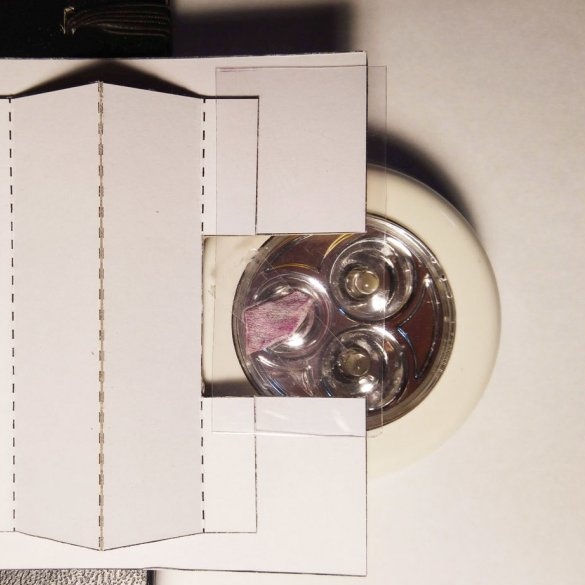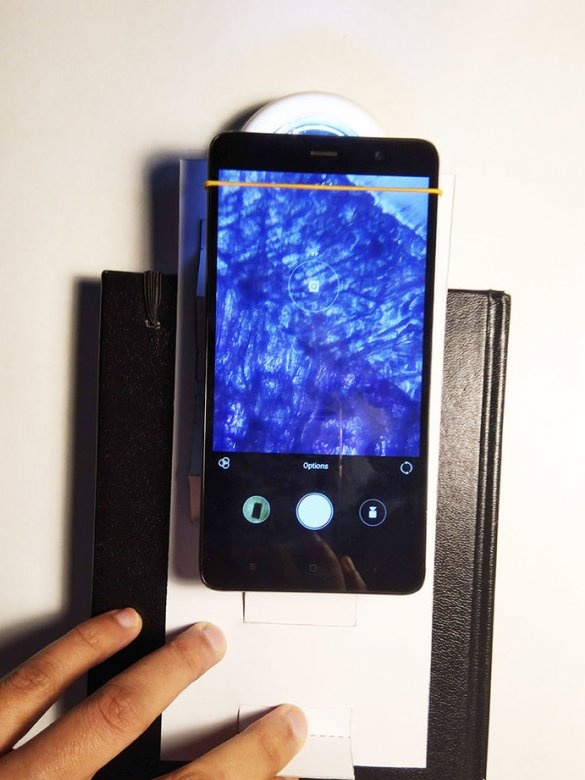An easy-to-manufacture, but fully functional microscope attachment to the phone’s camera was made by the Master. In the last two photographs we see examples of images taken with a smartphone camera with a microscope attachment, the top image is a bow.
Tools and materials:
-Laser pointer;
-Smartphone;
-Carton (cereal box);
-Transparent plastic packaging;
-Elastic;
-Flashlight;
-Smartphone;
-Glue;
-Double sided tape;
-Scissors;
-Knife;
-Rule;
-Pencil;
-Screwdriver;
-A printer;
-Paper;
-Plasticine;
Step One: The Lens
The master takes the lens out of a cheap laser pointer. For the best effect, you can use two lenses, stacking them on top of each other. First you need to disassemble the laser pointer. Unscrew the plastic part holding lens.
There are several ways to fix a lens to a camera lens.
The first way.
The lens can be fixed using plasticine (the lens must be installed with the convex side out. However, in this case, achieving a clear focused image will not be easy.
The second way.
For the second method, you need to print the case on a 3D printer. The master specially made a seat for the lens for the possibility of installing two lenses. On the smartphone, the case is attached with an elastic band.
Below you can download the file for printing the case.
Step Two: device to focus
To get a good image, you need to focus the camera correctly. The focal length is very small and without adaptation it will not be easy to do. The master makes the fixture out of cardboard. The device is a sheet of cardboard with a moving, up-down, part fixed on it.
Download the template for cutting fixtures below.
The fixture is assembled, as shown in the photographs.
Step Three: Taking Pictures
Place the sample in question on the plate. From below, position the light source (flashlight). Place the flashlight next to the focus fixture. Put the phone on the device and turn on the camera. You can achieve a good image by pulling the tab of the device on yourself or away from you.In this case, the smartphone will rise or fall over the photographed object.