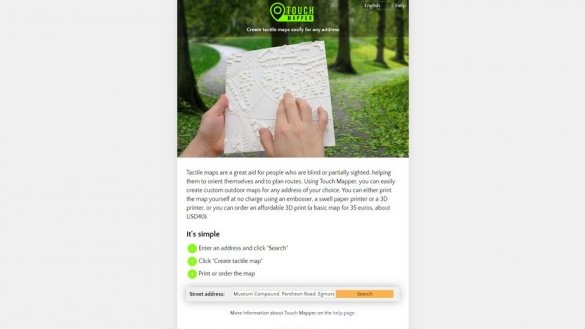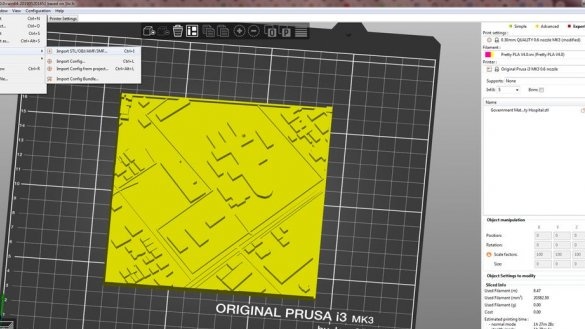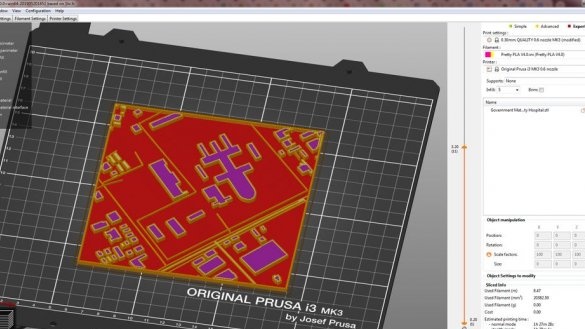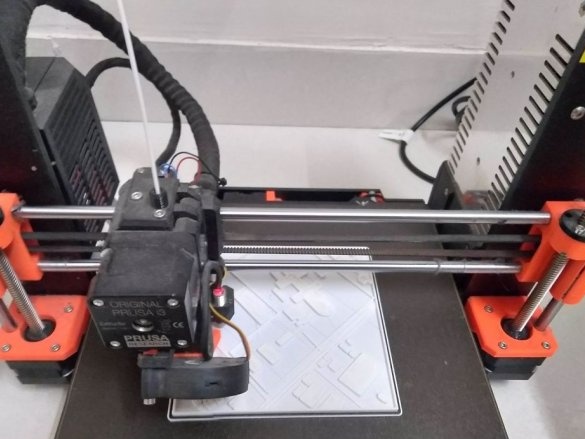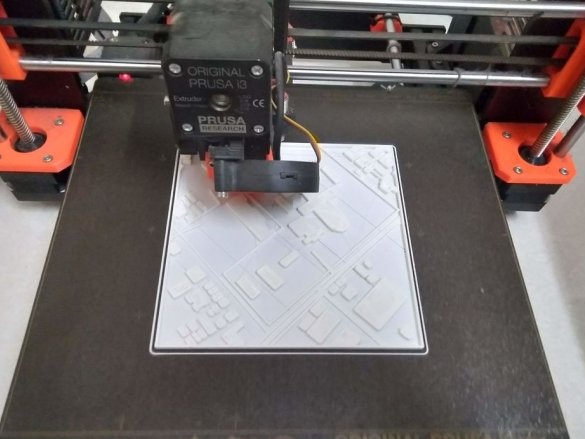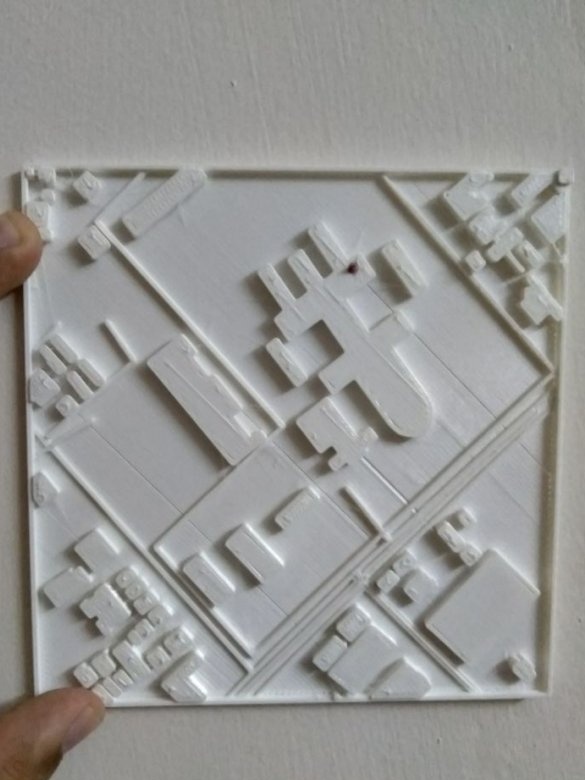Progress does not stand still and if earlier for the blind they published books in Braille, now it is possible to print a map for the blind on a 3D printer. Students from India will tell you how to do this from their experience.
Maps are printed with Touch Mapper. You can find her by the address. The program is absolutely free and made for charitable purposes.
To work with the program you need:
1. Go to the site Touch mapper
2. Select a language from the drop-down menu in the upper right corner.
3. It is advisable to read the instructions on the main page
4. Enter your address in the search bar. Use a comma where necessary. Indicate the city, state, country and zip code, click the search button. For example, the master used the address of the public library in his city "Museum Complex, Pantheon Road, Egmore, Chennai, Tamil Nadu 600008, India"
5. On the landing page, you can find a map with the location marked with a large “X” on it. If the location is correct, select the print options for the map. Size (13 cm or 17 cm diagonal) and scale (the lower the ratio, the more detailed the map is based on your address). The wizard selected 13 cm (for fast printing) and a scale of 1: 3200. Work with options to get the best result.
6. If you need more control over the map that you want to create, just click the “Show promotion option” button, and you will see a number of options that you can work with. You can use certain coordinates for the map, and also be able to create a map from several parts, which will be useful for creating large maps with several 3D prints.
7. Drag the map down. The area inside the field will be converted to a 3d map. Click the Create Tactile Map button.
8. If you have access to a 3D printer, click the "download file for printing in stl format" button, your map will be downloaded in stl format. If you don’t have a 3D printer, Touch Mapper also provides this service, for a nominal fee, simply select the “order 3D printing” option.
In accordance with the instructions on the website’s web page, it is recommended to print with a layer height of 0.25 to 0.3 mm with one casing and two upper layers.
After printing, just sand the card with sandpaper.
This project is not only for people with blindness. It can be used to create decors, it can be used for educational purposes to educate children and much more.