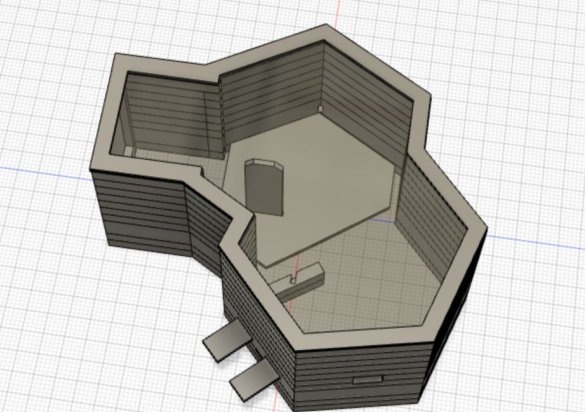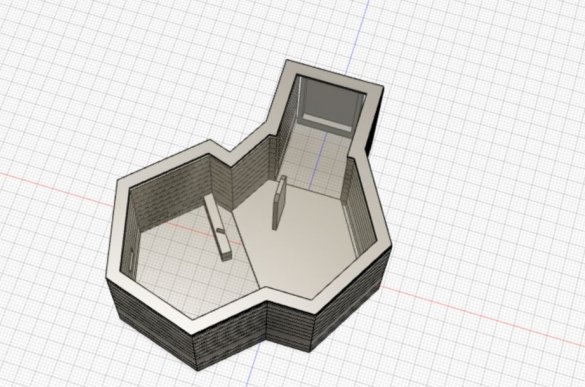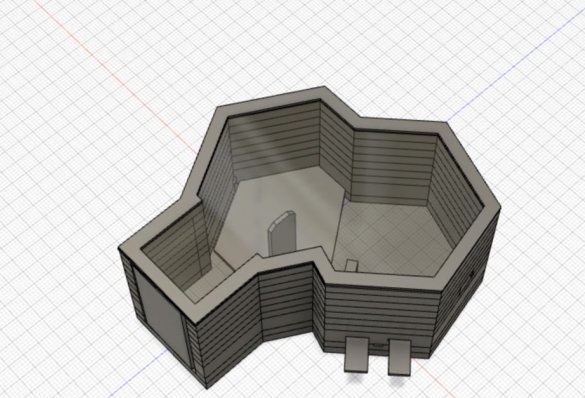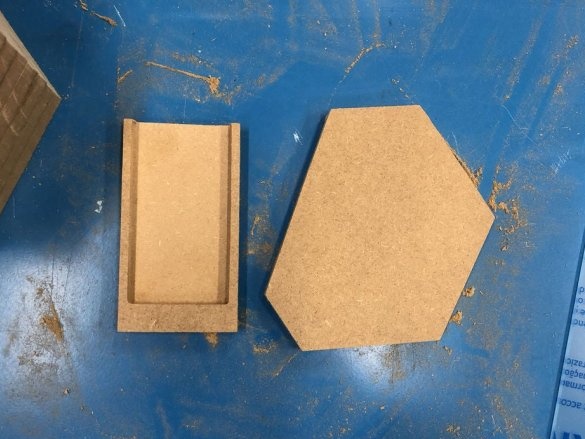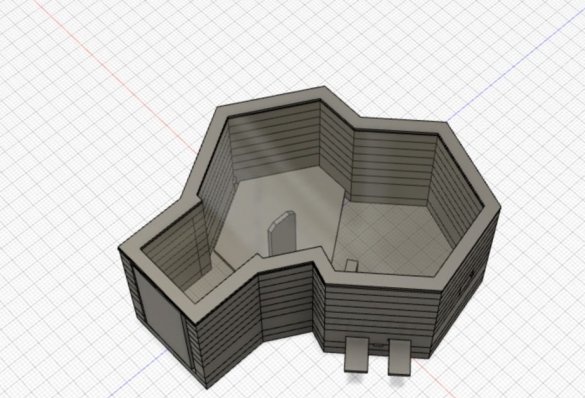Progress does not stand still and in this article we will consider the manufacture of a mousetrap using new technologies. This interactive mousetrap will notify you of a mouse capture, with the application of a photograph of the intruder, and when the mouse decides to run in the wheel, it will charge the smartphone built into the device.
Tools and materials:
MDF - 2500 mm x 1500 mm x 18 mm;
- MDF - 1700 mm x 500 mm x 6 mm MDF;
MDF - 1000 mm x 900 mm x 4 mm;
- Orgsteklo - 500 mm x 450 mm x 4 mm;
- Joiner's glue;
-Metal core - 400 mm, diameter 3 mm;
- Brushless motor;
-Wire;
-Fasteners;
-Charging cable from a smartphone;
-Battery;
-Smartphone on Android;
-Milling machine;
-Laser cutter;
-Sandpaper;
-Drill;
-Soldering accessories;
Step One: Cutting
The Milling_Mousetrap.ai form is cut out of 18 mm MDF using a milling machine.
The space required for milling in the mousetrap door is 10 mm. The holes for the two protruding parts are 6 mm high. A large square hole for the engine is cut 4 mm in the first layer and completely in the second layer. The hole for the phone charger should be about 8 mm.
The Lasercut_6mm.ai part is cut out of 6 mm MDF using a laser cutter.
The Lasercut_4mm.ai part is cut from 4 mm MDF using a laser cutter.
The Lasercut_Plexiglas.ai part is cut from plexiglass using a laser cutter.
Lasercut_6mm.ai
Lasercut_4mm.ai
Milling_Mousetrap_cage.ai
Lasercut_Plexiglas.ai
Step Two: Build
After cutting, you need to grind the parts and proceed with assembly. First, the master collects mounts to the base of the mousetrap wall. Fixes them with glue.
Installs a door and a latch. The door is pivoting. Turns up, inward. A smartphone is installed inside the door. A pressure mechanism (like a swing) with a lever is installed inside the mousetrap. When the mouse enters the door and steps on the far side of the mechanism, the neighbor will rise and release the lever, as a result of which the door will tip over and close, and the registration program will start on the smartphone and a photograph of the caught mouse will be sent to the computer.
Inside the mousetrap, the master secures the engine. A wheel is attached to the axis of the engine. From the motor contacts goes the cord to the smartphone.
Step Three: Program
Now you need to download the program to your smartphone and computer.
For a computer, the program can be downloaded herefor smartphone here.
By this the link need to download the zip file.
Open one of the pde files to see the code in processing. Connect the Android phone to the computer and run the sketch of processing.Put the phone in the phone holder in the mousetrap.
Then you need to make an account on the service Mailtrap, where the notification with pictures will come.