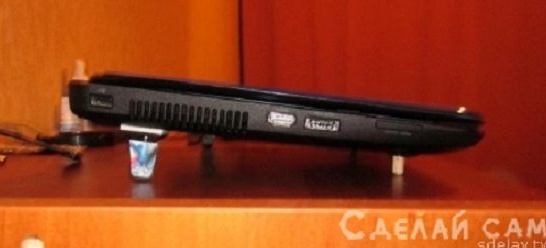
Walking in step with the times, more and more powerful video cards and processors appear in laptops, which automatically leads to cooling problems. Often the reason for this is the small case (unlike a desktop computer), and the low landing of the laptop itself in relation to the surface on which it stands. This article takes a DELL Inspiron N5110 laptop in which the distance between the table and the bottom cover is half a centimeter. Such a height does not allow warm air to leave the case on time. Running games leads to rapid heating of the processor and video card, thereby lowering the performance of the laptop.
Materials and tools:
- Phillips screwdriver
- 2 conical head bolts length 20 mm, diameter 4 mm
- Double-sided adhesive tape
- Clay "moment"
- Clips for cable 27x27 mm 2 pcs
- Clips for cable 19x19 mm 2 pcs. You can find in the departments "Everything for electricians"
- Drill 10 mm
- Screwdriver
- Small cabinet handles
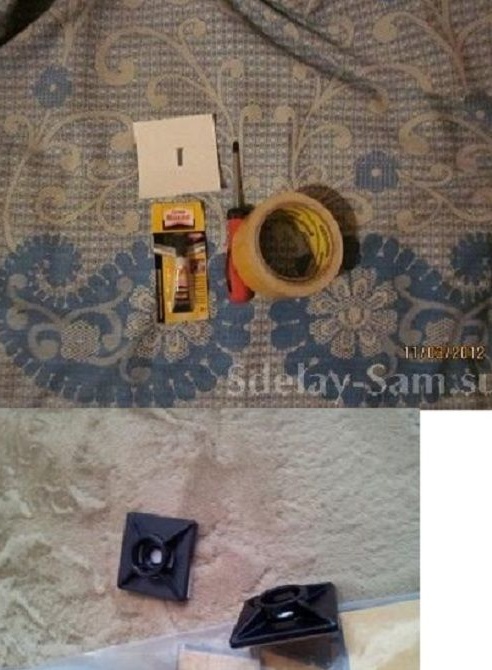
Detailed manufacturing description:
An additional square is glued onto the surface of the retainer (edges down), for this a piece of opaque plexus was used, with a hole pre-drilled in the center for the bolt.
Next, a 10 mm drill is taken, it countersinks the hole for the conical cap of the bolt, with the expectation that the cap is recessed with respect to the square, flush, not lower. A similar operation is done with the second. It is important to check the protruding part of the bolt, it is necessary to compare both squares, their sizes should be the same, or the laptop will be crooked.

Then, on the part of the bolt that protrudes, the legs are screwed on and tightened. A metal sleeve is pressed inside such cabinet handles, which matches the thread of our bolt. On the lower part of the leg, you can glue an elastic band cut along the contour, this will prevent the laptop from slipping when using it. The leg is ready, its height is 3.5 cm.

When the rear legs are ready, you can begin to manufacture the front. The furniture dowel is pre-treated with sandpaper.The conical part, which is cut at a right angle. It is important that the dowel itself is strictly straight. Glue is poured around its base, thereby fixing the leg. From the hole into which the dowel was inserted, 2 centimeters are measured, and cut off at right angles, the lower part is made slightly conical. Now we have 4 ready-made legs for the laptop. It all looks like this:
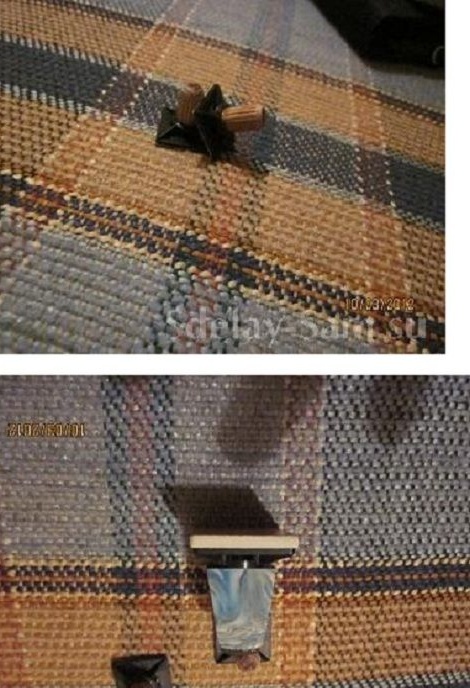
In the final part, an adhesive tape is glued to the surface of the legs, cut to the size of the squares. The legs are attached to the bottom cover of the laptop. When fixing the legs, it is important not to overlap the technological holes and grilles of the laptop.
It remains only to turn the laptop over and enjoy the results of their labors.
With these legs, the angle of inclination was one and a half centimeters. The result speaks for itself, the temperature of the processor and video card dropped by an average of 10-12 degrees. If you often take a laptop with you, you can simply unscrew the rear legs and put them in a bag, the front ones are small in size, so you can not remove them.


