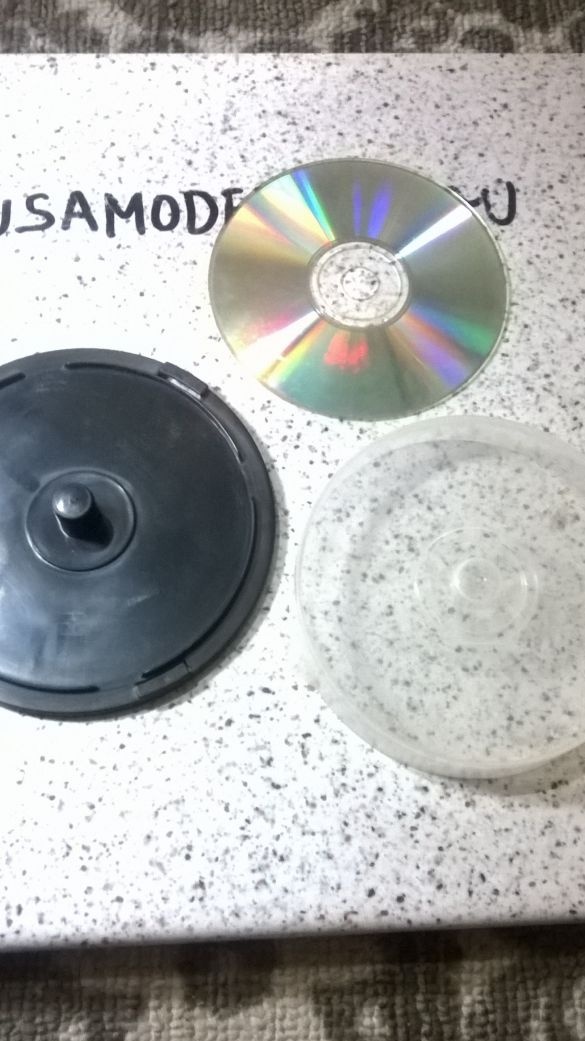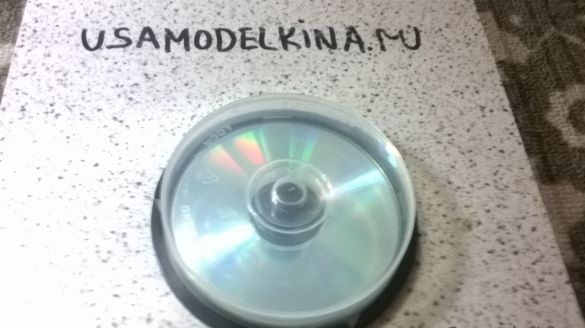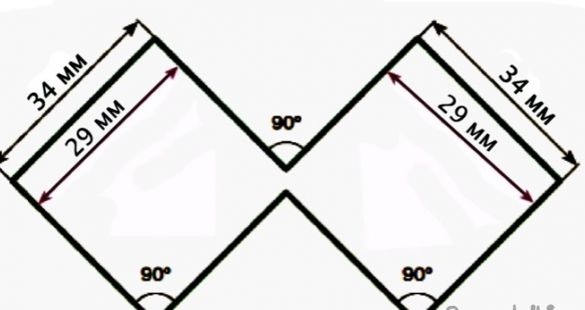First, a description and a link to the adapter itself.

300 Mbps Wireless USB Adapter Wi-Fi Lan Network Card IEEE 802.11b / g / n with Antenna.
Short review
This wireless adapter can work with laptops, laptops and computer desktops as well. just plug in and enjoy the internet.
Features:
802.11n / g / b 300M Wireless WiFi USB 2.0 Adapter (Realtek 8191 Chipset).
Complies with IEEE 802.11n (draft), IEEE 802.11g, IEEE 802.11b.
Provides USB 2.0 / 1.1 high speed interface.
Data transfer rate up to 300Mbps.
Supports Ad-Hoc mode, WLAN network infrastructure, wireless roaming.
Support for Windows 2000, XP 32/64-bit, Vista 32/64-bit, Linux, MAC OS x.
With an external antenna.
Simple configuration and easy to use.
It can be developed from laptops, laptops and computer desktops.
Specifications:
Wireless standards: IEEE 802.11n (draft), IEEE 802.11g, IEEE 802.11b standards.
Interface: USB 2.0 / 1.1 High Speed
Data rate:
802.11n up to 300 M (downlink) and 150 M (uplink);
802.11g 54/48/36/24/18/12/9/6 Mbps auto spare;
802.11b 11/5. 5/2/1 Mbps auto backup.
Frequency range: 2.4 GHz ISM.
Chipset: Realtek 8191
Frequency range: 2412-2462 MHz (North America); 2412-2472 MHz (Europe); 2412-2484 MHz (Japan).
Output Power: 13-17dBm.
Radio channel: 1-14 channels.
Range: up to 3 times the range than 802.11 g.
Roaming: full mobility and seamless roaming from cell to cell.
Modulations: 11n BPSK QPSK 16QAM 64QAM OFDM; 11 g BPSK QPSK 16QAM 64QAM OFDM; 11b DQPSK DBPSK DSSS CCK.
Data Security: 64/128-bit WEP encryption WPA, WPA-PSK, WPA2-PSK, TKIP / AES.
Media Access Control: CSMA / CA with ACK.
LED indicators: link / active (green).
Operating System: Windows 2000, XP 32/64-bit, Vista 32/64-bit, Linux, MAC OS x.
We will need:
Box of CDs.
Copper wire with a diameter of 2.5-3 mm.
Compact disk (plays the role of a reflector). You can also cut the circle of copper yourself.
Antenna cable.
We assemble the antenna itself, observing the dimensions.
Then we drill in the center of the box a hole with a diameter for the TV cable.
And saw two slots, at 90 degrees to one another (slots are needed to fix the antenna).
The main thing is to observe the distance between the reflector and the antenna, this is exactly 15 mm.
We also make four holes in the box (we will hold clamps in them for further fastening to the mast).
Now glue the reflector to the bottom of the box.
We pass the cable through the back and solder the antenna (there is no difference between where to solder the central or shield wire).
We insert the antenna into the slots and fix it with hot glue on both sides.
Now connect the WIFI adapter.
We clean the cable so that the screen braid is longer than the center wire.
From the central cable, leave about 5 mm. Of wire in isolation.
With an awl or a sewing needle in the center of the central braid (next to the wire), we puncture the central antenna wire of the adapter.
We unscrew the antenna from the adapter.
From the old marker, I cut a small piece of the tube (this will be an adapter and a clamp between the adapter and the cable).
We press the cable to the adapter (the central cable should enter a little into the adapter. So the center wires connect).
Now we wrap the screen of the adapter with the screen braid of the cable. We pull the tube from the marker over the screen braid.
That's all.