

An unusual coffee table was invented and manufactured by the Master. The inside of the table is divided into cells. In each cell there is a module with an LED. When installing an item on one of the cells, the glow of the LED changes. The whole system is managed Arduino Mega and configured via smartphone.
Tools and materials:
-
-
-
-
- 5V power supply;
- pin tips;
- Resistor 330 Ohm;
-Wire;
-Copper wire;
-Switch;
-Glue;
- Putty;
-Putty knife;
-Paint;
- Stain;
MDF;
-Board;
- Orgsteklo;
-A circular saw;
-Circular Saw;
-Grinder;
-A screwdriver;
- Clamps;
-Rasp;
-Fasteners;
- Paint roller;
- brush;
- Paint tape;
-Conductor (for drilling);
-Soldering iron;
- "Third hand" for soldering;
-Multimeter;
-Stripper;
-Nippers;
-Glue gun;
-Roulette;
-Pencil;
-Heat-shrink tubing;
-Insulating tape;
-Scissors;

Step one: procurement of parts and drawing
Saws workpieces to size. For the walls of the box made of MDF 18 mm. For the bottom and middle part of the duct MDF 8 mm. The partitions inside the box are made of 4 mm MDF. For partitions, twelve blanks are needed. Folds them together and makes slits. For the table frame, cuts blanks from a pine bar.

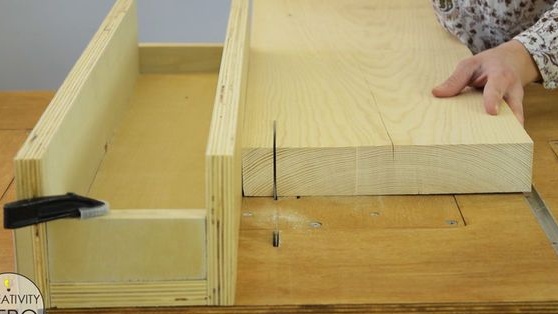

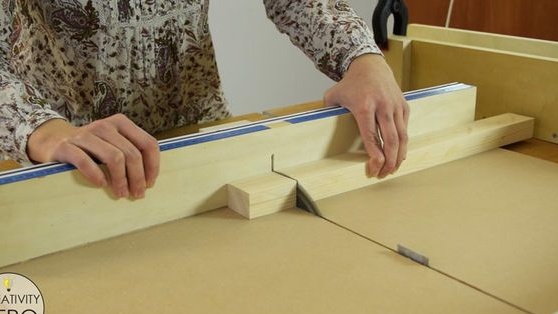
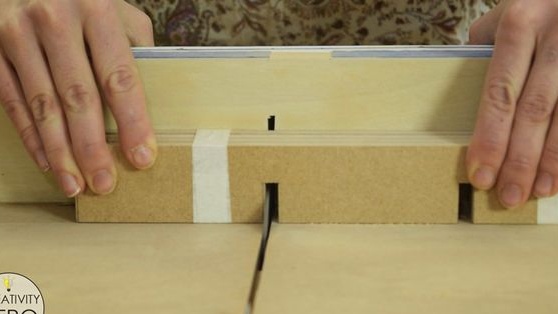
Grinds the details.

A drawing with the dimensions of the table can be downloaded.
Step Two: Box
Collects the walls of the box for glue. It tightens with clamps. Screws the bottom. Strengthens the corners with bars. Sets the bars in the middle of the side walls. The inner board will rest on the bars. Putty stitches. Cut a hole for installing a switch.




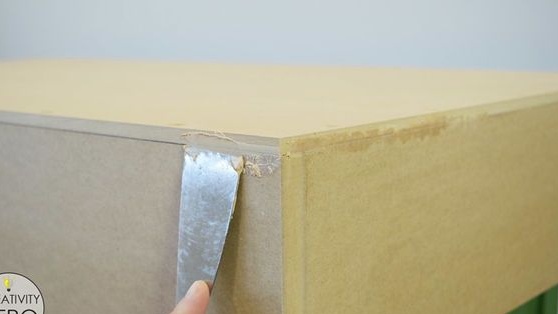


Cleans the seams. Tape the inner lower part with masking tape. Paints a box and internal partitions.






Step Three: Table Frame
Assembles a table frame. When drilling holes it uses a jig.

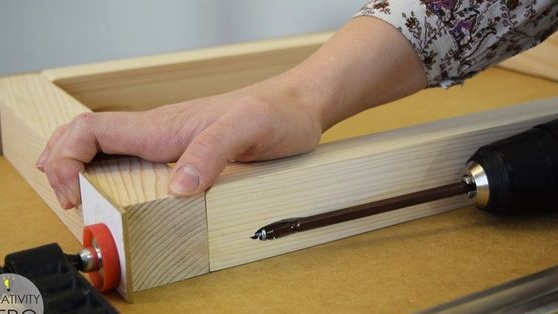


Cleans and covers the frame with stain.



Screws the box to the frame.

Step Four: electronics
For the electronic part you need 45 LEDs and 45 proximity sensors.
Marks up an average MDF board with 45 squares. Drills holes in squares according to the pattern.
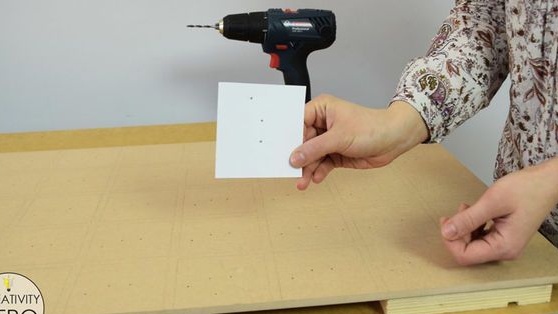

Cuts 45 LEDs from tape.

Solder wires to them. Red +, black -, green D IN.


Go to the proximity sensors. In this position, the module will not work. It is necessary to retract the IR sensor (lengthen by wire) and change the angle of its installation (see video).

Solder the wires. Red +, black -, gray goes to the Arduino board. The pin end is soldered to the other end of the gray wire. Insulates heat shrink.


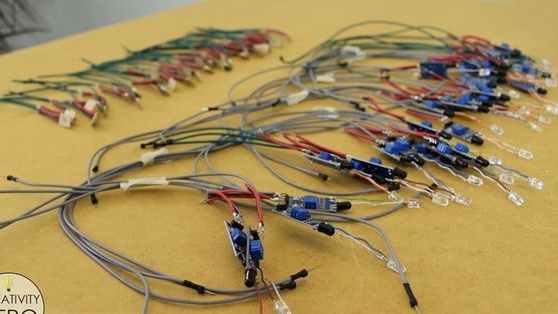
All wires from the LEDs and the proximity module are brought out. Glues (hot-melt) LEDs to the panel. Connects the D IN of one LED to the D OUT of the next.
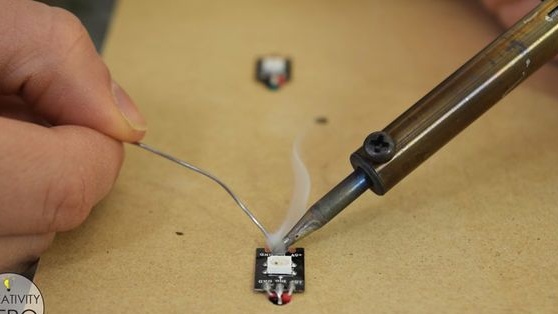
Glues proximity modules. The IR receiver of the module bends at an angle of 90 degrees.
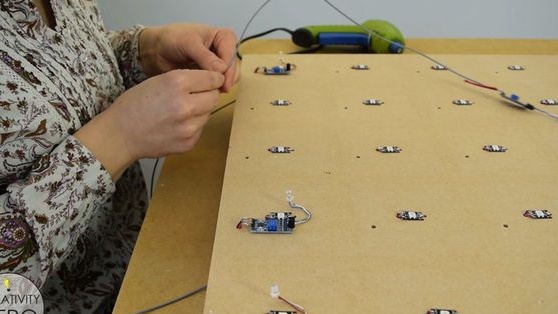
On the back of the panel, tracks are made of copper wire. The tracks will power the LEDs and proximity modules. Red wires are soldered to one track +, and black to another. At the ends of the wire soldered wires to connect the power supply. The circuit between the first LED and Arduino installed a 330 ohm resistor. Secured in the middle of the Arduino panel. Connected all the gray wires. Installed a bluetooth module.
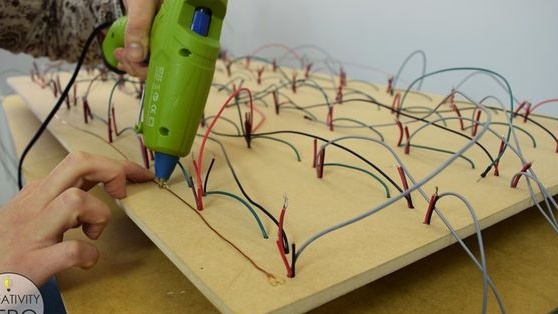
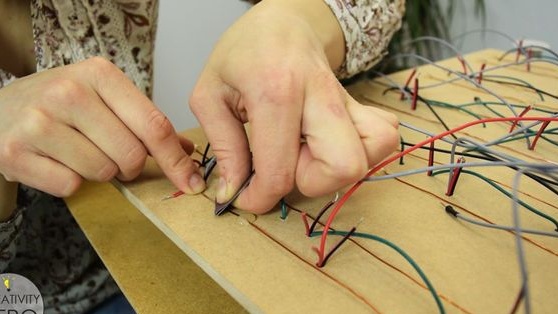
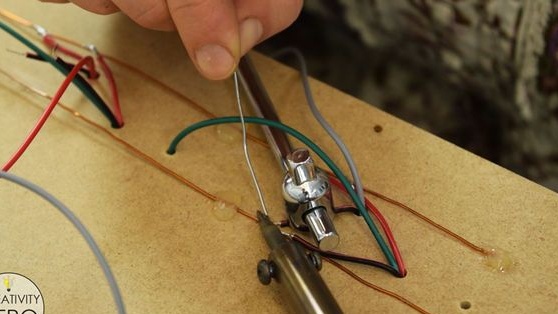
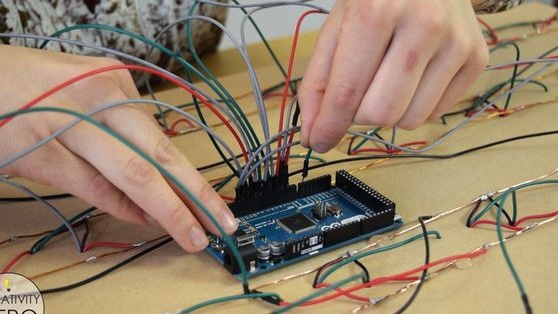
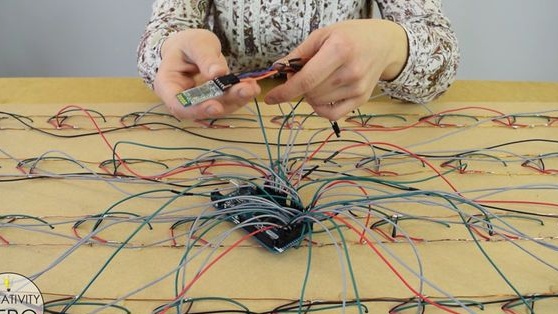
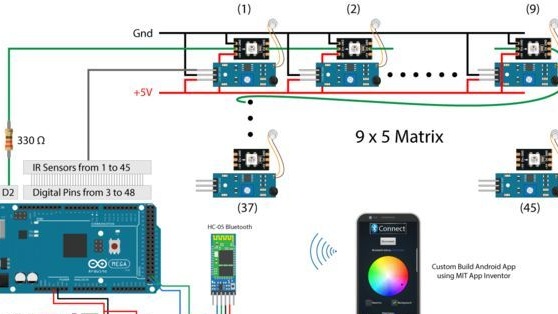
Checked the chain.
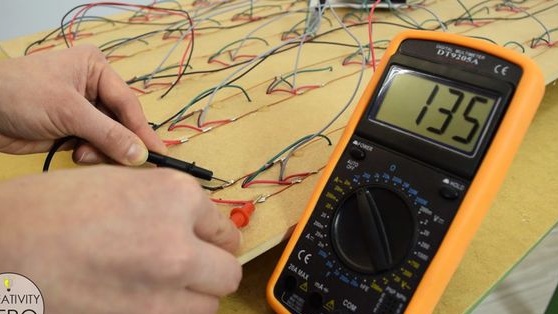
Installed and connected the power supply.


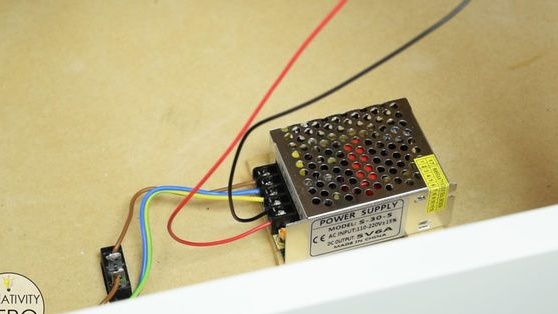
You can download the code.
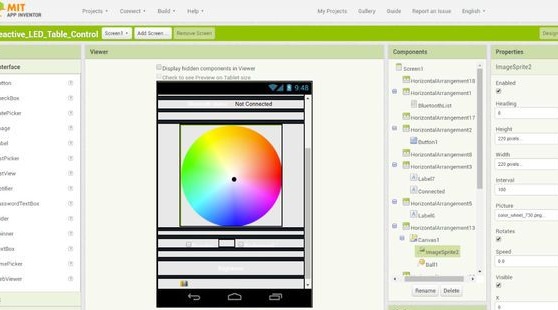
During the test, the author noticed that the power indicators of the proximity module do not work correctly. I glued the indicators with electrical tape. Also adjusted the angle of the position of the IR transmitters of some cells.

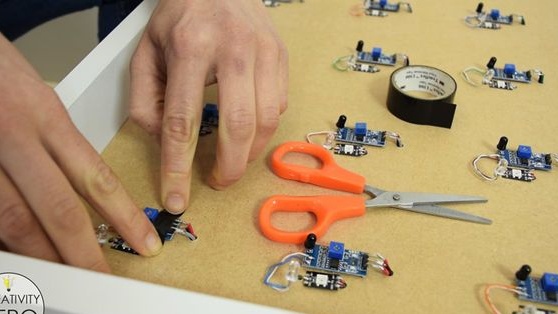




It remains to install plexiglass and you're done.




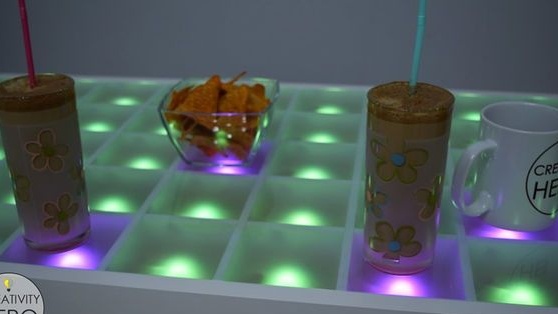
More information about the process of making an interactive coffee table can be seen in the video.
