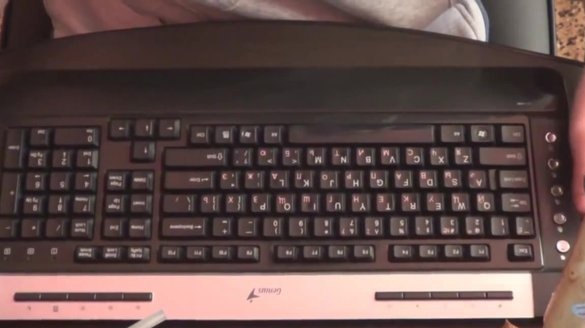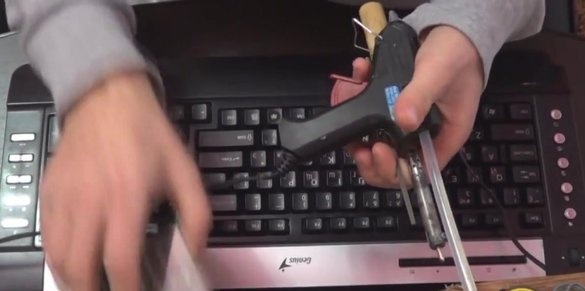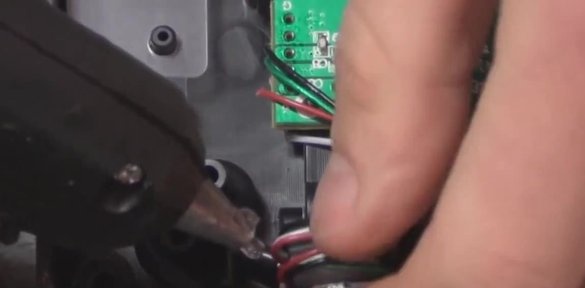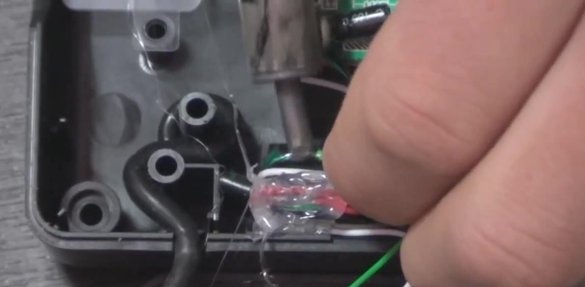Every PC user is faced with such a problem that after buying a system unit, not all ports start working well. Well, do not change the computer for the sake of this, and not everyone will take it to repair it, but you can make an additional USB port on the keyboard.
Watch the video and make another flash drive port on your keyboard
[media = https: //www.youtube.com/watch? v = V-lHKFqMu-0]
In order to make a port, we need:
- soldering iron;
- file;
- glue gun;
- screwdrivers;
- USB socket. The socket can be removed from an old adapter or USB extension cable.
To begin with, we need to unscrew on the keyboard all the bolts that are located on the back cover and get to its insides.
Next, take a USB adapter and remove it from the shell. In our hands should remain an iron little thing. If it is difficult to just take it out, then cut off the surface with a clerical knife. Do not forget to leave 10-15 centimeters of wire, 4 pieces should go from any USB.
On the keyboard we do the markup in the place where the new USB port will stand. It is better to do it from the very edge, so as not to damage the boards and wires that go to the center of the keyboard.
Now with a red-hot blade, we cut a hole on the plastic (keyboard) for the future USB.
To make a piece of plastic easier to remove from the keyboard case, heat not only the blade of the knife, but also a self-tapping screw. Take the self-tapping screw with pliers and stick it in the center of the part of plastic that you want to remove.
After the excess plastic is removed from the keyboard. Take the file and strip it all sides of the hole.
When the hole is ready, stick the port from the flash drive there. In order for the flash drive to hold well there, fasten everything with a glue gun. Do not spare the glue.
The main work has already been done, we just have to fix the wires. We will do this with ease, because the wires match in color. We connect red to red, black to black and then in color.
To connect the wires, you need to remove the braid and just solder the wire of the desired color.
In the junction we fasten everything with hot glue.
When all the wires are attached to the keyboard, the cover can be closed again with bolts.
All the USB port is ready, now you can stick a USB flash drive there and start using it actively. In fact, the refinement on the keyboard is small, but, in fact, it is very train.