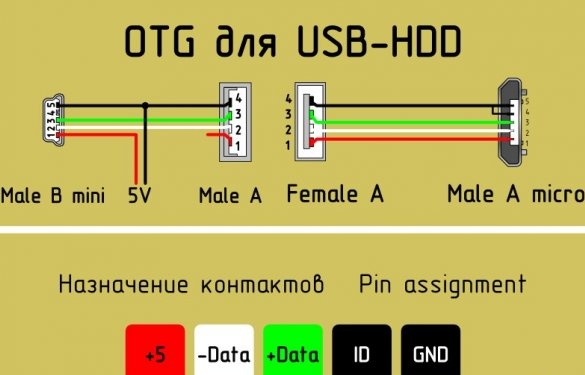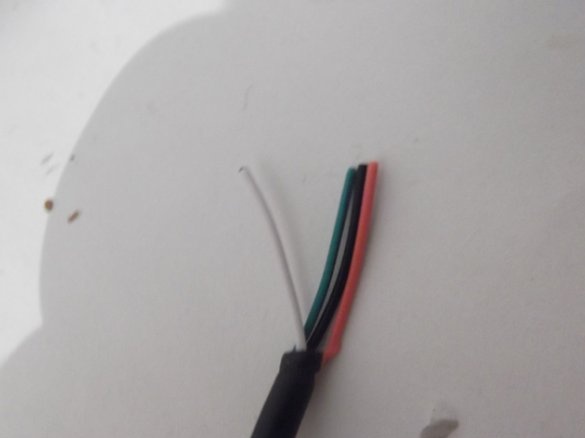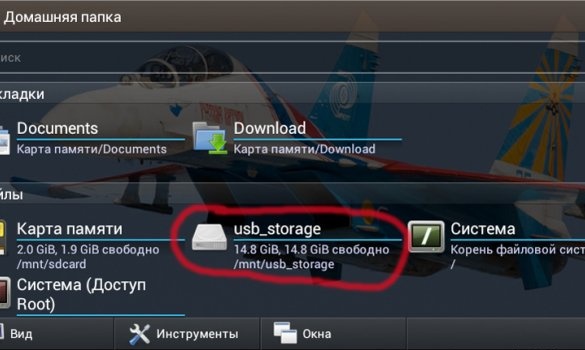Not all old tablets support the function of connecting a USB flash drive or modem, but I will tell you how to outwit them and connect a flash drive, modem and even a hard drive to them.
Good afternoon, the inhabitants of our site!
Today I want to bring to your attention OTG - adapter.
First I want to tell you what is OTG? This is a way to connect to your tablet or phone that supports the OTG function, a printer, a USB flash drive and even a hard drive. Also called this connection - USB-host.
You can also connect a keyboard or mouse to your gadget, if the gadget supports such a function.
And so, to create this miracle cable, we need:
• Old USB extension cable
• Micro USB connector (you can get it from a regular USB cable for your device)
• Soldering iron and soldering accessories
And so, let's go so that we can make such a cable, we will need to connect the 4th pin to the 5th pin of the micro USB connector
We have to get to the fourth pin and connect it with a jumper to the GND wire as shown in the picture
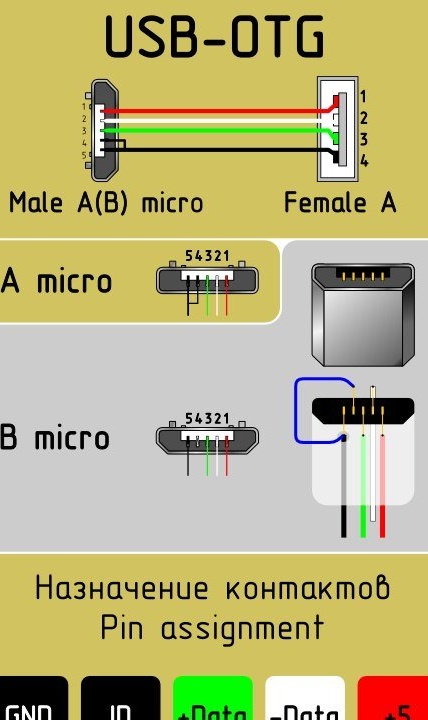
After we jumper the 4th and 5th contacts, our gadget will act as an active device and will understand that another passive device is going to be connected to it. Until we put a jumper on, the gadget will continue to play the role of a passive device and will not see your flash drives.
But that's not all, to connect a hard drive to a phone or tablet, this adapter will not be enough for us. To connect devices whose consumption is more than 100mA, namely 100mA can give out the port of your device, we need to connect an additional power supply to our OTG cable that should be enough for your hard drive to work.
Here is a diagram of such an adapter
Now it's time to start collecting
We take an old USB extension cable and cut it not very far from the 2.0 connector, since the current is only 100mA to avoid large losses. Cut off approximately in the place shown in the photo
After we clean our wire
Next, it must be tinned and soldered as shown in the diagram. You need to pinch about 1 mm of wire, since the contacts on the micro USB connector are very small. This is what I got.
I connected a drop of solder to 4 and 5 pins.
Well, here is our entire cable assembly
It remains only to check the operability, take the tablet, insert the “adapter” and insert the USB flash drive into it, everything works, as the blinking LED on the USB flash drive tells us and the tablet identifies the USB flash drive.
Limitations:
Old mobile phones do not know how to do this.
The flash drive must be formatted in FAT32.
The maximum capacity of the plug-in flash drive is limited by the hardware capabilities of the phone or tablet.
Thank you for your attention!